Description
- Upgrade your stereo system with high-fidelity streaming music and Alexa.
- Voice control music selection and playback with your compatible Echo device or the Alexa app.
- Connect Echo Link to your stereo and group with other supported Echo devices to play music throughout your home.
- Supports hi-fidelity audio from streaming services like Amazon Music HD.
- Multiple digital and analog inputs and outputs provide compatibility with your existing stereo equipment.
- Lets you cast to one or more Echo speakers from a line-in input like an amplified turntable or CD player.
- Alexa is able to respond through all your connected speakers.
Upgrade your stereo system with high-fidelity streaming music and Alexa. Voice control music selection and playback with your compatible Echo device or the Alexa app. Connect Echo Link to your stereo and group with other supported Echo devices to play music throughout your home. Supports hi-fidelity audio from streaming services like Amazon Music HD. Multiple digital and analog inputs and outputs provide compatibility with your existing stereo equipment. Lets you cast to one or more Echo speakers from a line-in input like an amplified turntable or CD player. Alexa is able to respond through all your connected speakers.
 />
/>
 />
/>
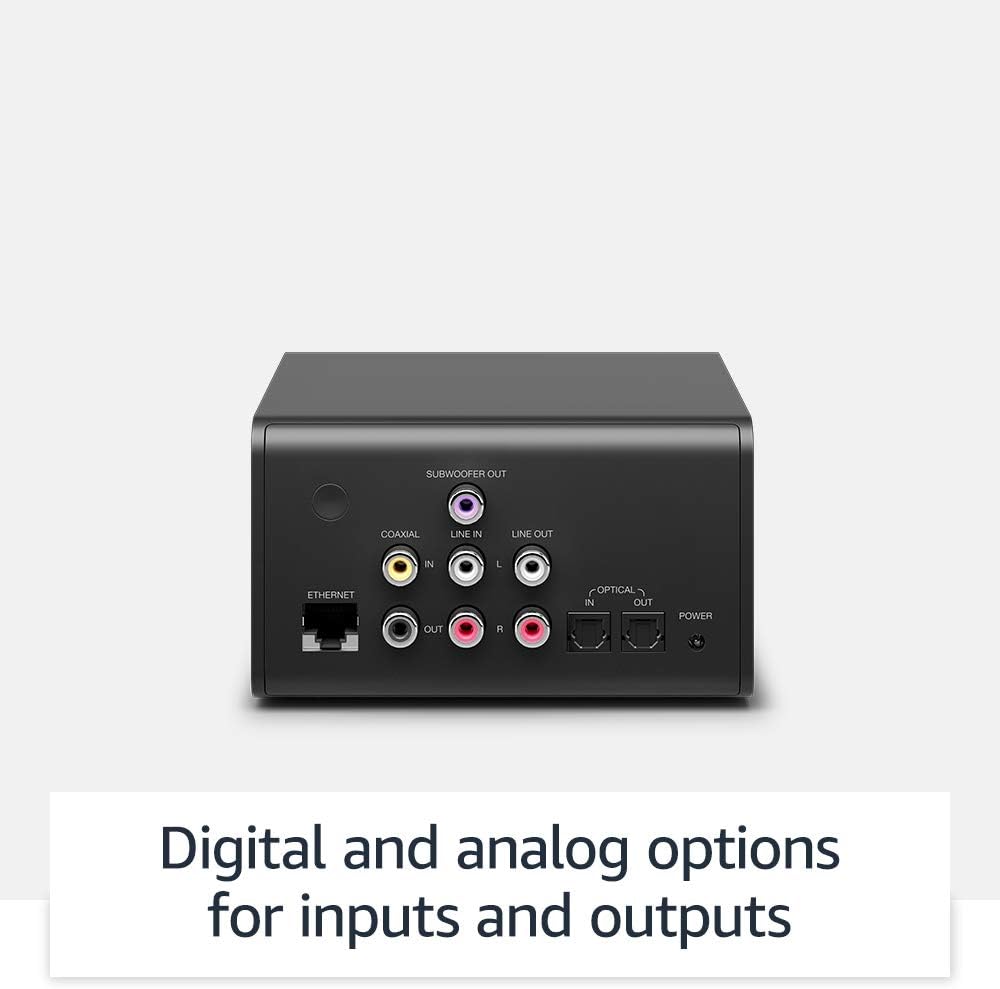 />
/>
 />
/>
 />
/>












































































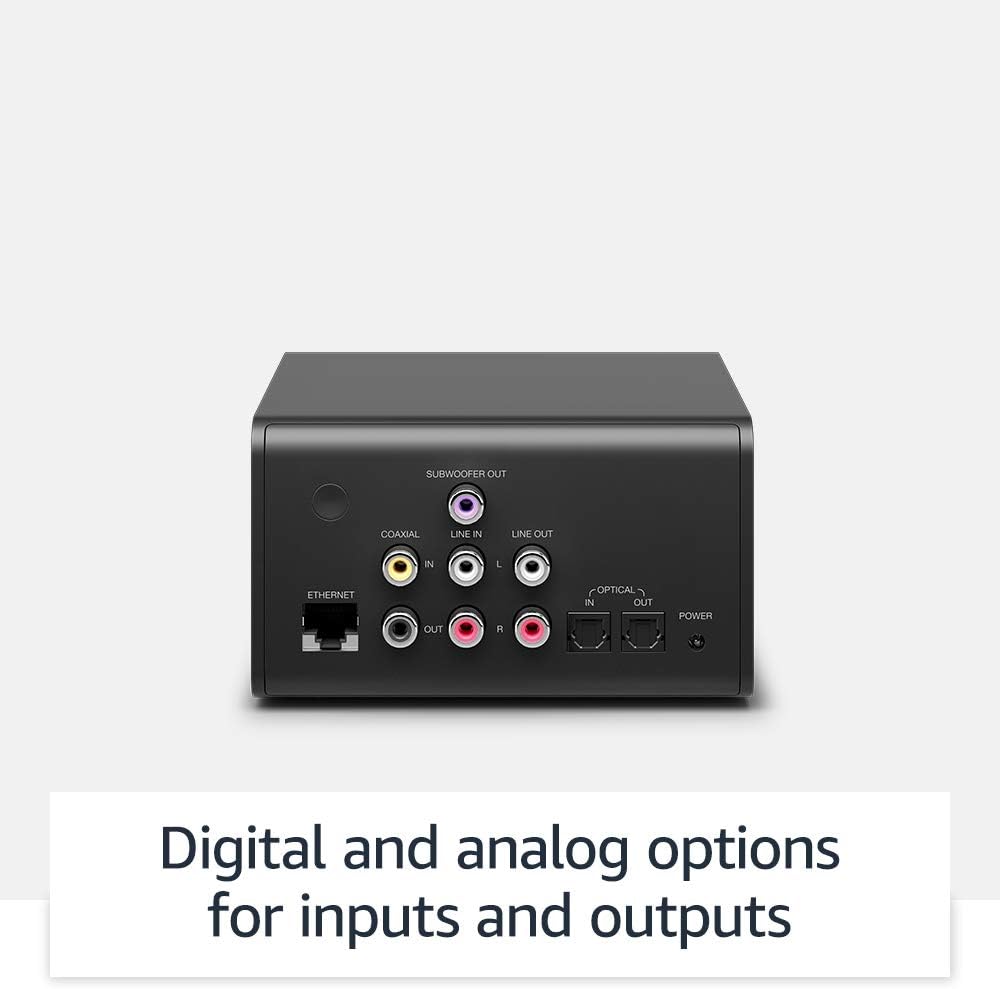
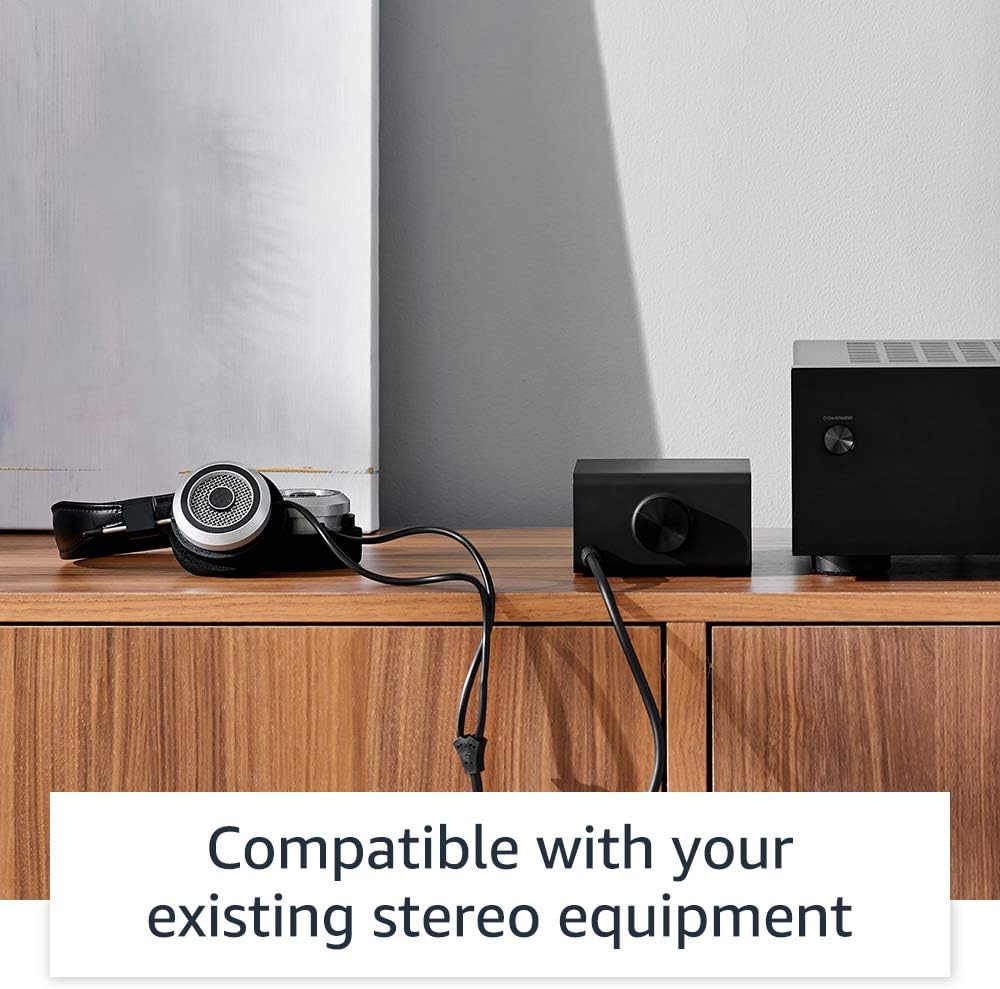
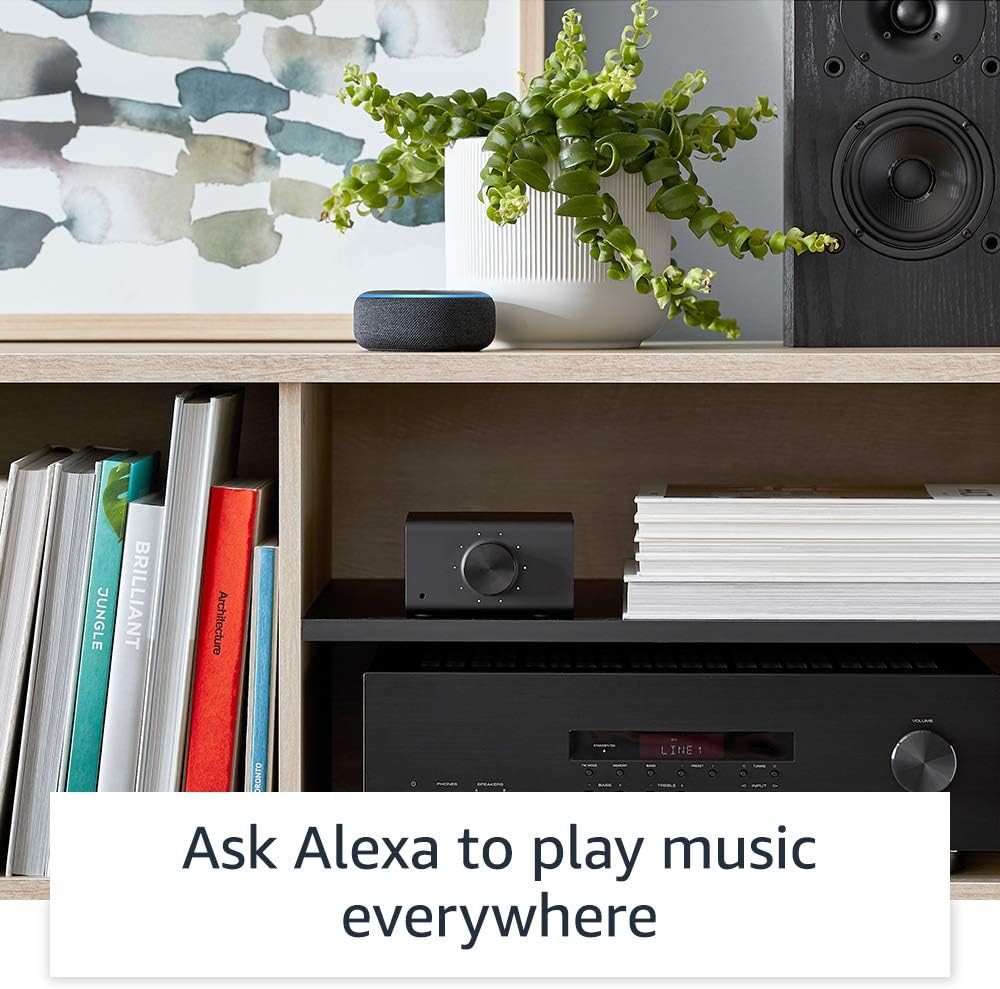
 />
/> />
/>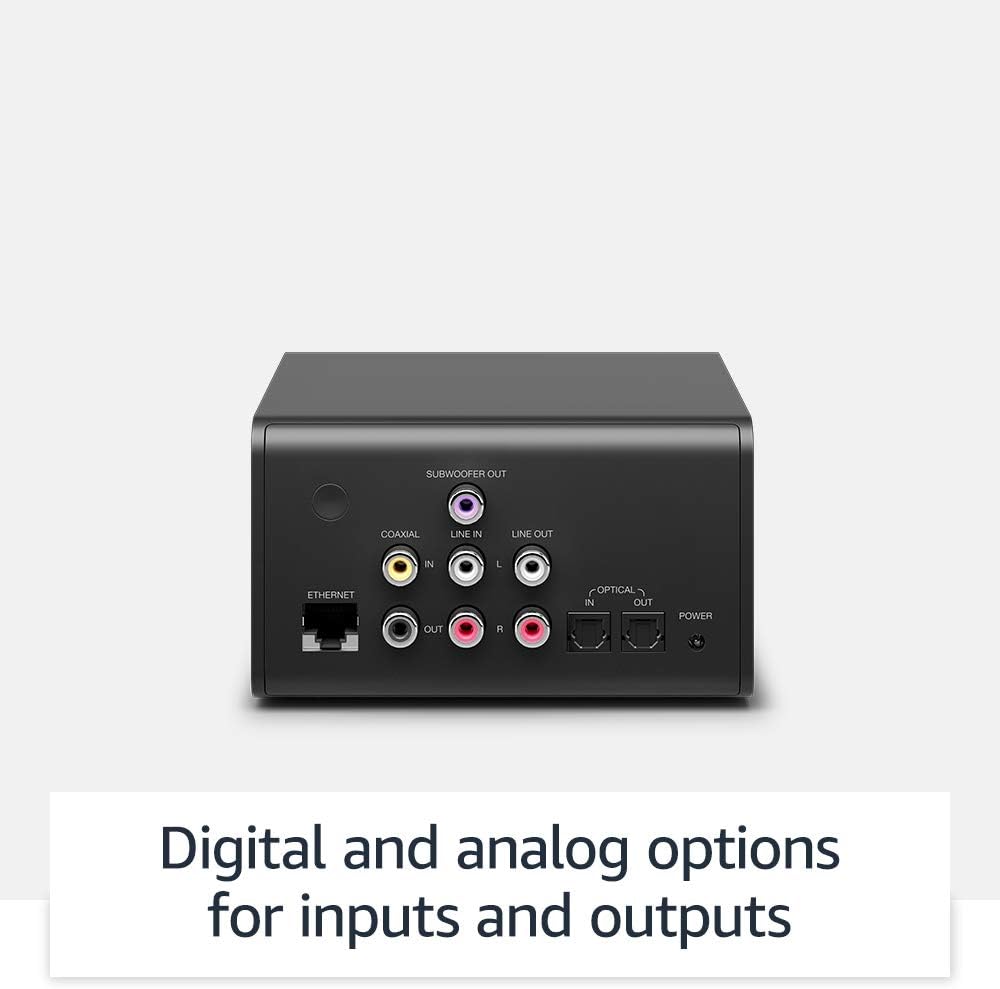 />
/> />
/> />
/>







































CMD –
3.0 out of 5 stars
Major upgrade in sound quality but horrible integration with voice commands
I bought this to improve the quality of the experience when listening to streaming music on my home stereo setup (Yamaha Receiver, Paradigm speakers + sub). I had been using an Echo Dot plugged in using the 3.5mm output on the Dot to RCA audio inputs on my receiver. The Echo Link dramatically improved the experience — soundstage, separation, clarity, volume, presence, tone, etc. Connected via TOSlink optical to my receiver, it’s a dramatic upgrade in pretty much every category but one.The problem is, that one category is an important one: default output selection. No matter what I try using the settings in the Alexa App, my Echo Dot will not use the Echo Link for its default audio output. It *always* defaults to the built-in speaker on the Dot. While I am able to play music through the Link by giving voice commands to the Dot, it requires me to remember to provide explicit instructions to play on the Echo Link. Forget, and the music plays out of the Echo Dot speaker. If I ask for weather or my daily briefing or anything else other than music playback, the audio comes out of the Dot speaker. I am convinced this is the fault of the Alexa App being coded by reanimated brain scrapings from ancient Egyptian canopic jars rather than living, breathing people who actually have to use it. If I ever set out to design something to be deliberately obtuse, counterintuitive, and scatterbrained, I’m going to model it on the Alexa App — mankind’s greatest monument to utter ineptitude.I would give the Echo Link 5 stars if the Alexa App allowed the user to simply select it as the default “speaker” for a particular Echo device, but it does not offer this obvious, straightforward option. Supposedly, you have to create a speaker group, or a Room, then set that group or Room as the default “speaker” in the Alexa App, but in my experience, the process simply doesn’t work. You’d think they’d integrate a special option in the configuration settings for the Echo Link in the Alexa App like “Set as default speaker for an Echo device” or some other uncomplicated way for buyers of the Echo Link device to account for the fact that it has no built in voice control but apparently the folks in charge of developing the Alexa App see common sense as something to be avoided rather than embraced.In sum, Echo Link is the quintessential example of great hardware being ruined by terrible software.
3 people found this helpful
Gregory M. –
4.0 out of 5 stars
Sounds wonderful; Set up quickly; Why can’t Amazon’s desktop Music App control it?
As Amazon Music HD subscriber; without any other paid music services, the Echo Link seemed like the right upgrade from an Echo Dot for my 2-channel audio system. And from a pure listening standpoint, it absolutely is. Ultra HD streams are utterly transparent, full of detail, and so much more dynamic than a digital audio file has any right to be! It’s audio wonderland. Setup was as simple as any other Echo device. Plug it in, open the Alexa App, hit “configure.” Done. Controlling the music with the Amazon Music app on iphone is the same as it was with any of my other echo devices – select “Connect to a Device” and boom, what you select on the phone streams directly through that device. To me, the only thing holding this back is that, while the iphone Amazon Music app can connect to and control The Link, I cannot do the same with the desktop PC app?!?!? It’s inexcusable that the same function to connect to and control an Echo device isn’t present – that I can find – in the desktop app. When they fix that, this will have fulfilled all of its promises as an HQ streamer specifically for Amazon Music HD. Even at the non-black-friday price of two hundred bucks, this undercuts comparable quality streamers on the market.I haven’t yet tried the line-in for this, but I have it connected to the tape-loop of my preamp so that I can hopefully send music from my turntable through the rest of the house. I am concerned about latency – the audio here will play immediately as the TT is wired to the preamp in my system, and then the rest of the house will depend on the Echo Link. Fingers crossed that it won’t be an issue whenever I get around to testing it.
Aerieudite –
4.0 out of 5 stars
A (Relatively) Inexpensive, Reasonable Quality Streaming Device
With the demise of Google’s Chromecast Audio, the Echo Link seems to be the lowest cost mainstream streaming device. It’s adequate for entry-level audio systems, or if you just want background music while you get on with life. If you have a reasonably robust audio system and compare the Link to streaming DACs that cost $500 or higher, you’ll notice a quality difference. So your mileage may vary.I purchased an Echo Link to feed a newly acquired PS Audio Sprout 100 and ELAC Debut B6.2 speakers. Since I had nothing with which to compare it, the Link sounded pretty good. I initially used RCA connectors, but after a bit of reading I discovered I could improve the sound by connecting the Link to the amp with a Toslink optical fiber cable. That bypasses the lower quality Link DAC, feeding the digital stream to the Sprout’s superior internal DAC..After a month of musical satisfaction, music streamed from the Echo Link began to stutter at the beginning of new tracks. The Link didn’t always appear as an option on my Android Phone or Chromebook, and inputs from external devices were delayed and/or erratic. I had no such problem using Amazon Music Unlimited HD or Spotify Connect from an nVidia Shield connected through the Echo Link to the amp. After posting a review outlining these issues, I was contacted by the Echo Link team. They recommended a factory reset (hold the action button >25 seconds). This appears have resolved the issue – the Link now streams music normally and it shows up reliably on all my devices.With the WiFi issue is resolved, I find the overall audio quality about the same as a no-longer-available $30 Chromecast Audio dongle using Toslink to bypass the low-quality internal DAC. The chief advantages of the Echo Link are better integration with Echo devices, a physical volume control, and multiple inputs.For the price, the Link’s sound quality is adequate for entry-level audio equipment and casual listening. The next step up for mainstream devices costs an additional $300, for something like a Bluesound NODE 2i. Withoug a side by side comparisons, you may be satisfied with the Link.
4 people found this helpful
Trevor –
4.0 out of 5 stars
Impressed……
For initial setup a smartphone with latest Alexa app works best. I tried setup with my Fire HD 8 tablet running and it would connect. Once connected any further minor changes can be done with Alexa (and Amazon Music) on the tablet. You should not need a smartphone again (unless you do a hard reset of the Link, that will require you go thru initial setup again).The Link works well, analog sound quality is better than some other streamers but I choose to use a separate good quality digital to analog converter (DAC) device to provide even better sound quality.Note: if you are using a digital output it’s still a good idea to connect the analog outputs to your amplifier, as initial setup instruction are analog only and the analog connections will electrically ground the Link, providing a conduction path for static discharges. Once setup you should not need to touch the Link.I’ve only used Amazon Music Unlimited, I’m impressed with sound quality and the incredible track selection. I’ve been testing Unlimited with very obscure classical & jazz tracks, so far my success rate is around 90%, double impressed. Highly recommended.
One person found this helpful
Huai J. Gong –
4.0 out of 5 stars
You can add a real powered subwoofer to Echo studio with this
The consensus is in. The DAC on the Echo Link is just not very good and lacks HD and Ultra HD support from Amazon music. Knowing all this I have figured out a work around. I got a pair of Echo studios which support the Ultra HD content and 3D content.Now I have a pair of Echo studios and want to add some bass. The Echo sub is mediocre because it is the limitations of physics. Bass is all about moving large amounts of air which cannot be done with small 6″ driver when a 12″ driver moves 4X the amount air.What can I do?It was tough to set up but I made an initial guess I could do it with the Echo Link because in theory it should work. It was just a matter of experimenting. Don’t call Amazon because they won’t know how to make it work.So I have a 1000W powered Infinity 12″ sub. How do you connect it? Hook it up per the Amazon instructions to the sub output of the Link.1) First you have to pair the Echo studios as a stereo pair and name it.2) You need to create a group with just the Echo Link in it. Do not add any speakers or it won’t work, this is important.3) Create a multi-room group and add the Studio pair and the Link group and any other Echos you want.4) Create a new group with one or both of the studios or another echo you want to use as the voice control for the set up. I disable the mic on the other Echos so Alexa doesn’t get confused.5) Open this new group and edit it to select the multi-room group as the preferred speakers.Yes the instructions are confusing and seem redundant but this IS the only way I have to got it to work.
5 people found this helpful
Allen Holub –
4.0 out of 5 stars
Your only option if you want to listen to Apple Music through Alexa.
This is your only option if you want to listen to Apple Music through Alexa. The Apple skill works reasonably well (you can request songs, albums, artists, playlists, or just play everything on random by not asking for the above). I’d be happier with it if it supported AirPlay, but as long as Amazon and Apple are at war, that’s probably not happening. I never did manage to get it to work by name (“Alexa, play xxx on Dining Room Link”). Maybe that’s operator error. It works fine when made the default speaker on another Echo device, though.
One person found this helpful
Elon –
4.0 out of 5 stars
The digital out has Jitter, which can be fixed.
The Link’s digital out suffers from jitter. I’m writing this review to share how fixing the problem with a reclocker restores the digital stream and makes this an excellent streamer of Amazon HD music.First off, the analogue out and internal DAC is rubbish. So if you’re buying this, it’s probably because you want to use Amazon HD, and you want to feed the digital stream into some other device with a better DAC. But the digital out on the echo suffers from jitter. This can be remedied, but you should factor that into the cost of the Link.I used the ifi SPDIF iPurifier2. It’s not cheap, but without the ifi device, the Link produces dull music, fatiguing treble, and is just kind of bleh all around, no separation. Adding the iPurifer to the chain restores everything – super punchy, detailed, lively, nice staging, FUN, just everything is better. The difference is not marginal.I was going to return the Link, but after some research, I suspected it was jitter. I couldn’t find any information or reviews about the jitter from the digital out on the Echo Link, but it had all of the symptoms. It just didn’t sound as good as the digital out on the iPhone 11 Pro into the same DAC/headphone amp (ifi micro iDSD black Label) I was using. Now the reverse is true – the Echo Link/ipurifier2 combination into the iDSD sounds much better than streaming from my phone into the iDSD (probably because my phone suffers from jitter as well, but to a lesser degree than the Link). So I thought I’d write this review to help others in the same boat since I couldn’t find anything on it.If you are going to buy an Amazon Echo Link, you’ll probably want a reclocker to get the full benefits of using it as a streamer.
4 people found this helpful
Oscar Aabech Jung –
5.0 out of 5 stars
Updated Review – 6 months – Useful and Good Sound.
I was originally very frustrated with the setup and software integration with Amazon Music for Family, but Amazon has been working hard to iron out the kinks. Most of the issues with the Echo Link has been solved. When it is set up correctly, I think it looks good, it is easy for all Family to change the volume and talk to Alexa. It is also easy to connect to Bluetooth once set up via the app. I wish it had a switch on the front where I could adjust the input or have auto switch as an option, not the only mode.I also wish playing Spotify from several family accounts was easier, but that is an Alexa ecosystem issue in Households.I compared it to a $100 Schiit Modi and I think the sounds are extremely similar. I think for another $100 you get Bluetooth, a big beautiful volume button, optical in, easy could connection to Spotify music (or Tidal). If you are into the Alexa system, I think it is really nice for the price. It is really easy to control from the Spotify app.I have 2 other echo DOT in the house all grouped and they play well in sync using the everywhere group. There are sometimes some issues where one speaker stops and if I unplug an echo, I sometimes need to add it back tot he group in the app. What I like is that all my complains are software related and for the hardware, I’m very impressed and I think it is solid. I hope Amazon will continue the ecosystem improvements.********* OLD REview and updates.I liked the idea. However, the sound is OK and the controls are terrible.1. Only the “Owner” of the Echo Link is able to “Cast” to it via the Amazon Music App from Desktop or Cellphone. The rest need to talk to Alexa or use the Alexa app which is bad for music.>> Most of this have been fixed. Amazon also called me and spend almost 2 hours over 3 calls to debug.2. Usual commands as “next song”, “turn up volume”, “stop” etc is not available. EVERY command needs to specify it is “Next song on Echo Link”. It is way too long. Alexa will say “Amazon Music is playing on another device…” otherwise.>> Amazon now ask to make the Echo Link the default speaker which remove the issue.3. I really don’t feel the DAC is very good. The sound sounds the same as the one coming from my phone. My PCs soundcard sounds much better.>> I’m not sure anymore. I tested it against the Schiit Modi 3 (Optical) which is highly praised in the Audio Community. I could not hear any difference. I still think my PC’s Soundblaster AE-5 Soundcard sounds very good, but real audiophiles would mean it changes the sound too much.
4 people found this helpful
Paul M. Whitacre –
5.0 out of 5 stars
Works as advertised and replaces Sonos Connect for less
I bought this to replace a Sonos Connect 1 that, according to Sonos, will soon lack functionality as they migrate to their next series of electronics. I have two other Sonos devices that will work with their new controller system. To replace the Connect with a compatible unit, I would have paid more than double. The Echo Link is compatible with my other Alexa units and provides the added features to stream Amazon Music as well as my other subscriptions like Sirius XM. The system responds to voice commands in any room in the house now and is fully compatible with my existing whole-home stereo system — and I can use voice commands to reconnect if the signal drops due to regular utility electrical glitches (instead of walking to the Sonos unit to push the button to reconnect, a frustrating and frequent task). Highly recommended!
One person found this helpful
Gene Rekos –
4.0 out of 5 stars
Piece of Crap
Eventually I did get an opportunity to talk to a a person as Amazon and they replaced my device and it has been working great since. Too bad they will not just do that with my Echo Dot (4 Gen) that has never really worked right (just stops responding till rebooted) from the day I bought it…The device did what it said it would. Provided Alexa integration to my existing Stereo system. Sound quality was ok for the standard streaming service. However, 6 months after I bought it it stopped out putting any audio to the right and left Analog audio Outputs. My Alexa app still sees it and controls it so it is not dead. However, it is completely useless to me if it can not output any audio to my Amp. It will no longer even bridge the analog input to the output so I can not even use it to interface with my Sub. I have tried every thing posted on the internet right down to resetting my entire Amazon environment and factor resets and still no luck. I am very technical, even tried accessing the device directly but completely locked down. BUYER Beware! Amazon has been useless supporting this product even though it is less than a year old. IF YOU NEED A DEVICE LIKE THIS buy the Sonos Port, I am really regretting that I did not spend the extra money for the better quality and properly supported device. Please learn from my lesson.
One person found this helpful
Jim Ackert –
5.0 out of 5 stars
Nice addition to my music system
I wish I had bought this sooner. Streaming to higher-end active studio monitors using an Echo Dot line out was kind of muddy sounding. The Echo Link has much better fidelity. Also, now I can dust off my collection of CDs and listen to them again.The Link brings out the best of Amazon’s Ultra High Definition streaming.Only one complaint/suggestion that I’m certain Amazon has heard before—the optical output has a slight delay that makes the Link slightly out of sync in a multi-speaker group. I understand digital outputs take a certain amount of time to process, but PLEASE, Amazon, find a way to sync devices in a multi-room speaker group!Very happy with this purchase overall.
3 people found this helpful
DaDane –
4.0 out of 5 stars
Great little (but expensive) gizmo with a few software improvements needed
This little box does what the description says it will do – and it does it quite well. I must say that even with a Black Friday discount the Echo Link is still fairly expensive (IMHO). After connecting the Echo Link to my Home Theater Direct MCA-66 Whole-House Audio System, the setup was easy enough through the Alexa app. Since the Echo Link is part of the whole Alexa/Echo ecosystem I did however expect a better integration with all my current echo units. I renamed the Echo Link to be just “Link” in the app so that when I want to use it, I just have to say, “Echo play music on Link” and it starts playing. So far so good. Here is where I would wish for some better integration with the overall Echo ecosystem. To stop playing music I have to say, “Echo – stop playing on Link”. Echo should already know that Link is playing actively and stop the playback just by saying “Echo – stop playing”. Also, if I launch Amazon Music on my phone the app is not aware that I am actively playing music through Link (on the same network). The Amazon Music app should be able to show what is being played on Link and immediately be able to control the playback from there if so desired. I know that I can start play from my phone by casting to Link – but that is not the typical use case in my household. As I mentioned – these are all software integration issues that are solvable. The hardware itself works great.
5 people found this helpful
Carlos A.Carlos A. –
5.0 out of 5 stars
compacto, hermosa
Una excelente inversión
Tom Tobin –
3.0 out of 5 stars
So close to what I needed, but falls short
A lot of reviews on the Echo Link are from audiophiles looking for a cheaper alternative to all the bells and whistles of Sonos. My needs are simpler – I just want great sound from my receiver (a 20 year old Harman Kardon) that I can play Pandora and Spotify without going through Bluetooth or having to turn on my TV (i.e. run through Firestick).The Echo Link gets soooo close. Great sound, Wifi vs. Bluetooth. Always on access from phone, laptop and Alexia device. It also looks cool in my modest stack (although would be nice if volume lights stayed lit while playing).The problem is it relies too heavily on Alexa integration, and that is buggy. I don’t want to go through Alexa to access my music apps, I just want to use my music apps. Spotify does a decent job of allowing you to play from its app after you’ve figured out how to link it via the awful Alexa app, but it seems only one account can access it at a time – so when my wife asks how she can play music she’s out of luck, back to turning on the TV. Alexa’s integration with Pandora just doesn’t work. After I get a few songs to play it starts telling me my account doesn’t have access to the song I want to play (it does, I can easily play it in my Pandora app). There is also no way to play directly from Pandora where I have easy access to my favorite stations. As an aside, I’ve found that while Spotify is great for playing exactly what you want, Pandora is much better at giving you a fun variety of music over an extended period of time – so I need both. Not directly related to the Echo Link but like to support Pandora when I can.If Amazon can fix the software integration, including just being able to stream whatever is playing on your phone or laptop (e.g. a Youtube video) they would have a killer product. I don’t care about swapping rooms, setting up areas, etc. – I just want high quality sound to go from my device to my speakers with minimal software headaches.
6 people found this helpful
floydslip –
4.0 out of 5 stars
Easy-to-use device with variable sound quality
I recently downsized my system to a modern integrated amplifier with a slew of digital inputs and built-in high-quality DAC. Since I already use Alexa for other things, the Echo Link seemed like a solid, cost-effective way to get into music streaming.Setting up the device was simple and took less than 5 minutes. I am using a TOSLINK cable to take advantage of my amp’s DAC. Alexa immediately recognized the Link and I had it added to a group with an Echo Dot for voice control in seconds. It really could not have been easier to have it up and running. Connecting from Amazon Music on my phone is also simple and hassle free.Listening to music this way from a convenience standpoint is really revolutionary. I doubt I will go back to CDs very often, and I have thousands of them.The issue I have is that the music quality from track to track varies wildly. Some sound amazingly detailed while others are thin and brittle, and in some cases the available quality reported by Amazon Music does not match the actual sound quality. Unlike streaming via blue tooth, Amazon Music does not tell you the quality you are actually getting, only the available quality. However, I can say that in general streaming via the Link does sound better, and is more stable, than via blue tooth.Still, if you use Amazon Music as your streaming source, you won’t regret getting a Link.
7 people found this helpful
Old car guy –
4.0 out of 5 stars
Helped me keep using my legacy stereo and quality speakers with streaming music
This is pretty well designed and I think it does a good job at what the say it will do. Mine is hooked to a very old stereo amplifiert/tuner and high quality speakers that are built into the wall of my house. The reciever has a manual switch to select speaker system a, b, or a and b. So I have to do that part by hand.The only thing that bothers me is that when I tell my echo show unit, which is in he same room, to send selections from my amazon unlimited music account to the echo link that it seems to cause Alexa to have an identify crisis and inability to figure out my arrangement. The echo show is in my kitchen and I want timers and alarms and things like that to be handled by the echo show speaker but, in general I want the music to be output through the echo link. I have another echo link in another (vacation) home and it has a different “name”, but there are also times the music appears to have been sent there. Didn’t know that there would be problems controlling devices across different locations but in my opinion that is not handled well in Alexa, in spite of too much experimenting on my part.I have given this as a gift to make certain that other friends have the same frustrating experience that I have. Ah, the joys of smart technology that works sometimes and thus gives good intermittent reinforcement….just enough to keep you trying.
3 people found this helpful
Craig The ChEDawgCraig The ChEDawg –
5.0 out of 5 stars
Love this. Streams my Carver system to all Echos in the house!
Read a lot of negative feedback. All I can say is this device made my day and I smile whenever I use it. I have a Carver pre-amp, power amp and tuner. This runs my Klipsch Fortes in my living room. As inputs to this I still have a Yamaha multi-disk CD player and a B&O turn table. I love the music from my system. As you can see, I also have a Sonos sitting on a speaker. This was a way to have streaming audio before Link arrived.So, I set up the Echo Link to the “Tape 1” in and outs on my pre-amp. Set up a “Speaker Group” with all my Echo Dots and the Echo Link.So, powered this up. Selected “Tape 1” monitor. Had Alexa stream some Pandora to the Link – voila! Wonderful music through the Klipsch speakers – absolute heaven. Ask Alexa to stream WEQX via TuneISn (a wonderful Indy station from Manchester, VT). Bingo! KINK from iHeart radio – love this Portland, Oregon station – happiness.Now, for the fun part. Set up Link so that its “Line In” played to the “Everywhere” speaker group. Fired up the Carver Tuner, tuned to 98.1 (Classic KING FM from Seattle). Selected my pre-amp input to “Tuner”, and my Carver is playing the radio – nice. Walk into all the rooms that have the Echo Dots – and 98.1 FM is playing! I didn’t have to ask or anything.However, it wasn’t quite sync’ed. Went to the pre-amp – selected the TAPE 1 monitor and engaged (it is a button). You see, what ever is selected as the input on my pre-amp is sent to TAPE 1 (and TAPE 2) outputs from the pre-amp. And in the days of recording a tape, the record head is before the read head – thus you could monitor the output from the tape deck as you recorded the on the tape. So, I noticed a slight delay – but as I walked around the house it was apparent that all music stream from Link to the Echo’s was in sync.There was a slight hit on the brightness of the sound as it came back (heck, that little Link box was encoding and decoding at the same time – a small price for me to have sync’ed streaming sound from all speakers).I hard wired the internet via an ethernet cable. Cuts down on the WiFi traffic.I’m happy. Did everything I was hoping it would do and sounds better than Sonos through the old school stereo system. I’m finding myself getting Echo happy here.Enjoy. Hope this helps you find your happy place.
9 people found this helpful
WesWes –
3.0 out of 5 stars
Not a bad sounding DAC, but it’s easily beat by a $120 DAC – Digital out limited to 48KHz.
I read the information on it and understood what it is, a way to stream high resolution audio to your stereo. I’m using this on a two channel setup without video HDMI. It has a few quirks with the inputs, but support helped in mapping those out and they are consistent. Overall it’s a big improvement over the analog audio you get from an echo dot, and if you have a stereo setup without HDMI it’s the best way to get high resolution audio from Amazon Music HD without a USB DAC and streamer. It’s easy to stream audio wirelessly from apps and by voice request with Alexa. You can get better than CD quality out in digital format, but for full resolution you have to use the analog output and internal DAC.So now my annoyances: 1) the digital out ports limited to 48KHz, limiting the advantage a better DAC could utilize. 2) requires a family subscription vs individual. 3) No direct control of the inputs – The inputs have a glitch that if you don’t stop them before you start streaming, it will not go back to the input. So you have to stop playing the source going into the analog, toslink, or coax inputs before you send audio from The Amazon Music app, and I suspect Alexa (not tested) – and if you don’t it won’t go back. To fix, turn off the source, stream again, and when you disconnect the stream you can play through the input. They also have a priority order, I think it’s coax, then toslink, and finally analog. This is annoying if for example you have a Chrome cast connected to the toslink, as it always outputs a signal and you can’t get analog with it connected.If you do have a receiver or preamp with HDMI, you can get full 24 bit, 192KHz audio from an Amazon Fire TV 4K stick to most stereos, for some reason my Denon is only getting 16Bit 192KHz even though it supports 24 bit, but the Yamaha gets 24Bit 192KHz. This may be the better option for those using this type device that can receive digital audio over HDMI and is by far the least costly.In the end I returned the Link and used a HDMI Audio extractor with the Fire Stick 4K to feed up to 192KHz 24Bit audio to a Marantz DAC getting much improved sound over the Link.
12 people found this helpful
Review Name –
3.0 out of 5 stars
Echo Link needs Improvement to work as reliably as Echo Plus
I have a handful of echo devices, including the Auto Echo, that I use and enjoy daily, but my two Echo Link devices have been unreliable and frustrating. The Echo Links sound great… when they work.I mostly use the Echo Links for Spotify, TuneIn, and Pandora streaming. Unfortunately, the Echo Links are often unresponsive when I ask them to play those streaming services, or if they do say, “Here’s Spotify…” or “Jazz radio from Pandora…” or “… from TuneIn” nothing plays, or a short bit of music plays but stops playing after twenty seconds or so.I have an Echo Link in my living room next to my WiFi router and an Echo Plus in the kitchen, and the Echo Plus plays Spotify, Tunein, and Pandora as soon as I ask it to and without any interruption. The Echo Link is slow to respond and sometimes fails to respond, and the music often does not play, or if it plays it stops after a short time. It is just not dependable. The Echo Link in my bedroom behaves just as poorly. The Echo Links are taking the pleasure out of listening to music through Alexa. They are so frustrating that they make me want to go back to try a more expensive streaming device, go back to listening to CDs on a CD player, or simply connect an Echo Plus into my stereo using a 3.5mm plug. However, I bought the Echo Links so that I could use their optical outs and have improved sound. When the Echo Links work, I can hear the increased sound quality from using the optical out compared to my noisy 3.5mm connections. However, with the buggy way the Echo Link operates, it makes me want to throw them out. I have tried connecting the Echo Link using the RCA cables, and reset the devices, but nothing seems to improve them. They just do not work anywhere near as well as Echo Plus.When I use my laptop to test my Wi-Fi signal in the living room, I see I get a 273.81 Mbps download speed. I might blame Spotify or an individual streaming service, but the problem seems to equally impact TuneIn and Pandora. It makes me think that the Echo Link hardware is insufficient somehow, or the Echo Link needs software improvements. I have an Auto Echo that was pretty buggy at first, but has become more reliable as time has gone on. I hope that the Echo Link can be similarly improved because when the darn thing works it sounds great and I love the ease of being able to ask Alexa to play music with my Echo Plus. Amazon, please make Echo Link play as reliably as Echo Plus.
One person found this helpful
Justin Mayse –
5.0 out of 5 stars
Amazon Ultimate
I purchased this device because currently it is the cheapest network streamer that integrates with ALL network music services. But listen, if you have Amazon Unlimited Music, you can’t go wrong at all. Tidal and Apple Music are easy to “link” to the Echo Link, but learning the specific nomenclatures in order to play exactly what you want takes more effort than it is worth. You must use Alexa to play any other music service that is not Amazon. If you have the Amazon Music app, nothing can stop you. You can play directly from the Amazon Music app or use the Alexa app either with speech or typing in what you want. One thing that people have complained about are the inputs/outputs. Here is the deal, you can use the digital inputs to take advantage of HiFi 24 bit 192khz music. But you must use the RCA output in order to maintain that HiFi experience. If you use the digital input but opt for the digital output, you are downmixed to 48 or 44khz. Stick to the script and you will be more than happy. I have been testing a couple of different scenarios in order to maximize the best sound quality as I can get with my equipment. I am running Roon on my Mac Mini M1 and sending a HiFi signal of 24 bit 192khz audio through a USB C cable in to a SMSL digital adapter that then goes out through a Coax digital audio cable into the Coax ritual input on the Amazon Echo Link. In order to maintain that same HIFi audio signal, I output through the RCA output to the RCA CD input on my vintage Harman Kardon AVR-35 in stereo mode. My speakers are a set of old Sony SS-MF315 floor standing speakers sitting on IsoAcoustics Orea isolation pucks. I feel that this is the best sounding setup I have ever owned. I am able to play Tidal, Amazon Unlimited, and Apple Music HiFi tracks with no sound quality issues. Highly recommended. Buy this network streamer.
5 people found this helpful
TRSki –
5.0 out of 5 stars
Enables playing CD’s from stereo to Alexa speakers
It took some time but with Amazon tech support, I’m now able to play CD’s thru my stereo receiver to Link to Alexa speaker groups.After setup of Echo Link, make a test speaker group and add one nearby Alexa device and the Echo Link. Also add Link to other speaker groups as you wish.1. Open Alexa app2. In Devices select Echo Link3. Select Line in distribution. Here you determine which speakers Link will play on, and here you connect Echo Link to play on your stereo speakers OR which speaker group to play on.4. Select multi-room music and your new test group, then click done. You should now be playing music on the single Alexa device.5. Reboot your phone. I had to do this to enable Link to play on my Everywhere (all speakers) group.Now I’m able to play all those old CD’s throughout the house. Good luck!
Steve –
4.0 out of 5 stars
Improved Sound Quality and Creative Ways to Stream Local Media with Plex over Multi-Speaker Groups
Hello, I purchased this because I wanted have improved sound quality and to use the link in a multi speaker group. I also wanted to be able to play local music from my collection over a multi-speaker group and the source of the local music would be from the very same receiver this is connected to. However, this has been a challenge because I’m still trying to figure out how I can make this happen. I’ll try using the zone 2 output from the receiver. I’m using a Shiit Dac Modi 3 to help improve the quality of sound. Still learning and I’ll update more as I go. If anyone has any advice on how to improve my listening experience, please chime in. Thank you!UDATE: Can’t play local files through it. Only streaming. Direct Line Audio input from other source does not work. Disappointing in that regard. It does sound slightly better than just an Echo Dot hooked up to the receiver and it can be used in a multi speaker group. My Yamaha receiver has Alexa built in but is very limited, that is partially why I purchased the Echo Link. I like having good sounding quality on my stereo and the ability to play across the house to different Alexa speakers. Just wished I could play my local files with Plex or other sources directly from the Yamaha receiver. The Schiit DAC is still in the equation and I haven’t compared the quality of sound without it.Update: 2/24/2020. I added a Bluetooth Transmitter (1Mii 230ft LONG RANGE Bluetooth Transmitter Receiver Bluetooth Audio Adapter Wireless Transmitter, Support AptX Low Latency & NFC, Digital Optical, RCA AUX 3.5mm for TV PC Bluetooth Earphone/Speaker )to the Echo Link by plugging it into the audio line Input and it actually works! I used my phone to play the Plex server to a group of speakers that I have designated. So I can play my local media over a multi speaker group. Pretty Cool.UPDATE: I’m going to connect a Chromecast to the line in on the link to play music from my Plex Server. I like listening to my FLAC music files from my own collection. This way I don’t need to tie up my Bluetooth connection on my phone but can still control the music from my phone via the Chromecast connection. I’ll let you know how this goes.UPDATE: April 30. I connected Chromecast to an Audio Extractor then split the Audio to the audio input on the Echo Link. I connect Plex to the Chromecast that sends My local music Files to the Echo Link. On Echo Link I can distribute my music to what ever Echo or Echo group I want to. It’s my work around to have Plex play on multiple speakers in different rooms.UDATE: May 8, 2020. Echo Link randomly goes off the network. Still online but won’t play music in a multi speaker setup. Went to try and fix it and it’s extremely annoying. The Amazon Alexa App now Crashed. I’m frustrated with this product. So much potential and it’s line audio distribution is really great idea. I think Amazon really needs to fix these buggy issues with firmware upgrades. Time to reduce my star rating. I really don’t like to do that but like I said it’s frustrating.Update: Use the Echo Link to stream my local music files. I connected a Chromecast to the audio line in and now I use the Plex App on my phone to cast to the Chromecast. Music is distributed over my echo multi speaker group including the Yamaha Stereo where the Link is connected to. It’s nice to have control and flexibility of where in my house I can play my local music collection through the Plex app.
13 people found this helpful
M-M –
4.0 out of 5 stars
You have to know what your doing
You may wonder why you need this.Plus:1) this device has a “hierarchy” in passing on sound, which is “stream Alexa enabled music” IF nothing is playing, look for an optical or digital coaxial input, like sound coming your your TV, or Google Audio, and play that, than finally, if none of the above are playing play the analogue input.This means you don’t need to fiddle with your receiver remote and you can switch between tv, record player (or my case google audio) all from one device with one volume control.Supposedly the quality of the sound is also better, and maybe I hear it, I am not 100% sure. I did try to go from the dot 3 to the amp with a 3.5 to RCA cable, than switched to the Link with build in (better quality) DAC, and then I followed John Darko’s (YouTube) advice and put a Shiit Modi 3 DAC between the echo link and my amplifier. Man, if you can hear it, good for you. What I got from the last option (adding the external DAC) was a sort of hissing or noice through my speakers, so I got rid of that.MinusThe volume control is really such a negative for me. When I had this thing directly hooked to my Echo Dot 3, I can just walk passed it, and change the volume, or I can say “Alexa, volume down” both would do the same thing. With this thing I have to first put the Link in a group, like “Everywhere” and then I have to say “Alexa, change volume everywhere”. This because the Link is not a speaker and therefore it can not be set as a preferred speaker, so it has to have the key word attached.A software upgrade will probably fix this at some point.Secondly, the “hierarchy” although brilliant, in my case didnt work out that well.You see I have a Samsung The Frame tv, so when it’s off, it’s still projecting an artwork on the screen, so that I don’t have to look at a black screen in the middle of the house. What this art screen does, unfortunately, is not switch of the light in the optical cable. Because of this I can’t get to the analogue input. I first have to switch off the tv completely before I can get to the 3rd layer, which is analogue, and there I have connected the google audio.Why? Well google has the ability to play in groups, and has all sorts of battery powered speakers that can easily be linked, so when I go to the pool I want to use google so I can take the JBL link speakers.In any case it would be best to have Alexa 1 than 2 google audio and 3 the TV, but tv only has optical toslink and this must be 2nd, so I have to use my shiit dac to convert the optical of tv to the analogue, so that becomes 3, and then I can use the optical (yes google audio has optical out) of google audio into the Link. So that I can still play my tv art, while enjoying either Alexa enabled Tidal, in high quality, or via Google Audio.This could be easily solved with a software upgrade where you can choose your priority channels, eg analogue 1 than optical than Alexa or whatever you want.One more thing:If you are trying to get sound out of the Samsung tv (or any brand perhaps) you must1 go to the app that doesn’t work2 hear the distortion failing sound3 click settings – advanced sound settings4 switch everything to PCM.Have fun!
7 people found this helpful
David N. –
4.0 out of 5 stars
Multi room music via cd & mp3
The Echo Link has received new firmware sometime in the past couple of months. Even the emails sent to me this week by amazon on how to set up and use, list the old limitations and state that you can’t do what I’m doing.Local music (cd/mp3/etc.) can be cast to any group of echos you have set up in the alexa app. Just include the echo link in each group that you wish to play your own stuff on. Stereo pairs and echo subs also work.In the alexa app set your line in distribution from local speakers only to your echo music group. The local speakers will also play if your amp/receiver is powered on.You can not blutooth your source for multi room music. Blutooth will only play directly on the link.Multi room requires a cable, RCA or Digital (Toslink or coaxial) from your source. Digital takes priority so if you wish to play something through the RCA input you will have to literally unplug the digital cable from the back of the link.Amplification is a must. I tried playing from my 2 phones and the sound was both low volume and quality. Perhaps a small headphone amp (commonly used in mp3 player setups) would help? I don’t happen to have one. The music files on my computer were much better but about 2/3 the SQ and volume of streaming. My rather high end Sony mp3 player sounded fantastic as did my cd player. I have not tested vinyl yet.Once this is all set up your internet connection is not required. I was able to cast while having the link connected with ethernet or wifi while the modem was unplugged. Just an outstanding bonus for those times the internet is down.Other restrictions: no mic or speaker on the link so you will have to assign another echo to the group the link is in so you can interact with it by voice. The alexa voice remote won’t work with the link. You can not control playback from any echo, just volume. And there is no music information on the show screens.This is not an audiophile device. I would say the SQ while playing locally is slightly less than streaming standard amazon music or Iheartradio. However for just general listening throughout the house, especially being Christmas time, I could not be happier. Keep your echos at or below volume 7 and you should be fine unless you are very picky. I generally keep mine between levels 4-6 depending on model.I purchased this on sale but would have gladly paid full price. I just wish Amazon would have opened up these features when it was released back in 2018. How many customers like me considered this at its release date and will never think to take a second look 2 years later?Update 12/15/20: Echo voice remote does work with the link. Although there is no option for connecting a remote in the app just treat it like you are pairing a new bluetooth device. Hold down the play button till you see it listed as an available option.
2 people found this helpful
J. Sengstacken –
3.0 out of 5 stars
Okay for one or two units, no more. Very basic.
I have four units in the house. The streamer gets terribly confused which unit should be loud, soft, or anything. This means it can turn one unit up when you asked for another to be adjusted, sometimes WAY up. Guests don’t like that much.I have even seen it change the Audio settings that I set for one unit, appear only on a different set, and not even all of them, just one.Also, it does not play well with Pandora, which is all I use. It will work, but you cant make stations or search your library of stations from the app, you have to go to Pandora for that. And you cant thumb a song or replay one that you like.One more thing is the tone equalizer. You get three variables, bass, mid and treble, that’s it.
One person found this helpful
RDI –
4.0 out of 5 stars
Echo Link – review by AudioEngineering.com
Echo Link allows you to integrate digital sources as well as a single external analog source into your home HiFi system. Echo Link does not have a microphone and must be controlled by other Alexa devices or by the Alexa App on your phone. Echo link allows you to stream music from Amazon Music or other linked audio sources to your HiFi system. Setup was simple and the out-of-box experience couldn’t have been simpler. Echo Link can be connected to wired Ethernet or to WiFi.Once connected you will want to turn down the volume of your stereo system, then select the line input on your stereo system that you have connected the Echo Link device to. For example if you connect the Echo Link output connectors to the CD input on your home stereo, you need to select CD input on the home stereo. With the volume turned down on your home stereo, use the Alexa phone app to start streaming music to your Echo Link. Now turn the volume up on your Alexa and then on your home stereo. You should generally select the maximum volume on the Echo Link and then control the volume on your stereo system via the volume control on your receiver/amp.Stereo HiFi components can use what is referred to as a tape-loop to send a signal out to a device and then bring the same signal back in. This is commonly how things like equalizers are connected to stereo systems. One drawback (PROBLEM) with Echo Link that we experienced was that when Echo Link isn’t streaming audio, it should automatically forward the input on the Echo Link to the stereo. We found this feature to be poorly implemented.In testing we connected a SiriusXM satellite receiver to the line input on the Echo Link, and connected the Echo Link to the CD input of our test receiver. Sometimes (seemingly randomly) the Echo Link would pass the XM Satellite signal and other times it would not. After playing streaming audio, we found that we had to go into the Alexa app and toggle the ‘line in distribution’ setting from ‘local speakers’ to ‘everywhere’, then toggle it back, in order for it to properly pass the line input.We also had some trouble turning the volume up/down using voice control via other Alexa devices. This may have been operator error (not saying the correct command), and the volume worked as expected from the Alexa iOS app.If Amazon can fix this issue (so that when streaming is stopped, the line input is automatically forwarded to the output) in an update this is a great device and will enable Alexa to stream to whole-house audio systems or to HiFi systems. We also experienced a 60-cycle hum (caused by a grounding loop) when we were playing the line input (our Sirius XM Satellite). This can be rectified by using a ground loop isolator on between the device connected to the line input, and the input of the Echo Link device.Overall if you can tolerate that there is no microphone, and hinky operation with an external source, it’s a good device and is roughly $250 dollars less than Alexa compatible Yamaha WXC-50 streaming adapter made by Yamaha.
3 people found this helpful
Michael M –
3.0 out of 5 stars
Nice but has some shortcomings – Updated
Most rooms in my house use an Echo Spot connected to a small music system. This works well to provide bigger sound than an Echo alone while still providing a screen for lyrics and other Echo features. My hope was to replace the Spots with Echo Links which would allow me to use the larger screen Echo Show for the lyrics and screen related functions and have the Link act as the default music player into the larger audio system in each room.Unfortunately the Echo Link is not able to operate that way. When you set up the Link as your preferred speaker music requests directed to the Show will play through the Link as expected but the Show will not display the lyrics of the song. Instead of getting an enhanced experience with the combination of the Link and Show I was actually better off with just the Spot wired to the audio system. I could probably get the lyrics to display if I put the Show and Link into a multi-room audio group but then music would be playing from both the Show and the music system which is not the desired behavior.Another big problem is there doesn’t seem to be a way to play music from a local music collection. With the Spot wired to the music system I could utilize the myMedia skill to play songs in my local music collection that are not available on any streaming service. Unfortunately there is no way to use the myMedia skill in situations where you are using one Echo device to play music on a different Echo device (Amazon doesn’t allow this in the Skill API) so there is no way to command the Echo Link to play songs using the myMedia skill. Local music collections are pretty common among the target audience for an Echo Link type of device and Amazon needs to find some way to address this. There are local inputs on the Echo Link but they cannot be shared in a multi-room group and there is no practical way to utilize them for a shared local music library that you want to listen to in more than one room.Aesthetically the Echo Link is very nice sitting next to other audio components and the LED volume display is quite striking to look at. Unfortunately the LEDs only come on while the volume is actually being adjusted so you don’t get much opportunity to appreciate them. I wish there was an option to have the LEDs stay on whenever the Echo Link is playing music and turn off when it goes to standby mode.Overall the Echo Link is a high quality product with great potential but for now I will continue using Echo Spots wired into larger sound systems so I can keep the lyric display, local file access, and other features that don’t yet work in an Echo Link based setup.Update 12/31/2018I thought I had found a way to resolve the lyrics issue by creating a multi-room audio group with an Echo Link and an Echo Show and then also make a room group with the multi-room audio group selected as the preferred speaker. This ensures the song lyrics always display on the Show as the music is playing from the Link without having to explicitly say the multi-room audio group name in the music request but still has the problem of music also playing through the Show which is distracting.I am also having some trouble with ducking which seems to be a little choppy when I request a change in volume or something. Also the Link LEDs only popping on for a second while the volume changes instead of being on whenever the Link is playing music continues to bug me.Another area that I can’t figure out is the intention of the local input priorities. I could see analog having the highest priority so you could use it to override music for a paging feed or doorbell alert but it looks like it is set to lowest priority which has no application that I can think of. I could see the digital input being used for a TV or other local audio source but again I would expect that to override any shared streaming program that you might be sending to a multi-room music group and not the reverse. I think Amazon needs to clarify their intention for these sources since it doesn’t seem to align with typical use cases for a device of this sort.
82 people found this helpful
Johnny B –
4.0 out of 5 stars
I can finally play my own MP3’s over all my echo’s at the same time
I have a huge MP3 collection that I use to play music everywhere but in the house, until now. Using line in on the Echo Link I connected a “1Mii Bluetooth Receiver” that receives bluetooth in and converts it to RCA out (red and white lines). I connected that RCA out to the Echo Link and boom I can play all my MP3’s over all 10 of my echo dot’s! I also have YouTube Music and stream it straight to the Echo Link and it plays all over.Using an Echo Dot 3rd generation I connected an RCA wire to my amplifier and it plays in several rooms from my tuner on regular speakers also at the same time as the Dots. My music full house!I gave 4 stars because it seems that if you change 1 Echo Dot or make anything changes to how you play anything out of the Echo Linki you have to unplug it to get it to work. You lose Alexa voice control for changing songs when using your own MP3’s or a non Alexa approved streaming place like Youtube, but I’m just happy to be able to play my music everywhere.
5 people found this helpful
J.F. Carroll –
5.0 out of 5 stars
Stream Amazon HD anywhere from Android for $200, but bit-perfect Amazon HD would still be nice
Hey, I think this thing is great. If you’re having technical issues, the first thing you should do is CLEAR CACHE, this will fix many issues. Admittedly, it struggled a bit with the new Fire Tablet 10 and songs get lost or don’t connect or it gets stuck on one playlist. All the kinks haven’t been flattened out yet. But yeah, I used to use a Sonos One, then I tried two Sonos Ones in stereo mode, but just felt like as speakers they were terrible.I use my android phone and Amazon HD to stream whatever album I want. It’s slightly chunky in the app, you have to be patient and clear cache if you have issues, but for the most part when you’re straightforwardly selecting individual albums, it delivers. For a while it would stop after one song but clearing cache a lot seems to have fixed it.I use Bowers and Wilkins in both systems, with Rega and Cambridge, with VERY good DACs: Bifrost and Marantz HD-DAC 1. I use Audioquest Cinnamon Coaxial cable to go straight to DAC to amp. For some reason that is probably product in-built, Amazon HD specifically sounds like trash through USB, while Spotify and Youtube both sound phenomenal with my Audioquest USB Coffee cable (don’t ask, it was a freebee because of backorder). Link sounds just great. Amazon doesn’t share its software for its music app with hi-fi companies besides Blue OS so a more expensive streamer probably wouldn’t work great. Plus the BLUOS app is awful (I returned a Node 2I back in the day, endless dropouts).16-bit is good enough for most audiophiles. Sounds pretty phenomenal. A more improved streamer for Amazon would be neat and I kind of wish they’d share with more companies but Amazon wants to sell its own stuff. I hope they upgrade the Link one day to make it even better while not getting any worse, maybe make it more Hi-Fi, but I’m sure they’re barely making a buck on the few audiophiles there are.I probably need to buy a second one so I don’t have to lug it up floors. It would also be awesome if Amazon HD would play bit perfect to my DAC without PC OPS getting in the way, but the streamer for $200 is nice and not a terrible deal. Compared to bit perfect USB the streamer is probably a little bit better, and I really like the variety of stuff on Amazon that beats the variety on any other streaming system, but paying that $200 is a bit of a hassle.Streamer for the main hi-fi system is nice, but bit perfect would be awesome too, which they’re probably purposefully holding back to sell expensive streamers like this. Oh well, Amazon HD is what I was literally dreaming of for years as a music fan so…some sacrifices will be required.
One person found this helpful
David Ikeda –
4.0 out of 5 stars
Echo Link – A nice accessory with some issues
I bought the Echo Link to use it as a standalone unit to connect my MP3 player and Blu-Ray player to my Echo speakers over Wi-Fi. The Link does a nice job and the sound quality is great, but there have been some issues.1. The volume knob on the unit does not do anything. I play music through the analog input, but no matter which way I rotate the knob, the volume does not change. I do get a pretty light show as I turn the volume knob, but that’s all.2. When playing songs from my MP3 player using the analog input, the Link would sometimes clip the beginnings of songs if there was a longer-than-normal silence or a slow fade-in. I figured out the problem is a function of the volume of the MP3 player output. Turning up the volume on the MP3 eliminates this clipping issue.3. The other problem I have is with the Link’s digital input. I have been unable to get the digital input to work. I have tried using the digital outputs from my Blu-Ray player and TV as inputs, but nothing works. I tested the optical digital cable with a soundbar, so I know that the cable is not the problem. I have been in contact with customer service, but so far they have not been able to solve the problem. Amazon’s technical support for the Link is not very good. It is not possible to speak directly to any technical support personnel. All communication has to be relayed through the regular customer support channels. I can use a digital-to-analog converter to connect to the analog inputs as a workaround, but I’d like to be able to use a direct digital connection.Even with these problems, I’m happy with the Link. I have a lot of music that is not available on streaming services, so using the Link is the only way I can listen to this music on my Echo speakers.
5 people found this helpful
Sh0p4KiXSh0p4KiX –
3.0 out of 5 stars
YouTube Music Workaround
I got this for multiroom music experience along with a few new 4th gen Echo dots during Black Friday sale. I am not an audiophile so this a simple review on my thoughts on Echo Link after a week using the device.Be aware, if you are a predominantly YouTube Music user this device will not natively support that streaming service. I am disappointed that even streaming through my phone to the Echo Link will not allow YouTube Music to work. This was proven after an hour long phone call with Amazon support. Immediately after the call I decided to try one more thing before I toss this paperweight back at Amazon. I ordered a bluetooth adapter from Amazon for $19 (CyberMonday Deal) which is the tiny black box with a blue light on top of the Echo Link. By plugging this in as a direct line into the Echo Link I can stream using Bluetooth from my phone using whatever service I want.Pros:- Setup is pretty easy (I did put all Alexa/Echo devices on its own network to simplify connection amongst the group.)- Fairly inexpensive when compared to a Sonos setup, but you get what you pay for- Alexa responds fairly well while playing music (volume lowers so I don’t have to yell)Cons:- Does not natively support YouTube Music- I am not sure what the dial on the front of the device is supposed to do. It doesn’t seem to work in terms of volume control.- Volume on Alexas can’t be controlled by app when using multiroom. Be prepared to walk around your home adjusting each device. However, I can control volume using the app when using a direct line-in device, with some latency.Now knowing all this, I would not pay $199 for the Echo Link, especially after the workaround that costs an additional $19. Since I got it on sale I am keeping it for the multiroom experience. Hope this helps you make your decision.
3 people found this helpful
Kenneth Jung –
5.0 out of 5 stars
Very nice upgrade to streaming directly from Echo Dot if you have a relatively high end system
Noticably better streaming sound versus connecting Dot directly to stereo system input. Very easy setup. Very big difference now that the Prime Audio is streaming HD and above quality. My understanding is the DAC in this unit is capabale of streaming HD quality (identical to a CD). Sounds fantastic. It will of course play Ultra HD recordings, but I believe they are played in HD quality, which is fine for all but massively high end audiophile systems.I love the quality feel and look of this, and really like the large, smooth volume knob with the very cool multi-level LED indicators (that go off once volume is set). My only negative for this unit is that the volume jumps in very large increments when using Alexa volce commands. Pretty useless there. Amazon either needs to change the programming (I hope this will be in a future software update) so that the volume increase is more gradual, or just include a simple remote volume control.All in all, a nice upgrade for a very small niche of listeners like me, a kind of ‘audiophile wanna be’ with a relatively high end system, a pretty good ear, but not a crazy multi thousands of dollars system that could make use of even higher streamiing quality than CD level.It’s a little pricey, but watch for sales. Worth $200 to me, but a good deal at $150 IMO.
One person found this helpful
Chuck –
4.0 out of 5 stars
Great improvement over using an Echo Dot with a 3.5mm cord
I was somewhat skeptical when I first ordered this. Wasn’t certain how much of an improvement I would get over using my echo dot I have been using to stream to my stereo for years. Adding the Echo Link added significant sound clarity to my pretty good stereo set up. Great high and low range. Really feels like I am streaming digital audio. My only beef is that this product can’t be paired with an echo remote. There are times I would like to skip tracks and would rather not have to verbally tell a neighboring echo to skip on the stereo. Would be nice if it could have a voice remote paired so you can control it directly. Other than that, I am very happy with the product
3 people found this helpful
SandySandy –
5.0 out of 5 stars
Will Play Spotify, but!
But setting it up wasn’t exactly a piece of cake. Needed something to play Spotify music on my stereo system. Initially purchased just the Link, connected it to my stereo amplifier, downloaded/installed the Alexa app on my phone, made Spotify the default music streaming service, did hit play………and nothing happened. Forgot to mention that yes, as other reviewers mentioned, initial link set up was via wifi, but while setting it up I was prompted to connect the ethernet cable. Yes, that’s weird but no big deal. Anyways, nothing was playing on my stereo. After hitting play on the Alexa app, I only saw Amazon Music Service (AMS), iHeart Radio, and local music stations. Music was playing fine via AMS and those radio stations. I don’t have iHeart Radio subscription, so didn’t check. Called Alexa customer service, a rep. promptly picked up the phone and advised me that Spotify won’t show up on the app. I need to purchase the EchoDot device and use it to give voice commands to play music on Spotify. I don’t think this is written anywhere (I could be wrong). This is my only complaint. It would have saved me some trouble. Anyways, got the Dot but Spotify was playing on the Dot, not on my stereo. Changed the default player to Link, which is connected to the amplifier and walla! All set everything works fine. I know Sonos Port probably has more bells and whistles and maybe set up is a lot easier, but I was not keen to pay $250 extra for that. $450 for basically a music streamer is imho “expensive “. I will save that money and get a DAC instead. This is a great cheaper option and I am happy. Again, I only needed something to play Spotify on my stereo system and this baby does that job perfectly, no complaints so far. Great addition for the home office stereo system. Thanks for reading, if you did!Update: paired this with Cambridge Audio DAC Magic 100 (Wolfson Microelectronics DAC). Sound quality is just amazing now!!!
3 people found this helpful
Burr –
3.0 out of 5 stars
Some issues that may not make this the ideal choice for you
I really wish this would recognize the volume buttons on the iPhone when you are streaming with it – or even if you had the Alexa app open. Being able to turn the TV volume up and down with the physical buttons on your phone or the wheel on the Apple watch would be great. This is something that Spotify does well, but for some reason Amazon has not implemented.My TV optical audio OUT is going into the Echo Link, and from the Echo Link, I am passing the signal to a Schiit Modius amplifier via another optical connection. There is an issue with the Echo Link’s interpretation of the incoming signal in that it will “go to sleep” when the input level goes low enough. In other words, when watching a movie, if there is a particularly quiet scene, the Link will stop transmitting audio until the scene gets loud enough for it to recognize there is an input signal. This is especially frustrating if your TV (Samsung 7-series 4K at the time of this review) does not allow you to adjust the signal level when using Optical audio. So currently this thing is a headache unless I am streaming over Bluetooth, which works okay with the TV (not ideal, as I have to re-pair it frequently when turning the TV on).For Spotify integration / multi-room music, this thing works great. If you are using this to expand the functionality (adding Bluetooth streaming or multi-room music compatibility) of some speakers you have, this will be super nice. But using it for a primary TV audio setup, there are some issues with the hardware/firmware that you may *think* you’ll be okay with, but will eventually want to pull your hair out over.
mojoturner –
5.0 out of 5 stars
High-tech wi-fi connected pre-amp for powered speakers
What I really wanted was a high quality DAC, multiple high quality inputs, and wi-fi based remote control, specifically to drive powered stereo speakers + a sub. Actually, the sub output is nice but my speakers drive the sub so I don’t use this unit to do that. I like the flexibility though. This unit checks all those boxes. I guess I’m a modern, yet old school purist for my living room in that I just want hi-fi stereo. The moving room is different. The living room is where I put on music in the morning, watch the news, put on music while cookinggrillingentertaining. In my house, the living room is more of the music room. Not to mention my living room has a very open floor plan and a couple powered speakers + powered sub is just easier to re-arrange than a 5.1 system. This unit has a great set of opticalcoaxanalog inputs and outputs. It has an excellent DAC, easily as good as my Cambridge Audio DacMagic 100. The inputs auto-switch too, or rather, they’re just all on. The Cambridge unit requires that I press a button to switch inputs. Then for Wi-fi control, frankly, I could take or leave Alexa. It’s cool, I have nothing bad to say about it, but I just want to control this unit remotely via wi-fi connected devices. Since Alexa requires voice control, that’s fine too I guess but just sort of dorky when friends are over and I’m yelling at my Alexa to turn the volume down on the Echo Link to 60%, etc. Again, no real complaints though, it works. The reason I gave it 4-stars with Alexa integration, is that this has to be controlled by another Alexa unit or phone. The fact that this thing didn’t come with a built-in mic, or even a little mini-jack mic input is a pretty big flaw in my opinion.What I would change about this unit:1) Add that mic or mic input.2) Given #1, make this able to be a stand-alone unit that can control itself or other Alexa units. I have found it simply easier to have another Alexa device in my living room, pretty much exclusively to receive commands for this device….which is sort of silly…if this thing could only operate as a stand-alone Alexa device…
One person found this helpful
A Different Name –
4.0 out of 5 stars
Convenient, but sonically could have been better
Bought this to integrate Alexa based streaming into our primary home stereo system. The system (pre echo link) consists of a basic Sony CD player connected to an MSB Digital Director (via digital toslink from CD player) to MSB DAC to Copland amp and Anthony Gallo speakers. The echo link was added as in input to the MSB Digital Director via a quality coaxial cable and connected to the internet via Wifi. Source was Amazon Music HD. [Alexa stream Sarah Mclachlan in the living room]Three people listened to Sarah Mclachlan (Into The Fire), SuperTramp (Cannonball) and Springsteen (Blood Brothers) from both the echo link (Amazon Music HD) and the CD. Two of the listeners were a blind experiment. The conclusion from all three is that the Echo Link is unfortunately sonically inferior to the CDs. The differences are subtle, but the CD sounded cleaner. I can only suspect that compression is happening somewhere between Amazon’s servers and the digital output of the Link.Two other quibbles. First the output from the Link is restricted to 48Khz output where as many DACS are capable of supporting 96K or even 192K. This seems like a lost opportunity that likely would have added minimal cost to the Link.Secondly, the digital output from the echo link is always on. Even my low-end Sony jukebox style CD players are smart enough to turn off the signal unless there is music playing. This makes it harder for the MSB Digital Director to perform automatic switching.So given the above, why four stars. It is easy to use and while not quite audiophile grade output, it’s close enough to justify the addition to the stereo system.
Matt –
5.0 out of 5 stars
Awesome device for Wireless Streaming
Went down the audiophile rabbit hole in early 2010’s with vintage equipment setting a high standard for listening, but always wanted a better streaming solution for ease of use.After moving a few times and having kids I was forced to give up my vintage setup to a good home and downsize to powered bookshelf speakers, but nothing to run them. In steps the Echo Link as the perfect solution. The box is easy to set up on your home wifi and even easier to use in conjunction with your phone, tablet, or computer. Just select the Echo Link as your audio device just like you would your bluetooth headphones and you are listening to music. Can also use it with echo dots to control it using voice commands. Finally, the ability to connect to it using RC Jacks makes it compatible with your vintage systems for when you dont want to be searching through vinyl records or CDs.
Tech Fan –
3.0 out of 5 stars
Pretty Good — Could be Better
This is my first foray into streaming music so I expected some learning curve!I got the Echo Link because I believe it has a better quality DAC compared to other Echo products and can be easily incorporated into a conventional analog hi fi system.Some key points — the device must be set up and then controlled with a smart phone. It took me a while to figure out you must initially connect to the device via Bluetooth, not wifi.Second, although this sounds obvious, it took me a while to figure out there are two apps you must use, Alex, to set the device up, and then Amazon Music to actually stream tunes.After setting up and selecting “best quality” streaming, the sound I can say is pretty good!I was disappointed to discover that this particular Echo device for some inexplicable reason can’t be used with the Amazon Music Unlimited single device plan, which only costs $3.99/month. Instead it requires the $7.99/month individual plan. Had I appreciated this point before purchase and since I don’t plan on using this on anything other than the Echo Link, I might have settled on the considerably cheaper Echo dot — always read the fine print first!Update: After playing with it for a few days I’ve come to realize there is no way I can stream my extensive collection of ripped CD files (mp3s) via wifi to this device. You can stream local mp3s via bluetooth, but that means you’re using your phone’s DAC, meaning it would better to just plug your phone directly into your hifi system and eliminate one more stage of digital/audio conversion. So, until I find a better solution I’m returning the Echo Link and I’ll just use my cell phone for streaming. Bottom line — if you want to stream audio only from Amazon then this device is really pretty good. But if you want to stream highest quality audio from your local collection of files, and you want to be able to use the widest variety of sources then this is not the device for you!
4 people found this helpful
Joshua –
3.0 out of 5 stars
Good product… just hard to stomach the cost
If this was around $50 or even a bit under $100, I think I would be happier. Here’s the deal: I have a pretty sweet outdoor speaker set up that I like to play loud if I’m listing to new music, grilling out, or have people over. Unfortunately, with a standard Echo hooked up to my receiver via a 3.5mm cable, I could hear the choppiness and distortion at louder volumes due to the loss of audio quality. It was especially noticeable with hip-hop and other genres with deeper low ends. Through the Echo Link, I’m streaming 320kbps nice and clear and loud, which is noticeable when I crank up the volume and push the low’s and high’s of my speakers (I have a pair of Klipsch AW-650s). The Echo Link is a great product that is easy to set up and I’m happy that I have a way to stream music at high quality. Like many people, I don’t own CDs, a turntable or anything else anymore. I’m not an “audiophile” but I like things to sounds good. So with that, I like this product – and best of all it plays nice with Spotify Connect. What I don’t like is the price. But to be fair it is cheaper than some of the other hi-fi competitors out there. But c’mon! Is $200 really the cheapest option to steam hi-fi music via my receiver? I feel like this technology needs to be upgraded soon. Or perhaps not enough people care and low quality via a 3.5mm suites their needs. I didn’t feel like spending $600+ on a new receiver so I guess it’s my only option. So in a nutshell: the product works, if you’re listening via a standard 3.5mm cable it DEFINITELY improves the quality of your steam, but it’s hard to stomach the price tag.
Mark –
2.0 out of 5 stars
Not ready for prime time and overpriced for what it is.
This device is just an Alexa controlled DAC (Digital to Analog Converter) which can also convert to SPDIF digital formats. The only reason for its existence is to compensate for the fact that other echo devices are highly deficient in the quality of their built-in DAC feeding their line-out and are missing any form of digital output to allow you to connect it to an external DAC. It seems as if they purposely designed them this way so they can then sell you an overpriced “Echo Link” to compensate for the deficiency.Still, the quality of the DAC in the Echo Link isn’t as good as that of a typical low budget stand-alone DAC such as the $100 Schiit Modi 3, according to a highly respected audiophile reviewer on youtube. He suggested bypassing the DAC in the Echo Link by connecting the Echo Link’s digital output to a better quality stand-alone DAC such as the Modi 3. Although following his advice works great, by utilizing the Echo Link you’re paying $200 for an overpriced DAC that you are bypassing just because it seems to be the only way to get a digital output from an Alexa controlled audio device. However, there is an Alexa controlled video device with a digital output, at a much lower price, called the Amazon Fire Stick. It has an HDMI output which can be connected to an AVR (Audio Video Receiver) which may possibly have a better built-in DAC. If you want to, instead, connect it to a quality stand-alone DAC, which typically has only SPDIF inputs, then you’ll need to insert an HDMI audio extractor (with SPDIF output) in between.I should mention that the Echo Link is also somewhat useful as a “ducker” . In addition to streaming Alexa content it has additional inputs (both digital and analog). When there is no Alexa content being played, you can hear these inputs. When Alexa speaks up or streams something, then it automatically overides and mutes or “ducks” the other inputs until Alexa is done. Very nice feature, but, in my experience, it hasn’t always reverted back to the line inputs reliably. In order to get my line-in source to come back on, I occasionally needed to stop and start my other source. Occasionally that didn’t work and I needed to go into my “group” in the Alexa app, change my “speakers” selection, “save”, change it back again, and “save”. This method has never failed to solve the problem. I only had to do this occasionally, but even once is too many for a $200 product. But there is another “gotcha” for using these auxiliary inputs …you here them with a two second delay, so it’s useless for video unless you have a way to delay your picture by the same amount.
One person found this helpful
Frank O –
4.0 out of 5 stars
Great sounding Hi-Fi Music!
If you like Alexa automation and want something a bit more affordable to use with your own speaker system, this may be a good option. But this is only as good as what you connect it to. That being said, I have it connected to my Sony HT-NT5 sound-bar system with subwoofer which is a good sounding system, not an audiophile’s first choice but nonetheless a decent system. I connected the Echo Link to the sound bar via an optical audio cable and turned the Echo Link volume all the way up. I was not expecting anything great but what I get is really good. Clear Hi-Fi audio with no distortion. Much much better than what comes out of any Echo speaker or connecting an Echo speaker to external sound system via 3.5mm cable. I control the volume through my sound-bar remote. Or you can use Alexa for that too but she can only get the volume as high as what the sound-bar is set to. So I tell my Alexa Echo-Dot to play Beats 1 on Apple music and she sends the music to the Link. All I have to do is make sure my sound-bar is on and select the correct input. I was skeptical at first because of some not-so-good reviews but I’m quite satisfied with the Link. I’m sure there are much better high-end options and if I have it connected to a super high end system, the quality will be better. Just don’t think you’re going to get great sounding audiophile standard Hi-Fi music with this Link especially if you connect it to a subpar speaker system.
One person found this helpful
CMC –
3.0 out of 5 stars
Mostly ok but some big annoyances
I use this connected between a TV and speakers. It mostly works for that purpose, but there is no remote to adjust the volume, and I don’t have an Alexa/Echo, so I either have to get up ti adjust the volume or do it thru the Alexa app. Kinda annoying.It also has the bad habit of shutting off output when there is no sound or very quiet sound, and taking a few seconds to turn back on, so if there is a very quiet scene in a TV show or movie it will occasionally shut the sound off and you’ll see people start talking and miss what they say before it turns back on. Super annoying but it doesn’t happen super often, only every once in a while.Also it’s super hard to get it to switch back to input from the TV if you Bluetooth to it and then disconnect the Bluetooth… I’ve had to unplug it and plug it back in once or twice to get it to start playing audio from the TV again
One person found this helpful
Tuasonie –
1.0 out of 5 stars
Beware: Horrible and constant connection issues if you try to cast to the device using Amazon music
LATEST UPDATE:Horrible and frustrating experience with this device and amazon support. In short got screwed and stuck with 2 junk devices.Bought 3 of these. As I reported at my 5 month update, constantly had issues after music stopped playing that I could no longer connect to the echo link with my phone. Would call amazon support and they would make me do something like uninstall and reinstall the app, which would fix it at the moment, but then problem would come right back. Every time I called they start by having me repeat the same things already tried because they’re just following a script. So after many months of calling support and them trying different things, including replacing one device, I finally got frustrated and tried to return them. But by this time it had been over a year and they said I could no longer get a refund because devices were too old. So after trying to work with them and doing whatever they said for months my return window closed, they still could not solve the problem, and then said I couldn’t refund the devices because I’ve had them for too long. Lesson learned, trying to be patient and working with them will only get you screwed. One of them, because they had replaced it, they are giving me a refund on, the other two i should have replaced at the same time also but was stupid enough to listen to the support person and just try one. Unfortunately what this shows is you’re better off being angry and forceful with them than polite and compliant.After fighting with this thing for years I think it seems to be a problem involving Amazon Alexa, because Alexa stays connected to the device but Amazon Music does not. When you try to reconnect on Amazon music the devices are grayed out and you cannot reconnect. It’s a software problem.OLD REVIEW:Couple things I didn’t like were 1, wouldn’t work when connected via ethernet cable. Not sure why but didn’t bother troubleshooting because wifi has been working smoothly. 2, have to download alexa app even though just casting from amazon music app. 3, for audiophiles be aware the digital outs limit audio resolution, may not be audibly noticeable, or may depend on how good your system is.5 month update: I use it by casting from my phone and have found it incredibly frustrating. Many times after an album or playlist is finished it disconnects from casting and then will not reconnect. Have to turn app on and off until it recognizes the devices. Other times after playing stops it stays connected but won’t play new songs, and again have to turn app off and on again. Pretty tough to recommend something so glitchy.
3 people found this helpful
Kyle EiseleKyle Eisele –
5.0 out of 5 stars
Got everything to work that I need!
I only bought this to stream my turntable to all of my echo speakers in the house and yes, IT IS POSSIBLE!After lots of fumbling around with Alexa app I got music from turntable to all or specific speakers. You need to create speaker groups and add the echo link to those groups. Also you need to select line in distribution on the echo link settings.I was happy but some things still bother me. The volume control does not work with line distribution and that doesn’t make much sense to me but oh well. I haven’t successfully used voice commands to control it. Yes another echo device in the same room is connected to it, so voice should work fine.Finally once everything worked I was surprised that the max volume was still pretty low. The sound was nice but I know that my speakers can get pretty loud. 2 echo studios with the echo sub and a few other echo speakers around the house.After some more head scratching, I thought the turntable preamp wasn’t supplying a strong signal to the echo link. I had to get another component. This is getting to be a little spendy. There are a few options for stereo line amplifiers. I ended up getting an iboost-800 for under $50. Once connected the volume was louder than I would need! Added bonus, it has a volume knob that actually works!Overall I’m happy with everything and I’m glad I got the link on prime day because $200 is way over priced in my opinion.
One person found this helpful
JC14221 –
4.0 out of 5 stars
Echo Link is the ONLY solution for getting music into my old fashion stereo component system.
I really liked the huge difference in sound quality this setup replaced my existing bluetooth link directly from my Echo Plus. Setting it up was easy. I realized after that I had to upgrade my Amazon Music from the ‘One Device’ plan and also upgrade to HD. The downside? I don’t get enough musice at HD and I can definitely tell the difference. I have a lightning fast WiFi link but still get at least 50% of the stream in non-HD. It’s quite easy to tell the difference. Non HD has significant distortion in the upper frequency range and HD sounds much cleaner. I don’t think there is a better solution than Link, at least not for me. But now that I have paid for a Link, and am paying a lot more for the Unlimited HD stream, I really demand a better quality stream in HD. I would complain to Amazon but I don’t think I want to be told to reboot and reset everything again like I was when I was receiving the stream over Bluetooth. If there was a way to restrict the stream to ONLY HD I would do it as the distortion is not acceptable for low bit-rate music. For a generation that is satisfied with low quality compressed music that is enjoyed on ear buds, there is no difference. But for my discrete component Hafler preamp and Hafler 400 amp, fed to serious floor speakers from Cerwin Vega, non-HD music sounds like crap. Link taught me the difference.
2 people found this helpful
Mic –
5.0 out of 5 stars
Ahhh, the sound of silence! Nice!
Having read other reviews I feel some do not understand or at least appreciate High Fidelity which of course is the sound reproduction that is truly faithful to the originalThis device will deliver very low distortion and low noise audio signals to your amplifier. If the amplifier is unable to also deliver very low noise and distortion signals to one’s speakers or headphones you may be unable to detect the improvement this device will deliver. I fear, also some may not fully appreciate the improvement and perhaps have unrealistic expectations. If you do not own high-performance amplification and do not truly enjoy High Fidelity sound reproduction I feel this device may not deliver what you imagine?I was was able to detect the improvement as a breath of fresh air the moment I listened.I would suggest you invest the most money in your speakers and then move on to the other electronics. I, as some have said here, do feel it a bit pricey but I am satisfied with my investment. I will not reveal the manufacturer of my other equipment as it would unleash a never-ending debate.After some thought, I feel some may simply place the speakers anywhere the room that may be convenient. In the case of basic 2 channel stereo, the seating or listening position should be at the apex of an equilateral triangle with the other 2 angles being the speaker positions. While this may at times be inconvenient I would suggest one simply do as best one can. It will create a great difference in how one perceives the Stereo Sound Stage. Oh, and the speakers can be too far apart in which case one will hear each speaker independently and the Stereo Sound Stage will not exist.One comment, I feel it a marketing/ industrial design oversite to not provide some visual indication the device is on and operative. Another glaring additional oversight is the make and model name is not on the front panel!Once again I am very pleased with this addition to my system and will enjoy my listening even more.
6 people found this helpful
Steve Russell –
5.0 out of 5 stars
Great Product
Echo Link was just what I was looking for. I have a sound system feeding to speakers throughout my house. Previously I could only play radio or cd’s. With Echo link I can now stream Sirius through my house without having multiple Echo devices throughout. It would also work for Amazon music. It was very easy to set up and worked from the very start. The volume control does nothing, but I have volume controls throughout my house for each room, so I can have some speakers on and some off if I want. Again, this was the perfect set up for me.
Stephen Becker –
3.0 out of 5 stars
No Fire Stick TV support!!
My use case isn’t exactly what this product was meant for, but still very disappointed it can’t do what a $20 Echo Dot can. I have outdoor speakers powered by an indoor amp. I needed something with a decent DAC to stream music and allow multi room audio, the Link did that part great. I also have an outdoor TV with a Fire Stick HD that needs to use the same speakers (currently using Bluetooth, but was trying to improve lipsync and quality). The Echo Link can’t be used as a Home Theater speaker in the Alexa ecosystem!! I started setting it up in the Alexa app, but the Link showed up as an “Unsupported Device.” I stared at that message in disbelief for about 5 minutes. The Echo Dot can do this, but the Link can’t?? I guess I am returning the Link and getting a Dot. I miss out on the better quality DAC, Amazon misses about $120. Seriously baffled why a feature included on their basic products is not possible on their premium one.Side note: it is also disappointing the Link digital output and DAC are limited to 48kHz. That isn’t bad, but for a device marketed as a high-end audio device, I would at least expect 96…which would make it compatible with Amazon Music UltraHD. I know true audiofiles expect 192…but at this price point, that isn’t expected.
2 people found this helpful
KJ –
1.0 out of 5 stars
Bought 2 June 1, 2023, only 1 worked, unworked service ticket 7 mos old, denied extended warranty
Amazon On June 1, 2023 I purchased 2 echo links.Only one worked despite hours of troubleshooting with customer service – all the descriptions state that as many echo dots and links should be able to be connected and paired as desired.I wanted two such pairings because I have two discrete stereo systems that I wanted to broadcast music streamed in from my echo dots.I waited for 7 months for Customer Service to respond to an open Ticket Id Vxxxxxxxxx that was NEVER worked on. I had to call to find this out.Customer service offered no relief for extending my warranty other than suggest the trade in program.I could only find a SONOS link in the eligible items to return, so tried to return the echo link for a fraction of the price I originally paid.Now EVEN the trade in program has denied me any credit for a defective item because it did not exactly match the description which was given on the drop box item for a previous order.Very unhappy.Make sure to try to the pair the echo link with the echo dot and return within the time frame.
T.G. Dubini –
5.0 out of 5 stars
Dramatic improvement over the DOT connection
I had an extra Dot after upgrading another part of my home’s Echo collection, so I connected it into a spare set of inputs on my main audio system. This was mainly an experiment to see if I could easily use Alexa to stream to the outdoor speaker system that runs off the main system so I wouldn’t have to come inside to change CDs or flip vinyl every so often. The convenience of Echo voice control however just makes you do more and more with what you have, but in my case at least, the sound quality off the Dot was definitely lacking. In the house I have a mid-range somewhat vintage but very transparent audiophile system with a Musical Fidelity preamp into an updated Eagle Amp driving a pair of lightly modified Magnepan 1.6s. The Dot did what I originally wanted, but listening to it as the source other than when I was outdoors was fatiguing at best except for background entertainment music in whole house or main level configuration. No problem initially, but over time, the mismatch between the Dot and the main system’s capabilities just got more and more annoying no matter what. I saw the Echo Link, liked the capabilities on paper vs what the Dot could do and grabbed one during a recent combo sale+credit card discount perq.One of these days, I may break down and invest in a decent external DAC and use optical connections, but for now, I just connected the analog outputs of the Echo Link with a set of garden variety RCA signal cables from the spare parts bin, powered up and joined it to my network. WiFi connectivity is required for initial setup, but was a little spotty compared to other devices in my network, so if you can connect via ethernet cable, I recommend that after setup via that required WiFi connection & Alexa is completed. I had very few issues with the setup process and quickly added the Link into the main floor group the Dot had been part of. BTW, I was pleased to see that the volume indicator LED’s faded out a few seconds after any level adjustment whether by the large knob on the front or via the Alexa app – There are already too many LEDs glowing in the dark on too many devices in my life. With it all connected, I fired everything up on the main and asked Alexa to play some music. The initial sound was just….awful…harsh, grating, way too bright. Definitely was getting way more detail from the Link vs the Dot, but it was painful to listen to and I was considering returning it and investing in some other solution. I don’t think I’ve ever had a component addition sound this bad on my system. before just giving up, I decided to let it run for a while with reduced volume and see if it settled in with some time on it. I let it run this way over a period of a few days, trying it out for a bit turned up each day. It seemed to get noticeably better after about the 3rd day. It was still too bright and harsh sounding, but it wasn’t driving me from the room any more. I was still a little unhappy though, so today I yanked the original signal cables and started experimenting with some lower capacitance signal cables and now I have the Link giving me what I’d hoped for. I might try a few more interconnects, but right now, channel separation is very, very good / better than I expected. resolution and clarity are quite good for what this little device costs, and while I still prefer my other sources for serious listening, this is head and shoulders way above what the Dot can do. It is a worthwhile addition to my old school audio system, adding simple, convenient voice controlled streaming capability without spending a fortune that I can enjoy listening to. That said, on higher performance systems, you may need to spend a little time experimenting. I found it needed a little burn in time and was as in-your-face sensitive to cable characteristics as any piece of analog out audio gear I’ve owned. I’m a little disappointed in the Wifi but that may be something unrelated to the Link itself. I’m happy with my purchase and I’m keeping it.
33 people found this helpful
Pax –
5.0 out of 5 stars
Echo in the Canyon?
I am writing this review because I spent a lot of time trying to find more info on this device and found it hard to get the info I was looking for.I am a budget audiophile that has a vintage silver faced Pioneer, a decent Kenwood turntable, solid speakers (newer Wharfedales) some Advents on the B and a nice Pioneer elite subwoofer hooked up by way of the tape out. I usually listen to vinyl records for anything that I really want some depth and dynamics on. A couple years ago I hooked up an Echo Dot to the AUX so I could stream music from my Amazon music account. However, I found I rarely used it because streaming music sounded really compressed and wasn’t really even worth it. The stream sounded like a cheap facsimile of the real thing. Then, a couple years ago Amazon started offering the HD streaming service. Every once in while I would stream stuff through the Dot and it sounded much better as the quality of the stream was much higher, however, the listening experience was still no match to a vinyl record.I recently stumbled on the Echo Link and tried to figure out if it would be worth the expense, if it would make that big of a difference in sound. All I wanted to from this device was to stream in ultra hd through the analog RCA cables to my Pioneer. I do not have any need at this time for anything to be sent out the optical or coaxial output. If you do enough research, you will find that the digital out is limited in its output ability but the internal DAC for the analog out does stream in 24 bit, 192KHz, which was all I was hoping for.Long story short, this has outperformed my expectations. I was hoping against hope it would sound as good as my vinyl records, as no streaming really even came close before. After a few hours doing some listening tests, I can say that the Echo Link actually sounds better than vinyl if it’s being streamed in ultra hd. The sound in ultra hd is extremely impressive, way better than I could have hoped for. Sound is always hard to explain, but full dynamics and range, immersive, great separation. Really brings out every nuance in the production of the music, from vocals to keyboards, drums, sounds like your in the engineering room for every album. For my system, it really helps to have a sub out in the Echo Link, as these old receivers don’t have a dedicated sub out. The bass is much more focused and clear/distinct than it is when I am listening to records.There is quite a distinct listening drop off, at least on my system, from the ultra hd to the hd. I haven’t done extensive listening on a ton of hd recordings yet but the ones I did there was quite a drop off on sound quality, much thinner, less dynamic sound.Overall, this is a game changer for anyone who is hoping to listen to music in high quality without breaking the bank. You would definitely want to get the Amazon HD music service. While having a Dot grouped with the Link is nice and convenient, truthfully it’s not that big of deal. I like using my Amazon music app on my phone and casting it to the Link to play music, it gives me more control of what is actually playing, volume, stop start with having to say anything over the music.This is a MUST HAVE for anyone interested in high quality music streaming that doesn’t already have something built in to their receiver or doesn’t want to dole out $$$$$ for the higher priced streaming devices. I can’t believe it’s taken this long to put together a streaming service that is equal to or better quality than CD’s (Almost 20 years since cd’s ruled the roost), but better late than never!
52 people found this helpful
Jeán –
4.0 out of 5 stars
Pleasantly surprised, used with my old school mini stereo system
Ok, so like many I was skeptical about this product. I previously looked at the Link several times, but why would you need this when you can just pair a $20ish bluetooth receiver and be done with it? I have an old school mini system with integrated amp, 5 disc changer, tuner, and double tape deck. Yes, that old school. A cheap bluetooth receiver is exactly what I bought about a year, maybe more, ago (from Amazon too). It worked fine, and I was happy with it. But it had it’s drawbacks. I had it paired to my echo, but the voice commands were either through my mini system, or the echo itself. As expected. But I had to make sure the receiver was off after listening to music, to get sound back through my echo for voice commands.The sound quality with the BT receiver was ok, close to CD quality. But there was a very noticeable volume drop with the bluetooth receiver, say compared to a CD or the radio. I’m by no means an audiophile, but I do like good sound.Fast forward to Prime Day, I once again looked at the Link. Mainly looking for better Alexa integration. Looked at a bunch more reviews, but couldn’t really find anything relating to a setup similar to what my use case is. But there are a ton of positive reviews. Anyway, I bit the bullet and ordered it for $139. Figured if it didn’t do more than the BT receiver, I’d just send it back.Well, I’m keeping it.The Alexa integration is exactly what I was looking for. The volume drop “issue” is 100% resolved, and the audio quality was (surprisingly) even a little better than the CD I compared it with (just picked one that was already selected). The unit itself feels like a good quality product too.Now, on to price and recommendation.If money is no issue, and you want the most in terms of sound quality and Alexa integration, go for it (at $199). For every one else in the same boat, minus money being no issue, wait for it to go on sale. It’s a pretty big improvement. Especially if you have a higher end system, or running a standalone amp/ receiver and external DAC.Now if you’re just trying to get your stream from point A to point B, and dont mind the loss in quality and volume (which is common with Bluetooth), and the Alexa integration you’d get from an echo product…..just get a bluetooth receiver.Having said that, I do think the every day price should be around $149, maybe $159. $199 is a bit steep. Especially since you only get it’s full potential by using the Toslink. And BT receivers are so cheap.Right now I’m only using the RCA line out though. And still getting that improvement. But most reviews say the internal DAC is just “ok” too.Considering the Shiit Modi 3+ DAC (which gets pretty good reviews) is around $99, it puts the Link’s price point of $199 in a difficult place. They should just use Shiit to do the internal DAC of the Link 2, and add a second Optical In. And send me one for this review. 😁Overall, I’m happy with my purchase.
14 people found this helpful
M. VanVooren –
5.0 out of 5 stars
Stream on echo devices/speakers + home/wired speakers!
Let’s us playa) streaming music – Amazon Prime, Apple Music, local radio station (Cardinals baseball on AM 1120 KMOX via Audacy app),etc.b) bluetooth musicand/orc) other input source via red and white RCA plugs / input jacks (unsure how to get turntable/phonograph to play through Link)Viai) home stereo… Link to receive via red and white RCA plugs / input jacks to speakersii) Alexa speakers – individual or speaker groupsiii) both home stereo & Alexa speakersAWESOME!!!In the Amazon app, you can setup- Music source for albums to Apple Music- Genre like “play Smooth Jazz” or “play Classic Country” to Amazon Prime Music- Podcasts to Apple MusicThis is great!Connecting our iPod to the home receiver was a challenge as the output volume of the iPod was low, forcing HIGH volumes to wired speakers to hear at a normal / not loud volume.EchoLink has higher output volume so we can play the music via EchoLink to speaders at a normal / not loud, or a soft, or a “let’s turn it UP!” volume.Our home was built by the previous owners, who installed two ceiling speakers (one pair) in each of four rooms, with a volume control (Elan VS124-10); the local stereo store proposed we’d need a ~$2,000+ receiver to power the 8 40W speakers… but we didn’t… we just needed this wonderful little $200 Echo Link and our existing 100W/channel receiver (circa 2000). Thank you, Amazon!Amazon EchoLink ReviewStream on echo + home/wired speakers!Let’s us playa) streaming music – Amazon Prime, Apple Music, local radio station (Cardinals baseball on AM 1120 KMOX via Audacy app),etc.b) bluetooth musicand/orc) other input source via red and white RCA plugs / input jacks (unsure how to get turntable/phonograph to play through Link)Viai) home stereo… Link to receive via red and white RCA plugs / input jacks to speakersii) Alexa speakers – individual or speaker groupsiii) both home stereo & Alexa speakersAWESOME!!!In the Amazon app, you can setup- Music source for albums to Apple Music- Genre like “play Smooth Jazz” or “play Classic Country” to Amazon Prime Music- Podcasts to Apple MusicThis is great!Connecting our iPod to the home receiver was a challenge as the output volume of the iPod was low, forcing HIGH volumes to wired speakers to hear at a normal / not loud volume.EchoLink has higher output volume so we can play the music via EchoLink to speaders at a normal / not loud, or a soft, or a “let’s turn it UP!” volume.Our home was built by the previous owners, who installed two ceiling speakers (one pair) in each of four rooms, with a volume control (Elan VS124-10); the local stereo store proposed we’d need a ~$2,000+ receiver to power the 8 40W speakers… but we didn’t… we just needed this wonderful little $200 Echo Link and our existing 100W/channel receiver (circa 2000). Thank you, Amazon!
8 people found this helpful
Nathan –
1.0 out of 5 stars
If you thought this was a Sonos killer like me, we were wrong.
Here is my review after playing with it for 30 minutes….1) When you first install the Link and you think you can change audio settings, don’t bother. You need to wait “up to 2 hours” for it to update the firmware, there is no way to force it. Mine updated itself in around 20 minutes after install.2) The Link cannot transport audio from the inputs to the rest of the network. They are simply pass-through to the local output.3) The Link cannot be used as a preferred speaker for a group unless it is in the group. It is treated like any other Echo. Sonos looks like a distinct speaker device. Since a speaker can only be added to one group, you won’t be able to use it as a global source without making a group containing all of your Echos. This is going to be horrible if room awareness ever gets improved (come on Amazon, room awareness is currently terrible too).4) You cannot set the output to a fixed volume level, only variable.5) The Link does not duck (decrease volume when you trigger an Echo). Enjoy yelling at your Echo to try to overpower the audio, especially talk radio (like NPR).6) For some odd reason, you need to put the Link on wifi during the initial setup, even if you already have it hard wired to Ethernet.7) Volume cannot be adjusted from the Alexa App device settings. You must use targeting via voice or, while playing music from the app directly, or physically on the unit. On any other normal Echo device, you can do it from device settings.8) Sometimes the Preferred Speaker is not used and the local Echo plays the audio instead. This isn’t a Link only problem and perhaps is related to some queued reconfiguration? It does not happen consistently so I’m not sure what to think.A Sonos Connect can do all of the above, easily.If you want to put Echo audio into your system via a higher quality DAC or digital, this is the device for you. That is pretty much all the device is good for right now, it is lacking in every other area and for $200, pretty much everyone is going to be disappointed by something. If $200 is all you have, check craigslist for a Sonos Connect. It does a better job of integrating with Alexa than Amazon’s own product.We are going to need Amazon to do some serious software updates before this is really worth $200 or even worth integrating into your system.UPDATE (+30m):Received a call from Amazon 30 minutes after this review. I was conferenced in with a Link developer named Diana.Diana acknowledged the feedback and wanted to discuss points #3 (preferred speaker) and #5 (ducking):#3: She stated that it can be used as a preferred speaker for multiple groups. After discussing this, I realized that she was describing this as if it were created as a multiroom audio group first. The catch with this is that you cannot create a multiroom audio group with a single speaker in it (the Link). You must create it with more than 1. So, if you have another dummy echo that you don’t mind being in the same group as the Link, you can create this and then use it. You should be able to create a multiroom audio group with one device, the Link.#5: Diana believed ducking works. I tested it with her on the phone, it did not work. I have also tested ducking with the Echo Input and a secondary Echo as the preferred speaker, none of the configurations work. The only configuration I can successfully duck with is a Sonos preferred speaker. Has anyone been able to get ducking to work with the Link? Please comment, I’d love to know.I have to give some credit to Amazon, they were very prompt on reaching out. Diana would not discuss the roadmap and would not acknowledge if any of my other bullets are on the roadmap.NOTES: I am using the IOS Alexa App to do my configuration.
799 people found this helpful
Jess Judd –
3.0 out of 5 stars
An Echo confused about its purpose.
I’ve been using a Link almost daily for a few weeks, and I am both very disappointed that it didn’t fulfill the purpose I bought it for, but am a surprised with the role it finally took on. I had bought the Link – as I’m sure most people do – to have a higher-quality output for my home audio system with the convenience of an Echo. However, it is inherently limited in it’s audio quality as I believe at this point is does not work with Tidal Masters or Deezer Hifi, which means 320kbps is still the limit in streaming resolution. The optical output gives the option for an external DAC, and I’ve found the Link’s own analog output to be disappointing. I actually prefer the sound of previous Echos, especially the gen 2 Dot which I much prefer the sound of and was a fifth of the price. The Link has a flatter response curve but is also lifeless and dull. It is right on verge of being harsh and fatiguing.So, for your average streaming of Spotify without being too concerned with great quality, it’s maybe passable but way overpriced. But in the other areas of being an Echo it is frustratingly limited. No remote pairing and no internal microphone. The lack of ability to use an Alexa Voice Remote is maddening in its omission. To push music through the Link a second Echo has to be used. It can set to be the preferred output for a group, but Alexa speaks and listens through the other Echo. Changing tracks must be done through that Echo, which means having to yell over the music to have it hear me, and the music does not quiet for my voice. To change to the next track, the second Echo has to be used. To adjust volume without touching the Link, a second Echo has to be used. It all feels unpolished and difficult. Occasionally, telling the second Echo to stop the music will make it stop on the Link and for some reason it just switches to playing on the second Echo. The Link sometimes gets left out of playing through a speaker group. And connecting to a bluetooth device has to be done by app, there’s no way I’ve found to tell the second Echo to pair the Link to bluetooth by voice. It all feels really half-baked.So it moved out of my main audio system. It just didn’t bring the convenience of any other Echo device, and became decidedly more complicated. I don’t mind getting up to flip a record or tape, but the whole point of Alexa devices is their beautiful ability to be controlled by voice from a distance, at least for me. It means being able to get work done and move around the house while being able to have some control over the music playing. The Link doesn’t really allow that. Even just being able to push “skip forward” on a remote would be a huge improvement.But before packing it up and shipping it back, I tried using with my computer as a volume control for a pair of powered speakers. And here it does much better. The volume knob is within easy reach. I run optical from the computer to the Link, and it sounds good with my B&O S3s that punch up the sound. They can get very bass-heavy sitting on a thin-topped desk, but the Link’s EQ let’s me tailor the sound a bit. The headphone jack on the front sounds good also. It adds the ability to still use my desk speakers even if the computer is off through bluetooth, Spotify Connect or a second Echo. I really like it. But some limitations still persist: EQ modes are not supported – such as Night Mode – which would be really helpful, nor does it automatically reconnect to bluetooth speakers after unplugging a pair of headphones. Not deal-breakers, but still glaring omissions.I would love to use the Link as I intended in a home audio system, but it’s lack of accessibility, polish and sound really doesn’t make it a good fit. It’s just too hard to use without the added benefit of quality sound. But in certain uses – such as a volume knob with some bells and whistles paired with punchy active speakers – it is honestly a pretty useful component. Of course, I have hope the firmware updates will fix many of these problems, and that someday it can find its place next to the main system. But for now its limitations only barely justify its cost. And honestly it may not for many. I think the tepid overall rating it has is fair at this point.
17 people found this helpful
Mark Shepherd –
5.0 out of 5 stars
Exceeded my expectations.
I bought this primarily to improve the quality of sound (New Hampshire Public Radio) and music (Pandora) that I was accessing via an Echo Dot…but I ended up getting more.I connected the Echo Link into a Cambridge AXA35 amplifier and Borea BR03 speakers; the sound was as good as I’d hoped for.Where I ended up getting more than I expected was that I linked my Vizio TV optically – thereby using the Echo-Link’s DA converter – and gained a measurable improvement in quality over going direct from the TV (using the Vizio TVs DA converter) to the amp – which is great because I watch music videos on YouTube and VEVO etc. and the pickup in sound quality was worthwhile.I was also able to link in my 18 year old Apple iMac 5,1 (which has the music we brought over with us when we first moved from London to the USA) via Bluetooth – again thereby using the Echo-Link’s DA converter.I actually don’t use the volume control on the Echo Link – I use the volume on the amplifier.I do really like the automatic switching between inputs (I know that not everyone does) but it works for me – I am trying to reduce the number of remotes.The only bit that’s a little clunky is the integration with the Echo Dot – which doesn’t always find the Echo Link at first command (but usually does on second attempt) and can get a little confused when you ask it to stop playing.But overall I have been very pleased with this – setup was simple, it sounds great, it’s easy to use and looks good.
5 people found this helpful
ButYOUcanCallMeCookie –
5.0 out of 5 stars
I have nearly lost my mind setting it up properly but yeah this thing is really really great
The Echo Link shines as a music streamer. How you hook it up to a source and your sound system matters. The quality of your source and the quality of your speakers and amplifier are going to be the biggest confounding factors when it comes to your sound quality.Let’s be clear, bit depth above 16 and sample rates higher than 44.1Khz for anyone not a sound engineer are not going to make a difference you can hear. If you are a sound engineer mixing tracks then yes these things matter significantly… sometimes.16 bits will give you a loudness range of 96db while 24 bit will give you 144db range… your ears would be bleeding if you could actually reproduce 144db. Hearing protection is required at 85 DB and higher.You can’t hear higher than 20khz so sample rates at 44.1KHz capture all the frequencies you need for a full spectrum human hearing range audio experience. If you are one of the super humans who enjoys audio up to 96Khz then yes you will need source files sampled at 192KHz and equipment to reproduce those higher frequencies.Finally lets discuss jitter. This is a psychosis of some in the audiophile crowd. The vast majority (read as all) of interface jitter is not louder than the sound floor of the sample. If interface jitter becomes noticeable then it means there has been some serious component failure perhaps accompanied by a burning smell and visible smoke. So if someone starts mumbling about all the jitter the Echo Link produces out its digital interfaces please direct them to an audiophile clinic where they can receive certified audiophile antipsychotics.OK now that is out of the way. The Echo link is pretty awesome especially if you are looking to stream music to it. The software is great you have an equalizer and a crossover. Is there another product in this price range that can do all this with all these inputs and outputs… no, no there isn’t.First the pros:Giant volume knob with lights and you can control the volume via the software tooFront headphone jackTons of inputs and output ports including coax, optic and a subwoofer out!Excellent sound via digital inputs and BluetoothExcellent software controls via the appgapless playbackCons:Configuration for the Echo link is a bit buried in the Alexa appFiring off a music stream in Spotify from the Alexa app will cause playback control in the spotify app to not work as expected until Alexa gives up the control… which as we all know Alexa is a control phreak and will not give it up easily.Audio timeout and audio delays. Well this is most likely not the Echo link. Weird things happen when you chain multiple DACs together. I can’t tell you 100% it is not the Echo link but look at your setup first and ask yourself “Am I the cause of this problem?” because it is probably you.
17 people found this helpful