Description
From the manufacturer
 <img alt=”smart clock” src=”https://m.media-amazon.com/images/S/aplus-media-library-service-media/7a90ba63-600c-46f7-906c-9fa5f3d85f86.__CR0,567,1920,787_PT0_SX1464_V1___.jpg”/>
<img alt=”smart clock” src=”https://m.media-amazon.com/images/S/aplus-media-library-service-media/7a90ba63-600c-46f7-906c-9fa5f3d85f86.__CR0,567,1920,787_PT0_SX1464_V1___.jpg”/>
Lenovo Smart Clock Essential
With Alexa Built-in
This is a Clock and it’s Smart
Video Player is loading.
Play Video
Play
Mute
Current Time
0:00/
Duration
0:48Loaded: 39.21%
0:00
Stream Type
LIVE
Seek to live, currently behind live
LIVE
Remaining Time
-0:48
1x
Playback Rate
Chapters
Descriptions
- descriptions off
- , selected
Captions
Audio Track
Fullscreen
This is a modal window.
This is a clock. It’s smart, with Alexa built-in
The Lenovo Smart Clock Essential is the ultimate smart clock for any room. With its big & bold display, you can check the time from across the room.
Just ask Alexa for help around the home, play music, control your smart home devices and more.
Peel film off before using
 <img alt=”smart clock” src=”https://m.media-amazon.com/images/S/aplus-media-library-service-media/91187a18-6e83-4b22-a781-3514bc56e4fb.__CR0,156,1280,960_PT0_SX800_V1___.jpg”/>
<img alt=”smart clock” src=”https://m.media-amazon.com/images/S/aplus-media-library-service-media/91187a18-6e83-4b22-a781-3514bc56e4fb.__CR0,156,1280,960_PT0_SX800_V1___.jpg”/>
 <img alt=”smart clock” src=”https://m.media-amazon.com/images/S/aplus-media-library-service-media/5ce91c5c-7d41-4b76-b2f9-4fd8fafee357.__CR0,332,1920,1440_PT0_SX800_V1___.jpg”/> It’s also a smart speaker
<img alt=”smart clock” src=”https://m.media-amazon.com/images/S/aplus-media-library-service-media/5ce91c5c-7d41-4b76-b2f9-4fd8fafee357.__CR0,332,1920,1440_PT0_SX800_V1___.jpg”/> It’s also a smart speaker
Stream songs from Amazon Music, Spotify and other platforms. Play music, audiobooks and podcasts throughout your entire home with multi-room audio.
Or play and listen to music across different parts of your home by setting up speaker groups.
Perfect for the nightstand
When it’s pitch black in yourbedroom, our auto-dim display darkens so you won’t perceivelight coming from the screen. And yet you’ll still be able to see the time whenever you look. You can even turn off the screen with the Alexa app.
And for those who share a room or bed, the soft, clickybuttons on top let you control your device without disturbing or waking others with your voice.
When it’s time to wake up, tap the top to dismiss thealarm or snooze.
 <img alt=”smart clock” src=”https://m.media-amazon.com/images/S/aplus-media-library-service-media/3d799c51-8c45-4a14-9947-25a8077327ed.__CR0,253,1920,1440_PT0_SX800_V1___.jpg”/>
<img alt=”smart clock” src=”https://m.media-amazon.com/images/S/aplus-media-library-service-media/3d799c51-8c45-4a14-9947-25a8077327ed.__CR0,253,1920,1440_PT0_SX800_V1___.jpg”/>
 <img alt=”clock” src=”https://m.media-amazon.com/images/S/aplus-media-library-service-media/04b9816c-2b70-4faf-8139-d1c02905550c.__CR0,155,2000,1500_PT0_SX300_V1___.png”/>
<img alt=”clock” src=”https://m.media-amazon.com/images/S/aplus-media-library-service-media/04b9816c-2b70-4faf-8139-d1c02905550c.__CR0,155,2000,1500_PT0_SX300_V1___.png”/>
Complete privacy
No Camera, and physical switch to mute your microphones. The red indicator on the LED display shows when they’re turned off.
 <img alt=”smart clock” src=”https://m.media-amazon.com/images/S/aplus-media-library-service-media/c13cb78d-286d-4b89-811f-65283ec5ea7b.__CR0,240,1920,1440_PT0_SX300_V1___.jpg”/>
<img alt=”smart clock” src=”https://m.media-amazon.com/images/S/aplus-media-library-service-media/c13cb78d-286d-4b89-811f-65283ec5ea7b.__CR0,240,1920,1440_PT0_SX300_V1___.jpg”/>
Multi-room intercom system
Broadcast messages to all devices with a simple press. It’s perfect for calling the family to dinner or responding quickly when someone needs help!
 <img alt=”smart clock” src=”https://m.media-amazon.com/images/S/aplus-media-library-service-media/d516a729-5920-45db-99b3-34470beb8beb.__CR0,410,1920,1440_PT0_SX300_V1___.jpg”/>
<img alt=”smart clock” src=”https://m.media-amazon.com/images/S/aplus-media-library-service-media/d516a729-5920-45db-99b3-34470beb8beb.__CR0,410,1920,1440_PT0_SX300_V1___.jpg”/>
Contemporary style
Made to blend into and complement your spaces, the soft-touch fabric, curved lines and elevated profile keep the design elegant and timeless.
 <img alt=”smart clock” src=”https://m.media-amazon.com/images/S/aplus-media-library-service-media/8930cdbe-91dd-4b35-9872-4fca37c7c9b8.__CR0,365,1600,1200_PT0_SX300_V1___.jpg”/>
<img alt=”smart clock” src=”https://m.media-amazon.com/images/S/aplus-media-library-service-media/8930cdbe-91dd-4b35-9872-4fca37c7c9b8.__CR0,365,1600,1200_PT0_SX300_V1___.jpg”/>
Easy to set up and control
Plug it in and download the Amazon Alexa app on your smartphone. The app lets you change alarm sounds, customize what the display shows, and etc..
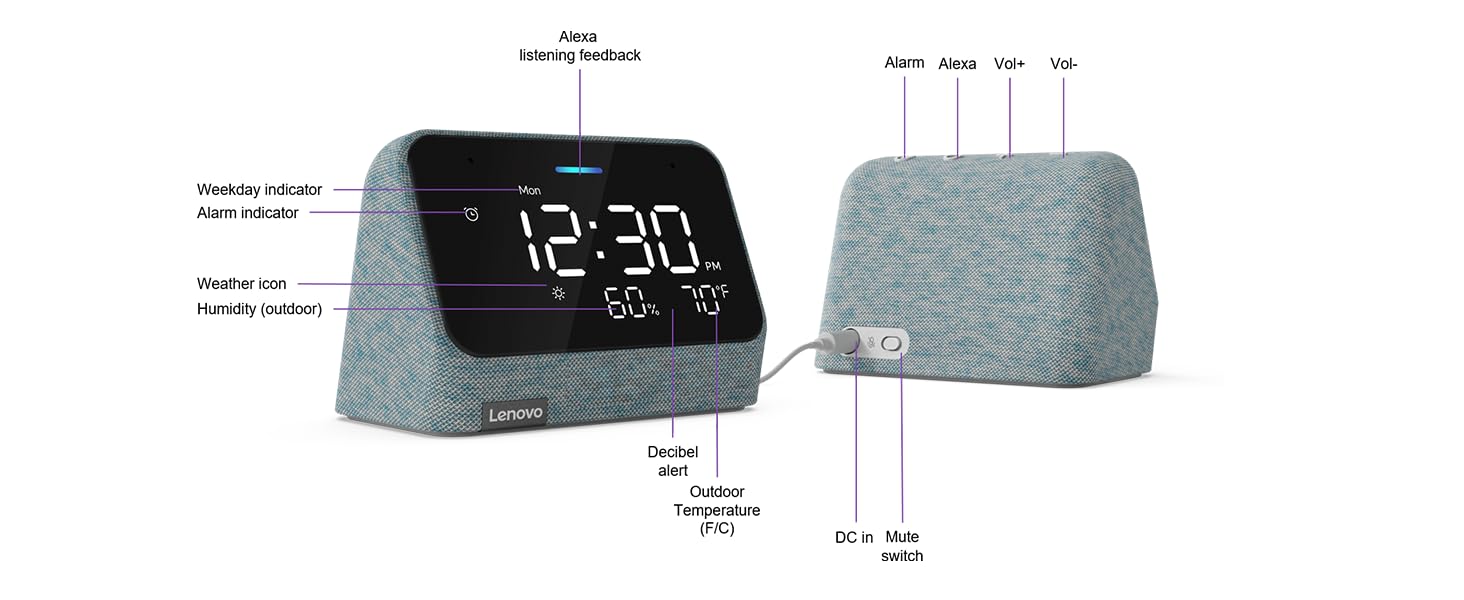 <img alt=”smart clock” src=”https://m.media-amazon.com/images/S/aplus-media-library-service-media/2fd3f219-2911-4c4a-a4b7-5edb38eb95ca.__CR0,27,1464,600_PT0_SX1464_V1___.png”/>
<img alt=”smart clock” src=”https://m.media-amazon.com/images/S/aplus-media-library-service-media/2fd3f219-2911-4c4a-a4b7-5edb38eb95ca.__CR0,27,1464,600_PT0_SX1464_V1___.png”/>
Product information
Technical Details
Brand Lenovo Color Misty Blue Display Type Digital Style Modern Special Feature Snooze, Alarm, Temperature Display, Adjustable Brightness Product Dimensions 4″W x 3″H Power Source Battery Powered Age Range (Description) Kid Shape Rectangular Indoor/Outdoor Usage Indoor Theme Plain Are Batteries Included No Mounting Type Tabletop Item Weight 1.15 Pounds Alarm Clock Yes Watch Movement Automatic Number of Items 1 Operation Mode Electrical Manufacturer Lenovo Part Number ZAA30007US Item Weight 1.15 pounds Item model number ZAA30007US Item Package Quantity 1 Special Features Snooze, Alarm, Temperature Display, Adjustable Brightness Included Components Charger, Clock Batteries Included? No Batteries Required? No Warranty Description 1 year limited.
Additional Information
ASIN B09LRJWCPB Customer Reviews
4.0 out of 5 stars Best Sellers Rank #252,301 in Home & Kitchen ()
#639 in
Date First Available January 3, 2022
Warranty & Support
Amazon.com Return Policy:You may return any new computer purchased from Amazon.com that is “dead on arrival,” arrives in damaged condition, or is still in unopened boxes, for a full refund within 30 days of purchase. Amazon.com reserves the right to test “dead on arrival” returns and impose a customer fee equal to 15 percent of the product sales price if the customer misrepresents the condition of the product. Any returned computer that is damaged through customer misuse, is missing parts, or is in unsellable condition due to customer tampering will result in the customer being charged a higher restocking fee based on the condition of the product. Amazon.com will not accept returns of any desktop or notebook computer more than 30 days after you receive the shipment. New, used, and refurbished products purchased from Marketplace vendors are subject to the returns policy of the individual vendor.
Product Warranty: For warranty information about this product, please
Feedback
Would you like to

Lenovo Smart Clock Essential with Alexa Built-in – Digital LED with Auto-Adjust Brightness – Alarm Clock with Speaker and Mic – Compatible Docking – Misty Blue
Share:
Found a lower price? Let us know. Although we can’t match every price reported, we’ll use your feedback to ensure that our prices remain competitive.
Where did you see a lower price?
Website (Online)
URL:
Price: ($)
Shipping cost: ($)
Date of the price:
01
02
03
04
05
06
07
08
09
10
11
12
/
01
02
03
04
05
06
07
08
09
10
11
12
13
14
15
16
17
18
19
20
21
22
23
24
25
26
27
28
29
30
31
/
Store (Offline)
Store name:
City:
State:
Please select province
Please select province
Price: ($)
Date of the price:
01
02
03
04
05
06
07
08
09
10
11
12
/
01
02
03
04
05
06
07
08
09
10
11
12
13
14
15
16
17
18
19
20
21
22
23
24
25
26
27
28
29
30
31
/
Please to provide feedback.
Submit Feedback
Brand Lenovo
Color Misty Blue
Display Type Digital
Style Modern
Special Feature Snooze, Alarm, Temperature Display, Adjustable Brightness
Product Dimensions 4″W x 3″H
Power Source Battery Powered
Age Range (Description) Kid
Shape Rectangular
Indoor/Outdoor Usage Indoor
Theme Plain
Are Batteries Included No
Mounting Type Tabletop
Item Weight 1.15 Pounds
Alarm Clock Yes
Watch Movement Automatic
Number of Items 1
Operation Mode Electrical
Manufacturer Lenovo
Part Number ZAA30007US
Item Weight 1.15 pounds
Item model number ZAA30007US
Item Package Quantity 1
Special Features Snooze, Alarm, Temperature Display, Adjustable Brightness
Included Components Charger, Clock
Batteries Included? No
Batteries Required? No
Warranty Description 1 year limited.
ASIN B09LRJWCPB
Customer Reviews /* * Fix for UDP-1061. Average customer reviews has a small extra line on hover * https://omni-grok.amazon.com/xref/src/appgroup/websiteTemplates/retail/SoftlinesDetailPageAssets/udp-intl-lock/src/legacy.css?indexName=WebsiteTemplates#40 */ .noUnderline a:hover { text-decoration: none; } .cm-cr-review-stars-spacing-big { margin-top: 1px; } 4.0 4.0 out of 5 stars 2,794 ratings var dpAcrHasRegisteredArcLinkClickAction; P.when(‘A’, ‘ready’).execute(function(A) { if (dpAcrHasRegisteredArcLinkClickAction !== true) { dpAcrHasRegisteredArcLinkClickAction = true; A.declarative( ‘acrLink-click-metrics’, ‘click’, { “allowLinkDefault”: true }, function (event) { if (window.ue) { ue.count(“acrLinkClickCount”, (ue.count(“acrLinkClickCount”) || 0) + 1); } } ); } }); P.when(‘A’, ‘cf’).execute(function(A) { A.declarative(‘acrStarsLink-click-metrics’, ‘click’, { “allowLinkDefault” : true }, function(event){ if(window.ue) { ue.count(“acrStarsLinkWithPopoverClickCount”, (ue.count(“acrStarsLinkWithPopoverClickCount”) || 0) + 1); } }); }); 4.0 out of 5 stars
Best Sellers Rank #252,301 in Home & Kitchen (See Top 100 in Home & Kitchen) #639 in Alarm Clocks
Date First Available January 3, 2022
Brand Lenovo
Color Misty Blue
Display Type Digital
Style Modern
Special Feature Snooze, Alarm, Temperature Display, Adjustable Brightness
Product Dimensions 4″W x 3″H
Power Source Battery Powered
Age Range (Description) Kid
Shape Rectangular
Indoor/Outdoor Usage Indoor
About this item The Lenovo Smart Clock Essential is a clock, with a speaker and Alexa built-in – Set timers, alarms, reminders and add anything you need to your Amazon shopping cart by just saying it out loud The big & bold LED display gives you more than just the time at a glance – instantly know the weather, humidity and temperature outside from across the room This smart alarm clock is your nightstand companion, with an auto-dim display for a peaceful night that still lets you see the time when you need to; tap on top to dismiss an alarm or snooze We put privacy first – there’s no camera on this smart clock, plus you can turn on the mute switch to disconnect the microphones The smart speaker lets you stream songs from Amazon Music and others, or listen to audiobooks and podcasts; you can continuously listen around the house by creating speaker groups. Connectivity – WiFi 5 802.11 b/g/n › See more product details
Start your morning off right with the Lenovo Smart Clock Essential with Alexa Built-in. This smart alarm clock offers a simple, clean design that fits into any room and the bright, clear LED display is visible from any angle. Designed to wake you up and keep you going, you can set up timers, alarms, and reminders with Alexa built in! You can even use the clock to add items to your Amazon shopping list just by saying what you need out loud. Plus, the bold display shows you the time, temperature, weather, and more, all at a glance.
Your convenient nightstand companion, the Lenovo Smart Clock Essential with Alexa Built-in gives you a peaceful night’s sleep with auto-adjustable brightness that lets you see the time clearly while fostering a healthy sleep environment. But it’s more than a smart clock – it’s also a smart speaker that lets you stream songs from Amazon Music or your favorite provider, listen to audiobooks, hear the latest episode of your favorite podcast, and much more. Make this smart speaker part of your home speaker group and you can continuously listen around the house! We haven’t forgotten about your privacy – there’s no camera on this smart alarm clock, and while the Lenovo Smart Clock Essential with Alexa Built-in has a microphone so that you can talk to Alexa, there’s a mute switch to disconnect it at night or whenever you’re looking for more privacy.
 />
/>
 />
/>
 />
/>
 />
/>
 />
/>
 />
/>
 />
/>














 <img alt=”smart clock” src=”https://m.media-amazon.com/images/S/aplus-media-library-service-media/7a90ba63-600c-46f7-906c-9fa5f3d85f86.__CR0,567,1920,787_PT0_SX1464_V1___.jpg”/>
<img alt=”smart clock” src=”https://m.media-amazon.com/images/S/aplus-media-library-service-media/7a90ba63-600c-46f7-906c-9fa5f3d85f86.__CR0,567,1920,787_PT0_SX1464_V1___.jpg”/> <img alt=”smart clock” src=”https://m.media-amazon.com/images/S/aplus-media-library-service-media/91187a18-6e83-4b22-a781-3514bc56e4fb.__CR0,156,1280,960_PT0_SX800_V1___.jpg”/>
<img alt=”smart clock” src=”https://m.media-amazon.com/images/S/aplus-media-library-service-media/91187a18-6e83-4b22-a781-3514bc56e4fb.__CR0,156,1280,960_PT0_SX800_V1___.jpg”/> <img alt=”smart clock” src=”https://m.media-amazon.com/images/S/aplus-media-library-service-media/5ce91c5c-7d41-4b76-b2f9-4fd8fafee357.__CR0,332,1920,1440_PT0_SX800_V1___.jpg”/> It’s also a smart speaker
<img alt=”smart clock” src=”https://m.media-amazon.com/images/S/aplus-media-library-service-media/5ce91c5c-7d41-4b76-b2f9-4fd8fafee357.__CR0,332,1920,1440_PT0_SX800_V1___.jpg”/> It’s also a smart speaker <img alt=”smart clock” src=”https://m.media-amazon.com/images/S/aplus-media-library-service-media/3d799c51-8c45-4a14-9947-25a8077327ed.__CR0,253,1920,1440_PT0_SX800_V1___.jpg”/>
<img alt=”smart clock” src=”https://m.media-amazon.com/images/S/aplus-media-library-service-media/3d799c51-8c45-4a14-9947-25a8077327ed.__CR0,253,1920,1440_PT0_SX800_V1___.jpg”/> <img alt=”clock” src=”https://m.media-amazon.com/images/S/aplus-media-library-service-media/04b9816c-2b70-4faf-8139-d1c02905550c.__CR0,155,2000,1500_PT0_SX300_V1___.png”/>
<img alt=”clock” src=”https://m.media-amazon.com/images/S/aplus-media-library-service-media/04b9816c-2b70-4faf-8139-d1c02905550c.__CR0,155,2000,1500_PT0_SX300_V1___.png”/> <img alt=”smart clock” src=”https://m.media-amazon.com/images/S/aplus-media-library-service-media/c13cb78d-286d-4b89-811f-65283ec5ea7b.__CR0,240,1920,1440_PT0_SX300_V1___.jpg”/>
<img alt=”smart clock” src=”https://m.media-amazon.com/images/S/aplus-media-library-service-media/c13cb78d-286d-4b89-811f-65283ec5ea7b.__CR0,240,1920,1440_PT0_SX300_V1___.jpg”/> <img alt=”smart clock” src=”https://m.media-amazon.com/images/S/aplus-media-library-service-media/d516a729-5920-45db-99b3-34470beb8beb.__CR0,410,1920,1440_PT0_SX300_V1___.jpg”/>
<img alt=”smart clock” src=”https://m.media-amazon.com/images/S/aplus-media-library-service-media/d516a729-5920-45db-99b3-34470beb8beb.__CR0,410,1920,1440_PT0_SX300_V1___.jpg”/> <img alt=”smart clock” src=”https://m.media-amazon.com/images/S/aplus-media-library-service-media/8930cdbe-91dd-4b35-9872-4fca37c7c9b8.__CR0,365,1600,1200_PT0_SX300_V1___.jpg”/>
<img alt=”smart clock” src=”https://m.media-amazon.com/images/S/aplus-media-library-service-media/8930cdbe-91dd-4b35-9872-4fca37c7c9b8.__CR0,365,1600,1200_PT0_SX300_V1___.jpg”/>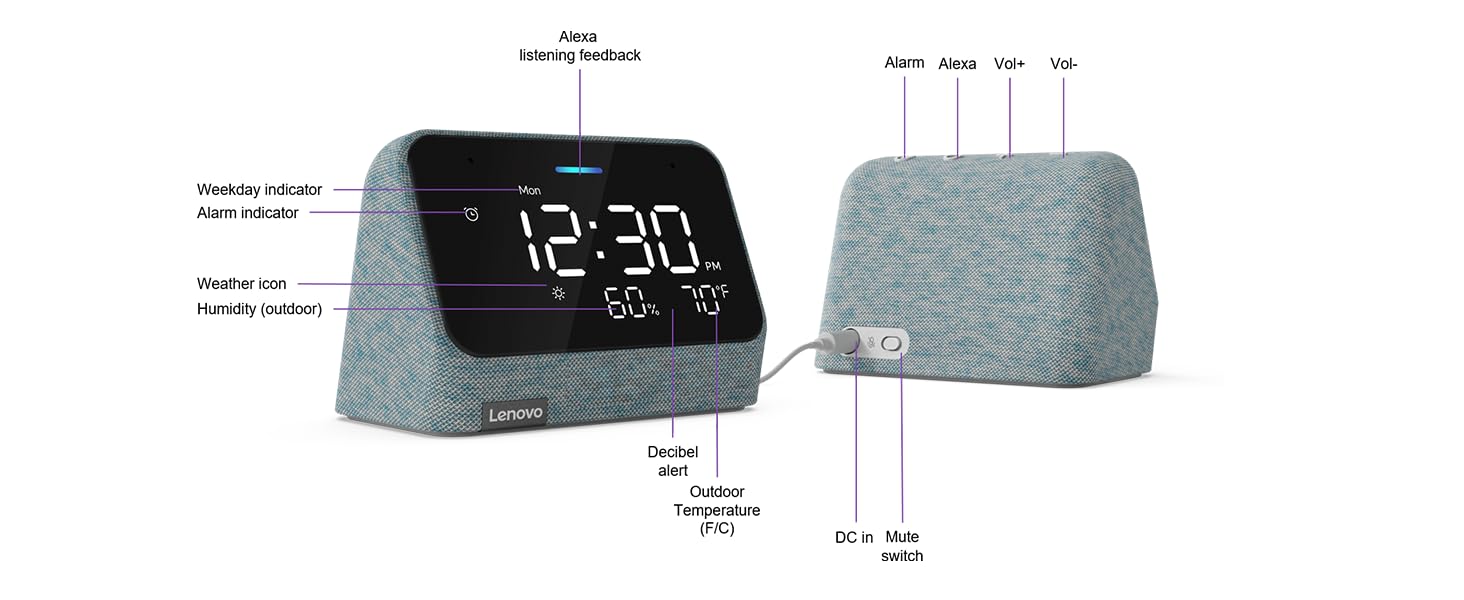 <img alt=”smart clock” src=”https://m.media-amazon.com/images/S/aplus-media-library-service-media/2fd3f219-2911-4c4a-a4b7-5edb38eb95ca.__CR0,27,1464,600_PT0_SX1464_V1___.png”/>
<img alt=”smart clock” src=”https://m.media-amazon.com/images/S/aplus-media-library-service-media/2fd3f219-2911-4c4a-a4b7-5edb38eb95ca.__CR0,27,1464,600_PT0_SX1464_V1___.png”/>
 />
/> />
/> />
/> />
/> />
/> />
/> />
/>
![Apple Watch Series 9 [GPS 41mm] Smartwatch with Starlight Aluminum Case with Starlight Sport Band S/M. Fitness Tracker, ECG Apps, Always-On Retina Display, Water Resistant Electronics](https://bmielectronic.com/wp-content/uploads/2024/03/61lhNV3vDjL._AC_SL1500_-400x400.jpg)




Saeed –
4.0 out of 5 stars
Alexa is a bit hard of hearing
I have had this clock for about a week now, and it has worked fine. The only problem I have noticed is that Alexa seems to be a bit hard of hearing. I either have to yell at her, or get very close to the unit. Otherwise she cannot hear me calling her. A hearing aid is in order for this unit. Also, the blinking colon indicating seconds blinks every two seconds as opposed to every second. This is no big deal, but I have never seen this before on any clock. Overall, it has a good package of functions and it is worth the sale price I paid for it.
15 people found this helpful
TerriT.13 –
4.0 out of 5 stars
Love this!
I hesitated when I ordered this..but,it’s like an Echo dot & alarm clock in one..it auto dims after I turn out the lights,it’s Alexa ready-syncs to my other products..My only troubles is it’s too loud at one notch for music at night & not loud enough next one down-and the quality is so so..It Also syncs to my dot in the living room & my alarm clock goes off in both rooms..my neighbors are happy..only thing I’ve figured out to do..is turn the volume off in the living room 🤷♀️ But..Im terrible at technology
6 people found this helpful
maya –
4.0 out of 5 stars
Lenovo clock
I really liked the clock with the Alexa integrated. Great size and lovely modern look. When the lights are off the clock’s brightness dims for no disturbance at night. The reason I return it, is because of the temperature settings, I like to check on the temperature and this was a great feature, unfortunately the temperature was always flickering and it never got set. I search online and read that this was a glitch that can’t be fixed. At the end it bother me to see how the temperature was never set to the right temperature.
5 people found this helpful
Tiffany –
4.0 out of 5 stars
We LOVE IT!
The only reason I made it 4 stars instead of 5 is because the announcements feature does not seem to currently work and we do really heavily in those in my house.The animation on this clock is SO CUTE and my kids love it. The clock is easy, huge, and bright (or dim, however you want it).I read somewhere that someone did not like the sound quality and I just want to be very clear about the fact that I think the sound quality is incredible! My kids were shocked at how loud it can get when you choose the highest volume!It’s easy to use, super convenient, and exactly what we needed. I got this for my girls to help themselves get up on time in the morning and it’s working well!
nhmtnbkr –
3.0 out of 5 stars
OK, annoying to set alarms with manually
Overall this is a decent alarm clock to use for Alexa functionality. Display is good, music playing decent. Setting alarms verbally is pretty good, but manually is awful, it’s monumentally idiotically designed and difficult to do, and very easy to delete set alarms by accident. It’s weird this clock was designed like that, seeing the Google version of this is infinitely better and easier. Taken together this clock isn’t worth the money.
Dr. David M. Garrison Jr. –
4.0 out of 5 stars
I really like this clock, but…
I received this clock for my birthday. It has a great display, is a really nice size, and, in short, I really like it. However, I am about to save you some frustration. When the clock is added in the Alexa app, for some reason it appears twice. Some of the features (like time zone) appear in one instance, and other related features (time format) appear in the other. The two instances look similar in the list and did not appear near each other, and so I thought I was going crazy. Sometimes it would give me some options, other times, other options. Once I figured out there were two it was a snap, but until then…
23 people found this helpful
PFLeven –
5.0 out of 5 stars
Easy to read and operate
When my bedside clock broke I though my cell phone would be a good alternative – wrong. On a cold winter night the last thing one wants to do is pull out both hands to pick up the phone to learn the time…especially at 3:30 am! So I discovered this little beauty and it really fits the bill – fairly inexpensive, easy to read without my contact lenses, display dims when lights are out, easy to set-up and customize with the Alexa app, and best of all simply glance at it to see the time! It looks good and doesn’t overtake the nightstand space either. I was indifferent about the Alexa functions at first but I’ve grown to like asking about the day’s weather, to play music, ask questions, etc.
iBatsiBats –
4.0 out of 5 stars
You can fix issue with dim clock visibility at night using Routines
Yep clock is too dim at night to be readable, yet it’s something that is very easy to fix with two routines I attached. Otherwise it’s on sales quite often, and now I can turn off lights in my bedroom and listen to radio and so on. Highly recommended!
3 people found this helpful
Jordan Reese –
4.0 out of 5 stars
Smaller than you think and speakers are not as good as Echo dot speakers
Has less Alexa features for some reason. A couple of times the alarm clock asked me if I wanted to try some feature and when I said yes it told me to ask my echo dot.I wanted it for an alarm clock and it checks that box but it is a little smaller than I would have liked. The speakers are for sure not as good as the echo dot it replaced but I dont use this for music anyway and will probably just pair some speakers with it.
5 people found this helpful
Pete –
3.0 out of 5 stars
Slightly less than an echo but with a clock
This is a decent product for what it is but I figured you’d be getting overall more than a standard Echo Dot when I feel like you really get less. It does look nice and feels like a premium product. The major selling point though is Alexa and in this respect it’s just worse than a cheaper product. I use the intercom feature on all my other devices and here you just… can’t. There are a few other limitations but that one gets regular use for me so I already don’t like it. Setting it up is a little bit of a pain too requiring you to go into unintuitive parts of the Alexa app. It kind of feels like they just wanted to sell a clock and added Alexa as a gimmick. Case in point is that it has a decibel meter. Why? Who knows. It’s not that it’s a bad product but it’s not something you’d tell someone “Now THIS is what you need.”
7 people found this helpful
Sheily –
4.0 out of 5 stars
Nice clock
I had order this and it would not connect to my Wi-fi and I kept trying for a few days. After I decided to contact the company and they sent me a new one. Now that I got the new one it connected really fast. Overall it’s a good smart clock to have. Good for listening to music.
One person found this helpful
mando_ray –
4.0 out of 5 stars
Nice clock, but requires Alexa app to setup properly
I wanted a clock with outside temp and auto dimming for the bedroom. This works well for that, but what is not obvious from the description is that you need to have the Alexa app on your phone to get the thing to work at all. Mine came up after setup displaying time and the ambient noise of the room. Not sure why that is useful, but to get it to display temperature, I needed to use the Alexa app on the phone. Other versions of this clock have a touch screen, this one does not. You also need the phone to set the brightness, and other things like F/C temp. The Alexa part seems to work well. I use it to control lights and other Zwave devices through a Vera controller.
11 people found this helpful
Chris –
3.0 out of 5 stars
Good, but not great
I bought two of these in one order, when received I got one new in plastic, and one used. Screen was greasy, smudged and full of finger prints. The listing was for new devices not used. Now sound isn’t great while it’s clear and you can hear vocals, it’s really lacking mids and lows. The mic doesn’t always pick up your voice when activating Alexa. The screen looks nice, but it scratches easily. I don’t really care that it scratches as you can’t tell anyway at night, but it’s worth mentioning. I give it 3 out of 5, while there are negatives It’s nice having a clock with weather and what day it is. It works just fine for what it was designed for.Update: I got my new replacement for the used device. While it is new Amazon decided to ship it in manufacturer packaging. Very disappointed in Amazon with this whole order. I think it’s time to start shopping elsewhere until they get their act together.
Renderman21 –
3.0 out of 5 stars
Have to yell to activate alexa
I have lots of amazon echo devices to compare this with and this smart clock does not have a very good microphone. You either have to get your head inches away from the clock and say “alexa” to activate it or if your standing away from it you have to literally yell for the clock to wake up and wait for you audio prompt. Heck, may times the. Ho device in the other room wakes up and answers my request before this clock does, sheeesh! Also this device does not support whisper mode. Wouldn’t you think that a clock which would be used at night when others are sleeping should recognize when you are whispering and reply with half volume and also whispering back like the amazon echo do? Well the people at lenovo don’t think so they think you should have to yell loud enough to wake every one up when your trying to talk to it. Other than these two issues we like the clock but these are big deal breakers for us. I am probably going to return this clock.
One person found this helpful
Jean A. –
4.0 out of 5 stars
Not as good as good as echo dot
I like the easy to read at night clock. This device does not hear me as well as an Echo dot and the sound quality is good but not as good as the Echo Dot.
2 people found this helpful
Briane –
4.0 out of 5 stars
Great clock with minor downfalls
The clock was easy to set up and to use. But Alexa is kind of hard of hearing, I have to shout or stand right next to the system in order for her to respond. And it doesn’t pair with Apple Music. I was able to link it through the app but whenever I ask Alexa to play music from Apple Music it says it’s not supported. But the clock has Bluetooth capabilities so I’m still able to listen to my music. And even though the clock is kind of small the display is pretty big, and it’s very convenient that the weather and day is on the screen too. So, overall it was a good purchase.
9 people found this helpful
Ashley StantonAshley Stanton –
4.0 out of 5 stars
Great product but could work better with Alexa
I love the design of this clock! It looks amazing in our sons nursery. It’s great and easy to see in the middle of the night for nursing sessions. The outside weather and humidity levels is a nice touch so you don’t have to ask Alexa the current weather. The speaker on it is good and makes listening to music enjoyable. The only reason I gave it 4 stars is because it doesn’t stay connected to our other Alexa devices. I like to make announcements if I need help with the baby or I need to talk to our older kids. We’ve connected it twice but it doesn’t seem to stick so when I try to make an announcement it says the device isn’t able to yet even though it would work the previous day. Great design, easy to read, awesome speaker, just needs to be more compatible with Alexa.
DamnItsMuhammed –
1.0 out of 5 stars
False Advertisement: No indoor room temperature & Alexa is apparently not fully functional.
Let me begin by saying I never write reviews, but this clock has tormented me to the point where I’ve been going against my will of existence since I bought it. I was excited to finally see a Smart Clock which was capable of giving me basic functionality as a speaker, as well as brightness control and temperature readings. After receiving it, I quickly realized that the images that are shown in the products advertisement, as well as the product manual itself, are all deceiving and the clock only displays the OUTDOOR temperature and humidity.Although outdoor weather information is great to have, what exactly am I supposed to do with it when I am able to see it on my phone, computer, iPad, Watch and every single other device in my room? At this point there’s a literal weatherman living inside my brain to the point where even if I had no ounce of information on how it is outside, I can literally guess it and be 100% correct. Regardless, it would’ve been great to at least be able to switch to indoor readings as that is what I wanted because it would’ve helped with automation for my other smart devices. However, that clearly was not the case as I was scammed.Next, Alexa is not fully functional at all. I have tried to turn off unnecessary notifications every single day since I received this scam from Lenovo labeled as a ‘Clock’, and yet I find myself jumping when I receive an unwarranted notification, scared by the sudden chaos-ridden alert, sounding like a demon jumping out of the woodworks ready to possess me. Along with *many* other things, the brightness at night is extremely low. I tried changing it several times but it’s to the point where I feel as though I’m Helen Keller-level blind, living in my own imaginary universe having to literally guess the time in the middle of the night.I literally wouldn’t recommend this item to a single person and if there was a Time Machine available, I would go back in time to the exact moment right before I clicked purchase, and slap myself. What a waste of my time and money.
One person found this helpful
Sean_Ford –
4.0 out of 5 stars
Does what its supposed to do
Love the design and features this offers. The only downside is the sound quality. Alexa sounds cheap and audio from her voice sounds a little echoy. The music quality sounds the same as my 2nd gen echo dot device. The device does dim in a dark room when lights are out so it’s not too bright where it lights up the room. You would have to download the Alexa app and pair the device to your phone in order to make the changes such as timezone and if you want the weather to be displayed or the decibel reader.
5 people found this helpful
Dave Packard –
2.0 out of 5 stars
Brightness issues, bad mics and no Alexa-controlled Spotify
I was looking for an Alexa-capable bedside clock in a small form factor and thought this was the perfect product for me. I couldn’t be more wrong.First — and incredulously — there is no way to make your brightness setting “stick” as it will be overridden a few minutes later by the auto brightness functionality. How in the world do you build a product with manual brightness settings that won’t stick? This clock is simply too dim for me to see at night, and no matter what I set the brightness level to, auto brightness kicks in a few minutes later and wipes it out. Absolutely ridiculous.Second, the microphones are horrible. Get ready to yell your request a second time because this clock often doesn’t pick up what you said. And the Alexa functionality reacts slower than my other Amazon Echo products.The last deal-breaker is that Spotify control via Alexa does NOT work with this product. Oh, Lenovo will TELL you that it does, but it doesn’t. Yes, you can fire up your Spotify app and stream to it as a speaker, but if you want to keep your phone charging on your bedside table and control Spotify with your voice, you’re completely out of luck. I’ve done everything Lenovo has told me I need to do to make this work, including several factory resets, and nothing has solved the problem.The only reason I’m not giving this a 1-star review is because the small form factor is perfect for a bedside table with limited space.As is usually the case, if something appears too good to be true, it is. I see that Lenovo just dropped the retail price on this by $25 — still not worth it. I’m trashing this and doing what I should have done in the first place: Go with an Amazon Echo Dot with the clock in the display.
Benjamin –
4.0 out of 5 stars
If you need a smart clock with decent sound this is it for 30 bucks
I’m starting a new job, my first desk job and first remote job. Wanted a clock for my work station in my room. Meant to just use it for alarms, weather and other things. It works great, don’t use Google home just use Alexa app if you have, but also I was amazed by the sound. I’m not saying the sound quality is just amazing but it’s great for a 30 buck clock and the volume was unexpected. Had to set it to 66% volume or was worried my neighbors would hear me rocking ELO. Really decent for a $30 clock.
13 people found this helpful
Andrea W –
5.0 out of 5 stars
More like this
Honestly, this is what I’ve always wanted from a smart home device. No camera! Great sound quality! Visually functional with no ads! Easy to mute when having sensitive conversations! HIGHLY recommend this in a smart home set up. It just makes sense!
CZ –
4.0 out of 5 stars
Missing Functionality
Decent clock. Some features and functionality you find on echo dot are missing from this device (i.e., whisper mode). Also, the voice detection is not great even when there’s low ambient noise.
Outwest –
5.0 out of 5 stars
Fantastic fully featured smart alarm clock WITH MANUAL OFF SWITCH FOR ALEXA
So I wanted an alarm clock attached to wifi to keep accurate time. I cannot tell you how many alarm clocks we have purchased over the years from well known brands which experience time drift, so constantly having to reset the time every few months is super annoying. This one is wifi connected, keeps accurate time, adaptive display brightness, gives a mini weather report right on the display, and can also act as an alexa speaker AND IT HAS A MANUAL OFF SWITCH so you can turn off the alexa feature. I didn’t need it because we have tons of echos in the house already, so really just wanted a very smart alarm clock.
Robert Ricaurte –
4.0 out of 5 stars
Buena combinación de reloj y Alexa
Funciona muy bien, tenía el problema que no sonaba el timbre como en las otras bocinas de echo, no aparecía éste dispositivo para que dé el comunicado del timbre, se lo soluciona creando una rutina en la app de Alexa, para que responda el Smart clock Lenovo al soñar el timbre que esté agregado a la app de Alexa, funciona perfectamente.
Mycos –
4.0 out of 5 stars
Great functionality, poor sound quality
Does not sound very good compared to dot or the round ball shaped clock. Which I have all had before. I don’t use music on these devices a lot so not a big deal. But needed to pass on the info that if you’ll be doing a LOT of music from this, there’s better options if you want to be nice to your ears.
One person found this helpful
Mari Ri –
5.0 out of 5 stars
Good Alarm Clock with a Little Extra
Let me start by saying that I got this clock on sale from Lenovo for $14.99. For that price, its an outstanding clock! It dims automatically when the lights are off, shows current temp and humidity, and I can use it to play music/white noise while sleeping. I can also use Alexa to play music, answer questions, and set alarms. For $14.99, that’s a great deal. For the full asking price of $69.99, I would say get an an Echo with time display; the sound is better and you can get them for a good price when on sale. For an alarm clock, I think its great, but its nothing life changing.
Nathan –
2.0 out of 5 stars
A bad Alarm clock and an even worse speaker
Picture this. You’re sound asleep. It’s early in the morning and your alarm goes off. You reach over fumbling with the clock. You find a button and hit it. It just makes the alarm louder. You hit the button next to it and a face comes on the screen, seemingly annoyed with you. The alarm is still going off. You hit the last button and the clock just goes away. The alarm is still going off. How do you stop the alarm? You have to ask Alexa to do it. It’s bad enough that I can’t use this outside of the Amazon ecosystem. But the only way you can meaningly interact with the clock is via voice controls. You can’t even set an alarm to place music (instead of the dozen built in sounds) without voice commands.All that can be forgiven if you are already heavily invested in the Amazon ecosystem and love voice commands. The reason I’m returning it is the speaker isn’t tuned correctly. Low notes cause the reset of the audio to cut out. So a thumping bass line will literally come across as the audio just ducking out and in with the beat. A simple low pass filter would have fixed this.
One person found this helpful
Jeffrey C Drywater –
4.0 out of 5 stars
White Cable Makes It Useless For Now
To place the device where I wanted it, I would have to bundle the white power cable along with the black cables for several other devices along the side of a shelf. Since this would look totally stupid, I’m forced to shelf the device for now until I find another place for it. It might seem like a silly detail, but I think it’s important since I can’t use it as it.Otherwise, I like everything else. The display is clear and bright and the audio is equivalent to a generation one Echo Dot. If it wasn’t for the white power cable, it’d be a 5-star device.
Tucker Doubt –
3.0 out of 5 stars
Nice bedside clock
Not a great Alexa device. This unit seems to be hard of hearing. As a result I disabled the microphone and continue to use an Echo Dot for Alexa communication. I can’t really address the sound quality of this device since I only use it as a clock. The auto-brightness feature dimmed the display too much to read it at night. I created a routine in the Alexa app to dim the display to 10% at sunset and set it to 90% at sunrise. I would have returned this item had I paid full price for it.
Ari Finkelman –
2.0 out of 5 stars
The Lenovo Smart Clock Essential does everything an Amazon Alexa does and more, just poorly
The Lenovo Smart Clock Essential does everything an Amazon Alexa does and more. It just sucks at it. On paper, it seems perfect, in reality it is lacking. I bought this on a whim, when it was on sale. Since it was cheap, I might keep it and put it… somewhere. Or I might return it – I am still debating, but leaning towards returning it.I really like the the auto dimming display, as it doesnt blind you at night and is visible in the daylight. The clock is big and the numbers are easy to read without my glasses. It also shows the day, which is incredibly small and I can barely read with glasses. It can display some weather info, but honestly I dont care about that. There are manual brightness adjustments, but they honestly dont seems to work. Its either too bright for most of the settings, or it just jumps to super low. There is no middle ground. So I just use the auto dimmer, and it works fine.Where it really fails is the audio. The speaker is nowhere near the quality you will find in even older Amazon Alexa devices. Its not terrible, but it aint good. It doesnt have the highs or the lows I get from my other Alexa devices. The same goes for the microphone. An Amazon Alexa can pick up a whisper from anywhere in the room. More than half the time, the Lenovo wont pick up my regular speaking voice wehn my head is literally 2 feet from it, but facing the other direction.Then there is the annoying blinking eyes. Yes when you are speaking to it, it will create eyes that blink, as if its looking and listening to you. I wouldnt mind if it didnt last so long. Its really annoying that you cant turn this stupid feature off or adjust the time it stays active. And with such a bad microphone, it fails to understand you and it just blinks at you for a long time.Now that Ive written this review… I now realize its just bad. Im returning it.
2 people found this helpful
M. Parrish –
4.0 out of 5 stars
I like it a lot, but it was complicated to set up.
Out of the box it didn’t display the weather. And the volume settings seemed quieter than my other Alexa smart speakers. As I was trying to return it, I noticed a way to contact the manufacturer. On the Lenovo website, it was a little complicated to find my model. But when I did find my model there was a video on how to reset the clock. After I did the reset it has worked perfectly fine. the weather now appears and the volume is better. But now I accidently turned it to military time, so I will have to go back to the website to learn how to change it back. UGH!
One person found this helpful
Rishi Raghavan –
4.0 out of 5 stars
Good Alexa smart clock, sound quality needs some improvements
The media could not be loaded.
The Lenovo Smart Clock delivered on next day itself and pretty impressed. I want to review the product because it’s one of the best with the features especially in this category available as of now. It’s a cute smart clock with Alexa built-in and responds most common voice commands like weather, setting alarms, playing music etc. The setup was so easy with Alexa IO app and does not require any adjustments. The display is good and bright, the nice feature is that it automatically adjusts the brightness based on the room brightness and clearly visible the time even darkness too.One thing it should have improved is the sound quality but for radio this sound perfect and secondly I noticed that sometimes the product is coming down to more than 50% off sometimes. It’s a good buy with good deal!
9 people found this helpful
Eugene Holdcroft –
3.0 out of 5 stars
8 Months in… broken already
I loved this little alarm clock – for 8 months. For the last month or so, however, it randomly disconnects from my WiFi network, at least once a day. So I have to unplug it and let it reboot. Annoying. Aside from that it’s a great little alarm clock.
C. Hamrick –
4.0 out of 5 stars
Setup is interesting
I’ll start this review by saying that this alarm clock was my first “Alexa” device. I wanted a new alarm clock and had the Amazon brand smart thermostat in my house.After a week with Alexa, I’m all in. I enjoy the features that she provides. Sound quality from the unit could be better when playing spotify or pandora, however setting it up to use other Alexa features (plugs, routines, etc) is easy and really wonderful.Overall, this is a good product with a lot of features. Slightly over-priced (I think $39.99 would be a better value than roughly $59), but still quite a nice little package.
tots –
2.0 out of 5 stars
Lacks many core Alexa features
Update 3/2/22: Even more disappointed and dissatisfied after speaking with Customer Service.Called Lenovo regarding my issues below.1- re: my issues with not being able to switch clock to 12hr format. After having to master reset the device twice it finally changed (on its own) to the desired 12hr format.2- Wake word unable to change…the rep had no clue what I was talking about. On numerous occasions thy kept advising I troubleshoot in the Google Home app. To which I told them I’m not using the Google Assistant variant. Every shared document to troubleshoot was geared to Google as well. 45 minutes with zero resolution.3- claims Spotify integration but it’s lacking. Again, rep kept telling me to complete steps in Google home. Asked me to perform steps that I already explained were done. While I understand this may be part of the troubleshooting steps, the rep would imply “because this hasn’t been done yet…” clearly indicating lack of active listening skills.The rep finally xferd me to a Lenovo software tech claiming it’s a SW issue….only to find out there’s a fee for software support even on 30 min old products just opened.TLDR this piece of garbage was returned and I’m back to my Echo dot.———————First off. The size is well….small. Not a complaint but I didn’t realize how small this was. Perfect size though for a nightstand clock. As my title indicates this device is lacking core Amazon Alexa features.1- unable to change wake word. If you try to change the wake word/phrase you’re greeted with a lovely error the feature isn’t supported.2- can’t play music via Spotify. I’ve confirm it is enabled in the Alexa and and confirmed it works on Amazon branded devices. It will play Audible and Amazon music just fine though.3- 24hr time format only!!! I’m not joking. I appreciate how all pictures and branding for this device are times referenced between 1-12 and nothing after. This is misleading on purpose. The Alexa app only has the option for time zone.While I understand people are going to think the options are there or I’m missing them. I promise I’m not. Because this is not an Amazon branded device not all options are available in the Alexa app like they are for Amazon branded devices.
4 people found this helpful
TC –
4.0 out of 5 stars
No temp display
So far, for what I bought this for it works well. Sound is good, it’s not Bose but it does what I need it to. The brightness makes it easy to read. Not able to adjust brightness, but that makes no difference to me. I would like to be able to display the outside temp, but there is no way to make that adjustment. I’ve followed both the Q/A instructions as well as watching a YouTube video. If I ask Alexa for the weather it’s accurate, just unable to display. Alex is not as responsive as what you would get from other products, but again I just needed an alarm clock and the extra perks are nice.Update: As I was messing around with the app today, I noticed a new tab that was not there before. I was able to adjust the brightness and display the weather. Maybe it updated while I was sleeping 🤷🏻♀️
23 people found this helpful
minimeh –
2.0 out of 5 stars
Serious flaws
We bought a pair of these for each of our night stands. Amazingly. these devices are not suitable for bedside usage. Every time they start up, they signal readiness for operation with a loud ba-ding sound. They do not have battery backup, so this will occur whenever there is a power outage followed by restored service. We solved that issue by putting them on a UPS.Okay, but every time there is a momentary interruption with the internet, they make the same loud sound. Unbelievably, they also make the same sound when internet service is restored. This sound and volume is more than enough to wake anyone from a deep sleep. I don’t really feel the need to be alerted at 3:30 in the morning that my ISP service has gone down or been restored. It’s just a clock, not a life-support system.Other serious issues include lack of support for Apple Music. The Alexa system itself supports Apple Music, but after linking to our Apple Music account, when trying to play something from Apple Music “This device does not support Apple Music.” is all you will get to hear. But it does helpfully suggest that I can start an Amazon Music Unlimited trial every time I play something from Amazon Prime Music.Since we have a device on either side of the bed, we grouped them in a “Bedroom” group and paired them together. Saying “Alexa, play music on bedroom.” is supposed to play the music stream in synchronization on both speakers (albeit there is no option to designate left and right channels for stereo). Alexa happily responds “Playing music on bedroom.” so the command is understood. However, after a few moments of silence, Alexa replies “I am unable to play music on bedroom.”So if you have a critical need to know when your power and internet services are lost or restored, and you are all-in with Amazon Music Unlimited on one speaker, this is for you. Otherwise, you might look elsewhere.
DragonMama –
1.0 out of 5 stars
Just get an Echo Show or an Echo Dot Clock, this is too glitchy
I wanted to love this, but it’s awful if you’ve already got recent versions of Alexa devices around the house. I have a prior version Dot Clock, several Shows, and a couple of the standard Dots around the house using different wake words so another nearby one doesn’t trigger. Not being able to set this to a different wake-word on this is Strike #1, since that is a large part of why I went with Alexa devices instead of Google Home (Google doesn’t allow changing the wake word, which is constantly misheard in my household particularly since our dog’s name starts with “goo” sound). I also have my different devices set to different speaking voices to more easily differentiate which is replying, which this doesn’t allow either – Strike #2. It is also, as other reviewers have mentioned, “hard of hearing” and doesn’t respond to the wake-word roughly 60% of the time even when using the same speaking tone (and different wake-word) got the older generation Echo Dot in the hallway outside the room more than 2x as far from me to respond accurately. Oh, and it didn’t understand which of my smart lights I was trying to control when it DID finally realise I was speaking to it. It was back in the box with my printer printing a shipping return label within an hour of unboxing.I wanted to love this. I wanted an easier to read time & weather display than the Echo Dot with Clock but no interactive screen like the Echo Show for bedroom use in my and my children’s bedrooms. I had every anticipation that this would fit the bill well. Instead, I’m getting an Echo Show for my bedroom and a standard Echo Dot is going into my kids’ room with an old unused Android tablet (with the browser & other internet options blocked via parental controls) to display the time & weather for them so long as it stays plugged in. The only reason they’re getting an Alexa device instead of just a Bluetooth speaker to play from that Android tablet is so they can control the smart lights in their room without coming out of the room, but I may just install the Alexa app on that tablet instead.This device is roughly the same price or more expensive than (depending on current sales) the similar sized full-featured devices from Amazon. I really do not see the point of this device’s existence, and I am surprised at this coming from a manufacturer brand that I’ve had good experiences with in the past.
7 people found this helpful
Marley TorresMarley Torres –
4.0 out of 5 stars
Smaller than expected but does the job.
The media could not be loaded.
When I first received the item I got a little worried because the box did have a dent in it I was hoping it was all in one piece and it was! There were easy to read instructions to set up my Alexa. I like that It’s Bright, has Alexa, and the sound quality is not too bad for the price perfect for an alarm clock. If your expecting a super loud speaker to blast music then this isn’t the one for you but if you are okay with just loud enough to wake you up. Also for some reason I thought it was bigger but it’s actually small and compact smaller than a bath and body works candle 😆 but that’s okay would be perfect for your bedside table.
13 people found this helpful
DeClercq –
4.0 out of 5 stars
Mostly fine
I bought this to replace a 30 year old GE alarm clock (that still worked fine BTW). What I like: I can use my voice to set an alarm – either once for the following morning or for M-F. It can control my bedside smart LED lightbulb.Some things I don’t like: even on the dimmest setting, the display is still too bright (my personal opinion, obviously). I prefer my room to be as dark as possible. The display at night lights up half the room. A lot of times I wake up before the alarm goes off. So I say “Alexa, cancel next alarm” so the alarm will not sound. The clock always replies, “Your next 6:45 am alarm has been canceled. Would you like to cancel this alarm for the rest of the week?” (or something very similar). I say “no”, clock replies “OK”. That is very annoying. If my wife is still sleeping, you can see how this could be a problem. I can turn off the alarm in the Alexa app, but I don’t want to be messing with my phone first thing in the morning (unlike most teenagers). It’d be nice if there was a simple button on the clock to cancel next alarm, or have Alexa not talk back – maybe a simple tone or beep to confirm your request.Another annoyance – I can use the top buttons to either cancel the alarm (if it’s actively going off) or to snooze. However when I press either button, the display goes from dim to max brightness for 10 seconds (yes, I counted). If you are looking directly at the display, the time will be burned into your retinas. Not a good “feature”, Lenovo.
59 people found this helpful
atrou8atrou8 –
4.0 out of 5 stars
Time Zone!!! I’ve got the answer for changing the time zone!!!!
So This clock comes with a default setting of eastern time. I love a lot of things about this clock. It’s a lot easier for me to read without my contacts than the echo. Dot clock fourth generation. However, it took me two days to figure out how to change the dang times home lol, I understand why people wanted to return theirs over this. It was ridiculous. You can even ask Alexa on the clock what time it is and get the correct time but the display displays Eastern time no matter what. I went into the Alexa app and it did not show an option for time zone however, one review Gave me the hint I needed the Lenovo smart clock is in two different places on the Alexa app! So, if you see the picture on the devices page and the Alexa app, there’s an option to select Amazon echo devices under this option when you find the Lenovo smart clock you’ll see the option to change the time zone. Problem Solved . Oh my gosh now that’s fixed I wanna give this clock five stars however, the frustration worry and near returning it several times makes me have to take a star away, but I’ll tell ya. I’m very happy with it now the display is plenty big and I’m happy that it tells the right time. Hope that helps!
42 people found this helpful
Isaías M. –
5.0 out of 5 stars
Buen producto, sin queja alguna
Funciona de manera correcta, con audio adecuado. Es mi primer dispositivo Alexa y quede sorprendido con su calidad. Lo unico malo es que otros dispositivos alexa no lo reconocen como tal, sino como un parlante.
One person found this helpful
J. WildJ. Wild –
4.0 out of 5 stars
Smart yes, but simple in a good way
This is a smart clock yes because of Alexa, but it is simple with few frills, and that is what I like about it.The clock does everything I need it to do. To address my experience with some of the complaints from other reviews:– Alexa works so well that it picks up homonyms and had to turn it off. No difficulty with Alexa hearing me.– Had no difficulty whatsoever in system update or setting up– The speakers are totally fine. This is not a soundbar, and it does not claim to be. The speakers are in no way crappy or tinny. I have no trouble hearing music, alarms, or Alexa through it even in the next room.The small size is perfect and I have it in my media console so that I know when I am staying up too late watching TV or gaming.The only thing that I don’t understand is the brightness. As another reviewer pointed out, there is currently no support to turn off the adaptive brightness. 95% of the time, the clock is the brightness that I need it to be, but sometimes it will randomly drop to being so dim as to be unreadable from 5 feet away. Sometimes it does it repeatedly in a short period and stays dim for hours, sometimes it goes days without any brightness issues at all. There is no debris on the light sensor and I have tried adjusting the ambient lighting to no avail. Perhaps this is a bug that will be addressed in a system update but this problem is not frequent enough that I will return it or stop use. For my needs, this is definitely a keeper.
18 people found this helpful
Joan TB –
4.0 out of 5 stars
Great product, but…
We’ve had this product for a couple of weeks now. So far, it has been great! Not only, it serves as a digital clock and tell us how the temp is outside, it has a built it Alex. Which helps us further automate our house with having Alexa in our bedroom.But, we did run into an issue a couple of times. It found it frozen a couple of times, when we notice the clock was behind the colon between the hour and minutes wasn’t blinking. So, we had to unplug it and plug it back in to reset/restart it.I guess, we don’t mind it for as long as it doesn’t happen to often. We are still trying to figure it out was trigger the issue…Other than that, it has been great. Because to of the freezing issue, we cannot give it 5 star.
4 people found this helpful
Forrest Hodge –
4.0 out of 5 stars
Pretty good, missing a few key features.
I finally had enough of my old Emerson alarm/clock radio, as it would constantly change time (several times over a week or two) whenever daylight savings time would start or end. The solution would be to find an alarm clock that got it’s time from the internet. This Lenovo Smart Clock seemed like a good choice. There are some minor faults with this clock though.1. There’s no USB port to charge your phone with2. There’s no radio built in, you’ll be waking up to random noises3. There is a way to turn off the display (which I prefer at night), but it resets every day you happen to have an alarm set.4. You will need to use your phone to configure it and/or change any setting.5. There’s no dedicated button to turn off the alarm, there is a small snooze button, but you have to verbally tell it to turn off the alarm. This will confuse the clock however, and it will engage you in dialogue pertaining to whether or not you want all future alarms canceled or not. It’s annoying.Overall it’s okay. At $70 I would pass on it, at $40 (what I paid), it’s a decent deal though.
2 people found this helpful
Kindle CustomerKindle Customer –
2.0 out of 5 stars
No support for these clocks that randomly CHIME LOUDLY AND CONSTANTLY!
I purchased two of these for my home in Dec. 2022. They developed a constant, LOUD, chime that is not in any support materials. I called the company, sat on hold FOREVER then got transferred to another company entirely that has nothing to do with this product. Basically, they dumped my call.THERE IS NO TECHNICAL SUPPORT. No one knows what the hugely loud and disruptive chime is for, or what causes it. There are reports of this online, but NO SOLUTION or anyone who has resolved it.NEXT disaster: the Alexa-friendly clocks have dumped too much data for my Alexa phone app to handle, causing me to have turn off their Alexa functionality, but you can’t get the weather data if you disconnect from Alexa completely.So to recap:1) Totally unsupported and LOUD random chime that cannot be controlled with volume controls or helped with by any of their non-existent customer support. Even with volume turned completely off, the chime continues so loudly I JUMP when it happens. There is no setting to control it, set it, or stop it!2) Alexa data overloads the phone apps causing the Alexa phone app to slow and then stop altogether functionally.3) No customer support or technical support at all. NO OPERATIONS MANUAL THAT IS MEANINGFUL, and customer “service” reps who believe they can get away with transferring calls for help with the dysfunctional ‘smart’ phones to other companies that have nothing to do with the product!DO NOT BUY THIS HORRIBLE PRODUCT. A WIND-UP CLOCK IS MORE SERVICABLE.
One person found this helpful
CSantos1CSantos1 –
4.0 out of 5 stars
Cute alarm clock, might not work in a college dorm
I bought this alarm clock to use in a college dorm to spend less time on my phone in the mornings. It works great, just be aware that if you go to a school where you need to register devices with a MAC address, this clock doesn’t have one, so it might not work for you. And good luck trying to get help on the Lenovo website. I couldn’t find a phone number anywhere. Otherwise I definitely recommend to have at home! It works with Alexa, can play music and looks so cute!
2 people found this helpful
Patrick Neis –
4.0 out of 5 stars
Auto brightness causes it to go almost totally dark at night, making it useless as a bedroom clock.
I love the little clock and the animation while performing Alexa tasks. The only problem I had was the Auto Brightness dims the display too much in the dark making it impossible to see. There is no setting on the ap to disable the auto brightness, but I did find if I said, Alexa, Disable the Auto brightness it seemed to work, but did reset itself later. Will keep as a desk clock. I got this to replace my Echo Show because it would keep rotating different screens during the night, making the clock to small to read without my glasses, I found a fix for the Show, just say, Alexa do not disturb, and it keeps the clock displayed.
One person found this helpful
JedJed –
4.0 out of 5 stars
Switching from Noise Meter to Weather for function display is surprisingly confusing
By default the Lenovo Smart Clock Essential ships with the “function display” showing a noise meter which is the ambient sound in the room in decibels. I have no idea who would actually want this. The manual says you can change this to show the outside temperature and humidity, but it was surprisingly hard to do so. I tried multiple times using voice commands but never got it working. I finally figured it out and hope this will help others. After setting up the Smart Clock, open the Alexa app and go to More > Settings > Device Settings. You will see TWO rows for your new clock, one with a wifi symbol in a circle and another with a wifi symbol inside a house icon. If you click the circle icon one, you will not be able to change the function display. Instead, scroll down and select the home icon one. Then you will see controls for screen brightness, function display, and more.
44 people found this helpful
Brian F.Brian F. –
5.0 out of 5 stars
Good *basic* smart clock
It’s tiny . Easy to read though during the day. It’s great for what I use it for, but maybe a little pricey (50$ , 20-30$ seems more reasonable) all things considered. It does have a sleek look. I keep a radio in my living room to have on while at work for the dog. Since it’s ‘smart’ I like that I can set it to automatically come on when leaving for work and turn off at another set time. I get FM through it by pairing it with tune in radio. Can also have prime music play through it (nice if you have prime unlimited , can tell it to play music and it’ll start a station with music based on listening history ). It gets decently loud for it’s size. The integration via Amazon Alexa is not very straightforward but now that I got it set up I’ll probably never touch it. Displays humidity and temp outside (and a super basic hard to see sun/cloud/rain icon). Has a decibel meter you can have it display instead ( but you can’t really utalize it – would be nice to be able to have a routine set to alert if it measures a particular level). It has a mic to talk to Alexa… But you cant drop in / listen to the mic from your phone which would be nice. Gets extremely dim a night ( doesn’t matter to me since basically will only look at it during the day) though seems like wakes up if it senses enough movement. Can’t speak on using the alarm /buttons on the unit – I’ve only set up a routine via the app.
11 people found this helpful
David –
5.0 out of 5 stars
Fantastic auto-dimming clock, even for someone who doesn’t care for “smart” devices
Prior to purchasing this clock, I did some rather extensive research and tried a few other clocks. The main thing I was looking for is a clock that automatically dims at night (and is very dim at night), and does not feel/look cheap. In the end this is the clock I am sticking with, and I am very happy with it.Pros:-(most important for me) I really like the auto-dimming behaviour: it is bright and readable during the day and *very dim* at night. It was very hard to find a clock that was not too bright at night.-Does not look / feel cheap.-Time sets automatically (presumably automatically changing with daylight savings time and all that nonsense). Can set alarm with Alexa voice commands-While a lot of clocks have a temperature readout for inside the house (temperature sensor), this one shows temperature *outside*.-Easy to turn off Alexa microphone with a simple switch in the back.Cons:-For me personally, I am using Alexa smart features of this clock so I would like to keep the microphone off at all times. This is easy enough to do with the switch, but then the clock shows a rather prominent red bar as well as a red “mute” symbol on the front face. I find these indicators “too much” and I would rather have a more subtle indicator that the microphone is off.-It would be great to have a bit more flexibility is customizing the clock in the Alexa app. For example, it would be great to have an option to only show the time and turn off other distractors such as the humidity/temperature indicators.
4 people found this helpful
Stephanie –
4.0 out of 5 stars
Practical
To preface, our household has echo show, echo dots, and echo dot kids. My bedroom had a regular dot and I really felt like I needed a clock with the time visible 24-7. Fumbling in the dark for the phone or asking Alexa wasn’t practical to me, but I also refused to spend the money on the dot with the clock or even more for a show. So when this went to $25 on a deal, I figured I’d give it a shot. Again, I want to mention I had a dot in the room for years prior, so the differences are noticeable to me, but likely wouldn’t bother someone who never used either type.-The speaker sounds more boxy than a dot. This will especially matter to those who care about their music quality. I don’t for the most part.-Alexa is without a doubt slower to respond. It’s likely just seconds different, but if you’re used to a dot, it stands out immensely.-Alexa seems to struggle catching its name more than the dot. I find this to be the most annoying part, but not enough to switch back.I use the other features the exact same. I drop in on my kids, make announcements, all that just fine. Kids claim they hear me just as well as they always have, but it’s kids so take it with a grain of salt. The only other issue was the time zone set incorrectly. The instructions say nothing about how to fix this, but others in the reviews have explained how and it took all of 2 minutes to read up and another 15 to actually fix it. So no big deal there.All in all I’m happy with it and will continue to use it. It’s obviously not an Amazon made Alexa product, but it’s close enough that I’m thrilled with the price I paid.
10 people found this helpful
Swartz Computer Service –
5.0 out of 5 stars
A must-have when on sale
We own both the Google and Alexa versions of this clock. Overall, I like this Alexa version better. The response is slightly faster, and it seems to hear and/or understand my commands a little better than the Google edition. $25 is an excellent price for what you get here (This was the price at time of purchase, YMMV).PROS:* Good build quality* Small footprint; doesn’t take up much space at all* Bright (auto-dimming) LED display* Great sounding speaker, with decent mid-range, vocals and highs. Bass is obviously lacking in this small of a device.* Can display weather informationCONS:* No battery backup* No built-in light like on the Google version* No option to buy the wireless charging dock or other dock-able accessories separately. If you want wireless charging, just buy the Lenovo Smart Clock 2.
2 people found this helpful
Jason OuztsJason Ouzts –
1.0 out of 5 stars
Love the automatic dimming – Hate the connection chime
Note; we have the Alexa version, not the GoogleUpdate: I found a showstopper and I changed my review from 4 to 1 star, more on that, but first: I have two of these, one on each bedside table. The only issue with having two in one room is (other than the showstopper mentioned below) that if you use the wake word to set an alarm, you will invariably set it for both units. We use the button on top to interrogate the one we want to set the alarm. Other workarounds are; use a different wake word for each, or use the Alexa app to set your alarms. Easy enough, although you may have to remind your spouse numerous times…… ; )SHOWSTOPPER: When you first set the unit up, it has a loud chime that lets you know that it is connected to the internet and is ready to go! Well, it chimes EVERYTIME it connects (or reconnects) to the internet. So when you are peacefully snoozing and loose internet at night (brief power outage, internet drop out, or router reboot) it chimes. Like loud! Like “WAKE THE HECK UP I’M READY TO GO” chime. This happened a couple of times when we first go the units and didn’t think too much about it, but recently I replace our router and this router reboots every 3 nights at 3am. So, I’m getting the charming chime during my sleep time, and it’s very disruptive. I have the ‘do not disturb’ turned on in the Alexa app as well as the ‘no notifications’ box checked. But yes, it still CHIMES!I did find that others are having this issue and Lenovo has stated it doesn’t have control over the programing and that it’s Amazons fault. According to some, Amazon’s solution (if you are in the return window) is to send you another unit. Which, according to others that did that, the new units still chime (I’m way outside that window so it’s not an option for me}. So, us customers are left in the middle of two ‘pointing fingers’ companies. So, my suggestion is to not support either one.Love this clock! I was a little worried that it would be too bright at night, but the automatic dimming is perfect for me and when not dimmed I can see the time from across the room. This clock is just an alarm clock for bedside (or where ever) that happens to have Alexa built in. If your looking to use full blown Alexa with touch screen, look elsewhere. I use the Alexa feature to set alarms and run my household routines (turn out lights, get the weather, etc.), so really light “Alexa” duty with this device.I do have issues with this clock: You cannot change the wake word (as of 9/27/22), which will be a challenge because I purchased another for my wife’s side. I had trouble changing the sound meter to weather; I don’t have a setting in my Alexa app to do it (and the app just updated, so not sure why it’s not showing up under Lenovo Smart Clock device settings), and it wouldn’t respond when I tried to use voice instructions to change it (I tried every configuration of voice command). I ended up resetting the clock to factory settings and the weather showed up on reboot. I’m happy about that but not sure I can change it back to sound meter.Overall, I’m happy with it because the main focus for me, besides being a bedside alarm clock, is the dimming capability and the ability to turn off my smart home lights when going to bed, and I enjoy the weather update right on the clock.
24 people found this helpful
DW –
3.0 out of 5 stars
Not sure about this one.
SETUPSetup never completed for me, but the clock showed up in the Alexa app anyway – as two separate entries actually. I don’t know if this is common for Alexa devices.Units were correctly set to miles & Fahrenheit, location was set automatically, but the time zone was set to Eastern. I’m on the West coast.ALARMSSetting timers and alarms via voice works well. Using the Alarm button is awkward at best. Hold it for two seconds to start. Use “+” and “-” to set a field, Alarm to move to the next field. Note that this can be glitchy.Once the alarm entry is complete, you must press “+” to save. The Lenovo will then start a new alarm entry, which seems like an odd design to me. Press nothing and you’re done.Alarms & timers also appear in the Alexa app.VOICEI’ve never used Alexa before. It seems to work well enough. However, the Lenovo will have trouble hearing you if it’s also playing music at a higher volume.Even when nothing is playing, it works better if you pause after saying “Alexa”.OTHERFor the paranoid, a factory reset (hold Alarm and “-” for 12 seconds) doesn’t erase everything. Some settings persisted, even when the Lenovo was “deregistered” & removed from the Alexa app.The automatic screen dimming feature can’t be disabled. After the first day, my unit started repeatedly setting the screen brightness to zero. Over and over, no matter what I did.FINALDue to the screen dimming issue, I returned the clock.
One person found this helpful
RunnerBuddy –
5.0 out of 5 stars
Great slightly-dumbed-down Alexa devices for guest rooms
I’ve got two guest rooms in my house that get used pretty often. I had some old school clock radios in them, and it was a little annoying always having to check on them every time somebody was going to stay in one of those rooms – they both ran a little fast, making sure they’d been adjusted for daylight saving time, fixing them if the power had blinked off, etc.The obvious solution would’ve been to throw a small Echo Show in there, but I felt like there was a certain creepy factor of putting something with a camera on it in a guest bedroom, even if I’d manually closed the little camera thing. These were the perfect solution – they’re dumbed down, but easy to read, easy to use, you never have to reset the time, etc. And for my guests who are savvy about Alexa, they can tell it to set alarms, play music, etc.ONE caveat: There are some things on the display that you can change – you can choose between ambient sound level (?) and inside temperature. Assuming that my guests weren’t going to want to constantly monitor the decibels in the room around them, I went into the Alexa app to change this to temperature. Could NOT figure out how to do it, so finally Googled “how to change display on Lenovo smart clock” and surely enough, somebody out there had felt my pain and explained it. For some reason, it shows up as 2 devices on the Alexa app – you have to tell it to show you ALL devices (not just Echos), and there will be another Lenovo device. THAT’s the one you have to go into to change the display setting for some reason.But all in all I’m really happy with them.
34 people found this helpful
carolyn –
5.0 out of 5 stars
Na
Love it
James V. Viscosi –
4.0 out of 5 stars
Attractive & Compact
I got this clock while it was on sale for about 65% off. I wouldn’t pay list price for it, but for the price I did pay, I’m satisfied with it. It takes up a lot less space on my nightstand than my previous clock and has a nice display. I also like the option to have it display the weather. A few additional notes:― This is our first Alexa device. So far, Alexa appears to provide better responses than Siri, but if you ask her what she thinks of Siri, she will tell you something to the effect of she respects all voice assistants. This is probably a lie. (Bonus: It has a hardware switch you can use to disable the microphone, although this does make it glare at you with an angry red bar across the top that’s reminiscent of a classic Cylon’s sensor array.)― There appears to be some question as to whether or not you can set the alarm volume. I can confirm that the alarm will adopt the clock’s main volume setting, but I have not found a way to set the alarm volume separately. So if you pump up the volume to have Alexa play Prime Music while you dance, dance, dance, make sure to pump it back down again unless you wish to be rudely awakened in the morning.― Speaking of the alarm, it has a vast array of alarm tones to choose from, many of which are actually pleasant. I think you can have it wake you up with streamed music, too, but I didn’t bother with that.― Further speaking of the alarm, there doesn’t appear to be a way via the buttons to shut it off in the interval between the time you snooze it and the next time it goes off, so if (like me) you are in the habit of snoozing the alarm, then shutting it off a few minutes later and getting up, you may need to modify your behavior. (I experimentally tried long-pressing the Action button, which shuts the alarm when it goes off, and was treated to a sound like an electronic cannon firing, so that is not the way.)― The display is sharp and clear but there’s an extremely steep slope between “too bright” and “not bright enough”. I am. happy with it at about 20%. YMMV.― Pressing a button causes the display to briefly go to full brightness, so be prepared for a moment of blinding radiance every time you snooze it.― Once you set the clock up, after a power loss it recovers all its settings (alarm, brightness, time, etc.) from the æther via magic, no battery backup required.― Obviously, don’t buy this clock if you don’t have a smartphone.
35 people found this helpful
Rob Potter –
4.0 out of 5 stars
Very Compact, But to Wake Alexa You Have to Shout
I’d been using another brand of compact Alexa-enabled clock on my bedside table, but as the digits started to fade the last couple of years, I found the original company no longer offered the clock. I really liked having Alexa to set simple timers (okay, I admit it – I like to take naps). I found this clock as a replacement, and it added new features that my old clock lacked! So let’s take a look at those features:The Clock – It’s big enough to see on your night table, even without your glasses. And it has a great range of settings, including one that is automatic. Being an Internet clock, you don’t have to reset it twice a year like most clocks. If all you need is a reliable, readable clock, this is for you.Day of the Week – As it turns out, the clock eventually comes to figure this out by itself. I expected this to happen right away, but it took my clock overnight to put the day of the week on the display. Also, unfortunately, the font is so small that I can’t read it without my classes.Temperature and Humidity – The clock gets the outdoor temperature and humidity from the Internet. Nice to know information, and the font is large enough to read without my glasses. It takes a little poking around in the Alexa app to get this feature working, but once you have it set up it works fine.Weather – The clock also gets the weather from the Internet, but the icons are so small I’d need a magnifying glass to see them. So it works, but is hardly useful for me.Alexa – Alexa is available and it works; the trouble is that the clock is hard of hearing. To get Alexa’s attention, you literally need to yell at the clock. I’m not talking about raising your voice; I’m talking about yelling so loud that people if other rooms of the house wonder what’s wrong. Now there is an Alexa button on the top of the clock you can press, but that’s not near as easy as saying, “Alexa, set an alarm in one hour.” There are also buttons that let you raise and lower the volume, and turn Alexa off entirely.Overall, I’d say the clock is a good value, as long as those little foibles don’t get in your way.
16 people found this helpful