Description
SAMSUNG 49″ Odyssey G93SC Series OLED Curved Gaming Monitor
Standing screen display size 49 Inches
Screen Resolution 5120×1440
Max Screen Resolution 5120 x 1440 Pixels
Brand SAMSUNG
Series G93SC
Item model number LS49CG932SNXZA
Item Weight 27.8 pounds
Product Dimensions 11.2 x 47.1 x 20.9 inches
Item Dimensions LxWxH 11.2 x 47.1 x 20.9 inches
Color Aluminum Silver
Voltage 240 Volts
Manufacturer Samsung
About this item HANDPICKED BY AMAZON: They did the research so you don’t have to.. THE DEFINITIVE OLED EXPERIENCE: Experience the difference with Samsung OLED, powered by Quantum Dot Technology; A brighter screen delivers brilliant colors, deeper shades, and more intense contrast, bringing vibrant vistas to life in new ways SUPER ULTRAWIDE VISTAS: Immense worlds envelop you through a super ultrawide display; A screen as wide as 2 quad HD monitors delivers max space to take in pin-sharp detail; It wraps around your field of vision with 1800R curvature 0.03MS(GTG) RESPONSE
TIME & 240HZ REFRESH RATE: OLED technology delivers near instant reaction time with 0.03ms(GTG) response time; HDMI 2.1 and DisplayPort connections keep you ahead of the competition with the 240Hz refresh rate DisplayHDR TRUE BLACK 400: Uncover every secret with infinite expression; See true black and dark colors on screen without pixel light bleed for supreme color and depth expression in every game AMD FREESYNC PREMIUM PRO: Hyper-fast action made seamless; Complex, fast-action game scenes are projected stably and stutter-free with AMD FreeSync Premium Pro to power your competitive edge*
SAMSUNG 49″ Odyssey G93SC Series OLED Curved Gaming Monitor
CONNECT MORE TO ENJOY MORE: Tap into a multitude of input options; HDMI 2.1, DisplayPort and USB Hub let you hook up to favorite devices to efficiently elevate your gaming** INSTANT AUTO CONNECT: With Auto Source Switch+, your monitor detects when connected devices are turned on and instantly switches to the new source signal; This gets you to your game action faster, without flipping through multiple input sources TOGETHER SIDE-BY-
SIDE IN ONE SCREEN: Use your screen to its maximum potential, and team up with friends in a whole new way; Picture-by-Picture splits the screen in half, using two inputs at their native resolution ELEVATED DESIGN SETS NEW STANDARD: Upgrade your gaming station with razor-sharp design that suits your sense of style; OLED’s unmatched design features a premium, modern metal finish that measures just 4.5mm at its thinnest Show more
Samsung’s Odyssey OLED Curved Monitor powered by Quantum Dot Technology provides the absolute immersive gaming experience. The 49″ Dual QHD screen in 32:9 with super ultrawide display features 1800R curvature, DisplayHDR True Black 400, AMD FreeSync ™ Premium Pro, 240Hz Refresh Rate, and 0.03ms response time for stutter-free, hyper-fast action. Slim metal design with ergonomic stand, adjustable height monitor, built-in speakers, CoreSync and Core Lighting+ creates a stylish and comfortable gaming environment. *Image simulated for illustrative purposes. **USB Hub supports data transmission only.
















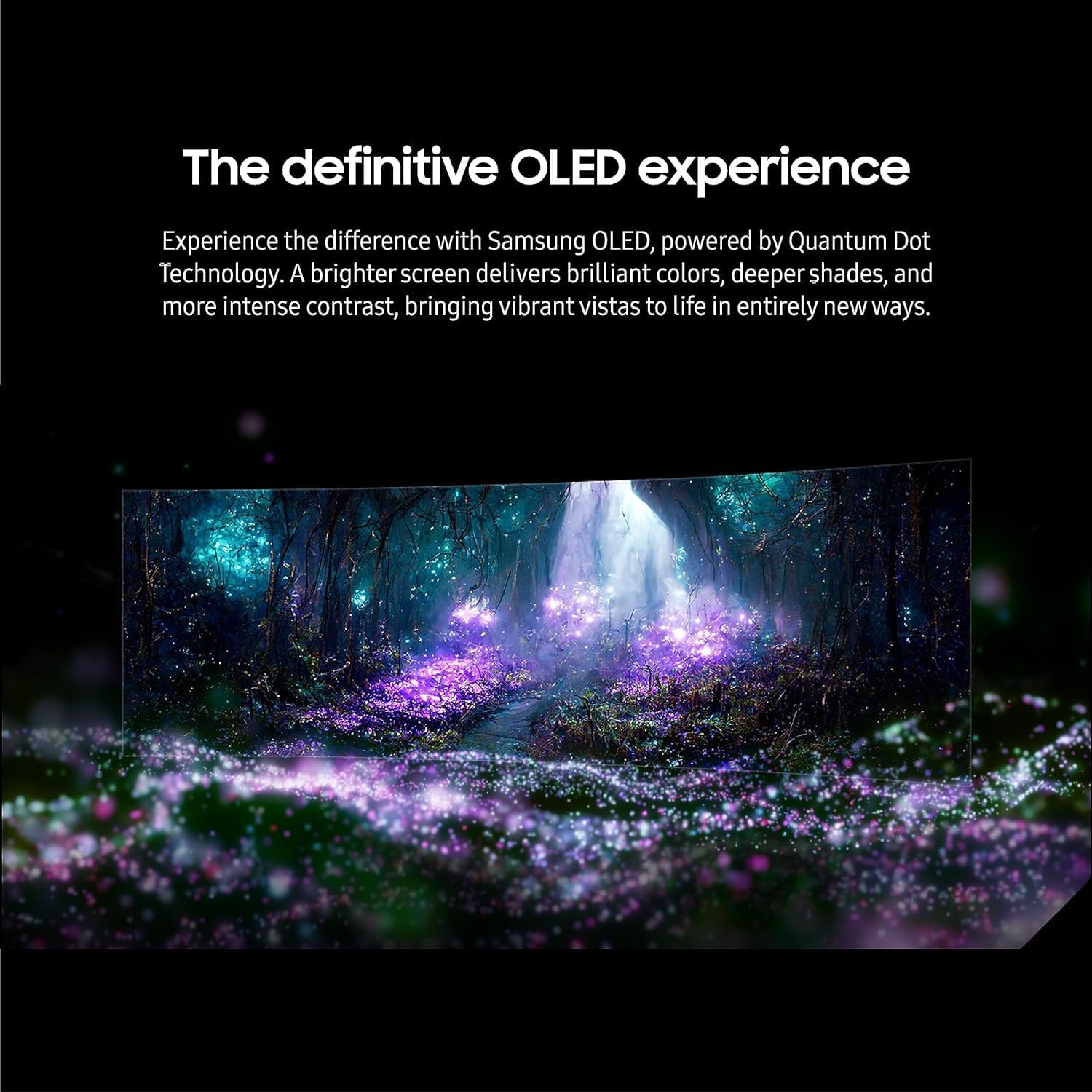
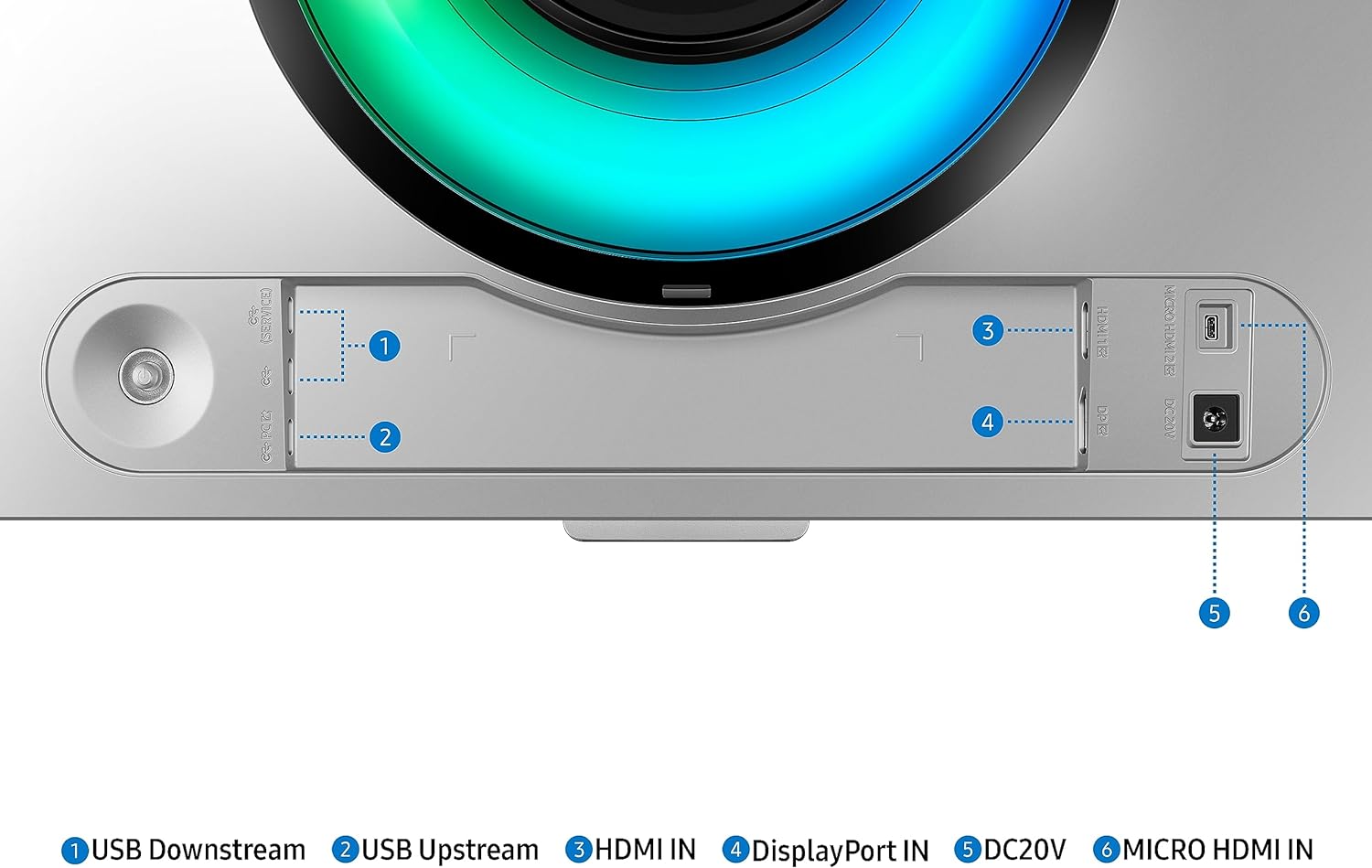















Jason L –
5.0 out of 5 stars
Initial quirks when using with macbook pro, but was able to resolve them all
I had a number of issues initially trying to get my Macbook pro to run in full resolution (5120 x 1440 120 Hz).Things that didn’t work, ever:1. cheap cables (this is a good time to go through that bin-o-cables and toss out old HDMI cables from years past, they probably won’t work with contemporary TV/monitor resolutions.2. trying to run my USB-C output to a port hub, and then to the monitor using same cable for power/data.What did work:1. A quality usb-c to Displayport cable, direct from Macbook to monitor. Look for cables that support full 8K with DP 1.4.2. I use an app called SwitchResX to save off all of my display settings (one for full ultrawide display, another for PIP half screen).What I love about this monitor:1. Multiple inputs with PIP. I switch back and forth between full ultra wide and PIP with side by side displays. If you had one of those Mac thunderbolt displays way back when, they were QHD resolution and this is exactly like having two QHD displays side by side when you use PIP mode.2. My Macbook can drive the screen in full resolution and I can still use the laptop screen at the same time.3. Doesn’t have built in speakers, but it does have audio out. I will accept that as a valid answer. I run the audio out into an Echo Dot (full size) and use the Dot as the speaker.4. Curved display looks cool, and it’s cleaner than having two displays side by side. Back looks really nice and clean as well. I had no problems with using the cable cover in the back. This monitor pairs really well with a 120deg desk, I’m using an UPLIFT 120 desk and it fits perfectly.Things that initially annoyed me, but I got over it:1. The first desk I used really didn’t have much access behind it to change inputs and cables. Since the ports all face downward, I ended up having to use my iphone to take pictures upside down to figure out which port was which, and then it was awkward trying to insert the cables the right way. This got a lot easier when I switched to a lifting 120deg desk: I had a much easier time accessing the back of the monitor, and I could elevate the desk so it was higher and that also made it easier for port access.2. The back cable cover can be a pain to work with. Every time I would take it off I had that question ringing in my head, “Am I going to break it? Am I going to break it?!” I’ve done it enough times to be okay with it as I haven’t broken it yet. And for me it’s more important to have tidy/hidden cables where possible.3. There’s one joystick like button on the bottom right of the screen and that’s used to power monitor on/off, change sources, and configure other things like PIP. Initially it was kind of a pain to work with but I got used to it. Once the settings are dialed in I mostly now just use it to change sources, enable/disable PIP, and when running two screens, sometimes I use it to change which screen will have the sound output.After all that I still wish it had:1. built in speakers2. build in camera3. built in usb hub… but for lack of having those things I found it was easy to address outside of the monitor.So yeah, initially it can be a pain to work with but now that I have it all sorted out, I wouldn’t change it for any other monitor.
16 people found this helpful
P BradyP Brady –
5.0 out of 5 stars
Wait for a sale but worth it
I have 2 of these stacked and they are great. But wait for Amazon to put them on sale $1600 a piece is too much I feel. I bought the first for $1200 and caught the 2nd on sale again for $1100. If you want to see what mount I used to stack them I wrote reviews on the ULTRARM Heavy Duty Monitor Arm as well.
3 people found this helpful
Marcus Goodman –
5.0 out of 5 stars
Amazing monitor! Must have correct cord though
It is very important to know if you are using it as a monitor you will need Cable Matters 32.4Gbps USB C to DisplayPort 1.4 Cable 6 ft Support 8K 60Hz / 4K 144Hz. It was horrible when i used hdmi but switched to this cord and amazing!!
Troy Stoik –
5.0 out of 5 stars
It’s the quality one would expect from Samsung.
What’s not to like, it’s a Samsung 49″ Ultra Wide Curved Monitor. Resolution 5120 x 1440, this is what I run all my PC games on. I’m also running an AMD RX7900XTX with 24Gb of VRAM which I also purchased from Amazon. The performance and picture quality are awesome. The Samsung monitor refresh rate is set to 240 Mhz so there is no lag or studders ever.
Erman –
5.0 out of 5 stars
I love it!
This monitor feels like I have two monitors without a bezel separating them. It has an insanely high 240 HZ refresh rate, it’s actually hard to reach that many frames per second at such a high resolution. The HDR allows it to get really bright. The curve makes it easier to see the whole screen and also can make it feel more “immersive” when you play games. Also one problem I had with monitor was with adaptive sync on some games would flicker, I found out you can fix that by going into the monitor’s settings and go into “System” and then scroll down until you reach “VRR”. I had to turn on VRR so that every game looked fine in adaptive sync. One downside is I find the monitor really hard to pick up, it feels heavier than you might expect. Also it can wobble a lot. There is this RGB light on the back that you can turn on but I don’t see the point, it’s too dim to light up anything and you’re probably not gonna be looking at the back of this monitor unless the desk is right in the middle of your room. Overall I am happy with this monitor and it is my favourite monitor out of all the ones I have used in the past.
One person found this helpful
Brian –
5.0 out of 5 stars
Great gaming monitor
[Gaming experience]Excellent overall, you will get what you expected from the spec and the price. So let me point few things out that’s not in the specification nor description1. You WILL most likely need to use 3rd party software to have a better gaming experience. This monitor is basically TWO 27″ 2k monitors merged side by side (5120×1440). Given that, not all the games support this resolution natively, but also I prefer to have the game in the center of the monitor and have other windows opened on the side. That’s why I used to have 3 monitor setup where center was for gaming and left/right monitors were for YouTube, Discord and others. To mimic that, I had to research and find software that could make that happen. The research wasn’t easy, but now I have a perfect setup I wanted and I’m happy. I can’t really share the software that I’m using since it’s against Amazon review policy (my previous review didn’t go through), but you will find it if you google it.2. The glare on the monitor could bother you depending on where it sits. Mine is facing the window, therefore the reflection did bother me a bit during the day time, hence I close my blinds during the day time. Also RGB lights from the keyboard did reflect on the monitor, but that wouldn’t stop me from using this monitor.Again, I omitted saying anything good about this monitor because anyone can see how good this monitor is from the photos and specification, so I just shared some unexpected from my personal experience. I wouldn’t say anything I stated would have stopped me from purchasing this, but wanted to share.
Erik Jones –
4.0 out of 5 stars
Great Monitor but HORRIBLE Menu Select Switch Placement!
Awesome monitor with an amazing display, however I am only able to use it in PBP mode with 2 laptops. One Laptop just will not allow using the entire screen.Wish there were an Easy-Setting Feature to help users simply plug and play, and select the monitor aspect they want directly off the display button. Oh wait, there is. I can be downloaded from Samsung’s website, but after installing, it only lets you select how you want to split your screen. Nothing else!Only ONE option available to select under the menu. ALL others are ghosted out.The BIGGEST issue I have with this monitor is the Absolutely HORRIBLE placement of he Menu Select Switch on the back of the monitor.Its about 3 inches up and behind the bottom of the screen housing, just right of center, and is VERY difficult to toggle between menu options.HOW the Samsung Product QA/QC Manager didn’t see that as an issue is mind blowing!
Michael Vilanova –
4.0 out of 5 stars
Amazing Monitor When It Works! Currently suffers major driver issues (as of 11/25/2021)
The monitor itself is exceptional. I upgraded from my previous monitor the AW3418DW. A 34 inch ultrawide, 120hz IPS G-sync panel. The difference between the two is substantial to say the least.The 49 inch 1000R curve is easily recognizable between my old 1800R curve and is crazy immersive. 240hz when you are able to run that in a game is also pretty noticeable in comparison to 120hz for sure. However, the difference isn’t as noticeable as if you were upgrading from 60hz to 120hz as I am sure you are aware of the diminishing returns as you go higher in refresh rate.The color accuracy and responsive of the monitor is amazing as well. I initially had concerns of going from IPS to VA and although I can tell the difference, it is extremely minimal in my eyes. They both provide an amazing viewing experience so I have no qualms switching to VA.The monitor I received so far seems to have none of the issues that this monitor was suffering from in recent reviews and posts. That being the flicker issue when adaptive sync is enabled, the panel falling off the bezels of the monitor due to not being secured enough and causing light bleed, and other issues reported on the panel. However, I am suffering what seems to be a consistent and major issue amongst users now with the Odyssey G9.That issue being the horrendous driver issues that currently plagues this monitor. Looking online, many other Odyssey G9 users are suffering from issues with 240hz and Adaptive Sync. Currently, if your monitor or computer goes to sleep or the monitor dims off, it is hit and miss whether you will be able to turn it back on. The monitor will stay black, unresponsive, and then actually crash your computer! Looking in Event Viewer depicts my OS just outright crashed and didn’t shut down properly. I am able to replicate this issue constantly and once the screen locks up, I know I am screwed and have to restart my computer or reset the settings on the monitor in order for it to comeback. Immediately switching back to my previous monitor and replicating the same steps and the issue never occurs! NVIDIA has confirmed in their forums that there are currently issues with the 30 series and this monitor at 240hz and adaptive sync with their drivers. However, I am seeing this issue with the 20 series cards as well, both on a 2080ti and a 2060. I am hoping they are aware this is not only affecting the 30 series cards.Unfortunately, the suggestions by Samsung to update the firmware of the monitor to the latest driver (1006.3) as of this writing did not work. Reverting my NVIDIA drivers to 452.06 (the supposed driver that some users are seeing less frequency of issues) did not work either. It seems the only fix is to disable adaptive sync and run the monitor in 120hz mode. So you are effectively removing two of the main features of this monitor right from the get-go. If this issue is not fixed within my return period, I will have no choice but to return it until this is addressed and fixed.When the monitor works, it is truly exceptional. At the Amazon price of $1349 (when I bought it) compared to the MSRP of $1600, it is definitely a nice value in my opinion. With the 30 series seeing more performance gains in 4K in comparison to 1440p percent gains, this monitor will definitely future proof you for many many years to come and not be the bottleneck as GPU’s continue to get more powerful.However, until Samsung and NVIDIA can fix this issue, I would have to suggest to you to simply wait and not suffer the same frustrating issues me and many other users are facing. I would hope seeing that NVIDIA did acknowledge the issue they are having with this monitor that it will be fixed within the coming weeks. Once they do that, I will update this review and be certain this is definitely a purchase you won’t regret.
26 people found this helpful
Ernest –
4.0 out of 5 stars
Great monitor but
Love the monitor but the only thing I don’t like is the fact when you split the screen it’s not 240hrz anymore its only 120 for each side of the monitor.
One person found this helpful
Jared MillerJared Miller –
5.0 out of 5 stars
Great for what it works for, requires some configuration for what doesn’t.
I bought this beast (240Hz QLED model, not mini-LED, so the “middle” one) to replace two 27″ ASUS 144Hz 2k monitors (VG27AQ if anyone is curious). My use cases include a gaming PC and a 2020 MacBook Pro (Intel). It works great for both, but it does require some tweaking in some cases.Examples:1. For my work MBP, I purchased the software “Rectangle Pro” which is essentially an alternative to magnet and beefs up the MacOS window snapping and allows macros for specific window combinations. I am a software engineer and essentially use one fourth of the left side for email and terminal, middle 2/4 for browser or IDE and right fourth for slack/teams. In this setup it’s a dream. There are some reviews around YouTube saying that these models are not good for productivity. That’s just flat out wrong. If you are used to using two monitors, in my case two that take up the same amount of space, it works perfectly. I would say even better due to the 1000R curve and no bezels in the middle.2. For gaming, you may need to fiddle with some settings to either play in borderless windowed mode (which usually runs at native resolution and takes up the whole screen, no black bars) or Fullscreen native. In other cases I just run the games in windowed mode at 2560×1440 and center them (preference over black bars)Tested Working Well- Halo Infinite (allows Centering HUD)- Deep Rock Galactic (Natively supports 32:9)- Red Dead Redemption 2 (windowed borderless works great)- Ready or Not (Natively supports 32:9)Required some tweaking:- Elden Ring (windowed 2560×1440)- Sea of thieves (supported Natively, but I had to stick to default FOV to avoid motion sickness)Also it’s worth mentioning that cutscenes rendered outside game engines usually have black bars on the left and right of the content, sometimes loading screens too.Some other notes:- I docked a star for picture quality because the HDR on this isn’t quite up to snuff in Windows 11 at least. There are times when it’s washed out (after leaving an HDR game for instance) and I have to power the monitor off and on to get it looking normal again, more of a windows HDR bug probably though.- This is not specific to this monitor as I’ve had this issue with ASUS, LG and even an Apple Thunderbolt display that I have from years ago. Sometimes the MacBook just doesn’t want to detect the monitor or display to it. This is likely a MacOS issue (sorry apple fans, they aren’t perfect).- Density (ppi) is low in this panel compared to others. I haven’t noticed any trouble with legibility after turning sharpness down to 60. Otherwise most content looks spectacular.- Yes, it makes “popping” sounds. All monitors sort of do to some degree but this one it’s pretty prevalent and audible. The sheer size of the panel shroud and the fact that it’s a panel capable (and in my case running at) 240Hz, it generates a lot of heat and dissapates a lot of it as well. I’m used to it,but some folks may be paranoid about defects.All in all, other than the hit to your wallet, it’s a great choice as long as you have the desk space (or a heavy duty arm). Unless you need super pixel density and color accuracy, this is going to serve almost any use case pretty well.
20 people found this helpful
John –
5.0 out of 5 stars
Odyssey G9 OLED WOW
This is the first monitor I have ever bought because I am very picky on picture quality. I have always thought that a monitor just could not get the same picture quality of a good TV. Yes they are a much smoother picture but they don’t look as good or as big.I have always chosen picture quality over frames and speed I can’t help it.This thing has changed that and for the first time I feel like it was worth getting a monitor.When I saw the specs of this thing I knew I had to have it one day and I’m glad I didThis thing is beautiful and screams quality. The picture is just as good as if not better my LG OLED TV which has the best picture I have ever seen. What makes this way better than my TV is the speed of this thing. Now I can have the best of both worlds. Picture quality and smooth motion and the size is perfect.Everyone should have one of these.First monitor and first review because this thing is amazing
Pete from Chandler AZ –
5.0 out of 5 stars
Massive and high quality, nothing short of breathtaking. Thank you Amazon & Samsung!
Love this monitor. Bought it to reduce the monitor clutter on my work desk and to play PC games, particularly the ATS and ETS with a full view. Absolutely mind blowing how big this things is. Problem now is finding the right games that supports such wide aspect ratio.
anson brown –
5.0 out of 5 stars
Can’t go back
This single monitor replaced 3 for me. For productivity, I setup Microsoft PowerToys with FanzyZones so I can easily align different windows in whatever configuration I want.The gaming experience is also incredible. The field of view you get in supported games is unmatched.
One person found this helpful
Christopher GrayChristopher Gray –
5.0 out of 5 stars
Game changer!
I was on the fence about buying a 49″ monitor, as I already had 3 24″ monitors mounted on arms on my desk. I was shopping for Black Friday/Cyber Monday deals on 27″ 1440p monitors to replace my aging 24″ 1080p monitors. I came across this in my searches and after debating whether or not I wanted the G95SC (spoiler: I didn’t need the “smart tv” features or the additional processing power the processor provided). After thorough research, I ordered the 49″ Odyssey G93SC and patiently waited. 3 days later, it was sitting on my desk, changing my life as I know it.Saying this monitor changes things is an understatement. For work, this monitor is indispensable while multi-tasking with Power BI/Excel/Outlook/whatever you use for work. I can snap 3 windows side by side by side evenly, or use any of the Win11 (or PowerToys Fancy Zones) snap locations to help focus and enhance productivity. For personal use, well, gaming in 5120×1440 (even if it’s upscaled) is ridiculously amazing. Consuming video content leaves a bit to be desired, but that’s only because you can’t Fullscreen a video to 16:9 and keep the remaining screen for use, but this isn’t necessarily a deal breaker, as even “theatre” mode inside a window is larger than the 24″ monitor I was watching before.Overall, is it expensive? Yes.Is it amazing? Yes.Are there things I would change? Yes.Would I buy it again? I already did.Stop overthinking it. If you can afford it and are considering an ultrawide, get it.Photo taken before calibration, which I highly recommend.
2 people found this helpful
HambergHamberg –
4.0 out of 5 stars
HUGE workspace
Good value for the $$’s. Expensive, yes but if you are looking for a lot of real estate to have (more than) multiple windows open – this is the monitor for you! Setup was typical plugin and play. Also plays well with my original Dell 32″ curved monitor. Not a gamer so can’t comment on that aspect but if you want/need a huge screen to get stuff done – buy it!
Valkadan –
5.0 out of 5 stars
Cuz I’m happy!
This was a major upgrade for me, and it was the best decision I made! I love it for doing my college work and my gaming.
Kindle Customer –
3.0 out of 5 stars
If you’re from a rural area, I wouldn’t bother.
In terms of performance, this monitor is great. However, if you’re from a rural area pray you don’t have any issues with the product. My monitor developed lines on the left side and I have spent the last six months attempting to get it repair. Due to its size, it must be an at home repair and since I’m two hours away from any major cities, at home repair is not possible. No one was reaching out and so the tickets were being cancelled. The whole customer service situation was a nightmare. I have spent nearly 10 hours total on hold. It eventually came to a semi-conclusion nearly six months after my first call. So I was offered an exchange or refund but as luck would have it, there are no models or upgraded models anywhere near to send me. They’ll send a refurbished though… The entire refund process is convoluted and requires me to wait nearly a month to receive the money back. Their recommendation is to take the refund then buy the newest model off their website….are you kidding me?! I usually never get angry at representatives but I felt genuinely angry at this entire situation. I am supposed to call back every week to see if new models have come in to exchange with my own. Very, very disappointed in the support from a monitor that costs over $1000.
3 people found this helpful
Bruce C –
4.0 out of 5 stars
Bought this during April 2022(during pandemic) for a splurge WFH setup.
Picture this…it’s April 2022, in the midst of pandemic, where working from home seemed like it was going to be the new norm. I needed a dual monitor setup (I work in the legal industry and deal with spreadsheets, PDFs, word processing 8+ hours a day) but didn’t want the traditional two monitor setup. Enter hours and hours of research and came across this bad boy. One solid 49 inches of pure glory. Don’t like the gap in the middle for dual monitors? Gone! This singular monitor eliminates all that. Curve goodness? Check. 240 Hz refresh rate? Double check. Did I need this spec monster of a monitor for a work monitor? Heck no! But does it make me happy when I stare at it and log in the mornings when I roll out of bed, ready to stare at it for 8 hrs? Heck yeah it does!What I don’t like about it: It has a very plasticky feel to it; the back panel is made entirely of plastic and perhaps it is user error, but i have problems with plugging the cords in the back and having the back plastic panel completely close. Again, it is likely user error but I don’t like the flimsy feel of the back. For the price of this high end monitor, I expect the build quality to be a bit better. I also don’t like that I need to plug in a USB drive to the back of the monitor to update the firmware of the monitor. And Samsung doesn’t regularly inform me when there are updates available for the monitor.What I do love about it: It is a beast of a monitor, and with the right software, I love snapping the windows back and forth on my PC and making my day a ton more productive. I feel like I’m in the Minority Report or the Matrix when I’m moving the windows around this huge 49 inch screen monitor. I just love the real estate you get when using this. The curve of the monitor gets getting used to, but once you are used to it, there is no going back to non-curved monitors.Conclusion: If you have the money, if you have the computer and graphics card that can handle this monitor, I can fully recommend it. Your work productivity will skyrocket.
4 people found this helpful
Abell –
3.0 out of 5 stars
Firmware and Drivers will not update..
I am going to keep this short. I am returning this monitor tomorrow. First off the good. The build quality is top notch and the monitor is stunning looking. The screen is bright and the picture quality is phenomenal even though I am not getting all of the gaming and picture controls due to not being able to update the firmware and drivers. I am getting full resolution but my refresh rate will not go above 60hz I believe due to lack of firmware update. I contacted Samsung 3 weeks ago about the problem and I explained my problem. First of I was using a USB cord connected to my computer instead of using a USB stick to upload. I figured this out from youtube as not one of the representatives told me I needed a USB stick, not a cord. So I finally purchased a flash drive and the monitor would not recognize the USB drive plus it says the file is corrupted on both the firmware and drivers. When I go to set up the driver I cannot finish as the only option available is to delete it. For the next issue. I have been waiting on a service contact to set up a repair. 3 weeks in and going on around 7 phone calls including calls for tech support I still not have received an email or text to set up for repairs. I spoke with a rude lady last week who told me it could take up to 2 weeks. I have less than 2 weeks to return the monitor so I cannot wait. Customer service is horrible and at this point, I believe the monitor is defective as it will not read the USB flash drive when installed in the update drive on the monitor. A few more good and bad. This thing needs a remote as it has this stupid toggle switch that is small and awkward to use. Even without the update, I am getting a beautiful picture in 5k resolution. I purchased this for stock and day trading and my charts look amazing. The text has zero blur and it was easy to set up with a little tweaking I have it adjusted perfectly. I’m too lazy to send some photos but my think or swim trading platform looks better than I could imagine. Picture quality 10, ease of use 8, customer service 1. A few other things I don’t like is that every time I hook up my laptop I have to reconnect 5 connections and go into settings to set the resolution for the monitor. My next monitor will have blue tooth. Also, my computer has all next gen hookups and the monitor will not read anything higher than USB 3.0, my computer is next-gen 3.2 so I could not use the monitor cord that came with the computer and had to purchase a different cord. Also, I wish it had USB-c that was compatible with my computer. That sums it up. I think it is a great computer but it’s getting a bit outdated and with the terrible customer service and terrible updates along with what looks like a faulty USB input it is getting returned tomorrow,
One person found this helpful
L. G. –
5.0 out of 5 stars
Best Monitor… EVER
I love this monitor. There is absolutely nothing I can say bad about it. I play WOW and Call of Duty, the graphics to me are perfect.
Manuel HerreraManuel Herrera –
3.0 out of 5 stars
Pretty good SDR monitor, “meh” HDR performance.
This monitor is a good SDR monitor, with very good response times for an LCD panel. Good contrast, for an LCD panel, and a very high refresh rate for the resolution it offers.At 240hz, being dual 2560 x 1440 makes this monitor the highest effective bandwidth monitor out there. And it’s response time, is among the best for an LCD monitor. And even though VA gets often criticized for black smear, Samsung has solved this completely.Now, you’ll notice I said “for an LCD panel” quite a few times, and that’s because for this money, well into the 2020’s , I would much rather have this monitor be an OLED.I have it right next to an LG B9 OLED television, and it just puts the picture quality of this monitor to shame…All of a sudden, the contrast that seemed good for an LCD monitor, is crap (especially in HDR mode, which I’ll talk about later)Now, I understand that Samsung is simply unable to mass produce big OLED displays, because of poor yields on large sized RGB OLED panels. But it doesn’t change the fact, that LCD just feels like an ancient technology at this point, with OLED now being the best for what has now been years, on bigger WOLED TVs, and smaller RGB screens.So, I get that there’s no way that Samsung could’ve released this as an OLED, so let’s move to what they could have, and should have done, to make this monitor all it could be, for a very expensive LCD monitor:The HDR performance is a bit of a joke for low APL scenes (average picture level) all of a sudden, the decent contrast is horrible, and everything will look washed out when you enable HDR (it goes from like a 2,000:1, to 500:1 contrast ratio)For the HDR to be usable at all, you have to display high APL content only, where dark scenes are non-existent. And while there’s content out there that fits the bill (games like the last two Assassin’s Creed for example, that have really bright outdoor scenes, and it looks great on those) most content, has darker scenes, and for that type of content, the SDR mode actually looks better than the HDR mode, and that’s a damn shame…The reason for this unfortunate HDR performance is simple: It packs a really, really bright backlight, but with very few zones, so the panel gets overwhelmed, so the very intense light output tanks the contrast.10 zones feels like they cheaped out a bit, considering the MSRP the monitor commands, and it’s the main reason the HDR performance is so bad (not saying it would be “amazing” even with 1,000 zones, but it would at least be usable)But at least Samsung had the sense to include a lower brightness HDR mode (Local dimming set to off) which significantly cuts the brightness output off, and makes the HDR more usable for darker content, but I wouldn’t call it a big improvement, and then you’d be sacrificing peak brightness for only slightly better contrast.So, the HDR is mostly bad, but can be usable on high APL content, and look quite good on very bright scenes.And while I’m talking about the backlight, I have to report that I was pleasantly surprised with the screen uniformity performance…. For such a big display, to have my unit not show any “dirty screen effect” that is very common on LCD panels, is very impressive. This is the most uniform screen I’ve ever seen on an LCD monitor.Now, let’s talk about the form factor, which is the main reason this thing exists in the first place, and this is where this monitor comes into its own:This monitor will DOMNIATE your setup. It will be, by far the most noticeable object in the room you place it in, and in all the right ways.For the people that are worried that this curve will be too much compared to other, less curved monitors, don’t be: your brain adjusts to the curve, and will make the curve feel very natural.In fact, if you stare at a flat display right after having used this monitor for a while, the flat display will SEEM to be curved outwards! Just like those 90’s CRT monitors (brains are mysterious objects…)As big as this monitor is, it now makes the vertical real estate feel a bit gimped for its size… I think this monitor would be even better, if it was 2x 16:10 monitors, instead of 2x 16:9.Anyway, I’ll just add a TL;DR pros and cons section, because I could talk about this monitor a lot more, and the review is already getting too long:THE GOOD:-The size, and form factor of the monitor will dominate your setup, in all the right ways.-Good contrast for an LCD monitor, without the usual VA panel drawbacks.-Incredible response time for an LCD panel.-Dual 2560×1440 at 240hz is mind boggling, and the fact that most games will always be under 240hz, makes sure you don’t even have to worry about vsync being on, as you’ll be under 240 FPS the vast majority of the time.THE BAD:-THe HDR mode tanks contrast ratio, because it only has 10 local dimming zones.-The color gamut, while noticeably wider than sRGB on the HDR mode, is not quite where it should be for aquantum dot panel, but at least it is better than sRGB.THE UGLY:-An MSRP of $1,700 on an LCD monitor in 2020. You can get bigger OLED televisions for similar money!-Realizing that even though this monitor is very big, you kind of want it to be bigger vertically. (2x 16:10 displays, instead of 2x 16:9 displays would be even nicer IMO, or just release a dual 16:9 30″ version…)One last thought before I wrap this up, and a rating explanation:In a vacuum, where OLED displays didn’t exist, this monitor’s price would be a lot easier to justify.But we don’t live in that world, and we’re now well into the 2020’s… I’m hoping Samsung QD-OLED monitors arrive sooner than later, because LCD has now long overstayed its welcome. This is the last LCD display I’ll ever buy.The reason for my 3 star rating, is mainly because of the very high MSRP for what is, in the end, an LCD monitor. And as good as the LCD panel is (it’s VERY good for an LCD!) it just doesn’t come close to an OLED display.If it was cheaper, or at least had more local dimming zones, I wouldn’t have a problem with it’s price.I’ll just leave you with the fact that, while the VA panel does a lot to make it one of the best LCD panels in the market (good contrast, and the class leading response times) OLED still does that better, and I can’t ignore that.
50 people found this helpful
Amazon Customer –
5.0 out of 5 stars
Multi tasking dream
I bought this monitor because I play Forza Horizon 5 and MS Flight Sim and wanted something truly awesome for gaming. I did not expect that I would love it sooo much for things other than gaming. I was using 2 – 27″ high end monitors before I bought this. Multitasking on this 49″ is so much better than the 2 27″The thing that I find I enjoy the most is when I am watching a movie and also working or playing a game. When I had 2 monitors I would put movie up on one screen and the other task in the other. Well sometimes you might actually want the movie to be a different size (maybe its an ultra wide screen movie) Well now I can span the movie across 2/3rd of the screen and use 1/3 for my other task. This was impossible with 2-27″ monitors (well you could span the two and have a gap)I haven’t tried playing any FPS Shooters yet, I expect there to be some cons there, but I’ve outgrown them and never play them anymore.I still have my other 2 monitors but I doubt I will ever have the need to use them again. I love this OLED 49″ display.
Justin Harper –
2.0 out of 5 stars
Not perfect, but impressive when it’s working.
This monitor is a total beast, but is not without its faults. I waited on purchasing this unit because of the noted manufacturing defects and general teething this monitor was reportedly experiencing. I’ve gotten my hands on one of the later manufactured units and on the face, this monitor is glorious. The screen is definitely geared towards gaming with the extra space a bonus for productivity (but not a “need”). A single large display is very refreshing over a triple screen setup that I had before. The brightness is very strong for me so no complaints there. The picture doesn’t quite have the darkest blacks but I don’t notice when playing a game or working. Refresh rate is excellent! I am coming from a 144hz display and the difference here is noticeable.The monitor is not perfect, however. I find that it tends to have issues in certain modes and needs a lot of setting changes for some game titles and programs to display properly. This is expected with a product like this, but there is more than just setup for each title. To confirm, I did ensure that the firmware is the latest from Samsung.Occasionally the monitor won’t go to sleep properly, and will sit on my desk and “cycle” my Windows lock screen every 10 seconds. (black screen, then lock screen, then black screen. Repeat ad infinitum.)Rarely, the monitor will not recognize signal from my primary desk PC and will be a black screen upon boot. When I encounter this, I need to use my secondary display (Asus brand) to shut down or restart Windows. So far, a restart will resolve this every time.Rarely the screen will turn black during a gaming session (Sea of Thieves). This happens less than once every two weeks. The issue seems to resolve itself after about 20 seconds. I suspect there could be a setting in the Nvidia control panel that may resolve this such as dynamic v-sync or something similar. It has not happened enough for me to investigate.Once, the monitor was stuck in a power loop when my work laptop had to be shut down unexpectedly. I had to disconnect power from the monitor to resolve this. Not sure why the display behaved this way when the HDMI signal was dropped unexpectedly, but it is worth mentioning here.As I mentioned earlier the screen is not really meant for photo editing. The picture is great for gaming setups and adequate for watching video and general use cases. There are solutions on the market with better picture quality for sure.While none of these issues are product breaking, it is definitely annoying and disappointing for a product of this price. Just be aware that when you purchase a new product and first of its kind from a manufacturer, there will be growing pains.Overall, I do not regret the purchase. If you don’t mind occasionally tuning or working on settings to keep your PC running alright, you will probably be fine with this monitor. If you want a “set and forget” monitor, there are better (and cheaper) options in the market.I gave 3 stars but would consider my rating 3.5 stars. If the issues noted were resolved I’d be closer to a 4.5 on my rating.Edited 08/01/2021: Corrected spelling mistakes.Edit #2: 12/06/2021: So this monitor had a problem with flickering that turned out to be a known issue. The issue crops up when enabling HDR, as well as when displaying certain muted colors. The monitor would show horizontal lines across the screen, much like a tiny grid of pixels had failed. Very unfortunate.I contacted Samsung directly for this issue for options.The bad: Samsung did address my concern, but the entire process took well into 7 weeks. I had to call Samsung 4 different times and cite my case number to get them to move forward with each step of the replacement procedure. At first I thought they intended to refund the monitor and I send it back, but they opted to replace the screen using a license dealer near me.The good: After all said and done, I have a new display installed on my Ergotron arm, and the unit does NOT flicker with HDR enabled. So far, the display is working properly.I raised my review by 1 star to 4 stars. So, in spite of being so long, why did I raise my review?I work in medical devices and I can tell you there is no shortage of delays and problems when it comes to bringing a new product to market. The Odyssey G9 is setting a lot of trends and this is a completely new platform for Samsung. When you are an early adopter of a product such as this, you need to understand that there will be delays and problems as the product is teething. I am giving a LOT of leeway to Samsung on this one given how satisfied I am with the monitor itself. You better believe that I’d be a lot more impatient if this were a Samsung Galaxy phone.All-in-all, it is a worthwhile purchase for me and I am pleased with the results so far.Edit #3: 11/20/2022: Well here we are, almost 1 year after my replacement from Samsung was installed. The time with the monitor has been great, though, the system has had a very occasional (once every few months) behavior in which the monitor would show a blank white or black screen and seemingly power cycle. This would be a disruption that eventually would lead to me restarting my system to resume normal operation. While annoying, I reasoned that this is due to the “Odyssey” platform being new for the market and that these behaviors are likely part of owning this new technology.Unfortunately, this past Thursday during a gaming sessions with some friends online, the monitor displayed an all white screen mid-game. Windows immediately dropped the video drivers and the PC began to behave strangely. The Odyssey G9 is now displaying a completely black screen with the video drivers enabling then disabling within Windows at 15 second intervals. I suspect the monitor has suffered a hardware failure and that the unit is power cycling repeatedly.I’ve logged into my Samsung account and found that the warranty expired in June. I am currently waiting on their website (seems to be down) to inquire on repair cost.Because the monitor is a workhorse for me, I have decided to replace the unit entirely with another brand. I will attempt to repair the G9 and then sell it. I love the monitor. When it works, it’s glorious! Unfortunately, it seems that the hardware needs a real redesign for longevity as I expect a $1,500.00 monitor to last longer than a year.Review downgraded to 2 stars due to unreliability of the product. Recommend buyers beware!
35 people found this helpful
Common SenseCommon Sense –
5.0 out of 5 stars
WOW!! AMAZING.. so far…
It took longer to unbox it than it did to set the stand and monitor up on my desk lol. It’s very well packaged so that was good to see. It is very very very wide. Not so wide that I have to turn my head because it’s positioned far enough back on my desk. It is pretty heavy though so be careful setting it up and do not grab it by the edges because it will flex and you risk breaking the screen. When you adjust it up or down or left or right always grab it by the bottom center and the top center area and rotate your wrists accordingly to adjust it. Do not pull it by the edges like you would a smaller monitor because it will flex it and possibly damage the screen. I launched the division 2 and played it at maximum resolution of 5120×1440 at 240 hz with everything set to ultimate except a few texturing settings that were on high and it looked absolutely amazing and I only have an RTX 2070 TI. So if you have a better graphics card than that it will only look even better but I can play Starfield, the division 2, battlefield 2042, call of duty latest version etc etc on the maximum settings in this monitor looks absolutely stunning. You could save money by not getting the 240 hz model and going with 120 instead but for the extra $160 bucks or so it’s worth spending the $8.99 plus tax on because you get quite a better picture for only about 150 or so more. That’s up to you. If you’re not a gamer and want this strictly for productivity you could get away with $120 Hertz version of this and save a little bit. All in all I’m amazed at this. You’ll want to adjust the display to your settings and preferences as far as contrast brightness and all that stuff so it takes 10 minutes or so to really dial it in but once it is it looks amazing. It replaced a 32-in and a 27-in next to that and I can have two browser windows open full screen and have some social media stuff or some temperature gauge stuff on the remainder of the screen with ease and it’s very very nice to be able to do on a single monitor 🙂 You will definitely love this thing if you buy it lol
4 people found this helpful
Matthew GMatthew G –
5.0 out of 5 stars
Can use 3 windows!!
This monitor is absolutely amazing! The picture quality is clear and beautiful. Much better than 4k in my opinion and I can actually see the text better than I could on 4k screens. It is more fluid and not pixilated. I was concerned because this wasn’t 4k but the OLED is actually much much better! While I do use this for gaming my primary usage is for work. The curvature of the screen is amazing. Three workable windows and because it curves to your eyeballs it is very very smooth and I don’t have to strain when looking at it. No more squinting! I’m very pleased with this purchase and while I can’t speak to the longevity of the screen I can say that I cannot find anything really negative to say about this. The only thing I wish was that it was actually a little bit bigger. I would like to see a product like this up to 55″ as I do have extra real estate on my desk. But that said this is the largest curved gaming monitor that Samsung makes (as of 2024) and I trust Samsung very much. I’ve had a 52″ Samsung TV sitting on my wall since 2009 and it is still great! The colors on it are still better than brand new LGs (I know because I’ve owned a very high end one). While I think LG makes great products like washers & dryers and refrigerators (some may complain about their longevity but their fit and finish is absolutely the best) I still trust and have found Samsungs to be absolutely the best screens on the market in all categories. I hope someone finds this useful that is worried that three screens will not pop up and work properly but they actually work very very well and you don’t have the bezels or the eye strain to deal with.
12 people found this helpful
Codie HummingsCodie Hummings –
4.0 out of 5 stars
Amazing monitor just a bit too much monitor for me
The monitor width is no joke. Playing games on it was definitely a different type of experience of immersion, however I found myself missing a lot of stuff because it would be just out of my direct vision. This included when I needed to look at mini maps or certain info like health and other things of that nature. I also felt a little underwhelmed by the picture quality moving to this from a 4K monitor, but I mainly notice it because I sit fairly close to my monitors and prefer the detail of 4K. All in all this monitor is amazing, it just wasn’t the right fit for me
One person found this helpful
Robert –
4.0 out of 5 stars
Twice as wide, which is good and bad
For productive work, such as work in Visual Studio, Blender, Substance Painter, Photoshop, and similar software, this screen is amazing. You have all the space you need to expand your work space toolbars and then some.They mention the curve of this screen is the same as the human eye, but unless you are a cyclops with your single eyeball positioned in the exact center of the curve angle, this won’t make much difference. Your eyes will still need to adjust to distances as your vision pans around the screen. But this is a good thing. We have to do the same type of thing in the real world when we look around, and this type of action exercises our eye focus anyway.For movies, shows, videos, etc., this screen is not quite what you would expect. Any video you watch will need to have been developed for this ridiculous aspect ratio, and you are not likely to find very many. At least not until screens of this type become extremely common. So expect all of your movies and videos to come with black boxes on the left and right. The only way to resolve this is to crop the top and bottom of the screen, which, with a screen of this proportion, would mean losing half of the display in some cases. Definitely not worth it. I would not recommend buying this display if your sole purpose is to watch videos on it. However, watching videos with these black boxes on the sides is no worse than watching them with a normal screen, so it doesn’t really hurt anything.While I haven’t done a lot of testing in games yet, I would assume the experience will be mostly positive. Good game engines will adapt to any resolution (regardless of how ridiculous the proportions), but expect to have some strange behavior in games that did not test for screens this wide. For example, when a screen / viewport is wide like this, the center point of a 3D game camera must be dropped back farther to compensate. The view of a video game camera is in the shape of a pyramid, where the camera origin is at the tip (top of the pyramid): in order to fit such a wide screen into view, the position of the camera (tip of the pyramid) must be dropped back far enough so that the base of the pyramid shape fits the entire screen. So if a game camera is positioned for certain logical reasons, such as to remain a certain distance from the player, expect to see some weird view issues there, where the game will stay far too zoomed in. Good game engines will compensate for this by detaching the camera origin from its game world position, and move it back independently, based on the size of the screen. But like I said, they will need to test their game engine under such circumstances to even realize the need for it. So you’re likely to run into this problem occasionally. If you need the screen to work with a specific game, you may be able test for this problem by running the game in windowed mode, and resizing the window to be very wide. If the game permits you to resize the window to be very wide, and still works well with that size window, you are pretty safe in assuming this screen will work well with it.So my recommendation is to definitely go for it, if you intend to use this display for productive purposes. The massive amount of space makes it nearly impossible to run out of room. And for those of us who need distractions, or want to work through a video tutorial, its very easy to play a video on one side of the screen while working on the other.
21 people found this helpful
Connor Loomis –
5.0 out of 5 stars
Oh my god
Sell your phone, sell your house, even sell your soul for this thing. Oh my god it is gorgeous. Worth every penny. I stare at this screen for hours a day. It is truly a work of art. Some may say that it’s ridiculous to spend over $1000 for a monitor. Those people clearly haven’t seen this monitor in person. If they did, they would be opening their wallets or selling their kids for this thing.
One person found this helpful
Sean –
4.0 out of 5 stars
Make sure to connect the USB upstream
If you DON’T, there will be an annoying, horrific coil whine from the top right of the monitor. Seems like there’s zero documentation or anything on this, and Samsung doesn’t even provide a cable. Make sure you purchase a USB-C to USB-A and plug it into your monitors USB-C upstream to fix this issue.
One person found this helpful
Iwona Owsiany –
5.0 out of 5 stars
Great Expirance
Love the monitor. I use it mostly for work, spreadsheets and word. Easy to setup, drivers works great. A bit pricy, but it was worth it for me. Would love to have the monitor a size to be a bit higher like by 2 inch, but the width size is perfect. feels like two seamless monitors.
Kirk R.Kirk R. –
5.0 out of 5 stars
Great Monitor for Gaming or Multitasking
First off, this monitor is heavy. The stand which comes with it is very substantial and will support the monitor well. If, like me, you use an arm swivel to hold your monitor so it can be moved around, you will need a heavy-duty arm and mount. Fortunately, mine could handle the weight.Secondly, the picture is impressive. Just hooking it to my PC and turning it on made it obvious that the OLED is 100% better than my older monitors. I used a three-monitor set before and the panoramic view of this 49″ monster made them instantly obsolete. I can do the same work in multiple windows with only one monitor.It does take some getting used to but the overall picture quality and 240hz refresh rate means a seamless work surface and an unbeatable gaming workhorse.So my pros:It was easily set up and provides a great visual experience.Working in multiple windows and programs functions well and the seamless movement between them is a great asset.Gaming is awesome on this monitor with no rips or lags in any of the games I put it through. (BG3, various flight sims, Cyberpunk, Skyrim, et. al.My cons:Updates are not intuitive. There is a bit of work involved in getting the hardware updated. I had to download to a thumb drive and the find the specific port to plug into.The LED lighting on the back is meh. A series in a strip around the monitor would be more eye-catching.All this being said, I find myself really enjoying this monitor. It is beautiful in the picture and quality, seems robustly well built and allows for easy multitasking through putting up to six windows across the face.I have not tried the additional device option (splitting the screen in two) or used the built in sound as I have better base sound on the PC itself.Overall, I would recommend this monitor for anyone who needs a wide screen for multitasking or gaming purposes. It also provides an excellent streaming picture for movies/television. It is a higher price point, but is well worth the price in my opinion.5 stars!
43 people found this helpful
FrogsOnTheRun –
5.0 out of 5 stars
It’s all about that curve.
Early review, as needed or in few months I’ll update.Bought this used/renewed. One ‘dead pixel’ maybe why was returned? Still I don’t feel chances are much different for getting perfect panel buying new. But.. “Don’t let the perfect be the enemy of the good.” If expectation is perfection I recommend different and more established monitor size/curve and tech. I am so happy these monitors are on the market now at approachable price. But the pixel fault class for this monitor is II, so a few dead pixels are within parameters. The “perfection” some claim this price demands would actually make this monitor cost 3X as much I’d guess. Reasonable compromise. This was at the limit of how much I could invest on a single monitor. a dead pixel doesn’t much subtract from it function. And I REALLY wanted a 1000R ultrawide.Had hard time gauging what expect, but is as I suspected that the pictures/videos all kind of distorted the monitor appearance for me. Not as curved as I thought it might be, which almost a shame because some crazy imaginings of what might be like. Interestingly I think the curve tapers off at the edges as well. I was under impression these were all consistent arc’s .. but pretty sure no, held flat edge along it and gap appear flat at edge. probably some science behind using a progressive curve for functional ergonomics, i just thought the curve was consistent. But yea, I thought the curve would be more. And from researching already knew the curves of most monitors was not stacking up to what I expected when I thought of transitioning to curved monitor design. If I going doing something different I like it to be really different. hehOptimal viewing distance for 1000R is 1m (3 feet) .. even kicked way back w/ feet on desk, that still closer to optimal viewing distance than even an “aggressive” 1500R curve. Optimal viewing distance of 1800R is a1.8m or almost 6 feet. If that distance from monitor it time to look at TV’s.So yea. I read a lot of tech reviews on this monitor saying only buy if looking for high FPS gaming monitor. I think they’ve lost touch a little with the common cyberspace nerd. Yes, for browsing, trolling forums, researching or writing, most the high end features of this monitor is lost, and for bang for buck is other panels that will get you the pixel screen space. HOWEVER if the science on the curve is to be believed, the reduction in eye strain over long hours of screen viewing more then compensates for the price difference of a lesser curve, making this the ultimate albeit expensive simple desktop monitor. More than just a reduction of eye strain too, but also faster more efficient work flow in the sense of less time-distance of eye travel and head turning almost like overclocking your organic data input…so this does something a more flat ultrawide couldn’t and reduces the argument for staying w/ dual 27″ setups where one monitor can be angled, important for some workflows, even as going to 49″ over dual setup is like adding an extra screen given that most web pages are designed for about 60% the width of standard screen. I’m using Windows PowerToys w/ fancy zones (all free) .. at the moment have it set 3 screen across, though 4 screens across is comfortable too I but transitions webpages into their “narrow” format.Sure for workbench type workflows I’d want a flatter panel. but i just sit and use computer, so didn’t want go below 1200RReally had considerable fear of using a non-IPS panel. But they don’t yet have what I call real curve as I wanted more my main center monitor. But I don’t see a lot difference, I like the screen, is a good picture, comparable to my old quality IPS. I wouldn’t have bought this if it didn’t have 10bit color. I’m running it at 120Hz. I do like that in a couple years I’ll be able to run it faster, maybe when doesn’t cost quite as much electricity for a video card to move the pixels but for as little as I notice would be overkill for my uses today.Now let’s get back to the “dead pixel” on mine. I used camera to zoom in on it and what I saw was unexpected and interesting. my “dead pixel” magnified looks like a stain on the threads of a cotton weave. science behind how these are manufactured must be crazy interesting. As all the progress of science is.Early adopter isn’t usually my style, but in this case, waiting a few years was greater cost then pulling the trigger now. In 5 years I’ll probably add a 49″ DQHD+ OLED when they exist. DQHD+ is 5120×1600, this is DQHD 5120×1400. So I guess a DQHD+ monitor to keep same horizontal measure would be more like 52″ or 55. and crazy heavy. Reminder: 49″ is the diagonal measurement. a standard that doesn’t work as well for ultrawides. I think this is 47″ width but hard to measure the curve, is 45″ straight across so I guess the curve only eats about 2″ from actual width.People talk about gaming but I not seen anyone yet mention the most important metric of a new monitor like this. Yes, the Winamp Milkdrop screensaver looks every bit as amazing as you would imagine on this monitor. (don’t forget tweak the settings) Not saying that why I bought the monitor, but I’m not saying it isn’t either.Looking forward to seeing some MMORPG’s on this. going try some flight sims on this too should be fun.For the price of this you could get three 34″. But for fully exploiting screen curve for work flow this only 1000R ultrawide, and quality display.Writing this review I remembered the Infinity Core Lighting, figured out how turn it on, spent lot time debating if mine is defective or it suppose to be this dim. still not sure. It glows, can set the color, but doesn’t project light, I mean the power button alone on an Alienware monitor projects more light I think. Is impressive such a large ring can light up while projecting so little light really. So if you want light behind your monitor you will still have to add that. which is fine, monitors should stick to being monitors. But sense I can’t see behind my monitor it useless. So… should they not have feature it? rethought it, and actually I am glad they made the back look the way it did. it adds to the utility of ultrawide that they can be on display in open area’s without an obnoxiously dull back panel wall.I have not updated the panels bios yet, seems ok as is. Also will try track down which manufacturing batch mine is from for those interested in that.Not sure if is just me getting older, or an increase in the density of media content, but I’d increasingly found my dual 27″ setup super insufficient. When one died I really fell behind in being able to stay organized. I have panic attacks thinking about the time of single 16:9 monitor. This thing is heavy and awkward, but I couldn’t imagine computing any other way anymore. To me, this now is just a proper monitor and don’t know how anyone works on anything else. I mean 34″ uw I can manage on in a pinch. But this what you wanna have at base camp.49″ 1000R is approaching perfection of the monitor format. It’s all about that curve.notes:1. at 120Hz, >50% brightness .. the heat from this not much for a monitor. worried it might be exaggerated all the time but instead is probably some efficiency gains over 2×27″ yielding less heat at comparable performance settings it seems and I’d guess.2. the noise some commented on I finally heard. my environment noisy (so i run soundmachines) so didn’t hear. when I first noticed, sounded like.. a ‘stink bug’ flying into thing, but they are absent this year / didn’t see anything. next time realized it was the monitor. doesn’t sound like thermal expansion, though that easier way to explain it, so might as well stick with the story. sounds to me electrical in origin, when at it loudest almost like degaussing. So tested this in a quiet environment and is way more common than I was previous catching and I can better understand why they thought was thermal expansion noise. does now sound more like taping (maybe similar but not as loud noise my creaky chair sometime make) and I wouldn’t of thought was electrical in source. I should know more about the components of these things that I could give a theory of source, but sounds like something like capacitors/transistors or sort of thing that is discharging, phase changing or otherwise just doing something that makes noise on occasion. heck, could even be some sort of automated localized degaussing when something triggers the need for it. but whatever. my monitors a sound machine. that’s cool. :p I like a little personality.3. had some problems running this with another monitor. swapped cables, etc. isolated problem to the DP port on my 2070 super graphics card. this worked fine in that port, but when added another monitor, I could no longer use this from that port. switched this to different port and smooth sailing sense. i think that is weird, should matter what DP port, but it happened. it had me scared too, glad was my computers fault. had no problems running this and a 38″ 1600p ultrawide. running this with a 34″ 1400p uw at moment, eventually I will be running all three on my 2070s and will see how it does. will only game single monitor mode so shouldn’t be problem.
183 people found this helpful
Don –
5.0 out of 5 stars
it’s pretty big
(Note – this is for the non-smart version, Amazon seems to mix and match reviews with product versions)the bad:- menu navigation uses the worlds most annoying plastic joystick button thing. Half the time when I get to the option I want I just press it until it decides I’m worthy of selecting an option. Almost makes me wish I would have gotten the version with a remote, but I don’t want or need bloatwear on my monitor.- when I first got it one half was slightly darker than the other, like the contrast between the panels wasn’t quite right. Turning PIP/PBP on and back off fixed it and it hasn’t happened since.- the menus themselves aren’t great, and after changing most settings you’ll be kicked out of the menu entirely so changing 3 or 4 things in a row is an exercise in patience, esp when combined with the worlds worst input device- there’s an “infinity core lighting coresync” mode that is supposed to sync to whatever the screen color is, but I’ve never seen it be any color but bright blue-whiteThe good:- looks stunning- is massively wide, you can fairly comfortably split the screen 3 ways, and splitting it in half is the best “dual monitor” experience I’ve ever had- has decent options for scaling things that won’t drive ultrawide (ex N. Switch) or you can just let it stretch- can drive itself as 2 screens with a separate input for each, with options for picture in picture, split down the middle, or into a 1/3 on one side (left or right) and 2/3 on the other. (only one “screen” can output volume in this mode)- built in configurable LED backlighting looks nice, and has a plastic diffuser over it- the stand baseplate is metal, and it connects to the screen with a nice clip, and the baseplate is big enough that I’m not concerned with it ever falling over in any reasonable situation.Other notes:- most games are going to get weird at this resolution/width, especially in regards to FOV at the outer 1/4th of the monitor.- it has a ~0.3-0.5in bezel all the way around it.- It’s pretty heavy, so depending on how you feel about moving the box around, you may want to phone a friend to help you uncrate it just due to how bulky it is.- You’re going to want some beefy hardware if you’re gaming on this at full resolution, I have a 4090 and benchmarked ~25fps with everything cranked and no DLSS. DLSS on benchmarked at ~45fps.
2 people found this helpful
Geoffrey LaytonGeoffrey Layton –
1.0 out of 5 stars
Samsung g9 indepth reivew
This model of this monitor appears to have really poor QA and Fabrication. There are multiple monitors models for the 49 in g9. I’d love for Samsung to tell us why. I received a panel with a stuck pixel and some minor lines which i can only compare to scan lines. The second monitor I received had deep lines visible on the screen visible really under any blue background. Lets go in depthPros:1. its 240 HZ. It has an adaptive sync module compatible with gsync ( under certain conditions)2. Its huge amazing for productivity.3. response times are great. Better than really any other monitor I have owned4. HDR is decent. Not super amazing but you can at least tell the difference and in my opinion better than the HDR on the g75. Dual Display Port6. Curve !!!Cons:1. May have stuck pixels2. May have really bad horizontal lines3. After your return period from wherever you buy it (if you have one). You have to work with Samsung. I don’t need to say anymore.4. Cable length… for 1500 dollars Samsung should have made all cables 3 feet longer.5. Linux….. I tried Debian, Arch, Gentoo latest builds with Nvidia’s latest drivers. I was unable to find a way to make this monitor actually set to 240 hz. DSC (display port compression) is required and im wondering if its just missing from the kernel. While I compiled my own kernel on Gentoo. I either missed the module, It doesn’t exist for dsc, or its a configuration issue in Linux im unaware of. 120 hz does work. Keep in mind this all depends on your gpu and its display port version.6. Mac… Apple isn’t know for amazing monitor support but just getting this monitor to work out that it should display an image with a mac is a nightmare. I had to turn off the monitor turn it on sometimes. sometimes i had to unplug the cable. Some times i had to reboot. this is from the screen sleeping…. not the mac sleeping.Lets go more in depth. Ive included pictures in my review. A stuck pixel is a stuck pixel we don’t need to cover that. If your buying this monitor hopefully you know.Lets talk about horizontal lines. I attached an Image to my review. In my opinion it illustrates inconsistent color across rows of pixels.Please keep in mind that background is one solid color but you can see clearly defined rows of lighter pixels. This cause a horizontal line across the monitor. It is worse in the top left hand corner. It was present in both monitors but in the replacement amazon sent me it was ridiculously worse.Monitor manufactures should not have the much of a variation in their product. In fact Samsung says in their own owners manual for this product. Pixel variations should occur on a average of 1 pixel per million. This is clearly not the case and unless im missing something in my opinion it looks to be 1 in 2 pixels.Should you buy it….. if you really want 49 in curved at 1000r and 240 hz and don’t care about stuck pixels. Horizontal lines due to bad manufacturer quality not being able to use it to its potential with linux. Not being able to get to to wake up when connected to mac and you don’t mind the electrical or physical pop noise these seem to make every few minutes. then this monitor is for you. It will definitely be awesome for gaming if you don’t care about all of these issues and have GPU to run it.Final thought. I have a 1500 RTX 3090. Dont expect to hit 240 hz in most recent games. Your fps will be less than 4k even though you don’t have as many pixels as 4k… The reason why is to fill the screen at a 32:9 ratio. You are pretty much doubling the amount that is on screen. Graphics cards generally only render what is on screen. There are some exceptions to this. But you increase what is visible and you increase the load on the GPU.Movies— 32:9 means that your blu-rays most likely will leave half of this screen with black bars on the sides. This is pretty much inline with the aspect ration differences.Games — Not all support this ratio. so you get black bars on the side when the game defaults to 16:9 1440P. basically half the screen is just wastedProductivity — Wonderful aside from all the before mentioned issues. I now cannot live without an ultra-wide because of this.warzone – 100 to 150 ish range of fpscyberpunk – struggles to maintain 60 and often dips to 40 or 30 with settings all the way.doom eternal – about the same as cod though i did get 240s in certain spots.
75 people found this helpful
Andrew Kim –
5.0 out of 5 stars
Incredible monitor if you can afford it
02/01/21 Edit: Wanted to add that I’ve experienced plenty of technical difficulties. Playing a 60fps game in non-fullscreen when the monitor is set to 240hz or 120hz causes flickering in everything outside of the game and stuttering in-game. Also, Valorant doesn’t support ultrawides, so there are issues there too. There’s a workaround for all of these, so the purpose of this edit is to say that you should be moderately tech savvy and flexible with handling this beast. It has a lot of potential to be an incredible monitor, but only if the user is capable of harnessing its power. Please don’t just buy this because it’s “cool” because you’ll be disappointed by the issues it has that you’ll have to do extra work to fix.11/23/20 Edit (purchased 10/09/20): 240hz + G-Sync Compatible + Windows HDR works all of a sudden. I had the monitor software (not firmware) installed on my PC, monitor firmware updated on 10/09, and I’m running version 457.30 for my Nvidia drivers. Up until the 23rd, I was using 120hz + G-Sync Compatible + HDR disabled on desktop (but enabled in compatible games via settings). If you couldn’t get 240hz running before, it works now. I’m running a 2080ti, in case you didn’t read below. Hope this helps. Enjoy!When I first got the TV-sized box, I was blown away by how big it actually was. 49 inches is obviously big, but for someone like me who’s only used standard aspect ratio gaming monitors at around 25″… Wow. Assembly is definitely easier with two people, but… It’s sort of doable with 1. Just make sure you keep the monitor in the protective foam until the stand is installed. The monitor visibly flexes if you lay it on its front without support. It probably won’t break, but do you REALLY want to take the chance with your $1400 + tax? I don’t.Speaking of assembly, don’t close the rear panel until you update the firmware using a USB stick. Refer to the included manual for instructions on how to do that, where to plug the USB, etc. The newest firmware seems to fix a lot of issues, so it’s definitely worth the slight inconvenience.Once I got the firmware loaded and the monitor set up on my desk, I immediately booted up Shadow of the Tomb Raider to try out the HDR. This is my first time with an HDR monitor, and… Blacks are really black. This doesn’t come with full array local dimming, but has a comparatively lame 10-zone backlit system, but otherwise, this is the jack of all trades ultrawide you should definitely consider.On my particular unit, I got it with a blue dot on the box, which I think is indicative of a faulty unit from the first few batches that was recalled and repaired. I was able to run 120hz, G-Sync compatible, HDR with 10-bit RGB color. I was NOT able to run 240hz, G-Sync compatible, HDR in any color config. The monitor just wouldn’t turn on with that, so I had to turn the refresh rate down from the OSD to allow it to work again. This may be remedied in a future firmware update, or with the 3080 or 3090, but this did not work with my 2080ti. But PLEASE don’t let this turn you away. Eye candy games generally can’t run over 100 fps anyway, and G-Sync does enough to make 60 fps look smooth.I did not notice any visible flickers or otherwise weird, unpleasant, or distracting visual quirks during gameplay. Your mileage may vary depending on the particular batch you get, but QC has significantly improved. That being said, it still might be worth waiting a little for the older batches to go out. The only defect on my unit is a little line (about an inch and a half) where light leaks out on the top left section in the bezel. It’s an issue others have mentioned, but it has zero effect on actual gameplay or immersion, and it’s not very bright or noticeable (especially on 1000nit peak brightness HDR gameplay haha). Doesn’t bother me at all and I’m thrilled to be using such an incredible piece of tech.In short, if you’re running a beefy PC with at least a 2080 or any 30-series card, give this monitor a try if you can afford it. Those running anything less probably won’t get acceptable performance with this half-5K monitor without reducing resolution and wasting your hard-earned money. If you get a good roll with the QC, which has significantly improved since launch, I don’t think you’ll regret the purchase! Enjoy.
12 people found this helpful
Randall Flagg –
4.0 out of 5 stars
Overall I’m happy
I’d had my eye on the 49″ Odyssey G9 for quite a while but was hesitant to buy because of some of the negative reviews. I finally decided to go for it after it got marked down to $899 during the most recent Prime Day. Note, this is actually the second one I purchased (the first was bought during a previous Prime Day event). Unfortunately, through some SNAFU at Amazon, instead of receiving the first monitor I received a cheap $10 camera tripod (they had no trouble billing me for the monitor though). It took Amazon 10 WEEKS to give me a refund after they received the tripod back, still unopened, and with all the original Amazon tracking stickers and whatnot on it. To make up for all of the inconvenience, Amazon gave me a $50 credit that I could only use on items sold and shipped directly from them. Pretty underwhelming.Anyway, the monitor itself is nice. It was delivered a couple weeks ago and I’ve been using it for 8+ hours a day during weekdays for remote work. If you’re a network engineer or someone else who has lots of windows open at the same time, the G9 is great for that. This replaced my old 34″ LG ultrawide + 27″ LG that I used side-by-side mounted on arms. I was a little concerned that my existing arm (a $90 model from Vivo) wouldn’t be able to accommodate the G9 but no problems there. I had to tighten the arm’s joint screws a bit to prevent it from moving under the weight of the G9 but again, no issues. The genius that delivered the monitor left it propped long side up against my garage door, never bothering to knock. I have no idea how long it had been out there but I just happened to discover it when I went to walk my dogs. When I opened the door the monitor fell onto my concrete driveway. Luckily Samsung did a decent job with packing because nothing appears to have been hurt by the fall but man, what a dick move on the delivery person’s part.Attaching the flimsy 100×100 VESA bracket that comes with the monitor was a breeze, though I am a little concerned about how it sags under load. While the monitor is hanging from it, the top of their bracket has maybe 50% more clearance from the back of the monitor than the bottom of the bracket does has from the back of the monitor. It almost seems like the anchor points inside the monitor aren’t terribly solid because the bracket doesn’t appear to be bowing or bending or anything. Anyway, it took a bit of finesse to get the whole thing to click into my monitor arm’s hitch receiver but once it was locked securely in, the rest of the setup was a breeze. I had to mess around a bit with the monitor settings and Nvidia control panel settings to get the screen to stop flickering. The flicker wasn’t super obvious except when viewing gray-ish scenes. The monitor will do 240Hz refresh no problem but I’ve read that puts off excessive heat so for the most part I only run 120Hz. To my novice eyes, there’s not much difference anyway. GSync works fine on this monitor with my RTX4090 and gaming-wise Red Dead Redemption 2 is super smooth with the graphics dialed up to ultra. I’ve also tested Battlefield 4 and again, very smooth and the extended viewing area helped me spot enemies faster.Honestly my only complaints after two weeks of ownership is the weird sagging of the VESA bracket and the stuck blue pixel that just appeared today. Prior to today the screen looked perfect – no stuck pixels or flickering once I got the settings dialed in. If I had to have a stuck pixel I wish it would’ve been black so it would be less noticeable but hey, at least it wasn’t red or something. I also wish the viewing area of this monitor was maybe three or four more inches tall but otherwise I like this form factor a lot. The curve is way more aggressive than my previous 34″ LG and the picture is vibrant and sharp.A few more random thoughts:- I don’t care about the bling bling LEDs. Thankfully you can turn all that off.- Built-in speakers would be kind of nice but it’s really not that big of a deal using my standalone speakers and Bluetooth earpieces for audio.- Be prepared to ask for help if you’re mounting the unit on an arm. It’s not so much the weight that makes it tricky as it is the odd shape due to the curvature of the monitor.- Having a pixel get stuck after only two weeks really sucks but isn’t the end of the world.- I don’t hear any of the weird noises that I’ve seen others refer to.- At the Prime Day price, I think this monitor is a reasonable deal. Not a steal, but also not overpriced. I wouldn’t pay any more than $900 for it though.- I was tempted to try Samsung’s Odyssey Ark 55″ monitor instead but the reviews on that model suggest that the 49″ G9 was really the better way to go.
12 people found this helpful
TennakiTennaki –
5.0 out of 5 stars
It quite literally doesn’t get any better than this.
I went in with this purchase a little skeptical because I’ve been reading about the rocky launch with this monitor, but from the first five days of owning it so far, I think those issues with flickering and QC are for the most part addressed. For what it’s worth, this screen ticks SO many areas and it’s undoubtedly the best gaming monitor on the market, and playing games on it now feels like I’m revisiting most of them. If you combine the large screen with desktop productivity apps like Fancy Zones, you can really get that dual monitor-esque experience with just the joys of having a single display.Pros:+ Lots of desktop space!+ Ridiculously bright. 1000 nits!+ 1440p/240hz works flawlessly. (No flickering happening here.)Cons:- Potential performance hits in games. Went from 2140x1440p to 5140x1440p and my 2070 Super wants to cry a bit. May need to turn down some options.- Running high/max brightness makes this thing warm up, and it really radiates off the screen and back a bit. Can make your room a bit toasty.- Heavy. If you can’t pick up your typical gaming PC, might need a friend around to move this thing around.- Game compatibility. Some games eat this resolution up nicely, others don’t and produce crazy fisheye effects on the sides or little artifacts. Might be wise to look up how your games perform on such a wide aspect ratio. League of Legends for example has the minimap way too far out of your field of view but gives you part advantage of seeing the map, but the resolution is also so wide that sometimes you see bits of the map that were never designed to be seen period, like out of bounds level kinds of territory. Other games like Final Fantasy XIV which do nicely with it allow you to see much more on the screen without any fisheye effects.- Watching HDR is kinda’ bad because of the local dimming zones. Since 16:9 content produces black bars on the sides, high brightness zones on the screen produces a faint glow on the edge of content. Windows HDR actually makes this screen look hella’ worse. Like, washed out worse. Don’t use it. Other than that, SDR content looks about the same as any other screen.- Price!One big thing to take note of is if you’re going to try to use this in 10-bit, 1440p240hz, remember: you need a GPU that supports DSC. Any of the 20-series GeForce cards will do, but I don’t know about anything on the AMD side of things. I know I wrote way more cons than I did pros, but a lot of these cons are simply in result of transitioning from 16:9 to 32:9, and with a monitor of this size, there’s a lot more you should be aware of before jumping into the ultrawide territory. The performance hits should be heavily considered, and you definitely should research how most of your games will react to being played at such a wide resolution. Nonetheless, if I’m viewing this monitor as it stands now, it’s straight up the best one.
17 people found this helpful
425guy –
5.0 out of 5 stars
Great value/performance for an OLED panel of this size.
This is for 49” G9 model: G93SCOverall this panel has met all my expectations. Running 240hz in conjunction with an nVidia RTX 3080 with GSync enabled MS flight sim 2020 is amazing in this ultra wide aspect ratio and with the and even through FPS can drop a lot depending on scenery density the vertical sync makes it feel much faster then a monitor without.Desktop I have no issues with the text fringing some report on these panels. Color accuracy calibrates in non-HDR mode to 100% sRGB and ~98% Adobe RGB.HDR in Windows plus Colorimeter software I don’t trust. For gaming and HDR videos in youtube looks great but for Photoshop and Davinci Resolve there is no native support for HDR in windows yet so I switch to SDR when editing. This is not a limitation of this panel rather the software.Minor complaints – only one DisplayPort input and no built in KVM but for the price on sale, I can live without.
KapitaljinKapitaljin –
5.0 out of 5 stars
Works PERFECT. It’s… AMAZING, My research / buying experience
This monitor truly lives up to its hype. After much research and some short on hand experience with the ultra wide monitors, I have finally decided on the colossal Odyssey G9. In this long review, I will also give you guys what table mount I used which is also available on amazon, and what dp cable I used as well. I am currently running this monitor on a Asus GX701 / 2080 MaxQ.The production dates are of importance to this specific statistic. The pre-july models SHOULD come with a blue round sticker indicating QC was rechecked and the bottom portion of the box may have new tape over it. 8th and 9th digit of your serial number is used to determine the manufacturing dates in case anyone is interested. “N” Stands for 2020 and the number after “5,6,7” corresponds with the production Month which I am sure there will be more in production as the year continues.The importance of these dates is purely statistical and the primary concern for issues would be the backlight bleeding and glitching issues with Freesync on. By no means this applies to everyone who received their monitors in proper working condition but to those affected out of the pool of collected results. Normally I shy away from these but investing north of 1k has my research instincts firing on all cylinders. With that said, I would like to put it in perspective to the enthusiasts who want it laid out in easier terms.May production dates were a coin toss of near 50/50 as notified by the packaging serial number N5June production models were the most affected according to the pool of collected serial numbers and reviewers.(N6)July productions were the very least affected and research shows samsung revised their QC guidelines. (N7)So your chance of having a fully functioning / no bezel separation model for the July production dates are high and as long as the carrier delivering your package does their diligence, you will most likely be in the clear. Again the issues mentioned above are purely statistical and based on a group of reddit members. Keep in mind, negative reviews happen more quickly than those who have positive experiences with the product. I am positive that there are many positive experiences not publicized and as I am writing this, the 52 reviews on amazon is not the whole population of G9 users.My biggest issue was table size and after researching the specs, realized I will have little to no room for my keyboard and mouse pad. I decided to have a desk mounted solution which amazon carries and it has worked out perfect for me and my other ultra wide monitor without a hitch. I will be writing a review on that as well. Link for the mount here: https://www.amazon.com/WALI-Monitor-Adjustable-Capacity-GSM001XL/dp/B07NLMLLT6/ref=sr_1_5?dchild=1&keywords=heavy+duty+monitor+mount&qid=1601493145&sr=8-5Now for the monitor experience itself! (Finally)Holy SH! batman! The ever so small dream of being in the future like some sci fi movies you probably won’t be able to enjoy on this monitor due to it’s 32:9 aspect ratio…. well the dream is now finally a reality and it’s great! Not to say this is my first experience on an ultrawide but with the 1000r curvature, this truly is more eye pleasing and has me on the hook. Some say the angle is too aggressive but I believe the general consensus would say, you will adapt my overly critical friend. Shopping on amazon and searching for Odyssey G9 issues was never so much easier on this monitor. The initial settings Samsung has it pre-set to did cause some ghosting but with a quick search on google, the issue was solved and understood. (adjust your response time to “standard” and ghosting will be gone). I have tested functionality with free sync on looking for glitches or screen tearing which I have not been able to replicate. I may have to do further testing and more adjustments in graphical settings in an attempt to replicate some of the issues however I am starting to believe this could be due to cable choices of majority users (factory Samsung provided cables). I am by no means a cable engineer but I have done plenty of research which shows a quick cable change to a more superior put these issues to rest. HDR mode functions without a glitch, 240hz settings with freesync (in monitor options) work fine again without tearing or flickering, however I do not believe my GX701 or the 2080’s current software is capable of recognizing this monitor as a gsync monitor so further testing and updates will be provided as I dig deeper into this option filled monitor. Now the main reason why I opted for this monitor was 2 things. The curve, and future proof. This monitor is full of features where the future is headed. Upgrading the monitor would most likely be the least of my worries for any of my other future hardware changes. I mainly use my computer for productivity and I do enjoy good quality gaming such as COD / Destiny 2 which is not as demanding as some of the other games out on the market. This monitor is more or less perfect for my application and truly sets a new standard to my home office / man cave vibe. I do currently have a small hiccup but I do believe the upcoming firmware updates will take care of these issues. -Turning off the computer does not turn off the monitor. (every single monitor I have had in the past never had this issue and they were all samsung monitors on this specific laptop).****fixed**** samsung’s website has a software (not firmware) for this monitor. Installed it and everything went back to normal correcting this issue.-Gsync functionality with my current graphics card 2080 max q (laptop) does not give me the gsync functionality. (software update waiting from nvidia, and yes my laptop has a built in gsync monitor)In terms of Cable, I am currently using: https://www.amazon.com/dp/B087QJ4WHR?ref=ppx_pop_mob_ap_share 10ft cable as my laptop sits to my left and the monitor stand base to my right. The excess is just enough (wish it was 1ft longer) for proper cable management. Conclusion:I personally have no issues with Samsung’s Odyssey G9. I have returned 1 prior to this as I purchased it from best buy and video caught the fedex driver dropping my package and the production date was N5 meaning May of this year with a blue QC sticker. I didn’t even bother opening and brought it straight back in for the return. The one I am currently reviewing is a N7 (July Production date model) and with much confidence I opened this package with a smile and am very pleased with this monitor hence my 5 star review.**UPDATE**It has been well over a month with no additional software downloads or changes to my hardware. Everything works perfectly fine. I haven’t heard any crackling noise and there is no light bleed.Added some photos to help and entertain you folks of my set up!
700 people found this helpful
Farrell –
5.0 out of 5 stars
IMMERSION
This is hands down the best monitor I have ever owned. When gaming on it, it feels like you have a VR headset without a VR headset. That is how wide the screen is. You actually have to turn your head around to look to the left or right. Superior image quality and HDR on top of it made it even better. This is a treat to have if you are thinking about getting into Super Ultrawides but you have to keep in mind that not everything support this resolution of 5160x1440p. Even some games are not supported, although, if the game is moddable, you might be able to do it. Also, a software called Flawless Widescreen supposedly makes almost any game support this resolution. You might want to do some research about that one.Also, the monitor sometimes has a problem switching from PBP to non PBP. (Picture by Picture). This monitor is capable of splitting the screen in half and turning each side to a regular 1440p resolution. What I mean is, it’ll be like having two monitors both sides with 2560x1440p at 120hz. It will not go over 120hz on that mode. But turning it back to it’s full resolution will. 5160x1440p at 240hz and boy do you feel the 240hz. It’s even more smoother! However if you’re wanting to get it just by the hz, you’re not really missing a lot. I game on 144hz all the time and going from that to 240hz is nice but that’s all it was. It wasn’t like jumping from 60 to 144hz amazing. It was like “Oh, that’s cool!” And that’s it. The real Gem, is the resolution. This monitor will pull you in the game with it’s wide screen and you’ll never want to leave your game.I said earlier that the monitor sometimes has a hard time switching from PBP to Fullscreen. What I mean by that is that sometimes when you switch from PBP to Fullscreen, the monitor just stays black. So don’t freak out when it does that to you, it just needs a small restart. Turning it off and back on again and it’ll go back to normal. I don’t know why it happens and it seems like not many people do. All you need to know is that it works fine. Now some people reported that sometimes it never turns on again and they had to return it. It could be an overheating issue, but it’s kinda rare for that to happen but you might want to know that this monitor gets HOT. I’m talkin’ about real hot at the back. I myself get worried if it’ll overheat one day and shut down. My setup is right next to the window and and AC unit so I turn it on if I’m not liking how hot it gets. Keep in mind I had mines for a week now and it’s doin’ fine. Other people had it for YEARS without problems so don’t just read one review like mines, keep on reading and find those who had it for a long time and go by their words. Especially if they owned it for more than at least a year. All in all, getting passed the price, this Monitor is a treat and once you have it, especially comin’ from a regular monitor, you will not want to go back. Similar to jumping from 1080p to 1440p to 4k etc, from 60fps to 144fps, you simply just don’t want to go back there after experiencing such a higher quality experience. That’s how good it is.
One person found this helpful
Michele Rios –
4.0 out of 5 stars
It’s a way of life
This hearty beef bus arrived in pristine condition despite all the horror stories I’ve heard of rough delivery. I also live on the second floor so kudos to that Amazon driver that lifted this big boy.When swapping settings on the monitor I’ll get a black screen. I’ve read it’s some firmware mismatch. I have to restart the computer in order for it to read the monitor as connected which sucks. Other than the fact that I’m too weak to lift it on my own this is the only issue I’ve had with it.For gaming it’s absolutely amazing. For every day work and college papers it’s even better. I can have my 25 tabs open all at once if I wanted and it’s so seamless I get my work done with ease. It’s almost as though it’s helped my production somehow without distracting boarders of multiple monitors. If I had the room and money, I’d get another.
One person found this helpful
Jafar Gibbons –
5.0 out of 5 stars
Handled with car
Product came with 0 damages which shows a lot of care in handling such a fragile item
Justin –
5.0 out of 5 stars
October 2023 – A monitor that is much more than just a gaming monitor
We tend to think that these specific types of monitors are purely for gaming exclusively due to the higher specifications and engineering that went into them that’s catered towards gaming. However, throughout my years of getting older, I’m much more of a casual now and primarily do research and or browse on my computer rather than gaming (although there’s some games I do play still).Initial impressions of this monitor were… wow, it’s huge. The curve is almost … too curved (since I was looking at it from its side perspective). And, it’s bloody heavy. Luckily, I’ve got a 65″ width desk that will fit it just fine.Well, I get it plugged in and immediately go into the settings to see what’s there. I find that you’ve got to set it, via the settings menu of the monitor, to the 240hz. I’ve also messed around a bit with the adaptive lighting too, which is cool.So, then I do what everyone does, start dragging windows around on the desktop and checking out to see if it’s 240hz. Buttery smooth. My impression by this point is… holy smokes, that’s a ton of desktop. But, then I started to realize… yeah, this is the same as two 27″ monitors side by side, which is what I had before this monitor.Fired up some RPG/Strategy based games that support the 5120×1440, and quickly realize how much I’ve been missing by having the real estate of the screen.I cannot recommended it enough, to be honest. It’s incredibly pricey, but it takes the experience of literally everything to another level. I don’t have two independent monitors being powered now – just the flow of two monitors merged into one.
2 people found this helpful
Karen Evans-Popsack –
4.0 out of 5 stars
So close to perfection…
During the pandemic, my husband and I both started to work from home. We are both in the creative field, working in design and advertising, so we splurged for one of these to put in our home office for my husband to hook his MacPro laptop to. I was running a iMac Pro, with a side monitor, so I had no need for it at the time. His G9 is perfect, a 2020 model, three years on, no issues, no light leaks, no dead pixels. When my employer upgraded my work-from-home setup to a brand new MacPro laptop, M2, all bells and whistles, I jumped at the chance to also work on this magnificent monitor so purchased this for myself to set up in my home office. I haven’t had the same luck. Even with perfect shipping, no visible damage to the box, my brand new 2023 monitor has a couple of dead pixels and less than stellar sharpness and focus where type and critical alignment in programs like Photoshop, InDesign and Illustrator are crucial. Despite trying all available settings, in the monitor and from the laptop itself, it’s hard to justify paying this much for a monitor with out-of-the-box issues. I’ll probably return this one and get the same, before my return window closes, hoping that the second one is better.UPDATE: 5/27/23 The third time was the charm. I returned the first one, received the second one and set it up, ran a preliminary test and the screen looked perfect. I proceeded to take the shielding plastic off the edges, and to my horror, discovered that the upper left side of the frame was cracked and scratched, with the frame slightly pulling away from the screen. Needless to say, that one went back the very next day. The third G9 arrived two days later. I just finished unboxing and testing and I’m cautiously optimistic that this one is a keeper. No dead pixels on arrival, no fuzzy or unfocused areas in any zone of the monitor and no cracked and scratched frame. Fingers crossed, this one will be the one that lasts.
2 people found this helpful
anonymous –
5.0 out of 5 stars
Amazing
Top tier monitor. It’s massive, smooth, clean and crisp. So worth it.
Ion Particle –
3.0 out of 5 stars
I purchased this device through amazon, but initiated a return.
It’s a long story, but I ordered two of these monitors, one through another retailer and one through Amazon. I intended to keep both, but I returned the one from amazon. I wanted to share my experience with the one from another retailer. On mac, despite it’s vertical resolution being only 1440p – it cannot drive the display in high DPI mode leaving the icons dull and pixilated, it’s also feels strange dealing with text on this screen.I don’t recommend it – and the main reason is OS compatibilitythe second reason is that it took forever to get a comfortable color setting on this that didn’t have too much contrast in colors.
tyler –
5.0 out of 5 stars
Ultrawide
This thing is a beast!Gets warm so keep some distance. Maybe use a fan. DP and HDMI both work well.Decent speaker for casual video listening.Menus button is easy to use once you figure it out.Turn the default brightness WAY down. I keep mine at 4, still plenty bright. Even in the daytime. Grab a tile manager. Way to big to full or even half screen most apps. Works really well in 1/3rds or 1/4 for browsers.
JulianaJuliana –
5.0 out of 5 stars
You need this
This monitor is amazing stunning graphics even with my old rtx 2080 waiting to put in a 4070 super but the monitor looks amazing don’t wait get one now!!
Pete Faber –
5.0 out of 5 stars
Hot Damn!
This thing looks like a big chonky chunk… however it’s quite thin and light for it’s size, though a tad unwieldy if installing the vesa mount.But it’s gorgeous! If you have a system that can handle it, I highly recommend it. HDR looks great on it! (Don’t forget to turn on HDR in windows settings.)
JoshuaJoshua –
5.0 out of 5 stars
Awesome Screen
After using this for a few weeks, I can confidently say that this is an excellent screen. Due to its size, it was difficult to mount. But with a little help, I was able to avoid dropping it 😂💀After clearing my desk (it took up a bit more space than I thought. The PC had to mooove) and powering it on, I immediately noticed some periodic flickering or screen glitch issues. But those were immediately fixed with a firmware update. I had assumed the problem lied there (it was outdated when I checked), so that was pretty straightforward. Honestly, if you really want to put this display to a quick test, power up Wallpaper Engine on Steam and grab the AudiOrbits 2.3 wallpaper. Then play your favorite song and bam, you get to see a trippy light show. The true black is awesome. 👌✨Overall, no real issues. The G93SC works as intended and I’ve been enjoying it. 🙂
One person found this helpful
Obi –
4.0 out of 5 stars
Different models but these reviews are all combined
Just got this specific one LS49CG932SNXZA. It’s OLED but does not include a remote and does not have smart TV features (other models may be different). This is not 4k. Picture quality does look great for videos. I am not a gamer so I cannot speak on that aspect. I bought it only for productivity use because I work from home. I got it for a thousand bucks (on a black Friday sale) on 11/20/23. I wish this was 4K then for this price it would have been a great buy. That is why I would recommend waiting until this one goes down to $750 and then buying it imho.
Kristopher.ford –
5.0 out of 5 stars
The screen has static, and mosp applications don’t fit the screen right or anything
Things will be off the screen to the top mostly, to fix this issue I’d call IT, also go too settings and display to set the refresh rate too 244
ElenaElena –
5.0 out of 5 stars
Best monitor I have gotten
Amazing monitor (G9). I was able to snag one shipped and sold by Amazon last December (keep an eye, they come in stock from time to time). It was a November 2020 manufacture date with ZERO defects. I am glad I did wait to buy this monitor after reading the countless issues it had when first launched. It seems they have worked out the kinks and mine came without any light leakage, no unglued seams, no dead pixels ZERO! No Gsync or 240hz or HDR flickering at all (I updated right away the firmware to the latest 1008, so I don’t know if it had flickering before the update).Install was a breeze. Putting the included mount was easy and its very good, however it does make the monitor kind of wobble when you are operating the menu “nipple”. However, I only had the included mount for about a week, since then, I upgraded to an Ergotron HX monitor arm (you do have to buy their additional HD pivot, as this monitor’s center of gravity, due the extreme curvature. If you just use the included pivot with the arm, it will tilt downwards, so if you buy this arm, be prepared to spend a little bit more to buy their extra Heavy duty pivot exclusively designed for this monitor only).Other that that, it has been amazing, the HDR is great, extremely bright and colorful (using it with an Nvidia 3080) at 240 hz and Gsync. I do hate Windows 10 HDR implementation though, that you have to enable HDR in the desktop for some games to have as an option (other games are independent of this, like Doom eternal, maybe because they use Vulkan and not Direct 3D? dunno).The only 2 cons is that “nipple” to navigate the monitor’s menus, I hate it, its responsive, but I feel it clumsy. Maybe I’m spoiled, after owning an AOC Agon 49′ monitor, that is cheaper and comes with A REMOTE CONTROL! I feel for this price, Samsung should have added a remote control and receiver to the monitor… But that’s just me… Second, the low amount of dimming zones (edge lit and I think it only has like 10 dimming zones). You will notice some blooming in dark scenes when one side of the monitor is illuminated and the other isn’t, depending of the game’s scene. But I can live with it, if it had FALD, it would probably would have costed double (there are two monitors out there that are FALD, however they’re only 34′ and max 200 hz without HDR, because they don’t have DSC -display stream compression-, without this, on those monitors you have to lower down the refresh rate to half to fully use HDR 10 bit, not with this monitor, since it has DSC, you can enable HDR 10 BIT at fully 240 hz and full RGB, by the way, only supported by NVidia’s 2xxx and 3xxx and up and AMD’s 57xx and up video cards).And finally, the 1000r curvature, at first you will notice it and will be blown and feel kind of awkward, but after using the monitor for a while, you don’t even notice it at all, its so immersive and wouldn’t change it for anything.This is simply, the best gaming monitor out there!
3 people found this helpful
Brian BensonBrian Benson –
5.0 out of 5 stars
Awesome upgrade from a 34 inch
It’s big, it’s expensive, it’s beautiful and it’s nearly perfect.Other than the horrendous local dimming mode(turn this off), it’s an absolute gem of a monitor.Sure, I could have gone the QLED Neo route, but for how much more? No thanks.This monitor slashes up games with ease and makes everything look beautiful. HDR is a real bonus to this monitor as it’s true HDR10 capable. Games such as RDR2 and others look absolutely amazing with it turned on.Some games do not support 32:9, so you’ll have massive black side bars on some games. But most that I play are good to go.Other than the terrible local dimming mode, I’d say this monitor is fantastic.240hz on a monitor of this size is just epic.
One person found this helpful
Richard S –
4.0 out of 5 stars
A really big monitor but be aware of some shortcomings
I got this to use with my Apple MBP 16 (late 2019 model). I preferred this supper wide single screen to having 2 separate monitors as I wanted a cleaner setup with less stands and cables and no bezels between the screens.I initially had problems connecting this monitor to my Mac. There is no USB-C/Thunderbolt connector on this monitor, unlike other monitors, and none of the included connected cables work with a Mac. I had to purchase a separate USB-C to DP cable. I had tried using an Apple Thunderbolt to HDMI dongle that I was using for a 34″ monitor that I was replacing, but using that dongle with the HD IS output wouldn’t get a good signal on this larger screen.. The sync kept dropping. Another reviewer had the same problem and made the DP cable recommendation, and I can confirm that works.Note: This monitor does work with my Razer 15 rtx2070 q-max laptop using only HDMI from the laptop, I used the Razer laptop to verify the monitor was working correctly while trying to troubleshoot the Mac problem. Be aware there is only 1 HDMI port on this monitor. I think Samsung wants us to use DP.Overall the monitor is really nice, but I have 2 complaints about it:1) it’s not as bright as other monitors. The Asus 34″ ProArt I replaced was a lot brighter and matched the MBP for color accuracy and brightness very nicely. Colors are not as good on the Samsung as they were with the Asus ProArt.2) the wiring area cover was warped and doesn’t close flush with the back on the monitor. The left side pops out. I only have power and the days connector back there, so nothing is causing any pressure on the cover.. it’s just a manufacturing flaw.. Since my desk is not against a wall, the monitor back faces the entry to the room so this flaw is very visible and looks ugly/cheap. I used a small piece of tape to hold the cover fkush and that is holding, but a $1300 monitor should not have this kind of quality problem. I’ll probably call Samsung to ask for a replacement cover soon.Be aware that Samsung has announced a replacement to this monitor for mid-2021 that will include mini LED backlighting, so that change may help address the brightness shortcoming on this model. You’ll need to see if reviews that compare the 2020 model to the updated one mention if there’s a difference.Sadly, neither this nor the upcoming 2021 update have support for Thunderbolt/USB-C charging (or even the ports!) for attached laptops. The Asus monitor did, although the output was only something like 60W. The missing port on this Samsung seems to be an omission that will limit the usefulness of this monitor to only a few years when I expect Thunderbolt/USB-C connections will be the standard. Until then, the connectivity options on this monitor are decent but limited.
3 people found this helpful
Cody Cunningham –
5.0 out of 5 stars
CS player review.
This is the best monitor I’ve ever owned, and it’s not particularly close. This performs on par or above every E-Sports approved high refresh low latency 24″ TN panel I’ve ever had (Benq, Alienware, Asus etc.). I just set the game client to 2K res and it locks it into the middle of my screen. Also if you play any games that can take advantage of the full display, it’s unbelievable – particularly baldurs gate 3. You will need a card that can push this resolution, I’m using a 4070-TI with no issues and I think it’s probably overkill. I also use this for productivity during the day since I’m wfh, using Microsoft PowerToys “FancyZones” you can section off the gigantic screen to snap different programs to wherever I want them to be and essentially use 1 monitor as if it were 3. I can’t stress enough how blown away I am, I was almost certain this would have color smearing or a bunch of buggy issues with the resolution that would ultimately force me to return it – but it’s perfect.
Amazon Customer –
5.0 out of 5 stars
Love it. Can’t beat it for the sale price
Love this monitor. I went from an lg27-950b 4k IPS 1 ms 144 hz monitor to this. While I’ll say the lg had an overall sharper pic with better colors, the field of view totally blows it out of the water. I’m planning on buying two more sewing as all I play is flight and racing simulators and it’s amazing for those. I have the 7800x3d cpu and 7900xtx gpu
J. Norte –
4.0 out of 5 stars
No remote.
Love the monitor but it doesn’t come with a remote which apparently you need to access features.
Jamie G. –
5.0 out of 5 stars
Remote control
I love the monitor but It didn’t come with a remote control.
Jeff B. –
4.0 out of 5 stars
Great for gaming, but annoying without firmware updates
Love this monitor for gaming, its truly “game changing” immersion.Pros:It’s rather quick, no noticeable input lag or smearing240hzGsync/FreesyncWIDE!!! game immersion is next level.Curve is also PERFECT about 1m away and I believe goes a long way making it feel immersiveCons:-HDR is almost completely useless/broken-It creaks, pops, and ticks A LOT while warming up and cooling down.-There is a minor amount of VA ghosting but this monitor is fast and it is almost impossible to see-Freesync works most of the time? This is probably driver related, but it doesn’t reliably work and using it also disables other features.-Firmware updates can be awful and might require trying a dozen different USB drives to get it to work-Firmware updates ARE REQUIRED as this monitor has countless bugs because of the super ultrawide format and 240hz to get this thing to work properly-Driver issues with DSC have been mostly rectified and DSC (compression) is required to run this at 240hz 10bit-Issues because of the resolution…-BIOS cannot support running this at 240hz full res because the bitrate is crazy high (firmware has mostly fixed this)-Power save mode is broken (in my case) and it turns off then the computer sees the hardware disappear, then windows finds new hardware, screen turns on then this repeats CONSTANTLY so you hear that stupid notification sound CONSTANTLY and the display turning on and off repeatedly. Only fix is to turn it off manually.-Sometimes you have to disconnect the monitor, psycically disconnect power from both your PC and this monitor and plug them back in to get it to recognize it or/use another monitor then switch back this this. (firmware has seemingly fixed this)-Flickering with freesync or at 240hz (drivers plus firmware has mostly fixed this)-Did I mention firmware? UPDATE IT!!!!as far as desktop use, its kinda meh as browsers and most things just aren’t made for 5120×1440 and you’ll find yourself turning your head a fair bit or having to deal with awkward window management that isn’t the case if you use the PIP modes or true dual monitors. This isn’t a problem with games as though aside from the games with a UI that is anchored at the edges.Overall I love it, but it comes with a rather long list of annoyances that have left me rather frustrated, but the newest firmware and drivers have mostly fixed all the problems with this thing. I’m glad I got this after most of the firmware updates, as the annoyances I’ve had must have been close to unbearable for the early adopters.It’s a pretty solid recommendation for gaming now though, and it’s honestly better than any 4k display in my experience aside from its utterly crap HDR. HDR is mostly broken on windows anyhow.