Description
About this item
- All-Day Battery Life – Go longer than ever with up to 18 hours of battery life.
- Powerful Performance – Take on everything from professional-quality editing to action-packed gaming with ease. The Apple M1 chip with an 8-core CPU delivers up to 3.5x faster performance than the previous generation while using way less power.
- Superfast Memory – 8GB of unified memory makes your entire system speedy and responsive. That way it can support tasks like memory-hogging multitab browsing and opening a huge graphic file quickly and easily.
- Stunning Display – With a 13.3 inch Retina display, images come alive with new levels of realism. Text is sharp and clear, and colors are more vibrant.
- Why Mac – Easy to learn. Easy to set up. Astoundingly powerful. Intuitive. Packed with apps to use right out of the box. Mac is designed to let you work, play, and create like never before.
- Simply Compatible – All your existing apps work, including Adobe Creative Cloud, Microsoft 365, and Google Drive. Plus you can use your favorite iPhone and iPad apps directly on macOS. Altogether you’ll have access to the biggest collection of apps ever for Mac. All available on the App Store.
- Easy to Learn – If you already have an iPhone, MacBook Air feels familiar from the moment you turn it on. And it works perfectly with all your Apple devices. Use your iPad to extend the workspace of your Mac, answer texts and phone calls directly on your Mac, and more.
- Fanless Design – Your MacBook Air stays cool and runs quietly even while tackling intense workloads.
- AppleCare – Every Mac comes with a one-year limited warranty and up to 90 days of complimentary technical support. Get AppleCare plus to extend your coverage and reduce the stress and cost of unexpected repairs.
- Environmentally Friendly – MacBook Air is made with a 100 percent recycled aluminum enclosure and uses less energy for a smaller carbon footprint.
Brand Apple
Model Name MacBook Air
Screen Size 13.3 Inches
Color Space Gray
Hard Disk Size 256 GB
CPU Model Unknown
Ram Memory Installed Size 8 GB
Operating System Mac OS
Special Feature Backlit Keyboard
Graphics Card Description Integrated
About this item All-Day Battery Life – Go longer than ever with up to 18 hours of battery life. Powerful Performance – Take on everything from professional-quality editing to action-packed gaming with ease. The Apple M1 chip with an 8-core CPU delivers up to 3.5x faster performance than the previous generation while using way less power. Superfast Memory – 8GB of unified memory makes your entire system speedy and responsive. That way it can support tasks like memory-hogging multitab browsing and opening a huge graphic file quickly and easily. Stunning Display – With a 13.3 inch Retina display, images come alive with new levels of realism. Text is sharp and clear, and colors are more vibrant. Why Mac – Easy to learn. Easy to set up. Astoundingly powerful. Intuitive. Packed with apps to use right out of the box. Mac is designed to let you work, play, and create like never before. Simply Compatible – All your existing apps work, including Adobe Creative Cloud, Microsoft 365, and Google Drive. Plus you can use your favorite iPhone and iPad apps directly on macOS. Altogether you’ll have access to the biggest collection of apps ever for Mac. All available on the App Store. Easy to Learn – If you already have an iPhone, MacBook Air feels familiar from the moment you turn it on. And it works perfectly with all your Apple devices. Use your iPad to extend the workspace of your Mac, answer texts and phone calls directly on your Mac, and more. Fanless Design – Your MacBook Air stays cool and runs quietly even while tackling intense workloads. AppleCare – Every Mac comes with a one-year limited warranty and up to 90 days of complimentary technical support. Get AppleCare plus to extend your coverage and reduce the stress and cost of unexpected repairs. Environmentally Friendly – MacBook Air is made with a 100 percent recycled aluminum enclosure and uses less energy for a smaller carbon footprint. Show more
 />
/>
 />
/>
 />
/>
 />
/>
 />
/>
 />
/>











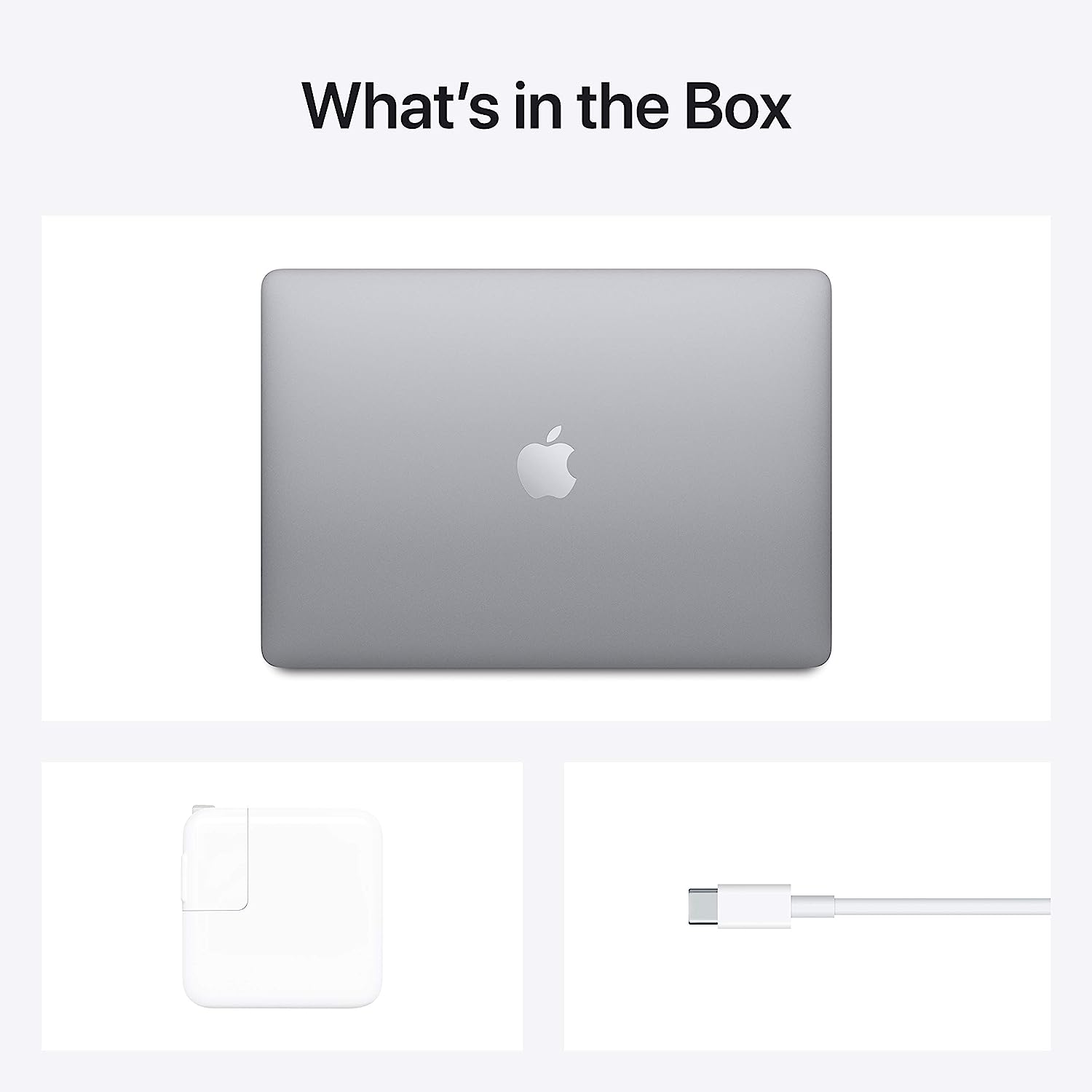
 />
/> />
/> />
/> />
/> />
/> />
/>





Matthew S. Touvelle –
5.0 out of 5 stars
So easy to transfer
My 2nd macbook. Special lower cost on Amazon for specific models. Transferring content was much like the experience with an iphone. Probably well known, but as a previous PC/Windows user I have never had such an easy transition to new hardware.
Momma Lex –
5.0 out of 5 stars
I love it.
Moves fast and really is the best. Purchased it when it was 750 and it was worth it
Paola González –
5.0 out of 5 stars
Excelente inversión
Es mejor compromiso comprarlo por esta plataforma que comprarlo en una tienda. Llevo años usando la marca y no he tenido inconvenientes
Jim –
5.0 out of 5 stars
Value
For $750 this is probably the best computer you could possibly get.
Good morning –
5.0 out of 5 stars
Yes yes its macbook
Yes it is a macbook we know. Perfect shipping and safe boxing. No matter at all things. I got this in hk. Its also no matter. Recomend it
Christopher D –
5.0 out of 5 stars
Great for the price
Great computer for people that watch Netflix and streaming.
Grace Kohane –
4.0 out of 5 stars
Love it
I love this product for what I was looking for. It’s very small and compact and light and easy to carry. I was disappointed it didn’t have a USB port, but I just bought an adapter so it should work with USBs now. Other than that it’s works for everything I need!
Loli –
5.0 out of 5 stars
cumple su función
la usamos para estudios y es muy buena
Impetigo –
5.0 out of 5 stars
Awesome notebook computer!
I have two MacBook Airs (MBA), a 13″ and a 11, both with the previous form factor (the wide, body colored bezel around the screen, 1280×800 resolution) and this new 13″ MBA improves upon it in every way (almost) and makes it nearly perfect.Good:- SCREEN looks great! 2560×1600 resolution is bright and sharp and looks good with the thin black bezel. I usually don’t go above 50% brightness.- KEYBOARD is good. Some have mentioned that it still sucks, but I find it much better than the older MBAs that I own and better than say, the Magic Keyboard. Even with a thin silicone keyboard cover I find the typing experience to be much better and I can type faster and with fewer mistakes.- BATTERY LIFE is fantastic. Haven’t done any real testing yet and obviously it depends on a lot of factors (wifi usage, video streaming, HD vs 4k video viewing/processing/etc., screen brightness, type of app being used, etc.) but for my usage (mostly web browsing, video viewing on YouTube, accessing VPN for work (Citrix, EPIC), etc., it has been great. Easily tops 10 hours and super impressed so far.- LOOKS GREAT. Love the newer (I know that the actual exterior design is a few years old by now) design, looks and feels great. Form factor is nice and it is a reasonable weight.- NO FAN. That’s awesome, as it not only stays quiet all the time but you also do not need to worry about blocking any fan vents on the bottom or back of the case while you have it on your lap. Pretty amazing really for a laptop to have no fans.- PERFORMANCE. It works great so far on what I have used it for, which is not terribly a lot, but it is what it is for a laptop using Apple silicon for the first time. For just day to day use and things like Chrome, Office (Word, Excel), Citirx, EPIC, etc., it has been super smooth and fast. Have not tried gaming yet but do not have high hopes given it is the base model with 7-core GPU. Also, things like start up are noticeably faster with the M1 versus my 2020 iMac 27″ (top end) with Intel chips.- TOUCH ID is great still. Works very fast and the button does not get greasy (which makes it not work well) like the old iPhone home buttons. On the other hand, it should really have Face ID at this point.- APPLE ECOSYSTEM is great as usual and a real reason to get this MBA. Apple Watch easily unlocks it (so you do not really need Face ID if you have the watch). You can easily send/receive files using AirDrop or cast using AirPlay. And so on and so forth.- BIG SUR comes preinstalled but you need to update to get 11.0.1.NOT GOOD:- WEBCAM still sucks. Still low resolution and just does not look good in FaceTime, Teams, etc. Shame that Apple is so slow to upgrade webcams on the Macs (the 27″ iMac FINALLY upgraded to 1080p front cams only a couple months ago… I got one and it looks so much better than this MBA’s camera).- ONLY 2 PORTS. Sad that this thing has only 2 USB-C ports (that cover thunderbolt 3, USB 3.1, charging, DisplayPort). Given that it is used to charge, it leaves only one USB-C port for other use, pretty lame. I wish they had squeezed (I think it would fit) a USB-A port so that I could plug in my wireless mouse USB-A dongle as I have never liked any bluetooth mouse, or at least one more USB-C port.- NEW TECH (Apple silicon) means the M1-optimized apps are still being rolled out, e.g. Photoshop still not available at release.- BATTERY still cannot be removed, no surprise here, but means that like all Apple mobile tech it will have a useable lifespan determined at least partly by the non-removable battery. Easier to have an iPhone’s battery replaced than a MBA I would imagine but hopefully it maintains a high level of performance for 4 years at the minimum.OVERALL:A few negatives (mostly the webcam) but enough significant improvements that this MBA is really a no-brainer for anyone needing a non-power notebook compute, especially if s/he is already in the Apple ecosystem. Love it so far!
444 people found this helpful
Top Shelf –
5.0 out of 5 stars
Great price for a great product
I personally don’t use Apple but my daughter wanted one and she has an Apple phone so everything seems to sink up very well. The computer screen looks amazing and is very non-problematic. Setup was probably the easiest I’ve ever had on a computer
L. Paq –
5.0 out of 5 stars
GREAT DEAL
I rarely write reviews. This laptop at $749 is a steal! No, it doesn’t have the power of 16GB RAM+, but at this price and quality, it will serve 95+% of your needs extremely well. Doesn’t have a touch screen but you don’t need it with the exceptional quality track pad and keyboard.
fred –
5.0 out of 5 stars
Love it
Love it
niara –
5.0 out of 5 stars
Just excellent
Excellent machine.
Diana Gonzalez –
4.0 out of 5 stars
Excellent condition.
I love it. It is a used laptop in excellent condition.
Mark L Davis –
5.0 out of 5 stars
Fantastic
Apple makes a great product. No issues at all. Outstanding laptop.
Intrepid Shopper –
4.0 out of 5 stars
So Far So Good
Good screen resolution and HD adequate for intended usage. Let down by number of available ports.
MiltonP –
5.0 out of 5 stars
Very good product
The product arrived very clear and the box the same was new.
AuroraAurora –
5.0 out of 5 stars
The MacBook so far has proven to be a good buy.
This is my very first time owning an apple computer and I can honestly say I feel good about it. The overall set up was quick and easy. All you need is an appleID. It is also pretty straight forward in terms of understanding the setup process, there is no lengthy confusing instructions. I will be using it mostly for editing and typing up stories and so far the screen quality and the feel of the keys are really good. Its performance is to be determined. So far I am loving it.
5 people found this helpful
Colin –
5.0 out of 5 stars
Handles Tasks Exceptionally
I had an Early 2013 Macbook Pro 8 GB RAM with an i7 processor that struggles with things I do for software development. Now this machine handles them with ease.
Piano Girl –
5.0 out of 5 stars
Great Laptop
Very happy with this laptop!It was easy to transfer docs and apps to it.
M. F. O –
5.0 out of 5 stars
Great battery life, great performance!
UPDATE 3/8/2023: i bought parallels desktop and a windows 11 license. I need it to try a certain amount of things in IT, however, the performance when running windows in a virtualized environment (like parallels is) it gets seriously affected on the M1, something that didn’t happen with intel processors. You notice the performance degrading (but not that much, maybe 10, or even 15% i risk to say) when switching between full screens and main desktop with windows (full separate screen, remember that there’s an option to seamlessly integrate within your macOS). You kinda feel the stutter but i can see the M1 processor get in the way and prioritize the screen, and that’s a good thing to re-prioritize tasks that are being done in one screen or another (take the word “screen” as full-screen apps or software that switches between desktop and full-screen apps or between apps). In my case, running windows 11 makes the mbp m1 run hotter than i’m really use to, but it does not affect battery performance as much as i expected!… weird, isn’t it?… love it!If you’re going to virtualize something, that isn’t Windows, you shouldn’t worry that much on this laptop. Just remember that’s still have 8gb ram and usable 228gb, therefore, performance wouldn’t be the same as bare metal.Still, other regular software from apple or safari (or any other browser), Office365, Adobe XD, Photoshop do not affect performance nor consume that much battery, although if you are a graphic designer or a photographer making a quick change could make you brighten your screen, in which may lead to higher power consumption, which also could be confused by software running.One bad thing that i found with heavy usage is that the keyboard gets “oily”, meaning, it wears in time and amount of usage per day; funny enough, the aluminum part of the palm rest don’t have any signs of wear.Another thing that i found is that the left speaker sounds like it broke when hearing at 70% volume, i don’t know if that’s fixable or not, anywho anyhow… i’m gonna stick with that because i rarely use it.One thing that i’ve also found is how i got used to the fact that this mbp m1 takes nothing to return from suspended state, why? Because no matter what other laptop i use (or desktop, for that matter), all of them takes a few seconds to access to their respective desktops and another few seconds to actually be productive (after booting software)… This one literally takes nothing to wake and start using it… that’s why i’m not changing this laptop… and yes, even with its flaws… why? because in critical cases when i need to go somewhere and fast react to do something at work, i just do it! it takes me 0 seconds to wake up the mbp and enter another desktop via anydesk or teamviewer or ssh… this takes time on most windows laptops… i love it!I just wish this laptop was upgradeable… after all at the end of the day, it makes my life so useful and convenient despite the down side of it… what a masterpiece! i just wish i could do more and more with it, i feel limited… but happy!and by the way, i still stand on my original review.ORIGINAL: I believe i’ve found my unicorn because this particular macbook air still lasts an insane amount of time! Although i don’t use it on full brightness, i regulate it a lot. Connecting several devices to it via bluetooth is transparent, but unfortunately, Apple made the macOS more inconvenient to handle in terms of simplicity.User experience on the macOS is weird, you know as a mac user where things used to be, then you have to relearn some things and it doesn’t feel like home, the new normal isn’t good so far.Keyboard is relatively quiet, also, there’s the missing keyboard light on this iteration of the macbook air, why did you take (probably) the most useful key from us?! if you’re watching a movie you have to literally stop the movie, go through the menu from above and turn off the keyboard lights, or if you’re on a presentation and everything is dark, you just turn your screen light down but you can’t with your keyboard because you need to actually stop paying attention to the presentation and go through the menu, inconvenient as heck!I know (and i’m very well aware) that there are some workarounds to change to the keyboard light again using a small software… but that isn’t the end-game, the thing is that we shouldn’t need an extra software or aditional configuration just to use something the macbook had for, literally, over 10 years!Speed on this macbook: you don’t even feel it… everything is instant, nothing is slow, if something is, it’s most likely the software or the website you’re on, is that simple! If you’re planning on using massive storage, you should use an usb-c one, not an usb-a through usb-c dongle, you will have a bottleneck, that’s guaranteed.I haven’t used it on games because that’s why i have my pc and xbox for. However, if you’re planning on developing software on it, just make sure your libraries fit within 228gb (the half of it is recommended for all ssd’s) of storage, if that’s gonna be an issue, then go for usb-c massive storage.Weight isn’t a problem, it makes you feel like you’re having a premium laptop on your hands, but not enough to make your bag heavier. Construction feels like you own something premium and well-made.
245 people found this helpful
Z –
5.0 out of 5 stars
Perfect
I was a bit wary of ordering such an expensive device on Amazon but it was on sale and my 10 year old 15in MacBook Pro was on its last leg and was far too heavy for me to take with me places for school and work, so I took the risk and got it. I’m glad I did. I LOVE it. It works perfectly, came double-boxed (triple if you count the standard Apple box) and the Apple box was still sealed. Easy to set up (although I’ve been an Apple user since the early 2000s so I’m familiar with the process). Even got to have the turn-on sound/Apple logo experience upon opening which is always satisfying. So much lighter, quieter, and faster than any other Apple computer I’ve ever owned. Doesn’t overheat and the battery life is AMAZING. I’ll use it all day (~14-16hrs) without charging it and it still has about 30-40% of battery left. Quick to charge as well. The best technological investment I’ve ever made.
45 people found this helpful
MucaraMucara –
5.0 out of 5 stars
Amazing performance
Amazing machine. Smooth, fast, quiet, and beautiful!!! Very user friendly. My first Mac and I’m staying with MacBooks from now on.
6 people found this helpful
Ivan –
5.0 out of 5 stars
quiet
Best laptop I ever had. I bought it during a sale for like $800, now it is cheaper. So easy to use, keyboard works amazing, battery lasts a long time, super lightweight, and the best thing is that it doesn’t overheat or make any noise. Incredible laptop. I will only buy MAC computers from now on.
5 people found this helpful
Mark Baker –
5.0 out of 5 stars
Outstanding
I bought this 2020 MacBook Air (8 GB RAM, 256 GB SSD storage) to replace a 2014 MacBook Air (4GB RAM, 256 GB SSD storage). I am undeniably a fan of Apple products in general, because they work with little fuss and are built to last (note that my old MacBook Air is more than 7 years old and still working perfectly). Although I’ve been underwhelmed by some Mac models in recent years, this one is stellar IMHO. Unless you have very heavy system requirements this machine would be an excellent choice.The M1 processor is very impressive, delivering outstanding performance and power/thermal efficiency simultaneously. Battery life is every bit as good as advertised; I can charge overnight and use it all day without plugging in. Connecting USB devices such as external drives will shorten battery life, but that’s to be expected. I love the fanless design, which means the machine is absolutely silent at all times, while the thermal efficiency of the M1 chip allows it to remain amazingly cool. In use, this computer feels very fast, especially with apps optimized for Apple processors (as MacOS Big Sur is). Interestingly, Microsoft has been on board early with M1 optimization; the latest Office 365 version is smooth and fast on this machine. I also tried out MS Edge on my new laptop based on a recommendation from another user and have been so pleased with its speed and efficiency that it’s my current default browser. The touch ID and Apple Pay capability is a welcome addition.The only cons I see are minor in my opinion. Because RAM is integrated into the M1 processor, post-purchase memory expansion is not possible; if you think you’ll need 16 GB of memory that model can be had from the Apple Store. There has been criticism of the fact that this machine has only two ports, which is fair. For me that’s not insurmountable; I simply use a USB-C hub to provide additional connectivity. I’ve read recently that some users have had certain hubs cause problems with their M1 Macs, which appears to be related to battery charging through these hubs. To be on the safe side I use a built-in port for charging and have had no issues.Reading through the relative handful of critical reviews, it looks to me like most (excluding actual defects, which happen with all products) are based on lack of understanding. For example, I saw a large number of reviews complaining that this machine “has NO USB PORTS!!!”, which is patently false. In fact, its two ports are both USB, they just require a different connector. What these users are looking for is the old USB-A connectors, which this MacBook does not have; however, that’s easily fixed by using a USB-A to USB-C converter cable, or with a USB-C hub. USB-A peripherals are gradually disappearing as well, in favor of the new connector.All things considered, I really love this machine. The $899 price (at the time I bought mine) was $100 less than I would have paid at the Apple Store, and I believe I can probably get $200 on eBay for my old MacBook Air (try that with a 7-year-old PC!) leaving me with a total outlay of $699. Considering that I’ll almost certainly get 5 or more years use out of this model, I’m very happy with my purchase and would do it again.
67 people found this helpful
Luther –
5.0 out of 5 stars
Perfect!
I make music and this is exactly what I needed. I love how sleek and small it is. Great power and shipped super fast
3 people found this helpful
Michael –
5.0 out of 5 stars
Great replacement (for a Surface Pro 9!)
I had been a Mac user for years, but then got interested in the Microsoft Surface line, and bought the Pro 6 model a few years back. I liked it well enough, despite finding that I really didn’t use the convertible capabilities of that device very often — I found it to be too heavy to use as a proper tablet, and it also didn’t function very well as a true “laptop.”I “upgraded” a few months back to the Surface Pro 9, and found it to actually be a downgrade. Main issues being: no noticeable improvements in performance or display quality, and the VERY noisy fan would be screaming almost constantly during normal usage. Also, the battery life was absolutely abysmal.I finally got fed-up, noticed that there were great deals to be had on the M1 MacBook Air, and thought `why not?’ SO glad I gave it a try! I notice absolutely no performance difference between either of the Surface models I owned, and it runs quiet — because there is NO fan to make any noise. In my experience so far the unit does not overheat, either. And the kicker: battery life is absolutely amazing. As in: seemingly unkillable. It just goes and goes, for hours of normal usage. I love it. With the Surface, I wouldn’t even consider taking anywhere to work, without a power supply. Now I wouldn’t hesitate to take my MacBook and I bet I could work all day at a remote location without plugging in.As far as being back in the Apple/Mac ecosystem: meh. I’m surprised how little MacOS has NOT changed since I lasted was a user, and also how kinda underwhelming it is. But in 2023 do different flavors of operating system really matter? Nope. Once you open a browser it simply doesn’t matter. I’m getting used to hitting the “Apple” key again, but that’s not a big deal.Overall, very happy. The MacBook is a solid choice, and I’m glad I just got the Air over the Pro — I have no need for the larger screen nor the premium performance, and the M1 Air is a major bargain right now.
18 people found this helpful
occasional customer –
4.0 out of 5 stars
Very lightweight, good speed, but NOT gold at all
Updated review with more detail [after 2 weeks]. ** See additional note re color.I switched to Mac 11 years ago, and for that entire period, I had the same laptop, a Macbook Pro, late-2011 model. After the initial adjustment, it has been a great laptop for all of these years. I used it for school, work, online browsing, a few applications, and streaming videos. I have never gamed on my 2011 laptop. Of course, it slowed down considerably after several years, and software and hardware updates can only help so much with an older model. So, I finally decided to purchase a new laptop, and based on my research on recent macbook models, the price and value was right on this 2020 Macbook Air.GENERAL FEATURES: Switching from a Pro to an Air model is weird at first because the Air is SO thin and lightweight. It has an extremely slim profile. I have to be extra careful when I grab the laptop to move to another room. Like other reviewers have said, the screen extends almost to the edge with minimal bezel, which also means very minimal border, so you are getting a “larger” screen. I did not mind the thick bezel black border on my pro and have been used to it for so long, but I took for granted that it actually provided a lot of protection for my screen. The macbook air has almost no bezel, which in my opinion, is not ideal. Let’s hope it doesn’t drop or get off balance because there is basically no protection for the screen. My older macbook pro has fallen a few times on it’s corner or edge in 11 years and been fine, aside from minor cosmetic damage. But the larger edge and bezel came in really handy on the macbook pro when it lost balance and fell off the counter several years ago, but I quickly saved it by grabbing it by the screen and significantly reducing the impact when it landed [luckily not on hard floor]. Obviously not an ideal way to grab it, but it was a necessary save in that moment. The only damage was cracks through the top of my screen from the pressure of my palm, and some minor dent in the bottom of the laptop. Cosmetic damage, but thankfully did not effect the screen light, LCD, or anything else. I do not think the macbook air would survive this, especially how the screen is built.BATTERY: Upon opening the box, the battery life was already pretty high, and I decided not to charge it until the battery decreased to around 10-15%. I was still using my original macbook during the day for work, and the new macbook air during the evening for mostly online use and going through all of the system preferences and settings, and watching youtube in the background. Keeping that limited use in mind, I did not need to charge it for maybe 1 week. Great battery life thus far. I will likely be shifting to use this macbook air for work soon, in order to take advantage of the current OS, higher ram, and M1 chip, especially because I connect to virtual servers, which can take a toll on the ram and processor.SPEED/PORTS/BLUETOOTH: Compared to an older model pro, it has good speeds so far. I already knew that the number of ports have been reduced significantly, and that air has less ports than a pro anyway, so I purchased a thunderbolt adapter and a USB hub in advance to take care of that issue. So far, the thunderbolt adapter works fine to connect the macbook air to my Thunderbolt Display monitor. The bluetooth was able to connect to my ear buds, although pairing did take a bit longer than I expected. The bluetooth preferences do seem to be less detailed/less options than my previous macbook pro.CHARGER: ** In my opinion, the previous magnetic chargers were superior to the current ones. They attached via magnet, the indicator light was red while charging, and green when fully charged. Easy and convenient. The mag-safe charger on this computer requires an additional push to be plugged in fully. This is just like most electronic devices, so it is not a bad feature, just requires an adjustment. It is probably safer for the computer and prevents it from easily coming unplugged. However, there is no indicator light, so you can’t tell that it is plugged in and successfully charging unless you look at the battery status in the menu bar, and you also cannot see when it is finished charging just at a glance. You cannot confirm when the laptop is closed or on lock screen. You have to open the laptop, log in, and then check. Big bummer. **MISCELLANEOUS FEATURES: My previous macbook had a great feature: check the battery life at a glance with a quick push of a button while the laptop is still closed. After some additional research, I realized that apple removed the battery light indicator on the macbook pros many years ago, and that airs never had this feature. Big bummer. There is no way to check the battery life on this model without opening the laptop AND logging in, as the battery status in the menu bar on lock screen only shows the icon, but won’t show you the percentage until you log in. Not ideal at all.——-Quick review for recently purchased product [during Black Friday]. I will update with a more detailed review once I have used it for a longer period.***** Important Note: If you are on the fence about purchasing the “gold,” don’t get it. I had a silver MacBook Pro for many years, and I went back and forth for several days about the gold, especially after reading recent reviews and viewing customer images on multiple retailers that said the gold is closer to rose gold. I would disagree and say that the color is actually better described as dark blush pink or dark a reddish-mauve. Definitely not the look I wanted to have, and I regret not purchasing the staple silver, especially as I keep my electronics for many years beyond the ‘normal time.’ It would be a hassle and a lot of money to purchase the silver instead, since we cannot exchange in-store.
316 people found this helpful
LashaLasha –
5.0 out of 5 stars
Absolutely in love all over again
I first bought this mac in 2020 when it first came out but i broke the screen in dec.2023. Was undecided about getting a brand new mac or getting the screen fixed.. to get a screen fixed is over $500 so I decided to buy a new mac.I was skeptical about buying from amazon because of the reviews… i did tons of research and learned that amazon buys wholesale and sale for cheaper bc of the profit they make from accessories , etc… ANYWAYs. I received the mac completely dead which caused me to panic. It took about 20 minutes to get a charge and power on. I began researching ways to figure out if the battery was damaged or if this was a brand new mac… turns out this charge is the first charge this mac has had and the battery level is “normal” i figured it set on the shelf a while because it came with OSVentura.i have set up my mac, of course it was super easy because i have all mac devices : phone, ipad, and imac.overall im in love all over again with this mac. i’ll update in a few months if anything changes. This mac is fragile, simple because of it’s weight. It’s a no brainer that one needs to carefully use this computer when closing it, traveling, etc. I had no problems with my previous mac and it would fall on the carpet numerous of time lol. i used my previous mac for school, work, and personal use and the 256 GB was just fine. I usually upload everything to google drive anyway when im done with files and documents.thanks amazon for the fast delivery!!
5 people found this helpful
Alliethealligator –
5.0 out of 5 stars
Very happy!
I’m so happy with my purchase! The cam quality, sound, battery life, and screen quality is fantastic for a laptop. I was a dell person since I was a kid but after buying this laptop (for college) I can say that I’m a Mac fan now!
Kerry Kettering –
5.0 out of 5 stars
My first new Apple Laptop
I really like this MacBook. Its more expensive than other laptops, but hopefully it will be worth it in the long run. The battery runs a long time. I bought a usb adaptor for it also, because I needed to use it for my scan disk and my camera card. It only has two side ports, which I thought was really weird for its size. It is lightweight, so I guess we give up some luxurys for others. I am still exploring it, but so far, its great.
3 people found this helpful
Odda-Kay Barker –
5.0 out of 5 stars
works wonderful
This will be used for my work purpose it was definitely worth the purchase
Muffin –
5.0 out of 5 stars
Great Purchase
I bought this for my Mac 13 and I love the case and the carrier it came with a keyboard case too but my daughter just rips it off lol
One person found this helpful
Amy Snyder –
5.0 out of 5 stars
Great buy!
I was hesitant about purchasing a renewed Mac but it’s been great for me! No issues at all!
anonomous –
5.0 out of 5 stars
Goof value over refurb
Bought a refurbish and sent it back. Purchased this new and used CC points and saved more off the price for a new device.
Brocha –
5.0 out of 5 stars
Flying fast
An epic apple product don’t think twice get it on sale
latrisha spragues –
5.0 out of 5 stars
love it
everything is perfect
Pamela Hairston –
5.0 out of 5 stars
My Mac
I love everything about my Mac. Now to just use it!
Scott –
5.0 out of 5 stars
My daughter in law loves it
I got this as a Christmas gift for my daughter in law and she loves it. It was replacing her old 10 year old Mac book. She loves the speed and I would definitely buy it again after seeing the look on her face when she opened it and got it running.
Sarah May –
5.0 out of 5 stars
Get it
Works Amazon and it’s brand new
azcrazy –
5.0 out of 5 stars
New “old stock”
the color surprised me, I thought I was buying space grey and received pink gold and it’s ok. The machine is used for reading, posting, ordering and writing…and it is fast and, most importantly, the W on the keyboard works. I love this little laptop!
Benjamin –
5.0 out of 5 stars
Great computer even for 2024
The MacBook design is stunning and the screen is stunning. I am a student and I love how the battery can last me several days so I don’t have to worry about charging. The computer is responsive and fast and I think it is still a great value even in 2024.
2 people found this helpful
Seth –
5.0 out of 5 stars
Overall good laptop if you work in coding or software
Good product overall but has its pros and cons. One of the cons would be the freedom that windows has over MacOS. It just depends on the person and what you plan on using it for.
mitali –
5.0 out of 5 stars
So fast and pretty
I love this laptop. I bought it for school and it makes doing school work so easy and smooth. It works so fast and no time is wasted starting up or dealing with a slow system. It’s great even though it’s expensive, it’ll last long and it’s good quality.
2 people found this helpful
Joshua –
5.0 out of 5 stars
Great
I love Macs because you don’t need the latest and greatest to get a good computer. This couple year old computer runs just as smooth as a brand new PC.
shaquon –
5.0 out of 5 stars
It’s great
It’s quick and really good, I’m accustomed to windows so I thought it would be to small but it’s fine and some things are different but I love it
nc girl and/or son –
5.0 out of 5 stars
What’s Not to Love?
I have a 2013 MacBook Air that still works beautifully, but since it can’t go past Big Sur, I got this one. It’s awesome like the old one with some nice upgrades since it runs on Sonoma. I love it!
Jon. –
5.0 out of 5 stars
Love it
I’ve been a windows user for years. I’ve wanted to play with one of these for a long time. This came in looking beautiful (as I expected). It slotted nicely into my workflow and I’m loving it. Everything works as expected and I can’t say enough good about it.
Letrece Chapman –
5.0 out of 5 stars
mac
I purchased one for myself and one for my granddaughter. We love them as we do all of Apple products.
Irma D. Ramirez –
5.0 out of 5 stars
Apple Smart Device
Easy set up, great features, and perfect size. Happy customer 😊
Minimuffinsmama –
5.0 out of 5 stars
Great Price / Great Product
This was a nervous purchase, but ended up being a great purchase. Work’s amazing for the price paid. We got the “Good” quality and can’t tell the difference between “Good” and “New”. Would definitely buy refurbished again in the future.
One person found this helpful
Jamie Todd Foreman –
5.0 out of 5 stars
Out-the-Box Perfection
I had to get a new MacBook Air when my 1st generation device gave up after a dozen years of service. It is amazing how Apple keeps making these machines better, and all you need to do is order, open, sync, and start using.
3 people found this helpful
Mike –
5.0 out of 5 stars
Apple’s cheap just kills.
If you are in 2024 and yet wondering whether it is worth to buy a M1 2020 laptop or not if you can’t afford an upgraded one from Apple (like M2 or M3), just buy this one. I bought it once it was released back in 2020, and I felt the difference: we are talking about Apple’s innovation and their own cheap intro to the laptop world. It works fast, it’s very user-friendly, so I highly recommend this product to anyone (P.S. I just ordered it again for my sister)
6 people found this helpful
Christopher R. –
5.0 out of 5 stars
Product review
Sturdy, well built with fast performing upload/download on cloud and hard drive. Battery life is outstanding, easy to use and doesn’t walk you through a million settings like windows. Buy once-cry once. I use this for photography, also purchased an external hard drive that’s easy to use and save files to.
3 people found this helpful
Jerand Brown –
5.0 out of 5 stars
I’m mad but I’m over it! Because….
I ordered gold, but I got rose gold instead. Nevertheless, I love it. Small and portable. And the colour isn’t so bad, it grew on me 😁
One person found this helpful
Dale E. Wise –
5.0 out of 5 stars
Needed a I needed a Computer to replace my broken MacBook Pro.
I replaced my MacBook Pro with this new MacBook Air and it is exactly what I needed. Very easy to use being a”MacBook “ person. I am very happy with this Air, very happy indeed.
2 people found this helpful
Maria –
5.0 out of 5 stars
Perfecta
Fue el regalo para mi hija y sin palabras a ella le encantó y porsupuesto útil para sus tareas y colegio
Jhaei –
5.0 out of 5 stars
long battery life
i got this for college and i’m in love with everything about it. the audio quality and the battery life are amazing. if you’re skeptical of buying DON’T BE!
One person found this helpful
Amazon Customer –
5.0 out of 5 stars
beautiful laptop seamless integrates within apple ecosystem
This laptop is ideal for students or any user needing portability and performance. This laptop comes with the M1 chip, therefore it delivers incredible speed and energy efficiency. The retina display is beautiful and it really shows in the hands of creatives. This laptop uses a fanless cooling design therefore it is always quiet and doesn’t sound like an airplane taking off :)Lightweight and long battery life
One person found this helpful
SEF –
5.0 out of 5 stars
Really happy with this computer
I’ve had an iPhone and an I watch for several years and a friend of mine gave me their old MacBook Pro but it’s so old that I can’t update it anymore and I’m going back to school for the first time in 20 years and I needed a new computer. And I knew that would be nice to have a Max system because it would sync with my other devices, And as much as I know they’re worth it I couldn’t afford a 2023 MacBook Air and I needed something light because I have spina bifida and I can’t carry a super heavy computer either in my bag or on my backpack. But I looked it up and I read that the 2020 MacBook Air‘s were rated very well And it ends up being less than half the price of buying a brand new one even with the AppleCare coverage. So I’m really happy with it because it was a way for me to get a new computer which I’ve never had in my entire life, and I got the brand I wanted just a model that was a few years older, but never been used. And it was super easy to set up. It couldn’t have been easier. So I am very very happy with the purchase.
8 people found this helpful