Description
From the manufacturer
 <img alt=”ecobee smart thermostat with voice control and smart Sensor” src=”https://m.media-amazon.com/images/S/aplus-media-library-service-media/ff4156af-d30e-49e4-8873-ccd2c9f8207f.__CR0,0,1464,600_PT0_SX1464_V1___.jpg”/>
<img alt=”ecobee smart thermostat with voice control and smart Sensor” src=”https://m.media-amazon.com/images/S/aplus-media-library-service-media/ff4156af-d30e-49e4-8873-ccd2c9f8207f.__CR0,0,1464,600_PT0_SX1464_V1___.jpg”/>

Energy savings
- Save up to 26% annually on heating and cooling costs (compared to a hold of 72°F/22°C)

Enhanced comfort
- Included SmartSensor extends comfort to your most important rooms

Voice assistants
- Comes with Siri and Alexa Built-in (Apple HomePod mini required to enable Siri)

Automatic savings
- Pauses your heating or cooling when a door or window is left open (check requirements)

The Best Overall Thermostat
- Rated best overall smart thermostat by Tom’s Guide
1 Energy savings 2 Enhanced comfort 3 Voice assistants 4 Automatic savings 5 Best Overall Thermostat
 <img alt=”ecobee smart thermostat with voice control and smart Sensor” src=”https://m.media-amazon.com/images/S/aplus-media-library-service-media/9e8b2571-b398-4578-9aff-3b4b33714357.__CR0,0,1464,600_PT0_SX1464_V1___.jpg”/>
<img alt=”ecobee smart thermostat with voice control and smart Sensor” src=”https://m.media-amazon.com/images/S/aplus-media-library-service-media/9e8b2571-b398-4578-9aff-3b4b33714357.__CR0,0,1464,600_PT0_SX1464_V1___.jpg”/>
 <img alt=”ecobee smart thermostat with voice control and smart Sensor” src=”https://m.media-amazon.com/images/S/aplus-media-library-service-media/207ab7af-db79-4bd9-b944-078ff27b607d.__CR0,0,1464,600_PT0_SX1464_V1___.jpg”/>
<img alt=”ecobee smart thermostat with voice control and smart Sensor” src=”https://m.media-amazon.com/images/S/aplus-media-library-service-media/207ab7af-db79-4bd9-b944-078ff27b607d.__CR0,0,1464,600_PT0_SX1464_V1___.jpg”/>
Compare ecobee’s Product Line Up
Customer Reviews
4.6 out of 5 stars
9,635
4.5 out of 5 stars
11,628
4.5 out of 5 stars
1,882
4.5 out of 5 stars
2,211
Annual savings
Up to 26%
Up to 23% Up to 26% Up to 26% Energy Saving through eco+
Yes
Yes Yes Yes iOS & Android and Apple Watch
Yes
Yes Yes Yes Built-in Occupancy detection
Yes
No Yes Yes HVAC Accessory Support
One 1-wire acc.
One 1-wire acc. One 1-wire acc. Two 1-wire acc/One 2-wire acc Siri & Alexa Built-In
Yes
No No Yes Spotify Connect/BT Streaming
Yes
No No Yes SmartSensor included
Yes
No No Yes Indoor Air Quality Monitor
No
No No Yes Real-time weather monitoring
Yes
Yes Yes Yes Backed for 3 Years
Yes
Yes Yes Yes
Product information
Technical Details
Brand ecobee Model Name ecobee SmartThermostat with Voice Control Product Dimensions 1″D x 4.29″W x 4.29″H Controller Type IFTTT, Apple HomeKit, Google Assistant, Amazon Alexa, SmartThings Special Feature Uses SmartThermostat’s built-in occupancy sensor to automatically adjust the temperature for energy savings when you leave home and restore your comfort settings when you return. Color Black Specific Uses For Product Heat Pump Temperature Control Type Heating, Cooling Connectivity Technology Wi-Fi Included Components ecobee SmartThermostat, ecobee SmartThermostat mounting plate, SmartSensor w/ detatchable stand, Install & Quickstart guide, Wire Labels, Large Trim Plate Power Source Ac/dc Item Weight 0.01 Ounces Voltage 230 Volts Shape Rectangular Control Type Detects which rooms are in use and adjusts the temperature accordingly for comfort in those spaces. Control Method Voice Connectivity Protocol Wi-Fi Style SmartThermostat Backlight Yes Number of Batteries 1 Lithium Metal batteries required. (included) Manufacturer ecobee Part Number SmartThermostat Item Weight 0.01 ounces Item model number EB-STATE5-01 Batteries 1 Lithium Metal batteries required. (included) Item Package Quantity 1 Special Features Uses SmartThermostat’s built-in occupancy sensor to automatically adjust the temperature for energy savings when you leave home and restore your comfort settings when you return. Batteries Included? Yes Batteries Required? Yes Battery Cell Type Lithium Ion Warranty Description 3-year limited.
Additional Information
ASIN B07NQT85FC Customer Reviews
4.6 out of 5 stars Best Sellers Rank #131,181 in Tools & Home Improvement ()
#198 in
Date First Available May 11, 2019
Warranty & Support
Amazon.com Return Policy:Amazon.com Voluntary 30-Day Return Guarantee: You can return many items you have purchased within 30 days following delivery of the item to you. Our Voluntary 30-Day Return Guarantee does not affect your legal right of withdrawal in any way. You can find out more about the exceptions and conditions .
Feedback
Would you like to

ecobee SmartThermostat with Voice Control – Programmable Wifi Thermostat – Works with Siri, Alexa, Google Assistant – Smart Thermostat for Home
Share:
Found a lower price? Let us know. Although we can’t match every price reported, we’ll use your feedback to ensure that our prices remain competitive.
Where did you see a lower price?
Website (Online)
URL:
Price: ($)
Shipping cost: ($)
Date of the price:
01
02
03
04
05
06
07
08
09
10
11
12
/
01
02
03
04
05
06
07
08
09
10
11
12
13
14
15
16
17
18
19
20
21
22
23
24
25
26
27
28
29
30
31
/
Store (Offline)
Store name:
City:
State:
Please select province
Please select province
Price: ($)
Date of the price:
01
02
03
04
05
06
07
08
09
10
11
12
/
01
02
03
04
05
06
07
08
09
10
11
12
13
14
15
16
17
18
19
20
21
22
23
24
25
26
27
28
29
30
31
/
Please to provide feedback.
Submit Feedback
Brand ecobee
Model Name ecobee SmartThermostat with Voice Control
Product Dimensions 1″D x 4.29″W x 4.29″H
Controller Type IFTTT, Apple HomeKit, Google Assistant, Amazon Alexa, SmartThings
Special Feature Uses SmartThermostat’s built-in occupancy sensor to automatically adjust the temperature for energy savings when you leave home and restore your comfort settings when you return.
Color Black
Specific Uses For Product Heat Pump
Temperature Control Type Heating, Cooling
Connectivity Technology Wi-Fi
Included Components ecobee SmartThermostat, ecobee SmartThermostat mounting plate, SmartSensor w/ detatchable stand, Install & Quickstart guide, Wire Labels, Large Trim Plate
Power Source Ac/dc
Item Weight 0.01 Ounces
Voltage 230 Volts
Shape Rectangular
Control Type Detects which rooms are in use and adjusts the temperature accordingly for comfort in those spaces.
Control Method Voice
Connectivity Protocol Wi-Fi
Style SmartThermostat
Backlight Yes
Number of Batteries 1 Lithium Metal batteries required. (included)
Manufacturer ecobee
Part Number SmartThermostat
Item Weight 0.01 ounces
Item model number EB-STATE5-01
Batteries 1 Lithium Metal batteries required. (included)
Item Package Quantity 1
Special Features Uses SmartThermostat’s built-in occupancy sensor to automatically adjust the temperature for energy savings when you leave home and restore your comfort settings when you return.
Batteries Included? Yes
Batteries Required? Yes
Battery Cell Type Lithium Ion
Warranty Description 3-year limited.
ASIN B07NQT85FC
Customer Reviews /* * Fix for UDP-1061. Average customer reviews has a small extra line on hover * https://omni-grok.amazon.com/xref/src/appgroup/websiteTemplates/retail/SoftlinesDetailPageAssets/udp-intl-lock/src/legacy.css?indexName=WebsiteTemplates#40 */ .noUnderline a:hover { text-decoration: none; } .cm-cr-review-stars-spacing-big { margin-top: 1px; } 4.6 4.6 out of 5 stars 9,635 ratings var dpAcrHasRegisteredArcLinkClickAction; P.when(‘A’, ‘ready’).execute(function(A) { if (dpAcrHasRegisteredArcLinkClickAction !== true) { dpAcrHasRegisteredArcLinkClickAction = true; A.declarative( ‘acrLink-click-metrics’, ‘click’, { “allowLinkDefault”: true }, function (event) { if (window.ue) { ue.count(“acrLinkClickCount”, (ue.count(“acrLinkClickCount”) || 0) + 1); } } ); } }); P.when(‘A’, ‘cf’).execute(function(A) { A.declarative(‘acrStarsLink-click-metrics’, ‘click’, { “allowLinkDefault” : true }, function(event){ if(window.ue) { ue.count(“acrStarsLinkWithPopoverClickCount”, (ue.count(“acrStarsLinkWithPopoverClickCount”) || 0) + 1); } }); }); 4.6 out of 5 stars
Best Sellers Rank #131,181 in Tools & Home Improvement (See Top 100 in Tools & Home Improvement) #198 in Home Programmable Thermostats
Date First Available May 11, 2019
About this item Save up to 26%*per year on heating and cooling costs. ENERGY STARcertified. Included SmartSensor (50 dollar value) adjusts the temperature in the rooms that matter most to reduce hot or cold spots to keep you comfortable.*Compared to a hold of 72°F/22°C. Included SmartSensor keeps you comfortable where you are, not just where your thermostat is. Simply place SmartSensor in the bedroom, office, or child’s room for total comfort and control. Control from anywhere with your iOS or Android device Integrates seamlessly with your preferred smart home system. Comes with Siri and Alexa Built-in for hands-free control, your way Everything you need to install your smart thermostat, besides basic tools, is in the box and installation should take about 45 minutes. Compatible with most 24VAC HVAC systems: furnaces, ACs (2H/2C), heat pumps (2H/2C + 2 stage AUX), boilers, PTACs, and fan coil units (3 fan speeds). Includes Power Extender Kit for C-Wire-less homes, ensuring easy installation. › See more product details
Experience enhanced comfort, increased savings, and advanced control. SmartThermostat with voice control is the award-winning thermostat that learns and adapts to your routine. Included SmartSensor keeps you comfortable where you are through occupancy detection.
 />
/>
 />
/>
 />
/>
 />
/>
 />
/>
 />
/>
 />
/>
 />
/>
 />
/>









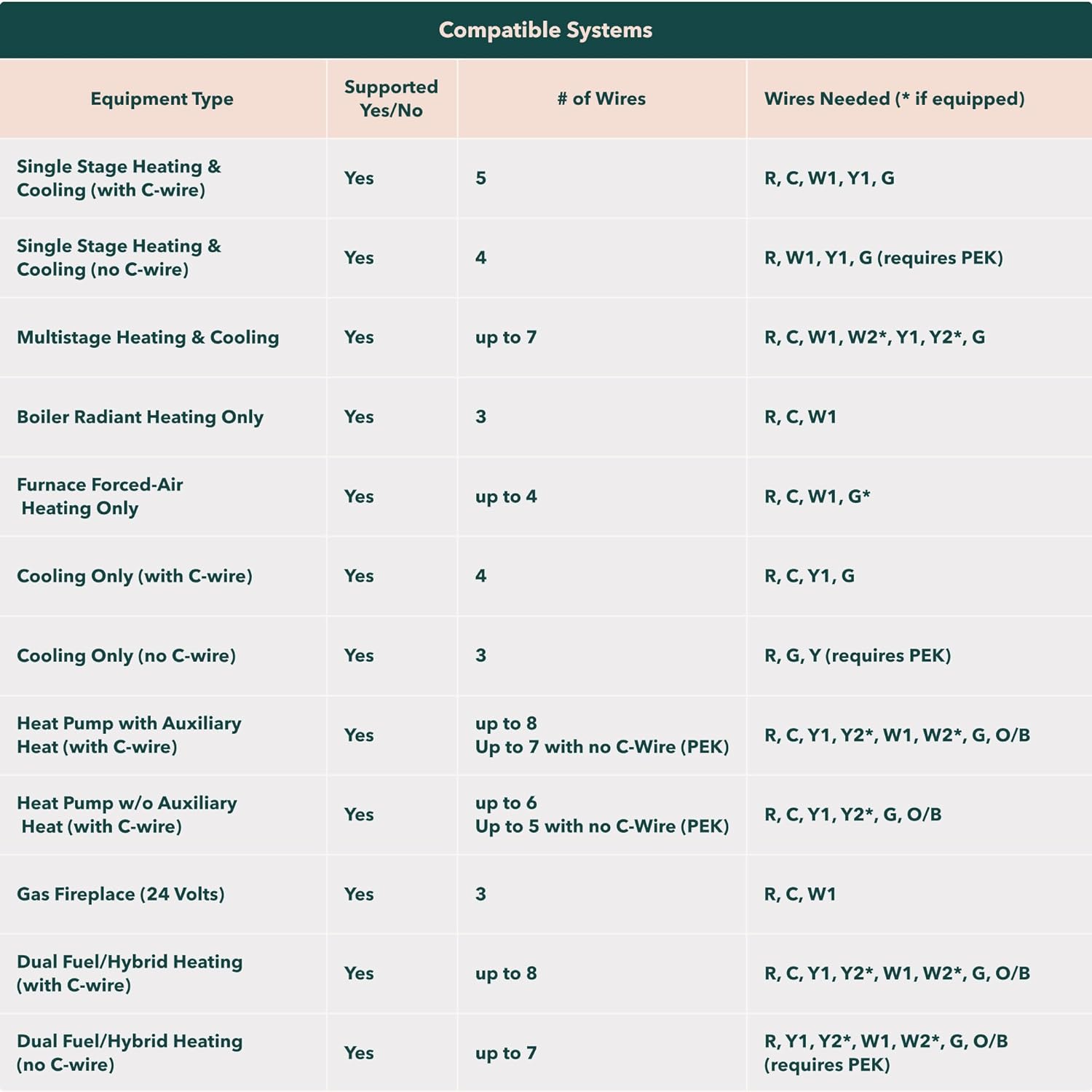
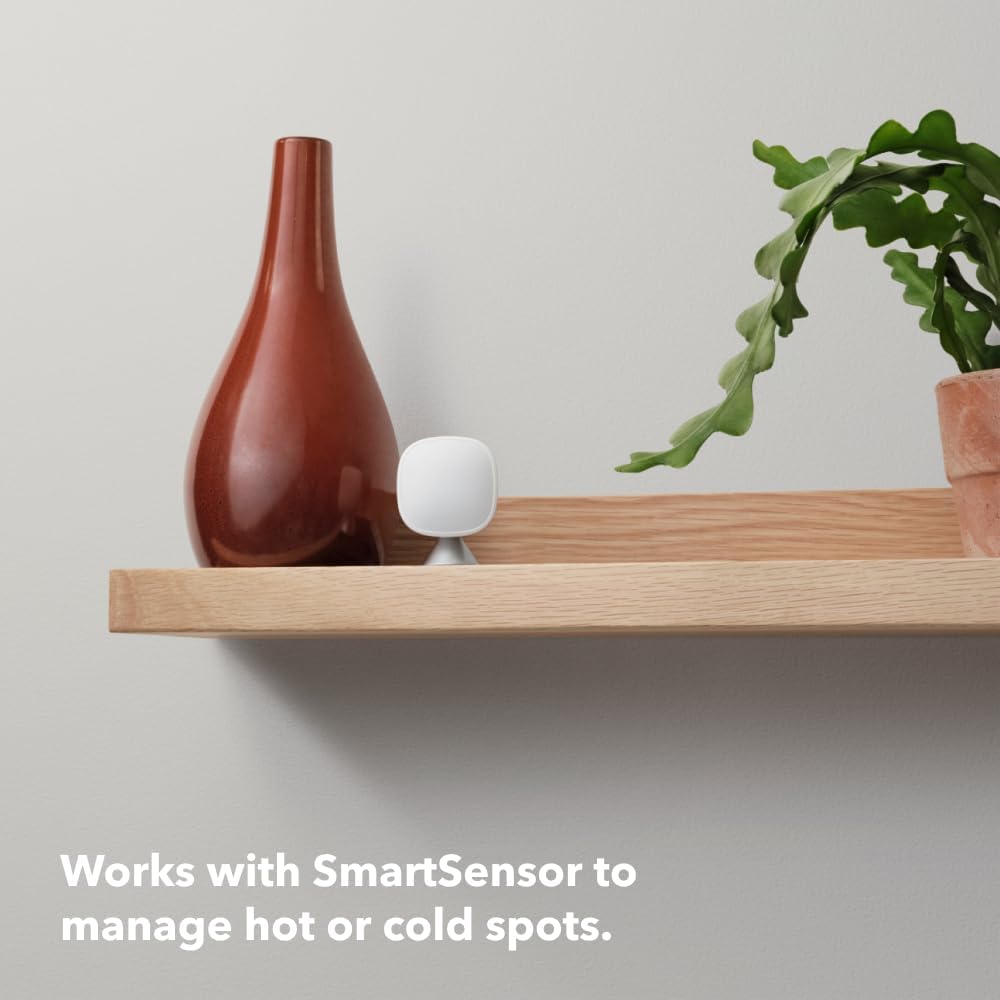



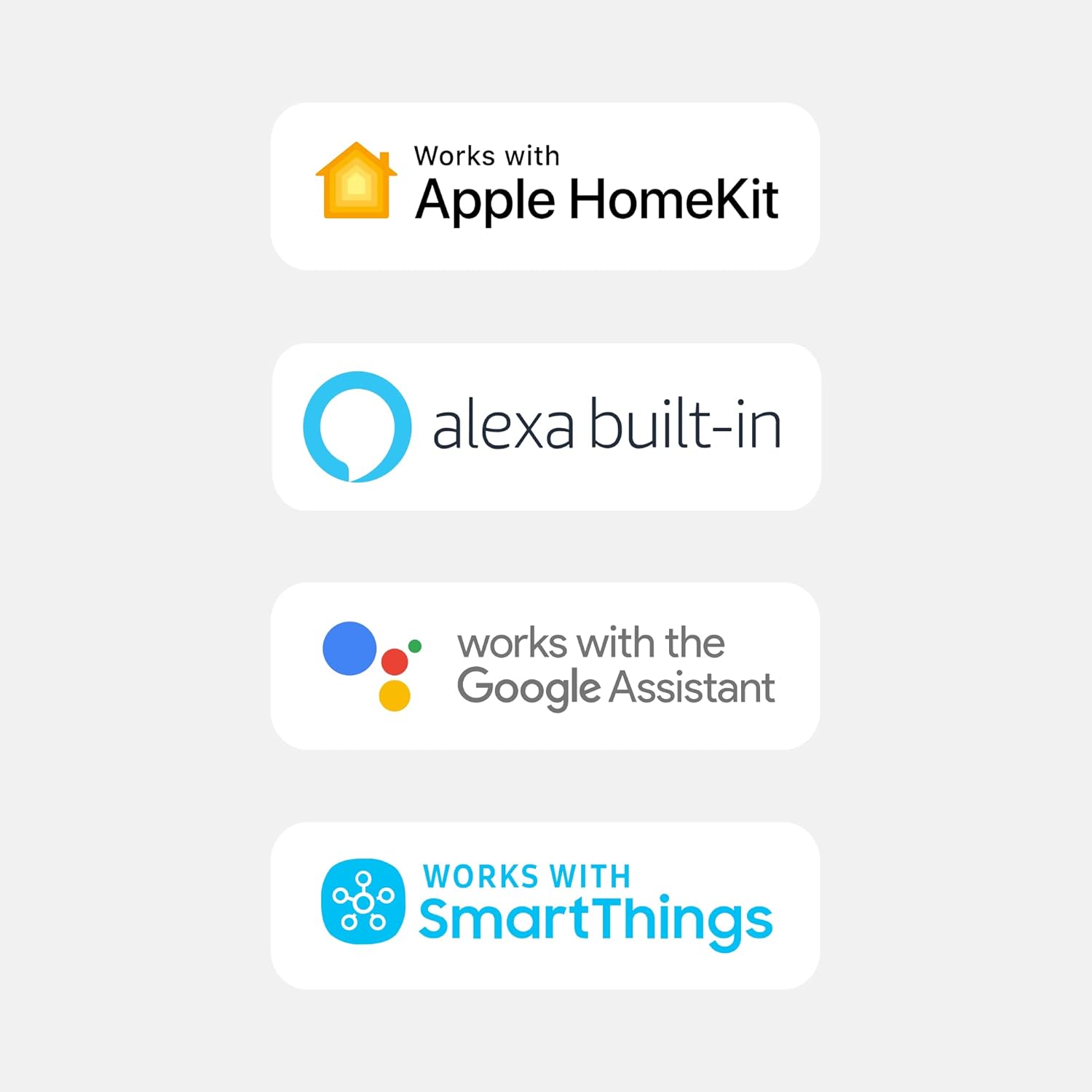

 <img alt=”ecobee smart thermostat with voice control and smart Sensor” src=”https://m.media-amazon.com/images/S/aplus-media-library-service-media/ff4156af-d30e-49e4-8873-ccd2c9f8207f.__CR0,0,1464,600_PT0_SX1464_V1___.jpg”/>
<img alt=”ecobee smart thermostat with voice control and smart Sensor” src=”https://m.media-amazon.com/images/S/aplus-media-library-service-media/ff4156af-d30e-49e4-8873-ccd2c9f8207f.__CR0,0,1464,600_PT0_SX1464_V1___.jpg”/>




 <img alt=”ecobee smart thermostat with voice control and smart Sensor” src=”https://m.media-amazon.com/images/S/aplus-media-library-service-media/9e8b2571-b398-4578-9aff-3b4b33714357.__CR0,0,1464,600_PT0_SX1464_V1___.jpg”/>
<img alt=”ecobee smart thermostat with voice control and smart Sensor” src=”https://m.media-amazon.com/images/S/aplus-media-library-service-media/9e8b2571-b398-4578-9aff-3b4b33714357.__CR0,0,1464,600_PT0_SX1464_V1___.jpg”/> <img alt=”ecobee smart thermostat with voice control and smart Sensor” src=”https://m.media-amazon.com/images/S/aplus-media-library-service-media/207ab7af-db79-4bd9-b944-078ff27b607d.__CR0,0,1464,600_PT0_SX1464_V1___.jpg”/>
<img alt=”ecobee smart thermostat with voice control and smart Sensor” src=”https://m.media-amazon.com/images/S/aplus-media-library-service-media/207ab7af-db79-4bd9-b944-078ff27b607d.__CR0,0,1464,600_PT0_SX1464_V1___.jpg”/>
 />
/> />
/> />
/> />
/> />
/> />
/> />
/> />
/> />
/>![Apple Watch SE (2nd Gen) [GPS 40mm] Smartwatch with Midnight Aluminum Case with Midnight Sport Band S/M. Fitness & Sleep Tracker, Crash Detection, Heart Rate Monitor Electronics](https://bmielectronic.com/wp-content/uploads/2024/03/61ZL5tN-GL._AC_SL1500_-400x400.jpg)





D. B. Leach –
5.0 out of 5 stars
Awesome and Feature-Rich Smart Thermostat!
I’m a chemical process control engineer with over 40 years of industrial experience and am not easily impressed with control devices as I’ve been dealing with process control computers and microcomputers since they were invented. However this smart thermostat has really impressed me with its rich set of features, options and ease of use! I installed it in my home to control a single stage split system 3.5 ton heat pump with air handler installed inside the house. I also recommended that this thermostat be purchased for my church to control a single stage split system 10 ton heat pump with air handler installed outside the church. I installed this thermostat in my church with some minor wiring assistance from a HVAC contractor since this system was more complex. Note: I also purchased extra remote sensors for both my house and my church: there are a total of 6 sensors in my house and 8 sensors in my church.Features that really impressed me: “Smart Recovery” i.e., the thermostat learns how long it takes the HVAC system to reach a new target setpoint and optionally turns on the cooling or heating units before the next scheduled setpoint change; “virtual zones”, i.e. the smart temperature and motion detection sensors can be used to set up measurement zones in the building so that the controlled temperature is an average of sensors that can be selected for each configured scheduled activity; “Follow Me” mode so that the sensor motion detectors are used to determine which sensors are used to calculate the system average controlled temperature; the full range of system installation options and thresholds, including compensation for the temp. and humidity readings in the thermostat (I purchased from Amazon a portable temp. & hygrometer instrument that I used to calibrate these measurements); the humidity control capability, i.e. being able to set a high humidity target so that the thermostat turns on the cooling unit to lower the humidity; and the very useful and informative system monitoring and performance reports, including the ability to export performance data to a .csv file.I’ve contacted ecobee Technical Support both by phone and email several times for assistance and to help resolve issues. Phone support was very helpful and immediate, i.e. I waited less than 2 minutes before I was connected with a capable CSR who assisted me to resolve the issue quickly. Email support reply time averaged 2-4 days which was acceptable for my purposes since the issues with which I was dealing were not urgent. Note: one of the issues that I reported was that the System “Off” state did not function as I had expected due to my misinterpretation of the ecobee definition of System “Off”. Further clarification: if the option to run the fan only for the configured minutes per hour is selected, then the fan will be turned on for that configured time even if the System is set to the “Off” state. I suggested to Technical Support that this design feature be documented in the Help screens and elsewhere if necessary because I think that this feature may be misunderstood by others as well.The only enhancement request I can think of at this moment is to be able to compensate each remote temperature sensor reading so that these measurements can be calibrated; not just the temperature sensor that is installed inside the thermostat itself.I highly recommend this smart thermostat to anyone who desires to keep building occupants more comfortable, as well as to optimize energy usage and monitor system performance in incredible detail!!
13 people found this helpful
Paul Sisk –
5.0 out of 5 stars
So much better than Nest!
So I have been turning my home slowly into a smart home over the past 3 years with smart switches, bulbs, plugs, locks and a Wink Hub 2 to help them all work together. I have avoided thermostat’s because I was concerned about others in my house not knowing how to use them.I bought a Nest thermostat about a year ago and it just didn’t operate the system I bought it for correctly, ever. I was always adjusting it up or down constantly; not really what you want to do if you are looking to save energy.So I looked at Ecobee. I have heard the problems with the Ecobee 3 working with Alexa or being sub-par in its Alexa integration so I held off. Then they came out with this “Smart Thermostat” with full Alexa integration, better speaker, etc., so I decided to try it.My house is large, I have 4010 square feet, 2 furnace/ac setups and 3 zones. I tried the Ecobee Smart Thermostat on the largest, single zone section of the house for a week. To say installation was a breeze is unacceptable; it was done within 30 minutes, including removing the old stat and installing the new one (10 mins), I had it configured to work with my newly installed app in another 10 minutes. Schedule was done in the last 10 minutes.Its very intuitive to use, simple on the main screen where anyone can simply look and see what it is set to, what the current room temp is and current humidity reading; that’s it. If you want to change the temp its a simple slide bar on the right side of screen.While it is simple enough for anyone to change it has many features in the menu and app to let you drill into setting up the optimal schedule, limiting ranges that people can change the temp, as well as reviewing trends in your usage. Just an overall excellent product, well made and very thoughtful interface.I like it so much I bought 2 more for the other 2 zones which sit on the same furnace/ac unit and has a zone board with 2 electrically operated baffles, making these a bit more difficult to install. Also, one of these did not have a G or C-wire.I decided for these 2 additional stats I would go with the Ecobee 3 lite Pro since I wasn’t worried about talking to it directly (yet they both still function through Alexa, allowing you to change their temps or get info from them through Alexa using one of my other Alexa devices in the house).I had to work with the Ecobee support team to figure out how to set these up correctly. The only thing I had to do special is make sure I wired up the G and C wires in the zone board at the appropriate terminals and then connect them to the stat as normal. This was made easier since the wires were actually there just not being used in the old stat or the zone board for some unknown reason.All in all, my house is now fully smart when it comes to the thermostats now and I am already noticing the temperatures are more consistent with the stat readings. I fully expect to start saving money with these things quickly. I am glad I went with Ecobee instead of Nest, including with all the recent talk about Nest moving away from Google Assistant (which I also have in the house).Hope this helps.
9 people found this helpful
Mcgyver210Mcgyver210 –
5.0 out of 5 stars
Ecobee Smart Thermostat has more than replaced Nest Smart Thermostat
I purchased the new ecobee smart thermostat with voice because I’m one of those that likes the latest technology.Honestly I’ve not noticed a lot of obvious difference yet between my ecobee 4 & the new one. The old sensors work fine with it & are very easy IMO to migrate over. The new sensor is much different to install & stumped us for a bit because it doesn’t install at all like old sensors. You use the app to install new ones & the thermostat is used for sync of old ones.I did have one room that frequently temporarily lost connection due to distance I assume. Only been a short time but no loss of connectivity yet with new smart sensor.The thermostat is fairly easy to install & ecobee has great tech support so far. This thermostat can setup more automatic like the nest but also has a lot of manual configuration if you want it. I chose manual due to my system being duel fuel but since we have natural gas we prefer to bypass heat pump usage. This is simple with Nest but more complicated with Ecobee. I had to contact support for help on bypassing the heat pump. They were great!The stats data is awesome & much more detailed than Nest stats. Ecobee has detailed run times for stages, fan, heat, cool, aux, etc. Also has humidity, sensor, weather impact etc. I’ve not gotten past a full calendar month so I don’t have the advanced stats yet.The thermostat isn’t ugly IMO as some say. It is much easier to access functions than the Nest IMO though. It has a full color touch screen that is very responsive. All functions are accessible on the thermostat while everything but installation settings are available on web portal & iOS app. Sorry I haven’t tried Android yet.Background for why I chose Ecobee Smart Thermostat w voiceI’ve been a Nest user since beginning but due to no new innovations & Google threatening the eco system as well as I had to have entire HVAC duct system changed out & redesigned. I decided to give the Ecobee-4 a try about 3 weeks ago because new system design had one thermostat for over 3000 sq’. I felt like the remote sensors would be a good virtual zone system to balance rooms if needed.I had ecobee-4 & 10 sensors, I was quite impressed with how well it worked until I received notice of new Ecobee Smart Thermostat with voice control.The Nest just didn’t have the ability to create a virtual zoned system with its attempt at sensors. Also I prefer my Amazon eco system over Google’s ecosystem because amazing works better with my home automation.
263 people found this helpful
April D Griffin –
5.0 out of 5 stars
Whole Home Climate Control
In my opinion this is a great thermostat. I chose the EcoBee because of the Smart Sensors. My house has a bunch of rooms with a central thermostat. As a result, the temperature between rooms would vary greatly. The sensors seemed like a solution to a problem that has bugged me for years.The thermostat uses the average of the temperatures reported by the sensors to determine when to cool or heat. Once the sensors were placed around the house, it took about a day for all of the rooms to get cooled down and settle into a stable climate through the whole house. Before the EcoBee there was as much as a 7-9 degree difference between the coolest rooms and the warmest rooms in my home. Now, there is a difference of only a couple of degrees between all of the rooms, as one would expect due to the averaging being used.When a sensor detects someone in a room, that sensor gets more weight in the temperature average while unoccupied rooms get less weight on the average. This means that cooling priority is given to occupied rooms.You can setup multiple “comfort settings” (e.g. Sleep, Home, Away) which define a set of desired heating and cooling temperatures, then create a schedule for when each comfort setting is used. You can also specify which sensors are active in each comfort setting.The iOS mobile app is easy to use and intuitive. You can control the thermostat while away from home in the app. The EcoBee supports GeoFencing so that you can have the termostat turn on when you enter a fence that you can define.You also can control the thermostat using HomeKit. The thermostat can be used in Scenes and Automations. With an 4th Gen+ Apple TV, an iPad, or Homepod you can use HomeKit to control the system while away.The thermostat needs a stable 2.4 Ghz wi-fi connection. If you have spotty wi-fi ensure that your thermostat location has good 2.4 Ghz signal. I have excellent wi-fi coverage in my home and the EcoBee has been rock solid with no drop outs or disconnects.The thermostat has features like minimum fan run time, manual adjustment and hold.Install is easy using the included instructions. Included in the box are labels to tag your thermostat wiresso you know what each one is for when you start connecting the EcoBee. There are some nuances to moving from an old thermostat to a modern thermostat (wires that you can abandon, jumpers that you don’t need with new thermostats, etc) so I cannot emphasize enough how important it is to read and follow the included instructions.The sensor pairing process is easy. It does take some time for the sensor to pair sometimes, just be patient.Bottom line, my wife has said that she feels a difference and thinks that the whole house is more comfortable. She notices a difference in rooms that used to be warm or stuffy. The room sensors are the real winner with the EcoBee in my opinion. They make a huge difference. Highly recommend this thermostat.
2 people found this helpful
Travis –
4.0 out of 5 stars
Great wifi thermostat, easy to install but the alexa built in integration is lacking
I purchased and installed two of these for our 3100 sq ft house for dual-zone control. It works great for controlling the furnace and AC. I like how I can control it from my PC, phone or Echo device. One thing to note is the wifi control of the device is 100% dependent on the EcoBee website being up. We ran into 3+ occasions in the last 3 months where we were unable to control the device while we were away. I specifically purchased these to allow this functionality as I have a large saltwater reef fish tank and if the weather turns unexpectedly I want to make sure I can turn on the heat or ac to keep things happy and healthy. One of the three times I accidentally set the AC too high for our vacation mode and the Ecobee website was down for over 24hrs so I was unable to control the device. I had to end up calling a neighbor to come set the unit to the right temperature.The alexa integration while it works great if you have another echo device our family is not a fan of the built in alexa and speaker. We have a daughter who’s name is Alexa and Ecobee doesn’t allow you to change the name to echo so we are forced to either have our 4 year old confused all the time or turn it off. We chose the later so it is essentially worthless to get this more expensive unit.Finally the remote temperature sensors, we have not found any use for them as we usually keep our AC turned up pretty warm and our heat turned down pretty low. We found if we used these remote sensors they would trigger the AC and furance to turn on more than we would otherwise have them on so no cost savings there. In terms of their ability to read the temperature in other rooms and control the thermostat, if you spend any amount of time living in your house you already know what you would set the thermostat to in the living room to have it at the temperature you want in the bedroom, so again cool idea, but just overcomplicating something that is easy to do without these separate sensors. If my girls were still very young (less than 2) or I had a pet that was in a room that was very temperature dependant then I would definitely see a use for these. Another use case would be a room that you rarely use and could then leverage the occupancy sensor to know when you are there or not then these woudl again be great, however, we actually use our entire house so these just aren’t needed. However, to just make sure a particular room stays at roughly a certain temperature it only takes commons sense to do that.Overall would I buy an Ecobee again? Yes, I would buy an Ecobee device as I like the functionality over the nest thermostat. However, I would buy the step-down version of this device without the built-in alexa speaker. I would get the device that I could connect to a separate echo device, but not the built-in speaker.
One person found this helpful
Caine0001 –
5.0 out of 5 stars
One of the best purchases I ever made!
This product is everything they say and more. I love how it senses what room you are in (for any rooms other than the one the thermostat is in you would need the sensors, you get one with the thermostat but it helps if you can have one in each room) and it will focus on that room and keeping it at your set comfort level. It has Alexa built in which is wonderful. You can control everything with voice but to get all you can out of that, install the Ecobee app on your mobile device. This thermostat can not only detect which room you are in, but also if you leave the house and will enter AWAY mode and keep it at the temperature you set for when you aren’t home. It automatically re-enters HOME mode when you get home. Once you get your comfort settings input into the device, you never have to do anything again. It will automatically change to your Settings (defaults are HOME, AWAY, and SLEEP but you can ceate other categories such as VACATION or whatever you need or want) and you never have to ever intervene. But if you desire, you can temporarily if needed (say you come in freezing and want to heat up fast) change the temperature of comfort settings by voice command. You can have it set ahead of time to keep the new temporary setting for a certain amount of time or until the next setting was scheduled to take over. You get to set what times to start and end SLEEP mode. The face is not flashy but has everything you need and more right up front. You have on the screen temp, humidity, Weather forecast, Menu, Settings for the Thermostat, Enable/Disable microphone so you turn off the microphone that lets you talk to the Alexa add-on and thus if you have another Alexa close they won’t both vie for your attention.Let me tell you something. Installation is a breeze. If you know anything about working with HVAC or just electronics you should be able to do this totally on your own. If you don’t know jack about any of it, have no fear. Their customer support has got to receive 5 of 5 stars. The technician that helped me took me from checking to see if it was compatible with my system ( I have a very old system. I have a gas furnace for just the heat and a heat pump system for A/C and it ends up that with the power strip they provided with this thermostat had to be installed to make it compatible) to completion and even went so far as to run tests with me to ensure it was working perfectly. He was on the phone with me for 2 hours and I had to send him a lot of photos by text so he could see what he was working with , but once he knew, we flew through the rest of the installation. I have had it about 6 weeks and it is everything they say and more. I do recommend getting a Room Sensor for every room. (Get the ones like the one that comes with it as it is more “Intelligent” than any others.) This way the Ecobee can maintain the comfort level for whatever room you are in. Buy it, you will love it!
10 people found this helpful
SchpeenSchpeen –
5.0 out of 5 stars
Best Smart Thermostat on the market!!
WOW!!! I am huge Ecobee fan and have had the Ecobee 4 and I also own 3 of the Ecobee Switches. I decided to trade up my Ecobee 4 for the All anew Ecobee Smart Thermostat and couldn’t be happier. First off the installation was a piece of cake. As usual Ecobee gives great instructions and I was up and running in no time. The immediate changes I noticed from the Ecobee 4 to the New Ecobee is the screen. The new screen is glass and has a beautiful vivid touch display and gives it a high end look. I also noticed the speaker design was a touch different which helps with sound quality when using Alexa. Also the thermostat components are better using a quad core processor. The Alexa Integration got even better. You can now Bluetooth directly to the Ecobee to stream and play music. It also allows for Alexa calling , weather , music and more. It also allows for direct control of Spotify with Spotify connect and of course it utilizes Alexa far-field voice which works great if you own multiple Alexa devices. Alexa works perfectly on the Ecobee and honestly even better then some of the other devices I own that offer Alexa control. The speaker is clear and crisp and it sounds great when playing music. The other big change was the Ecobee remote sensor. The New Remote Sensor is more streamlined , it’s beautifully designed, a touch smaller and has a very cool magnetic mount. The new sensor also has a better field of view, can work further away then older sensors and has optimal motion sensing which gives it enhanced wide-angle detection and a battery life of five years. I was also able to use to my older Ecobee Remote sensors on the New Ecobee Smart Thermostat which was a huge plus since I own 6 of them. So far I am extremely happy and everything is working great. I feel like the New Ecobee seems to be working better too and temps seem more regulated in my home. Also the New Ecobee Thermostat integrates with all your smart home systems like Google assistant , SmartThings, IFTTT, Apple HomeKit and of course Amazon Alexa. I have personally tried all these integrations and they performing perfectly so far. I am someone that likes to do my research when I buy something so if you’re looking for a smart thermostat stop looking and grab the New Ecobee Smart Thermostat you won’t be disappointed it just works!! I am very anxious to see what’s to come from Ecobee in the future. Thanks Ecobee you got a customer for life!
6 people found this helpful
Dr. B –
5.0 out of 5 stars
Better than Nest
Transitioning from Nest thermostats to the Ecobee has been a revelation for my home climate control. While Nest thermostats are undoubtedly sleek and visually appealing, I found myself drawn to the Ecobee after reading numerous reviews. What stood out immediately was the Ecobee’s user-friendly interface, which is intuitive and straightforward to navigate. It’s a breeze to set custom temperatures tailored to my preferences, providing a level of control that’s both efficient and personalized. This ease of use and the ability to fine-tune temperature settings has had a noticeable impact on my home’s comfort and energy efficiency. The Ecobee has not only met but exceeded my expectations, making it clear that aesthetics aside, it’s the functionality and user experience that truly matter in a smart thermostat. It’s a change I’m glad I made, and it’s made managing my home’s climate a more seamless and enjoyable process.
J. Hannah –
4.0 out of 5 stars
Fast interface and improved sound. Still not pretty but seems to work better than Nest
I just switched from a Nest 3rd Gen thermostat with 2 remote sensors. I loved the Nest because of it’s simplicity and design. I’ve had a Nest for around 6 years. I’m no fan of Google and they now own Nest. They recently announced that they were going to end the Works with Nest program. It would have killed a good deal of my automations that depend on the program. Google has since reversed course and said that they would allow us to keep our old accounts and therefore our gadgets would continue to work.Why did I switch camps? Well, I was intrigued by the idea of the Follow Me mode. I have multiple sensors around my house. I bought 4 additional plus the one that came with this thermostat. Ecobee knows what room I’m in and adjusts the temperature accordingly. It’s like magic. This feature alone was worth switching for because Nest only allow you to use it’s sensors based on a time schedule. I also love that I now have Apple Siri support along with Alexa and IFTTT. I could control the Nest with Alexa but as I discovered Google has other ideas about that and to make matters worse they refuse to add Siri support.After using the Ecobee for a week I have yet to see it enter Smart Away. I can monitor the motion sensors from HomeKit and I see that my cats constantly trigger them during the day. I’ve had to resort to turning off that feature and using geofencing to trigger Away / Home modes. Ecobee has added support for Apple HomeKit but I’ve had trouble with that as well. I have no idea why, maybe it’s because I don’t have the strongest cellular signal at my house. What I found is that using Life360 and IFTTT is far more reliable and works where HomeKit fails. As I understand it, Apple is working on HomeKit geofencing to improve it in iOS 13. Time will tell but for now I’ll stick with Life360. It sends a command through IFTTT to set Away and when I come home it sends the command to resume schedule.The new room sensors are small and unobtrusive and they claim to have a 5 year battery life using the largest button cell I’ve ever encountered. I wonder how much those cost when it’s time to replace them?Design wise I like the Nest better. The interface on the Ecobee is complicated and confusing. I’ve found that some things are easier or maybe mandatory to change on the unit itself or the web interface. The app seems to be missing some of the settings. I feel that the actual LCD panel could be larger. As it is there is a huge bezel and tons of wasted space. The bezel houses the spatial microphones and proximity sensor but there is really no reason the screen couldn’t be larger. I would like to see the screen change color, blue for cooling and orange for heating like the Nest. Many of the advanced settings are not explained in any detail as to what they actually do. I wouldn’t feel comfortable changing some of theses settings without the advice of a qualified A/C technician.This model has very good audio quality. I often use it to listen to music and talk radio. From what I’ve read it’s a big improvement over the audio quality of the old model.So what I have gained by switching? Built in Alexa and Siri support. Follow Me mode and additional room sensors. There has been a huge learning curve too but in the end I’m happy with it.EDIT: After much trial and error I learned that I was setting up Geofencing with HomeKit incorrectly. The ecobee app itself has Geofencing built in but it only supports one user. If you want multiuser Geofencing you have to use HomeKit or if you are an android user then there are probably different steps that I am unaware of. I had Geofencing turned on in the ecobee app and I was also trying to use Geofencing in HomeKit. You can’t use both simultaneously. After turning off Geofencing in the ecobee app and setting up Geofencing in HomeKit everything started to work properly.Edit December 11th, 2019: Ecobee issued a firmware update and broke one of the main features that I loved about this setup, GEOFENCING with Apple HomeKit is broken. They say to enable eco+ with minimal settings and the feature will still work but that doesn’t address the problem that I contacted them about. They broke the feature and either don’t understand the problem or don’t care. The way it works now is that the thermostat wants to try and schedule Home/Away modes based on what is senses via the motion sensors in the house. What if I’m off work on a holiday or I’m sick and stay home? The thermostat will go into away mode and I have to switch the comfort setting back. Using Geofencing it wouldn’t enter Away mode unless the last person left the house. See the problem?See the email I sent and their response below….ME: Hi, After I got the firmware update to enable eco+ I am no longer able to use HomeKit and Geofencing to select COMFORT Settings. It only allows me to select a heating or cooling mode and the temperature. You broke one of the main features of the system that I use daily. All I want is for HomeKit to put the ecobee into Away mode when the last person leaves home and Resume Schedule when the first person arrives home. It used to work perfectly. Now it doesn’t. Now I’m forced to use IFTTT and Life360. Too complicated for me. Make HomeKit work again. You should also consider multi user / household support for Geofencing in your own app. It’s stupid to have geofencing built in for only a single user.Ecobee: Hello,Apologies for the late reply.If you have disabled eco+ completely, then the Smart Home/Away will also be disabled. I would suggest using a very minimal percentage of eco+ and that way Smart home/Away will be enabled.Regards,ecobee SupportJay HannahDec 4, 8:26 AM ESTMore correspondence with Ecobee support on this issue…ecobee Support (ecobee Support)Dec 11, 12:54 PM ESTHello,With regards to geofencing, yes we are experiencing some issues and our team is looking into it. I understand that at the moment, the schedule is rigid and I am not entirely sure if eco+ is causing this.But I will have to reach out and get a confirmation on this.Regards,ecobee SupportJay HannahDec 11, 5:06 AM ESTI’m not talking about SMART HOME / AWAY, I’m talking about the GEOFENCING features of Apple HomeKit. There is a huge difference. I see that Smart Home / Away is still there but I want the system to recognize via Geofencing when the last person leaves the house and then set the comfort profile to AWAY. It’s a smarter way of doing this because your scheduling system is rigid but GEOFENCING is dynamic based on the location of the users phones. What if I’m home from work on a sick day? Your rigid schedule tries to set the system to Smart Away if I’m in bed sleeping with no movement in the house. Geofencing wouldn’t allow that because my phone hasn’t left the house so it knows I’m home and wouldn’t set the comfort profile to Away. See the difference? Please fix this issue. Why can’t your new eco+ setup work in tandem with Geofencing? Think about this. You are designing a “Smart Thermostat” so make it smart enough to know when someone is home based on Geofencing. It could be an option to turn off if someone doesn’t want to use it but don’t kill the feature for the rest of us.On Dec 10, 2019, 2:00 PM -0500, support@ecobee.com, wrote:ecobee Support (ecobee Support)Dec 10, 2:00 PM ESTEDIT 1/30/2020ecobee quietly updated their iOS app and fixed the SMART HOME / AWAY Geofencing features. It now recognizes when the last person leaves my home and automatically sets the ecobee to Away and when the first person arrives home it Resume’s schedule. I no longer have to use Life360 and IFTTT to achieve the same result. I’m happy once again with how this thermostat operates. Now they just need to build a much prettier thermostat. The nest is by far the prettiest and more intuitive thermostat.
596 people found this helpful
Joe AJoe A –
1.0 out of 5 stars
My electricity bill went up by $200 per month because of this thermostat
This is an update written in October 2022 of my original review in August 2022.I have downrated this thermostat to 1 star. This product does not work. I have two of them, so I know that it isn’t just a bad unit, the product itself has multiple software bugs that renders it unable to operate in anything approaching a correct manner.If you look at the enclosed image you’ll see just one example of it not working. You can see two instances where the thermostat turned on the Air Conditioning even though the room was already below target temperature. In addition to this problem, I have seen the following issues, in order of how disturbing it is to me and energy wastefulness:1. The thermostat will ignore when it is in the “off” position and will continue to cool the room to what would have been the set temperature (you read that right — and yes this is ludicrous!)2. Sometimes the thermostat will choose its own air conditioning temperature that is lower (i.e. more energy wasteful) than what was set. You can cancel it, but a few minutes later it often goes back to its made-up lower temperature3. If you use any of the smart features it will only allow a 1 to 4 degree difference for the setback temperature. For me I want a 10 degree set back temperature to save money, but it only sets back by 3 degrees. So my air conditioner will run all night needlessly.4. Smart home automation often will result in the thermostat displaying the temperature or state you set but in operation it will ignore the command. (I haven’t fully figured this one out, but what I do know is that I couldn’t figure out how to solve my issues using smart home automation, it just wouldn’t do what I told it to).5. Reporting of historical data on the web dashboard will often be incomplete, which is only really an annoyance because I’ve been trying to figure out what is going on, and it would be nice to have the data!The result of these bugs is that I got an electricity bill for $675, when the previous month’s (with similar weather) was $415. The Ecobee raised my bill by 50%.Not only should you not buy this product, it should be banned from the market, all existing units should be recalled, and the FTC should investigate. It is false advertising that this is energy saving. Frankly it is false advertising that this is a thermostat altogether.===============================================My original review: (August 2022)Headline: You have to choose between wasting massive energy or being uncomfortable every morning for 2 hoursThe product concept is terrific – the thermostat and its remote sensors have motion sensors built-in that let the thermostat automatically switch between “Home” mode (you set your comfortable temperature for this mode) and “Away” mode (you select a setback temperature for this mode).The software implementation is flawed in a way that makes it impossible to get it to do what you would want. Unless you’re in a super special situation you want the thermostat to switch between “Home” and “Away” according to the motion sensors – if it detects motion it instantly goes into “Home” and if it stops detecting motion for a certain time period it goes into “Away”.Unfortunately that’s not how it works. There are two problems:1. Motion-based switching between “Home” and “Away” mode has waits of up to 2 hours depending on the situation (I explain below)2. The temperature you choose in “Away” mode isn’t actually used in most situations (I explain below)Motion-based switching between “Home” and “Away” mode=====================================================The time to switch between “Away” and “Home” based on motion (this is called “Smart Switch”) is dependent on what mode is set in the schedule as follows:- When in scheduled “Away”: Smart switch to “Home” requires 2 hours of motion- When in scheduled “Away” but currently smart switched to “Home”: Smart switch to “Away” requires 2 hours of non-motion- When in scheduled “Home”: Smart switch to “Away” requires 2 hours of motion- When in scheduled “Home” but currently smart switched to “Away”: Smart switch to “Home” is instantaneousSo that’s incredibly confusing!!!! To make things worse there’s a scheduled “Sleep” mode which has its own rules for time to switch to Smart Home or Smart Away.So as you can see the only way to get instantaneous switching of the mode to “Home” based on the motion detector is to set the schedule for “Home”. But every time you have the schedule switch to “Home” your system will run for 2 hours even though there is no motion because that’s how long it takes to activate “Away” mode. So you have wasted 2 hours of energy every day unless the schedule time you set for home mode is exactly the time you want your system to kick in. (But hey if you just are using it based on a schedule but not the motion detector you can use a $15 thermostat with a dumb timer, you don’t need the Ecobee).The only way to avoid 2 hours of uneccessary running of your system every day is to schedule “Away” mode. But then you will be up and about, activating the motion sensor for 2 hours before your system kicks in. Have fun sweltering or freezing for those 2 hours every day!Away mode temperature isn’t actually used in most situations============================================================All of the above is bad enough. But it turns out there’s another “feature” that gets in the way – the thermostat doesn’t want you to have to wait forever to get to the temperature for “Home” mode when you’re in “Away” mode. So it only allows the temperature to change by 1 to 4 degrees, depending on how long its noticed recovery takes for your house. So if you’re “Away” temperature is 10 degrees different than your “Home” temperature, it doesn’t matter. You only get the 1 to 4 degree difference.The result of this is that your system will be running all the time even when you’re in “Away” mode. 1 to 4 degrees isn’t much of a setback, so even when you manage to get into “Away” mode you won’t save much energy vs having your system just on.I live in Las Vegas and currently its very hot, even at night. My house has multiple air conditioning units, most of which should be running only part of the day when there are people in the particular part of the house. All of the air conditioners are now running 24/7 because a 2 degree difference doesn’t even come close to being enough to turn them off. I’m probably using 3x the energy for AC vs my previous method of manually turning AC on and off manually based on occupancy.Another problem that I had that you are unlikely to care about==============================================================I had one more issue that most people won’t run into. My house has 5 (yes 5!) thermostats. They are all in hallways but we don’t care about motion there, we want to know if a given room has motion. So in the app I disabled the motion detector on the thermostats and only enabled the ones on the remote sensors. Apparently until a month ago this would have worked fine. But Ecobee added a feature called “enhanced” that means even if the thermostat is disabled in software it actually isn’t. This seems like a bug to me, but hey what do I know? The result is that even when rooms aren’t occupied my A/C turns on because people walked down the hallway. My solution was putting a piece of electrical tape over the motion sensor on the thermostats. Not beautiful but it seems to work. Ugh.———————————–My experience with customer service———————————–The customer service people were terrific – kind, patient, and fairly knowledgeable. When things weren’t working I called customer support and I was elevated to level 2 and then to level 3 support. My issues have now been submitted inside Ecobee as feature requests. If they fix these things they will have a truly terrific product.Just so everyone knows I am also forwarding this product review to Ecobee. Hopefully this writeup will help them understand more clearly the flaws in their product.———–Conclusions———–Such a shame! I desperately want Ecobee to fix these issues so I can change this to a 5 star review.In my previous house I had a Nest thermostat, and it didn’t work for me because my schedule was too variable. So I really want Ecobee to work.
20 people found this helpful
Dignoe –
1.0 out of 5 stars
Don’t use with a humidifier unless you live right next to an airport
Summary: Inaccurate weather data and a humidity algorithm (frost control) that sometimes goes off the rails has caused damage to our windowsills. Customer service is a complete joke and a waste of time. They have false information on their support site, and there has been no recognition that a serious problem with their system even exists and zero action on their part to resolve our issues. If you don’t have a whole house humidifier, this might be a great thermostat for you. But beware if you do want to control your humidity levels via the thermostat.——I purchased two ecobee SmartThermostats and six ecobee3 lite thermostats for our new house. I purchased ecobee units over the competition because of concerns around privacy with Nest, integration with HomeKit, the excellent reviews in the tech media, and the promise that our ecobees could control our whole house humidifier and ventilator (HRV). We live about 8 miles West of a small city in Colorado in a very dry climate, so having our house at the proper humidity level is very important to us.Weather data:Each ecobee unit has a really nice feature of showing the current weather at the bottom of the screen. It’s really convenient to be able to see the outside temperature when you walk by one of the units, but because we live about 1500 feet in elevation above the nearest city, our temperatures are oftentimes ~10º cooler than down in town. ecobee says on their support site that their thermostats will “take several closest weather stations in your area, run an algorithm, and estimate the weather at your house (as opposed to a single location, such as an airport).” This is untrue. After speaking with multiple customer service agents who continually tied our weather to the airport close to town, I finally got this response: “The nearest weather station would be assigned to your coordinates from the address you registered with.” The weather data that our ecobees use is therefore wrong 90% of the time, and customer service has confirmed that there’s currently no way to change that or use data from a personal weather station.Frost Control:Why does the weather data matter so much? Well, when it gets colder outside, the humidity level in your house should decrease so that condensation doesn’t form on your windows and cause damage to your window sills. ecobee even has a feature that is supposed to control this automatically called frost control. The problem is that if the ecobee thinks it 45º outside, but it’s actually 32º, then the humidity level is being set a good 10% higher than it should be causing condensation to form. There is a window efficiency setting for the system, so I turned ours way down to 3 (out of 10, even though we have modern double-paned windows). All this has done is made our regular humidity levels too low during the day, but for the most part it stopped the condensation from forming. For the most part. Every once in a while, we’ll wake up to condensation all over our windows and the system “optimizing” the humidity level at 50% or higher, even though the ecobee is seeing the outside temperature as less than 40º and in reality it is 35º or less. Look at any window manufacturer’s website, and you’ll see that 50% is way too high at that temperature. Also, why on earth would we ever want the humidity higher than 45%? It’s like waking up in Florida!Customer service:ecobee’s customer service is absolutely horrific. The people I spoke to at first couldn’t even give me a straight answer about where their weather information comes from. I kept getting blanket responses about weather data coming from forcast.io and that they chose the nearest weather station for us (the airport). I asked specific questions about their providers and whether they could access a CWOP weather station, but I never got an actual response to my question. They don’t know, and apparently it’s company policy to not care. I even got an email response from a supervisor (after asking for my case to be escalated) that basically said they aren’t responsible, but they may make an exception to buy back my thermostats. That’s not what I want. These thermostats have the promise to be an excellent addition to my home if they just had accurate weather data. Unfortunately, the supervisor had absolutely no inclination to take any action at all such as talking to a project manager or developer about how to fix this.Solution:I will be building my own open source solution that will take data from my weather station and update the ecobee’s humidity level setting via their API. Once I have it running, I will include a link or a way to find it in this review. I think with a little customization, I might actually really like these thermostats. But for the time being, beware that there are serious issues with ecobee’s algorithms and customer service will not be helpful.
16 people found this helpful
James N. Turner –
3.0 out of 5 stars
Ecobee is failing to document a multitude of software changes, very frustrating! No current manual!
Great thermostat marred by failing to provide a current user manual. Wasted hours and hours trying to get thermostat configured and working properly on apps running on multiple devices due outdated and incorrect user documentation. The only comprehensive use manual provided by Ecobee was for the years old Ecobee 3. Since then many software changes have been made which are either poorly or undocumented, leading to much frustration. The help on their website is also equally outdated indicating that there is a menu setting to generate or reveal an Ecobee registration code, needed to add another client device, which is no longer the case. Now you must reset your Ecobee registration, and then re-register the Thermostat with Ecobee’s servers, to get the registration code. But then it doesn’t offer the option to send an invitation to other users, like my wife, whose app no longer works after resetting, which it did on initial installation. Yet on my wife’s device it tells her to have me, the owner provide her access, with no way to do so! Then on my IOS device it wouldn’t let me input the registration code. Really buggy new software!!!! It is a shame that Ecobee is failing to provide accurate usable documentation on their flagship product! Also think Ecobee needs to make a visual indication of when heat pumps are running Auxilary Heating is running visible on the thermostats Home Screen. Since our recent major cold snap here in the PNW, auxiliary heat (expensive electric radiant heat) ran quite a bit more than usual, which is normal in frigid temperatures due the need for heat pump defrosting. When the heat pump is in defrost mode auxIlary heat is needed to prevent cold air blowing in the home. After the first day of operation Ecobee sent an alert that “Action required: auxiliary heat runtime exceeded limit.”, and reported that auxiliary heat pump was running for over 180 minutes in 24 hours. I had been periodically checking the thermostat without seeing any indication that auxiliary heat was running, which I clearly saw on our former thermostat. Even without an outdoor temperature sensor, Ecobee could use the local reported weather temperatures (Internet) to logically figure out that the heat pump isn’t malfunctioning and require action as reported is unnecessary due to extreme temperature conditions. Isn’t it supposed to be a Smart Thermostat? Would like to see Ecobee provide a histogram of heat pump auxiliary heat operation over time. My issues could be quite easily addressed by providing an updated comprehensive user manual for the Ecobee Voice Controlled Thermostat, along with a few software tweaks.
Cecilia –
3.0 out of 5 stars
Do Not Expect a Refund on faulty Thermostat
Love the thermostat, unfortunately we found out it was not functioning probably when we went to turn on our heater 4 months after we purchased.It was turning on the AC instead, wiring was correct and all. Had to buy a new one, instead of offering a refund for the original faulty one was told they could send a new one so we could return the one we purchased. Inconvenient and having to rewrite it to our older unit was a pain to begin with. Hopefully this new one works when we have to turn on the AC. Great product, worst customer service.
One person found this helpful
Kathaleen Hill –
4.0 out of 5 stars
Better than expected!
Use this at our beach house better than expected! Still figuring out how to use it
Eric –
3.0 out of 5 stars
Unfortunately, Going Back — Laggy App, Inconsistent Settings
With these being on sale and after hearing a friend who got one of these go on and on about it, I was excited to replace my Nest thermostat with it; particularly as it has a native integration with HomeAssistant.Physical install was easy, though it took me a couple minutes to figure out that it isn’t as forgiving with the wiring as the Nest is. I only have 1 R wire which Nest can have in Rh or Rc; Ecobee requires it in Rc. Not a big deal.Thermostat setup was pretty easy too; got it joined to my network and going. Great, thermostat was running with my AC. But there was no equipment testing option like the Nest has. Nest will take you through all your equipment to ensure it is working — AC, Heat, Fan and Humidifier. I could test AC, Heat and Fan, but no way to test Humidifier since humidity was already over the threshold. Though I am sure it would work, I didn’t want to wait until winter for find out.As far as it running, it was fine though I felt it was short cycling my AC. It would run a couple minutes, off a couple minutes and then back on. Couldn’t figure it out. I asked my buddy who just put his in and he told me about the Eco+ options; couldn’t find them anywhere. This is where I started to dislike the Ecobee.The app and website are not great. Inconsistent with the options each one has and whenever I would try to change a setting, the setting would change for a second, the app or page would refresh and it would jump back to whatever the setting previously was. Would take 2-3 tries to get it to stick. The app was laggy (I’m on a Pixel 5) and really slow to update. The AC would start or stop running and it would be a good 30 seconds before the apps would reflect this. With Nest, it’s near instant.The HomeAssistant integration, while more native, takes about 3-5 minutes to update. Not a huge fan of that as Nest was pretty fast taking only a few seconds.In the end, I swapped back to the Nest. Maybe I had something configured wrong, but going through all the settings and comparing to what my buddy had for options; it seemed things were missing (like the Eco+ settings) and I wasn’t confident with what I was setting was actually taking effect due to the lag and settings resetting on refresh.At least now I don’t have to wonder if I am missing out on anything!
One person found this helpful
JJ –
4.0 out of 5 stars
Tech support gave me wrong information and they don’t care
Units work great. Took off one star for tech support not knowing how their own product works. I bought two of these and installed on new HVAC equipment. Needed Dehumidifier control, which this has. I asked factory tech support if it puts out 24v or 0v when calling for Dehu. THEY WROTE BACK 24v and there was NO WAY to make it give zero volts, which is what I needed. I bought a contactor to take their 24v and break the circuit to give zero to the air handler board.When setting up the thermostats they take you through a series of questions. One was “do you want the acc+ terminal (used for dehu) to be closed or open to activate. DUH. I said open and the system works as it should. I bought about 20 bucks worth of material that I could not return, so I sent them a copy of their wrong instructions and asked them to cover the 20 bucks. They said “sorry for the confusion”, but no. The confusion was all theirs. It’s not a big amount, but having to chase after it and get it ready for the install was total waste of time and money. After spending over $400 for two thermostats, I was disappointed in their tech department and their uncaring attitude.
Sanders417 Sanders417 –
5.0 out of 5 stars
Great thermostat
Purchased this to replace original thermostat from the original build. The Ecobee was highly recommended, and after a couple of weeks, I recommend as well.The install was fairly easy, and since I had the c-wire, it made it that much better. It’s not hard to install, but if you have crampy hands or not great hand dexterity, it might be easier to get someone to help you. For me, it took right around 30 minutes and was pretty straight forwardOperationally, this is awesome. Setup was easy, and integrating with your WiFi and phone were easy. If you are not used to a smart thermostat, there are a lot of options, and it does take a little bit to adjust the settings, but that is to be expected. I do recommend that if you want to use the full power of the Ecobee, buy at least another pack of room sensors. This way you get the full house experience.Now, this IS NOT a learning thermostat. I think some people get confused about smart appliances, and that they all are self learning. But, after a few days or weeks, you will get the adjustment to where you don’t have to worry, and having enough sensors will make it even easier.The ability to set, change, even drop in and talk through your thermostat is awesome. You have the ability to control everything from anywhere in the world from your smartphone. I do recommend changing your passwords to maximum security. This is true even if you don’t have one of these. It’s just smart to protect yourself against hackers. (I haven’t had any issues, just being proactive and making sure the criminals don’t get in)Like most new things, it takes a minute to get used to it, but it’s also fun to tinker with it, especially having your thermostat play music that you asked Alexa to play. The quality of sound is pretty good considering it’s a thermostat. It will also link up with all of your other echo devices.
Nick –
4.0 out of 5 stars
Works well and looks nice.
First of all, the reason I bought this is because my basement is always cold and I have an office that is always cold. I saw that this came with sensors for different rooms. They work. They sense when you’re in the room, and the unit will go a bit over the set temp to warm the office and basement when I’m in there. I not 100% sure, but I think it also runs the fan (without heat) to circulate the warm house air to the colder room.The unit was very easy to install. The instructions, including the custom wiring guide is fantastic. Really great instructions for DIYers.One small downside. I have a whole home humidifier. Previously, I had a separate humidistat. I could’ve just kept the separate humidistat, but I wanted to have a clean look of just the ecobee unit. So I wired the humidifier into the ecobee. All good, until I realized that the humidifier will now only fire when the main zone is on. I have 3 zones in my house and the other two are on separate thermostats, in other rooms. It’s not a deal breaker by any means. The humidity seems to carry throughout the house. Actually, I strongly prefer the way ecobee handles humidity. It has a frost prevention option that lowers the humidity level when it gets very cold outside. This is the first year I haven’t noticed any moisture on the inside of my windows.Long story long, it looks beautiful. Alexa works great. It maintains temperature in the various rooms better than the old standard thermostat. I’m happy.
JFL2422 –
1.0 out of 5 stars
Not very smart
Having lived with two of these thermostats for six months now I can say we are very disappointed. The (useful) functionality is little more than you will get from a standard Honeywell.The installation was easy, and we hooked up both thermostats, one per zone, in less than hour. Setting the programs and schedules also seemed straightforward, until we wanted the heat to come on at 6.45 and go off at 10.15. No, sorry can’t do that. It is either 6.30 or 7.00. That’s it. How is adding 30 mins of energy use to our bill every day smart or efficient?We emailed support to make sure we weren’t missing something, because it just seemed so unlikely we couldn’t set the time we wanted. We received a response a week later stating they had “received feedback regarding this feature”, but there is “no ETA for any change”. So being able to program the thermostat to turn the heat on when you want it is “a feature”.Worse, one of the “smart” features is supposed to learn how long it takes to get to the set temperature and then turn the system on ahead of time so that it reaches that temperature at the time scheduled. This sound like a good idea, but in practice it hasn’t worked. The system would be turning heat on at 6.05am in time for 6.30, which was actually not really required until 6.45. But because it is smart it wasn’t always 6.05, sometimes 6.20, sometimes, 6.15. So we were faced with wasting 40 minutes of energy, or being cold if we set the schedule to come on at 7.00. I know that sounds like it should work, but it never did. In the end we figured out a work around that used Alexa routines to turn the heating on at 6.45 rather than the thermostat schedule, and disabled the smart functionality.The reason it didn’t work is the two thermostats don’t talk to each other. If there is only one zone working reaching set point is much quicker than if both zone are running. Since they don’t talk to each other, or know that the other exists the logic gets confused. To be smart it should be possible to integrate the two devices and remote sensors to control the whole house, not just the zone.We wanted to program the system to turn on the fan only to circulate the air upstairs at certain times of day, particularly when we shower. You can only do that by setting the fan to run a certain amount per hour. But that is it. The same amount. Every hour. 24 hours. How is that smart and saving energy?The function to turn the fan from Auto to On, a very basic function, was missing from the thermostat and iPhone app until a few days before I write this review.The thermostat display is often a couple of degrees different from where it was set. This appears to be a function of another setting called “Feels Like” that tries to account for humidity levels in the home. We turned it off.Using the thermostat as an Alexa device might be useful if you don’t already have an Alexa device, but if you do it just confuses everything. We turned it off.Actual Alexa integration to enable “smart” functionality is frustrating and frustratingly limited. Sometimes it works, other times it doesn’t. Remote sensors do not show up as separate devices. There is no separate control for the fan.The Homekit functionality at least shows the sensors, but what you can control on the thermostat as a result of a trigger is very limited.The Spotify and Bluetooth integration is just pointless, and quite why we would stream to a thermostat with bad speakers is beyond me.We got bombarded for several months with emails trying to get us to auto order filters. Now we are getting bombarded with emails trying to sell us other “smart” devices such as cameras sensors and home monitoring. Not only is this annoying, but it is extremely frustrating when they won’t address the shortcomings in the core product.In conclusion we spent $500 to get less functionality of a $29 device from you local hardware store. At least that can turn on the system at the time you want.
25 people found this helpful
GLZ-1970 –
4.0 out of 5 stars
Mission critical smart thing that does its job well
I’m pretty happy with this thermostat, installation and setup was easy, hardware and software is quite good. I love the way that programming schedules is done by first setting comfort settings (temperature ranges for Home, Away, and Sleep) then putting those comfort settings in a schedule. Also graphs are pretty good and informative (only available in a browser, not the base unit or phone app). Finally and most importantly, these units and ecobee’s servers appear to so far have a good track record for security from hackers. Of course you must do your part as well and maintain ample wifi security and use a quality password for your ecobee account.I have only 3 minor complaints about ecobee.First, their server goes down every couple of weeks for a few hours. This is merely a minor inconvenience as it still works locally, you just can’t control or monitor it if away from home. They have a nice outage status page to keep you informed so you don’t go insane trying to troubleshoot your network.Second complaint is that the integrated Alexa frequently fails to respond even while other thermostat functions have no trouble operating and networking over wifi. My other Alexa device (an Echo Dot) never does this. I plan to fix this problem by turning off the built-in Alexa and buying another echo dot (a $50 fix).Third complaint is the unit’s temperature is inaccurate (up to 4 degrees off), making it cool or heat your place to the wrong level. Ostensibly this is due to the fair amount of heat generated by ecobee’s internal computing components. The little guy makes a valiant effort to detect and adjust for it but it is not precise (sometimes overcorrects and sometimes undercorrects). This problem was easy to fix by purchasing extra remote sensors (a $60 fix) and telling ecobee to disregard the base unit’s temperature and only use remote sensors.Those issues are somewhat minor to me and overall I enjoy it, but it did cost me an additional $110 to implement workarounds for my issues.
4 people found this helpful
Amazon CustomerAmazon Customer –
5.0 out of 5 stars
Ecobee and Siri HomeKit, WOW. Not to mention the awesome support and install.
We own 3 of these for all the parts of our house and they’re simply awesome. We started for fun by attaching one of these to the mini-split in our new sunroom; which did require a proprietary Mitsubishi interface on the mini-split itself. But that’s because I was doing something highly uncommon in bypassing the standard dumb remote control that comes with mini-splits and nothing to do with Ecobee. The only technical drawback there is that you lose some of the custom mini-split controls, but easy to sacrifice for what you gain with Smart Home control.Anyway, we loved it and the Siri HomeKit integration so much that we bought 2 more for the older HVAC units in our house. One unit is 10 years old and the other is 30 years old. Amazingly these Ecobees are flexible enough to run it all and came with all the tools and instructions necessary for any combo that would be expected.The only trouble I had was with our 30 year old system that had no labels at all on the HVAC unit itself and one of the 3 didn’t want to connect to HomeKit initially. However, Ecobee online/email support was excellent and when I was on an HVAC related Facebook Group trying to decipher that old HVAC unit, someone who works at Ecobee proactively reached out and helped me that way too! That was above and beyond, and it did help me avoid a few back and forth over email. The people at Ecobee produce an awesome product and are very helpful. If I could give them 6 stars out of 5, I would.
2 people found this helpful
Ruthie K –
4.0 out of 5 stars
Wifi connection
This is the 2nd time I have lost Wifi connection and have to call them to trouble shoot because it refuses to let me connect. Other than that it is easy to use!
AnthonyJQAnthonyJQ –
4.0 out of 5 stars
Great and Smart Product
I brought the Smart Thermostat with the security camera. This is worth to purchase especially if you want to build a smart home or if you have HomeKit or Alexa often.The camera is very to install, I just find the right angle and install the software of ecobee. The camera is a wild angle, and it can cover the whole living room. It works well for both Ecobee and HomeKit system.The only thing brothered me is the Thermostat. I mean it worked well after installation. However, you need to know about the electric especially if you have a old AC system which is older than 6 years I would say. I helped one of my friend who has a 5years old AC system which has 6 wires, and it was so easy to install, and it works right away after we hocked up all the wires.My home system is 9 years old, after I hocked up all the 5 wires, the screen did not show anything. So, I have to call someone I know about the electricity, and he told me it is my C wire issue. Because my old thermostat has to use a battery. Thus, my friend has to make some changes to my original wires. If you do not know the electricity or the AC system, you might need to hire some company external.
OB1Jakobi –
5.0 out of 5 stars
Easy and simple smart thermostat
I just installed my new ecobee thermostat, and it was a lot smoother than expected.My previous thermostat didn’t have a “C” wire, so I was a little nervous, but the Power Extender Kit (PEK) was very simple to use. The instructions that come with the thermostat break everything down barney style, and have plenty of pictures (and even stickers) to help make sure you have all your bases covered. I’d even go so far as to say it’s pretty idiot proof. So don’t be nervous if you’re like me and have little/no experience with this kinda stuff.Installation was quick. It probably took me 30 minutes, and that was with a screaming toddler to take care of. The main gripe I have is that the mounting screw locations on the ecobee thermostat are set vertically, with a very narrow distance between the two screw mounts; this was a problem, because there was a hole in my wall that was too wide to comfortably fit both screws, so it’s partially hanging by just the one screw until I can seal it on the wall.It didn’t exactly say it in the step process, but if you set it up, and connect it to the internet, it’ll take a good 10-30 minutes to calibrate with your furnace/AC, so if you’re hot and can’t wait, make sure you have an ice cold drink while you wait for it to finish calibrating.I use Google as my smart home hub, so I had to set it up to work with Google, which was really easy. However, if you have an Amazon smart home, then your connectivity will be even easier – it’s just like two screens and then you’re done.I’ll be sure to update if I run into any issues, but so far so good.
One person found this helpful
Robin D –
5.0 out of 5 stars
I’m enjoying something I don’t usually think about
I tried an Ecobee thermostat a few years ago and was unable to install it without professional help. This insulted the DIYer in me, so when I had to get a new AC, I opted to let the people who know what they’re doing install the smart thermostat. I’ve had it almost a month and it works wonderfully. It is was easy to program, both on screen and in the app. I like the remote sensor, though even in my 880-square-foot condo, a total of 3 would be useful. I like the feature that senses I’m at home – I think. The downside is that everyone on the internet knows that I’m home too. It is fun to sit in a meeting and check my home temps though. Not at all necessary, but a good distraction.The Alexa integration on this device is great. I actually had to turn the microphone off because it’s right next to my main speaker. I haven’t figured out where the speaker should go yet. The Alexa integration plays music as well as an Echo dot, which is not bad, but not as well as a good bluetooth speaker. But hey – a thermostat that plays music! I’m guessing that in most houses, it will be a good place to have an Alexa microphone.I did have trouble initially getting this device connected to the internet, specifically the Ecobee server. I went all the way through the troubleshooting myself, including using my phone as a hotspot for the thermostat to connect to the internet. At that point, I chatted with Ecobee technical support. After a few tries, they fixed it, and it has worked ever since. They actually resolved the problem very quickly.One small issue to note – the Ecobee is a much different shape than my previous thermostat. So I still have a big hole in the wall to fix. My previous thermostat had a panel that did not come in this one. I prefer to fix the wall, so I did not investigate further.
One person found this helpful
Dave –
1.0 out of 5 stars
DON’T EVER BUY AN ECOBEE PRODUCT
I spent $250 on the Ecobee smart thermostat and it lasted 18 months. Of course, during the hottest day of the year, in July it died. I ended up having to hire an HVAC person because I was out of town when it happened. I had to pay for a new thermostat from him, so he could get the AC going. Bottom line the Ecobee would not turn on the AC compressor. When I got home, I reinstalled the Ecobee and fully tested it. Once hooked up it showed 24v on the Y wire back to the heat pump, but as soon as I connected a load and it turned on the AC, the voltage dropped to zero. I uninstalled it and installed it on my downstairs unit and got the same result. The thermostat was bad. a few months later, I finally got around to contacting Ecobee, via chat on their website, to replace the faulty thermostat (3-year warranty). These jokers wanted me to reinstall the broken thermostat and go through their troubleshooting steps to determine it’s the thermostat that is the problem. After I already told them everything that I did, and what an HVAC professional said.I had already spent $600 on an HVAC guy and new thermostat, and spent an entire in a hot attic checking voltage from the thermostat. I really did not want to go throught this again. I asked him if he was going wait while I reconnect this broken thermostat, and he wanted my call back number to have someone else call me back at a later time. As I was typing my reply to him, he left the chat. Great customer service there.It’s just not worth anymore of time or money to fight with them about this thermostat. That’s how they win I guess. But I will be sure to tell anyone who will listen never to buy an Ecobee product. I’m sure 9 out of 10 of their products work fine, and this one worked well for 18 months, but now you know how they will back up their product, if you end up with the one with problems.
One person found this helpful
srl99 –
4.0 out of 5 stars
A smart thermostat for the thermostat connoisseur
I’ve had Honeywell (now also Amazon), Nest (now Google) and Ecobee (now Generac). Honeywell is still my favorite – it just does what you set it to do. Nothing more nothing less. It doesn’t try to read your mind, it just does what HVAC pros have expected over the years.Second favorite is Ecobee, but you really have to read all of the manual, and I suppose keep up on the release notes, Here’s an example: I have multiple temp sensors. Did you know there’s a follow me feature? The temp sensor in my garage tripped due to motion one night, and you can imagine how hard the furnace tried to get the garage (that temp sensor) up to the indoor set point.Ecobee support, to their credit, figured this out and informed me about follow me. BTW – if you want good response from Ecobee support – hit them on WhatsApp (sorry Facebook avoiders!).Nest is truly convinced it is smarter than I am, and with a little Google DNA rubbed off on each device, it’s probably right. However, I am the master of my temperature, and I am more than capable of setting things.
One person found this helpful
John Gilmore –
5.0 out of 5 stars
Just click ‘buy’
This is a great thermostat and I would highly recommend it. It has all the features I wanted in a smart thermostat. I can set home, away, and sleep temps, vacation mode, auto heat/cool instead of having to change from heater mode to a/c mode, set high and low ranges for it to keep the house between instead of having it constantly try to hit a certain number (it can hold a number too), adjust it from my phone, set a schedule, and tell Google or Alexa to adjust it (I haven’t actually done this yet). It says it can take weather into account to pre heat or cool depending on your weather/schedule, but this wasn’t something I ever imagined needing. Pretty cool feature though!Installation was pretty painless as well as long as you have some basic “work on stuff” knowledge (ie: how to drill a hole, work a screw driver, strip a wire, flip a breaker, work a touch screen, etc). I did have to call support twice, once because the wiring in my existing HVAC unit was weird and another because the registration didn’t sync right, but each time I called they were great. The folks on the phone diagnosed and corrected my problem quickly. I spent maybe 10 minutes on the phone each time, including the wait time, and this was on a Sunday.
One person found this helpful
Ryan Nelson –
3.0 out of 5 stars
Mostly great, some small one very big complaint
I love the ability to connect with Apple HomeKit and set up automation for home and away since our schedules vary considerably. The scheduling and eco+ features have saved me a lot of money already. However, I recently discovered a big problem: with a cold-snap moving in to my area, and less than great windows in my home, I decided to disable the automatic features for a few days and just keep the house warm all the time. Sounds simple enough, and it should be. But it is not only difficult to override the “smart” functionality, it appears to actually be impossible. I first set the hold setting to “until I change it”, and the set the desired hold temp. Next time we left and came back the hold had been overridden by HomeKit. So I disabled my automations there and reset the hold. Next morning it had still set the lower night temp. Now frustrated I disabled scheduling, eco+, the external sensor, and “smart away” modes completely. This morning it was set back at 64. I don’t even have any mode set at 64 so it came up with this setting entirely on its own, despite all automation and smart features disabled, AND despite my permanent hold set at 68. I’m seriously considering replacing the thermostat at this point.
One person found this helpful
C Brwn –
4.0 out of 5 stars
Works great
Definitely glad I purchased this. It looks sleek on the wall. I like the features. Alexa works well with it. No issues.
Anthony Cain –
5.0 out of 5 stars
Easy to install, Easy to integrate with Alexa, Energy cost savings out of the gate
I chose this thermostat because it was recommended as the best smart thermostat on the market. The unit was easy to install and activate. Controlling the unit via the included App or Alexa is a breeze. One of the more useful features is the ability to set routines or to set a date range for vacations–both are money savers. The unit comes with easy-to-follow instructions and it has a remote sensor which connects automatically to the thermostat when you activate the unit. I installed one on the first floor and one on the second floor of my home to replace the old programmable thermostats that came with the house. As I installed the units, I discovered that my old upstairs thermostat had been installed incorrectly and that the wires were not connected properly. That could explain why it has always been difficult to regulate the temperature for our second floor.These units are a bit costly, but so far they are worth the money. Both are keeping the temperature regulated to within a degree or two of the range I’ve set and we have noticed that our HVAC unit is not cycling as much as it used to.If you are operating a smart home, I strongly recommend investing in this thermostat to complement your other tech tools.
6 people found this helpful
egi –
4.0 out of 5 stars
Good as a smart thermostat but have issues with Alexa integration/applications
I have been using ecobee thermostat for the last two months. I am happy with how thermostat is working and keeping my home temperature stable – 5 stars for it, however, I had multiple issues with Alexa on this device, hence cutting one star at the end. It is very easy to set up schedules and comfort levels in the app and ecobee does everything for you – no hassle.. Alexa integration on the other hand is a different story – it was the main differentiator for me, so it is a big disappoinment.. Alexa on ecobee freezed multiple times while executing my commands – I am sure there is a better way to fix it, however, rebooting the device turned out to be my first/last step to fix it.. The first couple of times when Alexa freezed, I tried to reach to tech support but ended up waiting half an hour on the phone for nothing and gave up – do not rely on tech support.. I expected the voice recognition is not going to work as good as on an echo product, however, it is not even close to my even lowered expectations. Due to its nature, you cannot have this device anywhere you want in the house, so it is not able to pick your voice or even the wake word all the time.. voice quality, as expected, is not going to be anywhere close to an echo device – I was hoping to replace an echo dot with this thermostat ( with lowered expectations on voice recognition and sound quality) but ended up using both as Alexa on ecobee needs both hardware and software support at this time..
Andreina –
3.0 out of 5 stars
Tons of technical issues
Almost a year later, the thermostat don’t follow comfort settings
T. –
4.0 out of 5 stars
The physical installation instructions are good, but no config help. Tech Support is good
The physical installation instructions are very good, and the PEK converter worked perfectly well. BUT the instructions on the ecobee website for this Smart Thermostat with Voice Control are virtually nonexistent. Making this worse are instructions for previous models that will not work for this model.I called their tech support three times, and they quickly answered my questions. The longest discussion was regarding registration, which I had to partially repeat. I also had to repeat adding my smart sensor twice, and the app showed an error each time despite it being configured correctly in reality.You MUST link your device using the app, not the web interface (like I did). I had to reset my main thermostat to obtain the four-character code, then apply it in the app. Then you must read the QR code for the sensor with your camera in the app to add the sensor.I spent more time trying to figure out the configuration steps from their webpage than I did actually installing the device. Thank goodness their tech support was decent.If you have a two stage heater or air conditioner AND you use the PEK converter box because you have no C wire at your thermostat, make sure that you connect all those extra wires from your old thermostat (Like Y2 or W2) even though the PEK instructions omit them. In my case I needed to install W2 after the four wires from the PEK.
One person found this helpful
Brian Anderson –
5.0 out of 5 stars
Powerful feature list that takes some learning
This is a fantastic product that requires some thought and work on initial setup (and may require some adjustments for a while at the start.) The payoff however is very rewarding and works slick. It does NOT require advanced technical knowlege but techies will probably enjoy setup much more.Installation advice:After opening the product and breezing through the instructions I downloaded the app and discovered that it had a very well made setup process directly through the app. I tore my old thermostat off the wall, connected all the wires, tried to trun on the device and no lights, nothing. After panicking for a bit i went to my heater and discovered that while i had a blue ‘c’ wire on my thermostat end it hadn’t been hooked up on my heater. After attatching it i had no further wiring issues.Pros:Easy to set up home/away/sleep temperature ranges and then schedule your week out. Smart presence sensors to make schedule diviance a non-issue.Saves a history of temperatures, humidity, and run cycle.Warns the user if the temperature falls outside of acceptable ranges.Alexa feature is handy and easy to set up.Well thought out and atractive user interface.Oddities:The app interface and that on the thermostat are very similar. What took me a while to realize (having set up most of the software with the app) was that there are features on the ecobee menu that are not available or accessable in the app.There is a third party app called beestat that offers a superior method to see your data that i highly recommend otherwise you MUST go to their website. The ecobee app does not show any of your user data. Additionally, i had issues with the ecobee holding away or home idenfinitely until i turned the smart presence features on. I purchased this thermostat so that I could monitor the temperature in my house while I was visiting family over Christmas. I live in a cool climate and with this i don’t have to worry as much about my pipes freezing
One person found this helpful
Amazon Customer –
4.0 out of 5 stars
Great thermostat with remote sensor but died too early
The device has very nice features and comes with a useful remote sensor. However, it died after just over 6 months-“Y terminal fused open”. Customer support was helpful with troubleshooting and replacement.
Poppa Brock –
5.0 out of 5 stars
You get what you pay for… so buy this first and be done
I have had ecobee before at my other home with both furnaces.. I decided on this new home .. let’s try these others that are a little less and offer same features… well.. even the $180 ones sucked!! They were user friendly they didn’t wire correctly etc…So back they went and I ordered this..And never looked back!!Easy to install, step by step custom directions, you enter your wiring and BOOM they give you custom install directions instantly!The app, is a breeze and the other portion I love is the remote sensor!! I place that at the far end of the zone and enjoy constant temp throughout!Another feature (my other ecobee didn’t offer)Was the auto heat cool feature.. have to love it..Set the temp for high and low and it will automatically switch to heat to cool depending!!Set it and forget it! Have to love that!!!You can adjust the temps for away and such, but with working from home it’s just easier for my lifestyle to not set up that feature..The auto away feature, with the microphone will revert to away mode if it doesn’t detect sound in a period of time.. so that’s a nice bonus as well..Check with your utility you may be able to receive a rebate.. even without a rebate.. this is a must!! Spend the money and be happy!
Troy Carmichael –
4.0 out of 5 stars
Thermostat will not work with less than 24 volts (confirmed)
I am an electrical engineer and have over twenty of experience in HVAC and refrigeration.I purchased this product to have remote access and possibly to increase efficiency.I have one major dislike but not enough to rate low. The speaker on the thermostat cannot be grouped with other alexa devices such as echo plus for surround sound. Also, I think setting the temperature and overriding programs as well as changing them would be challenging to the less technical savvy.I had one issue during installation. My thermostat did not activate after connecting the wires and restoring voltage. I test the voltage at the common and red wire and had 19.96 volts. This worked well with my previous thermostat. So I thought this was not an issue.I contacted customer support to discuss. I did not have to wait long. Technical support was friendly and even suggested some ideas which I thought was above and beyond.Most importantly, I learned that this product will not work if the minimum voltage is less than 24 volts.After troubleshooting my system, I learned that my common wire was not connected to the transformer and was acting as a neutral wire. This worked for the previous thermostat.Thereafter, I connected the common wire to the transformer making sure it was not on the same leg as the red wire.I measured the voltage and received a reading of 28.63 volts. Reconnected my product and it worked. I did not find anything like this posted and wanted to share.
2 people found this helpful
Chad –
3.0 out of 5 stars
Loved it, until it didn’t work…
I have one Ecobee 5 already. Love it. Does everything that it is touted to be able to do and keeps the zone nice and cool/warm. Since it isn’t occupied 100% of the time, the smart home/away comes in super handy:So naturally, when I needed a second thermostat, there wasn’t any doubt what to order.Ecobee is really easy to install and has very handy how-to videos for some of the more unique configurations.During the winter, no issues with either ecobee.When (Texas) summer hit, ecobee for the main HVAC unit is having a hard time keeping the house cool. At first, thought maybe it was a coolant issue. Had HVAC company come out: no leaks, pressure was good, however the air handler was freezing up.Here’s the problem, the ecobee is running the HVAC 100% of the time as it heats up outside (starting around 11:00 AM) and continues to run well into the night (sometimes over 12 straight hours). It doesn’t cool the house at all during that time and the temperature of the air coming out of the vents in almost 10F warmer than the original programmable thermostat I had (measured with IR thermometer). So again, something is happening between the ecobee and the HVAC.I know what you’re thinking, so let me explain a couple things: 1.) the main house unit is 3-5 years old, 2.) I reinstalled the old programable thermostat, everything works as expected and house is noticeably cooler (bought a Digital thermometer to verify), 3). Resetting and re-installing the ecobee resulted in the same issue (warm house, frozen unit) 4.) I swapped my two ecobees and the issue follows the unit (not the ecobee).Again, thought maybe the unit was to blame…So I bought a $30 dumb thermostat and the house got cool within an hour. Something is happening with the ecobee itself to the main unit, maybe it can’t handle the SQ FT, maybe it is trying to save me money, I don’t know. I tried turning OFF the eco+, and it didn’t help (you can only disable it for up to a week once it is enabled so that is a negative star).I opened a ticket with ecobee support 5 days ago and haven’t heard back from them. My only regret is that I’ve had both Ecobees for over three months, so I can’t return the “broken” one.I was about to buy a third Ecobee 5 for my master bedroom, but after this last experience, I’m not sure anymore.Bottom line, I have 50% satisfaction rate.
5 people found this helpful
PeanutNthebeast –
5.0 out of 5 stars
You can’t go wrong here! BUY IT NOW! (And the switch+’s too. They are cool!)
I’m a single mom and this thing was absolutely CAKE to install. They even included little sticky labels for the wiring so nothing was confused or missed. ABSOLUTELY LOVE IT! Installed quickly and super straight forward. Once installed the app helped set everything up. ECOBEE customer for life!Also purchased three switch+’s and they are amazing too. Super easy to installed and set up as well. My 5 year old son loves it! Constantly asking Alexa to turn the lights on/off, TV on/off, playing songs, and adding “toys” or “lots of cheese pizza” to the shopping list! Provides not only an easier life but entertainment as well! ❤️❤️❤️❤️❤️Update: I installed my furnace filter backwards. The ECOBEE kept giving me a critical error. I didn’t know what was going on so I called Ecobee customer service. Their customer service is absolutely amazing! Very kind, curious, professional, and most importantly KNOWLEDGEABLE. They were able to send all updates to every item as needed and walk me thru a list of possible causes until I figured out it was my own stupid mistake. I guess I should have looked at the arrows on the filter. Anyways, my old thermostat didn’t do anything or say a word when a problem existed; and I’m sure this isn’t the first time it was put in backwards. (Whoops, I guess you really do learn something new every day). Ecobee sent a replacement device to be on the safe side, just in-case the device was causing the issue… However ever since I flipped around the filter to the correct direction, the error hasn’t came back up. Ecobee, thanks for the amazing products! Absolutely LOVE them and the care you put into your customers. I would have ten more Ecobee Switch+’s if I could afford them!! Forever a customer of Ecobee!! Keep up the good work!
2 people found this helpful
pinapino –
4.0 out of 5 stars
Great Device – Only Complaint is Installation
Pros: everything about the device is very nice and it looks slick on the wall. Love that it’s compatible with the Apple walled garden. Integrates well with Siri (Apple) and can control from my Home pod with voice. Love that I can adjust from anywhere in the house and even when I’m gone. My local electric company provided a rebate so that was nice on the cost.Con: installation. I think if you have an older model AC, you might have trouble installing if not handy or comfortable with wires (mine is from 2003) I tried to follow the prompts but it felt a little “choose your own adventure” and this pesky C wire. I ended up calling in the pros (local HVAC company) who charged me $200 to install so not ideal but… at least it’s done and it’s working well.
Jimtowner –
4.0 out of 5 stars
IMPORTANT to calibrate the thermostat
There is one aspect of the Ecobee that I’d like to focus on in my review because I haven’t seen it discussed elsewhere. When it was first set up I also purchased several extra remote sensors to place in various rooms. But I was getting temperature readings that didn’t make any sense. The rooms had different temperatures which was not to surpring but the main thermostat consistantly showed a temperature (in the IOS app) that was three to five degrees warmer than the remot sensors. This didn’t make sense to me because the main thermostat is under the return air duct and iuf anything should be colder or at least the same as the average of the remote’s. Overall, temperature regulation throughout the house was terrible with the Ecobee. However, I was able to fix it. I won’t bore you with how I came to do what I’m about to decsribe. It took a lot of reading and digging.First, I adjusted the forced air ceiling registers in the rooms to try to even out air flow. This helped to greatly minimize the room to room temperature variations. (A Google search came up with numerous articles on for to balance a forced air system.) But there is no vent to adjust at the main thermostat and it was still consistently three to five degrees warmer than anyplace else in the house. More head scratching.Finally, I was able to figure out that there is a temperature calibration/correction function buried deepo down in the Ecobbee menus. Wit it you can offset the main thermostat’s temperature reading by up to +/- 10 degrees in hald degree increments. So I adjusted the calibration for minus 3.5 degress so that the thermostat showed the same temperature as a remote sensor placed about a foot away. Now the thermostat reads a believable temperature that is also consistant with the physical sensation of warmth near the thermostat. One might ask why I trust the remote sensor over the thermostat. Suffice to say I did several tests and concluded I could trust the remote sensor reading.Now that the registers have been adjusted and the thermostat calibrated the room to room temperatures are well regulated with all the Ecobee features and temperature variations throughout the house arre typically within +/- one degree.It looks to me like calibrating the Ecobee (or at least checking the calibration) is very important for reliable operation of the Ecobee system. It’s actually easy to do becauise you get one remote sensor with the unit that can be used to measure and compare. Obviously, Ecobee is aware of and has thought of this because they have provided the caliubration feature. But I did not see any mention of or suggestion to calibate the thermostat with an instruction on how to access the calibration. I think this is a big oversight and is the mainb reason I did not give five stars.To caliuvarate/correct the Ecobee Google “How to use Temperature Correction on your ecobee thermostat”.
13 people found this helpful
Mark –
4.0 out of 5 stars
New Ecobee SmartThermostat Met Expectations
So I purchased the EcoBee SmartThermostat to replace my Nest thanks to Google bringing Nest in exclusively to their universe and mediocre routines and strip-mining my personal data. This allowed me an interesting opportunity to compare the 2 systems and all that goes into it.-Setup: Nest was easier to set up than the EcoBee thanks to the need for more power on the part of the device. I had to use the PEK adapter which made things a little more complicated, especially when plugging the wires into their corresponding holes..this process was not that clear. Having said that, Support was very helpful and got me through this. It was unfortunate that the instructions on the wiring skipped a couple of steps and were not that clear on where to plug things in.-Design: I have read alot of comparisons of the 2 designs. At first, my family and I appreciated the retro nature of the Nest dial, but quickly turned into an obstacle as my 7 year old was fighting with my wife over the temperature and the Nest got knocked to the ground and would never quite fit easily back in its base. For years, anytime someone adjusted the temperature, the Nest would start to lose power and suddenly we would be without our heating/air conditioning for several hours until the Nest would recharge. We did not have this issue with the Ecobee as everything is touchscreen and it is a matter of swiping up and down to comfort. The sleeker style also helps when the kids are carrying ladders down the hall and have a less likelihood of bumping the unit off the wall.-Settings/Modes: The Nest was a little easier to understand in setting this up than the Ecobee. After the learning curve, the Ecobee was effective, especially when integrating with IFTTT and my home security system. I love the fact the Ecobee has external sensors readily integrated into its system so I could detect my 5 degree difference between our bedroom (the warmest place in the house) and the location of the thermostat (the coolest place in the house). I only wish Ecobee would have better integration with 3rd party sensors such as Smartthings. Ecobee can also improve its Vacation settings to allow for resuming the scheduled comforts settings upon arrival or location proximity instead of a fixed date.-Alexa: So no Alexa on Nest. The Alexa on the Ecobee SmartThermostat works fine, but would have liked it better if it was better integrated with the other Echo devices to allow for music everywhere from the Alexa/Amazon system. The only thing that it can coordinate with the other devices are drop in and announcements.Another EcoBee SmartThermostat wish would be better resolution on the thermostat screen. I know it would be awkward to watch videos in the hall way, but it could be cool to show something beyond the thermostat settings on the significant sized screen on the Thermostat.Overall, I am happy about the EcoBee SmartThermostat. It looks like a great investment moving forward that has the flexibility to create complex routines, but maintain the simplicity of use.
Steve –
3.0 out of 5 stars
Poor room changing
When the unit changes from one room to another there is no option to just switch to the temp of the other room. Instead the temperatures are combined and slowly weighted to the upcoming room. This causes unwanted behavior in the hvac with it getting too cold or too hot. Also ecobee doesn’t seem to improve it’s thermostat. It’s largely been the same for years. I’ll be switching to another brand when I switch houses.
Jason Bautista –
5.0 out of 5 stars
Looks similar to previous models but adds a lot of great new features
I had originally purchased an Ecobee3 in 2015. My review of its features still hold true for this new SmartThermostat with Voice Control. That review can be found here:https://www.amazon.com/review/R39U6FTHSLBHIU/ref=cm_cr_srp_d_rdp_perm?ie=UTF8This new thermostat is perfect for those, like myself, who have already started down the smart home path with Ecobee or for those who are looking to get started with smart home solutions. I would also recommend the ecosystem to those who are already using Alexa, Google Home, SmartThings or IFTTT to automate tasks in your home as Ecobee has a great track record in supporting those systems. So there is no need to move another ecosystem if you are already invested in them.The new thermostat is much more responsive than the previous models, updated with new internals and will also support both 2.4 and 5Ghz wifi bands. While connectivity is a primary feature for a smart device the nice thing about this unit is that if internet connectivity is lost the unit itself will continue to control your HVAC system locally using all the scheduling and configurations you have done.The integrated Alexa features are great. My home is already an Alexa household with a couple devices in use for voice control, home automation, music and some games for my kids. While the built-in speaker is loud and clear enough to play music I use the ability to pair with a Bluetooth speaker for when I’m helping my young children with bath time and we can use my waterproof speaker for music.One of the things I had issue with the original sensor was the battery life and the distance which they could be deployed. The re-designed sensor that comes with this unit addresses both. Not only is the battery life better (up to 5x better) but the distance has been doubled as well. I was initially worried that would mean I would have to upgrade my 10 sensors in my home to take advantage of this or at least upgrade the two sensors I had that would sometimes have connectivity issues. However it seems that the updated internals also included better connectivity for the remote sensors, both the new and older style. So the previous problem sensors have not exhibited the same issues I saw with my previous thermostat.If you are a seasoned home technology person, or if you are looking to add some smart home features this unit is a great buy. Automating your HVAC is an easy way to save on energy costs and is a great way to get introduced to smart home technology. So between my original E3 and my review above to now the only thing that hasn’t changed is this: I would continue to recommend Ecobee products to anyone who asks. Their products are innovative and intuitive to use and will help you with your goals if they are energy savings or smart home control.
3 people found this helpful
Michael R –
4.0 out of 5 stars
Great thermostat. Sensors make it even better!
Can’t comment on Alexa support, as we’re a Google household here. Thankfully, Alexa can be entirely disabled on this unit.That aside, I love this thermostat. Tons of features. Sure, it has the standard fare of scheduling and remote aceess in there, but this also has a lot of extras I haven’t seen implemented very well (or at all) on others…all of which are totally optional (instead of being shoved down your throat). The usage reporting even helped me identify a potentially dangerous issue with my furnace I didn’t know I had going on: overtemp cutoffs were happening due to fan speed being wrong, and the furnace was cutting the gas off early, which was being recorded and reported by the thermostat. My former Honeywell “smart” thermostat wishes it was that good!The best feature is the sensors. It only comes with one remote sensor (plus those built into the Thermostat itself), but extras work out to about $35/ea ($70/pair). The PIR occupancy and temp detection means my furnace/AC only have to work to heat/cool the rooms we’re actually in. A friend remarked, “but you don’t have a multi-zone furnace?!” No, but if I’m in the bedroom at the far end of the house, the thermostat knows it doesn’t have to wait for IT to reach temp at the center of the house if the bedroom is already comfy. I immediately noticed that my furnace runs less frequently and for shorter stints unless we’re being active all over the house (registering many rooms as occupied), yet I’m more comfortable. It’s method of averaging temps across occupied rooms works nearly as well as a multi-zone HVAC and as you relocate between rooms throughout the day, the comfort moves with you. I really can’t praise the sensor design enough! They took something you’d typically only find in expensive multi-zone setups like office buildings and managed to adapt it to the single-zone home…and it works so well!Out of all the latest generation thermostats I researched or directly tested, this is definitely the best. Nest comes close, but Google is all too comfortable killing off their “projects” without much warning and they don’t offer extra sensors.
2 people found this helpful
Amazon Customer –
4.0 out of 5 stars
Top of the line thermostat
This is fundamentally the best thermostat I’ve had and used. The amount of control and ability to find ways to cut heating and cooling costs is great. The app is simple to use, the on board screen is simple to use, and even the installaltion process was very easy. My only complaint for why it’s not a 5 star is the built in Alexa. For the most part, she works, but there are a few times when she will say “sorry I’m having trouble connecting to this device.” The workaround is easy enough. You just have to turn the mic off on the thermostat and turn it back on and it will run fine again. Although there is another small complaint about the Alexa built in and that’s the fact she isn’t an Amazon Alexa. So I have a few other Alexa’s in the house and they are all in a group. So if I’m cleaning and have music playing its on all devices. But this “Alexa” can’t sync with them.This is such a minor complaint though. I mean it’s a thermostat, not a command center at NASA. Again all the core features and way more are packed into this thing and I highly recommend it. And if you don’t mind the Alexa issues it’s perfect. Or you can always get a lower tier model that doesn’t have the Alexa and save money.
One person found this helpful
A Bono –
5.0 out of 5 stars
Ecobee Support is a Real Thing
So I put this in and we had problems – we have a frankensystem that is a horrifying jumble of cables and wires and it looked like things were done properly… but the heat wouldn’t kick on. I stubbornly tried to address this myself, to no avail. I was in despair. Then I called tech support. Let me tell you – I’ve had bad tech support, and good tech support. This was excellent tech support. He worked with me for about an hour. We used my cell phone to send photos of things he needed to see when that was necessary. We determined that because of the unusual configuration of our system, a wire needed to be assigned to a different port on the Ecobee. Let me be 100% clear. Ecobee’s tech support probably meant I didn’t have to call in a very expensive HVAC specialist, who would have taken one look at our system and offered to sell us a brand new heat / AC.So I’m not sure – did the tech save me around $1000 in HVAC specialist fees? Or did he save me $5-10k by making sure the very functional system we had wasn’t short-lifed by an HVAC guy looking for an easy mark to sell a new system?As to the rest of the system – it works. We’re still getting used to it. It’s a significant change from what we’ve done in the past. It sure was nice when we forgot to turn the heat down when we left for a trip last week – because I was able to take care of that from my phone. I’m a fan.
2 people found this helpful
Amazon Customer –
2.0 out of 5 stars
Great product, no support, incomplete install instructions
My low review is not for the product itself, which finally seems to be functioning well, but for the poor installation instructions and lack of support.Based off of the other reviews, it seems that most people have had no trouble with the install, so I can only assume that this is based on the type of unit you have. I consider myself handy enough, but admittedly I’ve never tackled a thermostat install. So I downloaded the app. I went through about half the install instructions before attempting anything, then decided that the rest wouldn’t make a ton of sense unless I moved forward with actually disconnecting my existing unit. The instructions to disconnect were very easy to follow. They’re exactly what you’d need if you had no idea what you were doing. I followed the directions, labeled all of my wires, then clicked the next step. This step basically said, “install ecobee”. I was a little surprised by this, given how detailed they were before, but I assumed it was pretty basic now. I’d labeled my wires, so I’ll connect label to label. Simple enough. So I did that, flipped the breaker, and the ecobee turns on. A few more simple steps are covered in the app, which I complete. At that point, I’m ready to go, so I ask it to cool about 3 degrees lower than my house. 15 minutes later, my house has heated by 3 degrees. So back to the drawing board. Recheck all the wires, make sure everything is snug, turn the unit off, and back on again, etc, same result. So I work through all the steps again in the app, thinking I’ve missed something. The app just gives you nothing on the install. I go to ecobee support online, and it’s difficult to find my issue. Finally I give in and decide to call support. After over 30 minutes on hold, with no updates on where I am in line, or how long the wait is, I give up for the night. The next day, I find a reddit article that tells me what my issue is. So the W1 wire should’ve gone to the OB and the W2 to the W1 because I have a heat pump. The ecobee wiring maps tell you that you need a wire in OB, but don’t tell you which one based on your prior unit. Even still, this doesn’t work. I turn on the a/c, it cools for about 10 minutes. Then I got luke warm air. I call ecobee support again. 30 minutes on hold, no eta, I get frustrated and hang up. So I email support. Meanwhile, during my downtime the following day, I dig deeper into Google. The rc wire may be wrong, the original wiring I had may be right if in fact I don’t have a heat pump, if not the 2nd should be, etc. I rewired the unit about 5 more times, before I finally stumbled upon a YouTube video that helped me figure out my issue. I had gone through many of the settings on the unit itself, but apparently missed some. Essentially i think my unit was utilizing the aux cooling far too early, and the 2nd wiring I did was actually accurate. So once I changed the start time for the aux cooling to turn on, my primary cooling took over and was able to lower the temp without issue. I never found this in any ecobee help article. About 5 days after my original attempt to reach support, once I had spent several hours googling and rewiring, and eventually figuring it out myself, someone finally responded to my email support request. Since I figured it out on my own, the unit has been working great. I’m just peeved that the install instructions were worthless, and support was unreachable for almost a week. So if you happen to have a heat pump with aux cooling and heating like I do, here’s the wiring that fi ally worked from old unit to new:R : RcG : GC : CY or Y1 : Y1Y2 : Y2W or W1 : OBW2 : W1Then look at obscure settings for aux cooling that ecobee support could likely help you with, if you happen to be able to reach them. Or wait almost a week until they respond to you…All that being said, once properly installed (I have no faith it’s installed correctly still) it seems to be working great!
6 people found this helpful
Scott W –
3.0 out of 5 stars
Not the either wonder of the world – ok though
I recently wanted to replace the therms that came with my security package and was switching out my Google stuff for Alexa, so I though I’d try these ecobee therms.Installation was a breeze. My wiring didn’t actually support what was needed. There’s an adapter you can use to give you the equivalent extra wiring that some are missing, like mine. I lucked out and had additional wires in the wall, so I just hooked up an extra C wire to get what I needed and didn’t need to use their adapter. Installation time was around 15 minutes on the first unit I installed. The second one took around 10 minutes. Instructions were clear and no issues encountered.Connecting up the ecobee was pretty quick. Created an account, entered some codes and I was off and running. For the past couple months, I’m been playing with the settings and remote sensors. Everything is easy to work and their app is pretty clear on what you’re doing.I thought I’d try the Alexa integration and I’ve got some mixed results. From the one side, where I use Alexa to control the therm, it works very well. There’s almost no delay in telling Alexa or using the Alexa app to change the temp. From the other side, where this therm has an Alexa speaker built in, well, that kind of sucks. One of my therms is located in a family room adjoined to the kitchen, where an Alexa 10 resides. After they fought for weeks over which one was taking my order, I couldn’t take it anymore and disabled the mic on the ecobee. Alexa seems to have a lot of issues that Google doesn’t have when multiple devices pick up your key word. At one point, the ecobee somehow thought it was supposed to play music and my wife was going nuts trying to turn it off. The really sad part of turning off the mic it turns out, is that it displays a stupid red bar that really lights up the therm. I’m glad they value my privacy and want to show me that the device is no longer listening in on my every conversation, although I’d just soon it be the other way around and show me a light when it’s eavesdropping on me. Seems like a very stupid design decision.Lastly, you see a lot about savings and eco mode and all that. Unfortunately (or maybe not), I work from home primarily, so I don’t think it gets to do all its fancy humidity sensory and other things that might actually influence my electric/gas bill. I’ve attempted to let it go free and do whatever it though best and still didn’t notice any difference on my bills or what it appears to be doing. Hard to say what it touts doing is really anything the normal human would ever observe or it’s just marketing bull.At any rate, I’ve been happy with the purchase other than having that silly red light when the mic is turned off. It works as well as the Vivint supplied security system therm worked for the past 5 years. I’ll update if something should change on how it works or my electric bill is magically cut in half this coming summer.
One person found this helpful
Eric HwangEric Hwang –
4.0 out of 5 stars
Frustrating to configure. 45 minutes to install? Don’t believe it.
I hate product descriptions that tell you it only takes X number of minutes to install it, because it’s almost never true. While the step-by-step instructions were well written and took into account the different configurations of HVAC systems, what isn’t taken into consideration is the configuration of the device.My install of the edobee itself and wiring took about 2 hours. I didn’t have a C wire in my old thermostat so I had to install the adapter in the furnace. That added 1/2 an hour to the install since my furnace isn’t easy to access. When I pulled the old thermostat off the wall, I found that the white paint underneath was not the same color as the rest of the wall which is an eggplant purple. Since the included wall plate wasn’t large enough to cover that area, I had to go find the paint and touch up the wall. That was another 20 minutes of time. Luckily, the wiring was straightforward–it had all the correct wiring colors connected to the proper terminals–and I had extra paint leftover to touch up the wall.What didn’t go so smoothly was configuring the ecobee thermostat. Halfway through the configuration, just when I’m about to enter the time zone, the unit went blank and rebooted. I never had an opportunity to enter my time zone so it defaulted to EST which became an issue since I live in PST. The time was ahead by three hours now. Searching through all the configuration menus, I found the Date & Time setting, which actually doesn’t allow you to set the date and time, WTF? I tells you to log into your ecobee account. Okay, where? There’s nowhere to login to your account from the device itself, and if I login to my account in the app on my phone, there’s no menu option on the phone to change the Date & Time. Since the time was off, all the temperature changes happened three hours too soon.I never was able to figure out where the the thermostat wanted me to go to change the date and time, so I ended up doing a complete reset of the unit. This time, it walked me through the entire setup, including setting the time zone, so I finally got the time correct. To the engineers who designed this thing: what were you thinking? Since the thermostat talks with the app on my phone, why doesn’t it simply get the time off the phone as well. If that’s too complicated, then why not just add the ability to change the date and time on the thermostat itself. Instead, you chose to run people around in circles trying to figure it out.Update: Tech support finally contacted me, after I finished the configuration. I was told that I needed to go to their website on a web browser to change the time zone. Oh, well, that makes sense (not). After all, I have the device that’s connected to the internet, and I also have an app on my phone that I had to download and register. So I’m just supposed to assume I need a third piece of this puzzle on a web browser just to configure this thing? Once again, who designed this? What’s worse is how vague both the device’s configuration screen and the instructions from tech support were. Only when I asked for clarification on WHERE I was supposed to login, did I find out I needed to use a web browser.All in all, the thermostat works as expected. The installation was straightforward, but lengthier than their estimates. Configuring the ecobee was an exercise in frustration. The fact that the unit rebooted randomly during the configuration doesn’t instill much confidence in the device itself. Will it continue to work? Or did I get a dud that will die in a few months? Only time will tell…but only if you can set it.Update: I was told the completely random reboot was part of a firmware upgrade. Of course, the device gave no warning, nor any indication of what was happening. It just went blank and rebooted. Nothing indicated that it had been updated. I would have been nice to ask me during the configuration if I wanted to update the firmware with an option to postpone it for later. Once again, who designed this? Obviously someone with no user interface experience.
14 people found this helpful
Villain Esteem –
5.0 out of 5 stars
Upgraded home for sale
Put this into a home I was trying to sell and it certainly helped. Was fairly straightforward to install. We had to go into the attic and attach to the furnace, but all the instructions were available and no outside resources were needed. I could access it from my phone, which was really nice. Might put one in my new house too.Make sure to ask your electric provider about rebates, they often send money back, or take money off your bill for energy efficient upgrades.
Marboo –
4.0 out of 5 stars
Works fine – except in cold weather, but there is a fix
Love controlling temperature when I’m on my way home. I can arrive in a house that is cooled or heated to the right temperature. I also love being able to adjust the temperature from anywhere, if I forget to adjust it before I leave. I just paid a technician to tell me why my heat pump refused to come on before 10:00am, however. There is a setting that prevents the heat pump from working if/when the outdoor temperature drops below 35 degrees. This can be reset by: Go to Main Menu> General Settings > Settings > Installation Settings > Thresholds and change the temperature at which you want your system to shut down. It cost me a service call to find this out, so I hope this saves someone else that same expense.
The Great and Powerful OZ –
4.0 out of 5 stars
Hands Down – Customer Phone Support was the BEST I’ve had in YEARS with any company
Installation:I live in an apartment, and they tend to get lazy with the C-wires. It looked like I had a C-wire initially, but turned out it was not actually connected to anything. I called Ecobee support, not really expecting much as I’ve noticed that customer phone support has been dwindling in quality through the years… but this man who helped me was FANTASTIC. He was patient, he had me take pictures of inside my unit and he sent me pictures pointing out the wires he was talking about. He talked me through connecting my C-wire (it was really the matter of connecting one wire) and even though I get a bit nervous around electricity (yes, I had the power to that unit turned off but still, I’m not an electrician and don’t know a whole lot except the obvious things on how not to electrocute yourself) he helped me get it to work. He was awesome. I hope they pay him well! I hope everyone on the Ecobee support staff is as helpful.The Unit:It’s a nice unit. I love controlling the temperature with the phone, and I like that I have a little “pod” that I can put in a separate room to see temperature differences. It’s a nice looking unit that has large text so you can see the temperature from across the room. When you walk up to the unit, it senses you and will change to the screen to make it easier for you to change temperature. It’s easy to change the temperature from the unit, and they make it so if you move your finger up/down to far or too fast, it doesn’t suddenly change the temperature to 50 or 90 degrees – it will let you pick your actual temperature no matter how often your finger slips :)The app:I wish that the app had a capability to look at temperature history (so I can see how hot the other room got during the day since I have it set to not take the pod into account when changing temperature while I’m away.I don’t like how my “complete setup” screen shows the “complete” bar only MOSTLY complete because I dismissed the “share with friends” and “alexa integration” steps. It doesn’t really do anything – it says I’m all set up, but the bar isn’t complete and I can click “complete set up” and go in and look at the “dismissed steps”. Not a functionality issue, just a design issue irks me, because I don’t like things to look incomplete. I am one of those people who don’t like to keep those little red notifications on my apps either though, so take that as you will. BUT – I won’t be sharing with my friends and I don’t plan to connect with alexa, so it’s just an annoyance.Savings:I can’t say how much money it has saved me as I only just moved into this apartment, and added the new thermostat about 3 weeks after moving in, before my first full electric bill. From experience using a different smart thermostat at a previous apartment, it was quite a bit of savings.I haven’t gotten one full bill after the install yet – but really that won’t tell me exactly the savings as it’s heating up here in FL so I’ll definitely be using the AC more.One more thing:I’m actually confused if this is just an “Ecobee” or if it’s an “Ecobee #” (i.e. 2, 3?) I think it’s just an Ecobee, but I was looking into the cost of adding an additional little pod for other rooms, and I kept seeing “this pod only works for the Ecobee (#)”, and I didn’t see anything about pods working for JUST an Ecobee. So I guess that makes it more difficult for me to buy accessories for this item.
12 people found this helpful
Zzz –
4.0 out of 5 stars
Nice thermostat, there was a bad bug for Alexa integration
See update at the end for resolution of problem, I am upping by one star for ecobee phone support, but their replies via email still stink.The thermostat Ecobee 5, was easy to install, easy enough to pair up in the app, and seems (so far) more reliable than my Honeywell Lyric Round thermostats, which were problematic. I chose this thermostat and purchased and installed two, mainly for the ratings and the Alexa integration. I have several echos all through the house upstairs and down, and have been using them for a long time to issue voice commands to all my voice-paired Insteon light switches via my Universal Devices ISY via the ISY portal with no problems, which is why I bought so heavily into the Echos.There are two massive problems. There is something wrong with the Alexa integration. If I issue a command for a light switch (for instance kitchen) anywhere near either thermostat, it responds “the skill kitchen is not enabled, please enable the skill that controls this device”. This happens with any voice command built for any of my light switches. I emailed ecobee support, and all I got was the standard form letter reply, and then just spam messages from ecobee, just promoting their products, and no response from one of their developers or technical support. I don’t have time right now to call and wait several hours to fight to get pushed up the chain to support. And yes, I have removed the skills, Reenabled them, reset both thermostats back to factory default and reinstalled, and forgotten and rediscovered all scenes through Alexa and the problem still exists… I do technical support for a major Fortune 500 company for a living, and consider myself to be a well-above average geek.The second massive problem is, right now, my only choice is to unlink Alexa if I don’t want to be driven crazy hearing these messages, so what is the point of spending the extra money for Alexa integration? I can go to each thermostat and shut the microphone off, but then I am stuck with a red light bar on top of the thermostat until I turn the microphone back on, or unlink from Alexa. I can turn the volume down as much as possible to try not to hear these bugs, but there is a minimum volume level which is still too loud, there’s no way to turn it down to a whisper so I don’t have the annoying red bar and red microphone icon.Ecobee needs to fix this and push a firmware update as soon as possible. There should also be a way to turn the microphone off, not have the red bar and still be able to issue commands through your other echo devices. The voice commands are really nice to be able to say Alexa, turn Master thermostat down by 2 degrees and she does it without having to open an app on your phone. These thermostats are advertised as having Alexa built in, so they should also just act like any other Echo speaker. They do not work this way.UPDATE: ends up I had created a separate Amazon account with a different email address to have all my Alexa stuff in that account and not linked to my primary purchasing account. I had deleted the skills, but for some odd reason, the scenes, devices, thermostats, etc all still resided on the primary account. I went and deleted everything out of the primary account, and rebuilt into the secondary account, and now everything is playing nicely together.
Christy –
4.0 out of 5 stars
So far, mostly good
Installation was easier than I thought it would be. Figuring out which wire goes where was the easy part. The hard parts were not related to the wiring (getting my furnace open to access the control board, and securing the thermostat to the wall were a little annoying).The online compatibility checker didn’t mention this, but you may have a C-wire running up to your thermostat and it’s just not plugged in. The app instructions mentioned this I believe. I thought I didn’t have a C-wire so I installed the PEK at my furnace which was simple enough once I got it open. I only saw the RGYW wires going to the furnace, so I don’t think the C-wire was threaded down all the way to the furnace, but there was an extra wire (blue) stuck in the wall at the thermostat. Something to look into before you bother installing the PEK.After installation, the thermostat didn’t want to connect to the smart sensor it came with, so I called tech support, and they helped me realize my phone was on a different wifi network. So if you have a dual band router, make sure your phone is on the same network as the thermostat during setup. This solved the sensor issue for me. I believe the Geofencing relies on wifi connection too, so if you use that feature, you’ll want to make sure your phone and thermostat stay on the same network.The only issue I am having right now is that my thermostat is in a hallway I don’t normally go down. So even though I was just upstairs (near that hallway) for a couple hours, walking in and out of the kitchen, watching TV, etc., it still said that area was unoccupied. I’m very new to smart thermostats though so I’m sure there’s a setting I need to tweak online.Tech support was very friendly and helpful the second time I called about the smart sensor. The first time I called, I was on hold for about 15 minutes and then it rang several times and it hung up on me. But once I got a hold of someone they solved my problem.My biggest reason for buying this thermostat was that I work from home on the lower level of my home but the thermostat is upstairs. I like to sleep cool, but during the day the lower level is too cold as it tries to keep the upper level cool. I had alarms set to adjust my old non-programmable thermostat to avoid freezing downstairs (and paying too much on my electric bill). But eventually I ended up with one too many alarms on my phone. It’s nice to automate this and not have my phone going off for yet another reminder.Lastly, I will say I am grateful they included the big trim plate to cover up the holes/marks left by your old thermostat, but my old thermostat (a wide rectangular shape) did not have the wires centered behind it. The old thermostat was centered horizontally over my controller for my air exchanger, but since the ecobee has the wires centered behind it, it’s off center with my air exchanger controller and it’s mildly aggravating. Good thing I don’t go down that hall much or it would bother me more. I know the ecobee can connect to accessories including, possibly, my air exchanger, but I don’t know if I want to mess around with patching a hole in the wall from the air exchanger controller once I remove it.
3 people found this helpful
BrianD –
4.0 out of 5 stars
Ecobee server is on and off lately.
I had the original 1st Generation Ecobee for a vacation property and loved it. Unfortunately I damaged the screen moving it from one property to another after selling it. I liked it so much I didn’t want to give it up, and they were a lot more expensive back then. After damaging it I then decided to replace it with a Nest. I am not a fan of the Nest as it lacks a key feature, the ability to program a vacation. I really liked this feature with the Ecobee as I travel a lot. I could program it to go to a given temperature for a defined period of time. In general I feel the Ecobee is a more mature and feature rich Thermostat.I just purchased another house and elected to go with an Ecobee again. This is now the 4 or 5 generation depending on how you look at it. I use Google Assistant primarily for lighting control, or music, but not my Thermostat, so I could care less about it, same for Voice capability. Also I think if you have your Thermostat programmed the way you like it, your are likely just to let it go and forget about it. In my case I will use the vacation mode from the App.The setup for this latest generation is much easier than the original. They have simplified it as the Thermostat seems to know what wires are connected and offers you a predefined configuration that will likely match what you have. With the Nest however you will be left scratching your head if you have a Humidifier and need to connect it. The documentation is terrible in that regard. Much easier and better explained with the Ecobee.Also the Ecobee does include an connection adapter if you do not have a Common wire. Old school thermostats or some of the battery powered programmable type did not need a common wire. However the newer more power hungry Thermostats need to have a constant power source. Having the Common wire provides the necessary power. I did not have a common wire but since I had the spare wire I elected to go to the Furnace and connect it to common. Some DIY folks may not have the spare wire or feel comfortable digging around in their furnace to connect the common wire, so the provided adapter will help you get around that.You may want to calibrate the temperature also. We felt cold so I checked the actual temperature near the thermostat. My Ecobee was reading 2 degrees high compared to two other fairly accurate thermometers I have. You can go into the setup and adjust this. In my case I adjusted the reading down (-) 2 degrees Fahrenheit. I guess that is one way to save energy, it’s tricking you into thinking the temperature is higher than it really is. Unfortunately I have not found a way to calibrate my Nest.My only real negative and it has become a serious one is the Ecobee servers. As with any of these smart devices there generally needs to be a server on the web for the device to connect to, and for you in turn to connect to and communicate with the device. I’ve had difficulty lately connecting to their server, my app just churns. When I check the internet for network status of Ecobee I see that others are having a similar issue. This raises an even bigger question. Ecobee is a small player compared to Nest, and if they ever ran into serious financial issue this could jeopardize the existence of their servers, potentially relegating your Thermostat to a basic programmable unit. That would be no fun.In the meantime I will cross my fingers and hope they remain a viable operation into the future, and that they fix their server problems.
MJMJ –
3.0 out of 5 stars
Good BUT Obnoxious Carrier Branding!
Update: December 2022So we had yet to replace the 2nd thermostat in our house that resides upstairs. Since the problems with our first ecobee were never able to be resolved, we decided to get the 2nd one and place the old one with the annoying, “I’m sorry, I’m having trouble completing your request…” upstairs. After getting the new one installed, which is supposed to be the same one, only a year newer, it is evident that ecobee has been bought out by Carrier. No big deal, right? Well, it wouldn’t be if they didn’t CONSTANTLY shove the fact in your face. It takes up screen real estate that could otherwise be used for something else, when you walk in front of it and it comes out of sleep mode, it repeats the same “Powerd by Carrier” with a giant Carrier logo before switching to the wake screen. It is such a blatant, in repeatedly your face annoyance that makes me never want to purchase a Carrier product, ever. Advertise it when you first install, or put an unobtrusive logo under the ecobee logo on the front, but repeatedly shoving it full screen in your face every time you walk in front of it in lieu of giving you what you actually need is just disrespectful and obnoxious. Nobody cares, nor needs to see this shoved in their face, repeatedly, day in and day out, countless times throughout the day. It is a turnoff to your brand name now. UPDATE THE FIRMWARE AND GET RID OF THIS OBNOXIOUSNESS!!! I’ve had it installed 24 hours and I’m already sick of it.Original review:This product really is the best thermostat out there for quite a few reasons. The level of control it offers is better than all the others. My goal was to have more control over the electric heat function and to be able to automatically set to Away mode when my wife and I leave the house and kick back on when we arrive home. How did it perform on those expectations?This unit provides excellent control over the electric heat. 5 stars for that. Several ways to manage how and when it kicks on.Prior to the purchase, I spent a week or so emailing support with questions. Their customer service on the front end was spot on. 5 stars.Alexa integration I give 5 stars with the only thing I found that it couldn’t do was report the humidity in the house. It just keeps replying with the temperature. Also, I frequently, and I mean multiple times daily, get “I’m sorry, I’m having trouble completing your request…” It is not consistent, often difficult to get it to do what you want, does some things that just don’t make sense like opening the Play store. The basic operation like making it a little warmer or cooler works fine though.My biggest gripe behind the buggy issues mentioned previously has to do with GPS geofencing with more than 1 person. You can add members to Ecobee, and they can all have geofencing. But as soon as 1 person leaves the house, Ecobee goes into Away mode without checking if any other members are still residing at the house. Their solution involves using Life360 and IFTTT, but IFTTT is now behind a pay wall. Regardless, they have everything they need to fix this. It is litteraly a few lines of code to check if any members are still at the house before setting to away mode. If members still at home, don’t set to away. That is litterally all the logic needed to fix this. Their solution should involve them fixing this and not sending you out to use other apps to fill in for their shortcomings. They have all the info at their fingertips to pull this together. Come on Ecobee! You can do it!All said, I am absolutely glad we got the product and I hope that they will do some firmware updates in the near future to remedy some of their issues. We have it connected to Smart Life and Smart Things and Alexa has decent control over these items. You are so close to pulling in 5 stars!
4 people found this helpful
Kindle Customer –
5.0 out of 5 stars
Easy to install
I am not very mechanically minded, but this was easy for me to install. My favorite part is the ability to adjust the temperature from my phone. When we go up to the lake I can turn up the heat or just the air conditioning and it’s comfortable we get there. We have a Florida home and I can monitor to make sure that the Air Conditioning is running when we’re not there and if it looks like there’s a problem, I can send a maintenance person. you can even set alerts so the system tells you if there’s an issue I believe it’s a money saver for all the times that I would forget to turn the heat down or just Air Conditioning and I had to run that way for an entire week.
Karla and David –
4.0 out of 5 stars
Quicker and better signal than the previous Ecobee thermostats.
So it was nice being able to use my current wiring and and base that is already attached to the wall from the Ecobee 4. Make sure you unregister the Ecobee 4 prior to removing the face. I don’t know if this is in the instructions as I didn’t take the time to read through the setup. I had watched a few reviews where they had shown how you just remove your existing Ecobee face from the base and then just replace it with the new one. So needless to say this added a little bit more time as I didn’t realize my mistake until I was nearly done with setup but was running into an issue when trying to get it to connect with the mobile app. I ended up having to remove the new thermostat and place the old one back on the wall so that I could unregister it. Once this was done, the rest was farely easy to setup since this is my 3rd Ecobee thermostat that I’ve installed between moving into a new house and using an Ecobee 3 at my previous place. I was impressed with how easy it was too reconnect to my sensors from the new thermostat. I just had to remove the batteries in each for a couple minutes and then reinstall the batteries. Once this was done, there was a message on the thermostat allowing me to agree to connect to the sensors that were located.I’m impressed with how quick the processor is and I haven’t had any issues with it becoming disconnected from my WiFi network. Plus this one has more of the same features that the Echo products have that many of the 3rd party products with Alexa enabled don’t include. Such as the drop-in feature where you can talk like an intercom between the other Echo products that are linked to your account as well as being able to do a voice call from Alexa in your thermostat to any of your contacts in your phone. They have also made the speaker louder which can be connected to a Bluetooth device to listen to music etc. Plus you get a newly designed room sensor that is supposed to contain a longer lasting battery which is also supposed to be more accurate than the previous sensors. So far I’m enjoying this newly enhanced thermostat.There are a couple items that I hope Ecobee is able to solve that will help make the process more smooth going from an older thermostat to a new one. These are things anyone who already has an Ecobee thermostat should be aware of and be prepared for should this be a concern. The following are the reasons I ended up rating 4 stars. First off, any settings you have previously setup will not transfer over through the mobile app. It’s best to take screen shots of how you have your current thermostat setup so you can easily setup again the same way. Second, the historical data that is recorded and can be accessed from a tablet or computer will not be stored and will start over when you register the newer device. This wasn’t a huge concern to me since I had recently moved and therefore didn’t have that much history yet.Overall, aside from the last couple items I mentioned, I am enjoying my new thermostat and am glad I decided to replace it.
2 people found this helpful