Only this weekend
Super Discount
Items on sale this week
Top picks this week. Up to 50% off the best selling products.
About this item Premium Capture, Powerful Passthrough: Stunning 4K30 HDR10 or 1080p60 HDR10 quality, 4K60 HDR10, 1440p120, 1080p120, VRR passthrough. Plug and Play: Driverless setup on Windows and Mac. Use Any App, Stream to any Platform: OBS, Streamlabs, Vmix, Zoom, Microsoft Teams, Stream to YouTube, Twitch, Facebook Gaming and more. Ultra-low Latency: Sub 100ms for seamless audio/video syncing. No Limitations: Zero watermarks, time limits or subscriptions
Video Player is loading.
Play Video
Play
Mute
Current Time
0:00/
Duration
-:-Loaded: 0%
Stream Type
LIVE
Seek to live, currently behind live
LIVE
Remaining Time
-0:00
1x
Playback Rate
Chapters
Descriptions
Captions
Audio Track
Fullscreen
This is a modal window.
 <img alt=”professional; refresh rate; frames; 4k; hdr; hdr10; variable refresh rate; 4k passthrough” src=”https://m.media-amazon.com/images/S/aplus-media-library-service-media/02ac8236-92df-4f8d-893c-46bc5aeeab98.__CR0,0,3051,1250_PT0_SX1464_V1___.png”/>
<img alt=”professional; refresh rate; frames; 4k; hdr; hdr10; variable refresh rate; 4k passthrough” src=”https://m.media-amazon.com/images/S/aplus-media-library-service-media/02ac8236-92df-4f8d-893c-46bc5aeeab98.__CR0,0,3051,1250_PT0_SX1464_V1___.png”/>
 <img alt=”console; clean setup; rear ports; analog audio; setup; desk; organised; easy access: no cable” src=”https://m.media-amazon.com/images/S/aplus-media-library-service-media/cbf62630-c12c-458f-8f36-89adda676c2a.__CR0,0,3051,1250_PT0_SX1464_V1___.png”/>
<img alt=”console; clean setup; rear ports; analog audio; setup; desk; organised; easy access: no cable” src=”https://m.media-amazon.com/images/S/aplus-media-library-service-media/cbf62630-c12c-458f-8f36-89adda676c2a.__CR0,0,3051,1250_PT0_SX1464_V1___.png”/>
 <img alt=”high quality; video; 1080p60; 4k30; audio; no watermark; unlimited capture” src=”https://m.media-amazon.com/images/S/aplus-media-library-service-media/f68b1c22-449e-4b18-a58e-fe07836a88d9.__CR0,0,3051,1250_PT0_SX1464_V1___.png”/>
<img alt=”high quality; video; 1080p60; 4k30; audio; no watermark; unlimited capture” src=”https://m.media-amazon.com/images/S/aplus-media-library-service-media/f68b1c22-449e-4b18-a58e-fe07836a88d9.__CR0,0,3051,1250_PT0_SX1464_V1___.png”/>

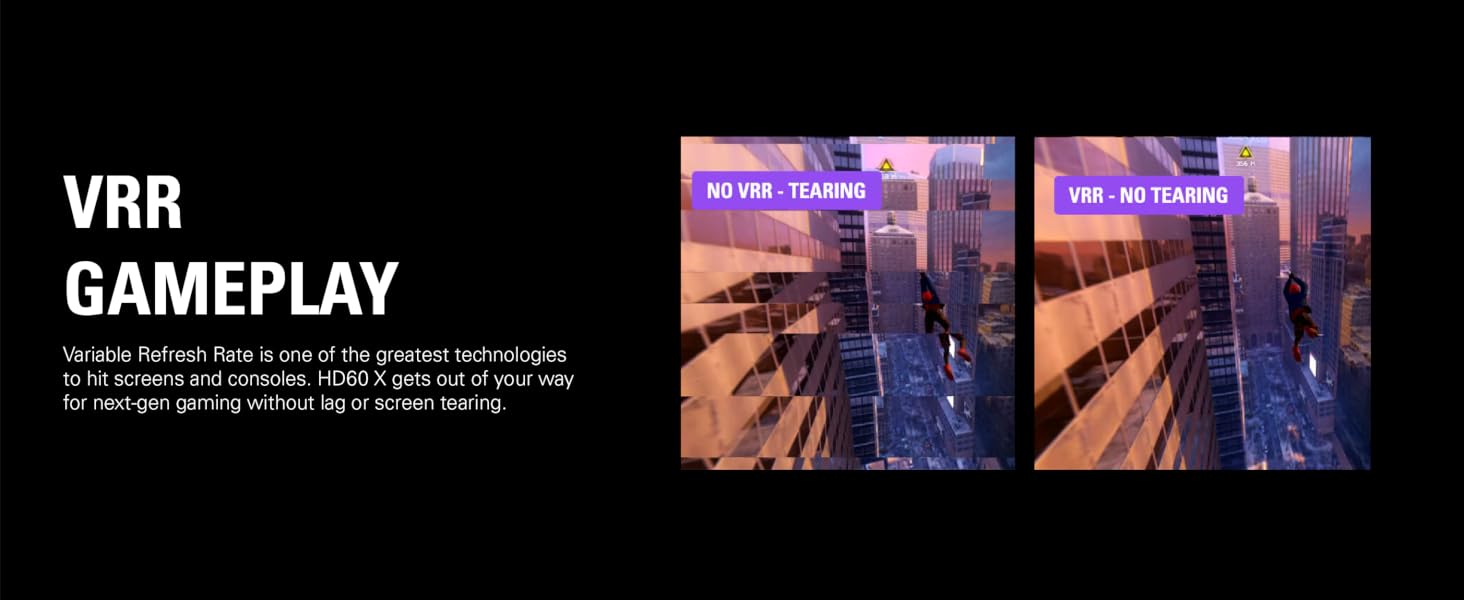



1 Powerful Passthrough 2 VRR Gameplay 3 Dedicated Software 4 Plug & Play 5 Works with Stream Deck



1 Any System 2 Any App 3 Any Platform
Add to Cart
Add to Cart
Add to Cart
Add to Cart
Customer Reviews
4.5 out of 5 stars
2,459
4.6 out of 5 stars
11,168
4.6 out of 5 stars
3,845
3.6 out of 5 stars
602
Price
$148.80
$148.80
$239.99
$239.99 $203.58
$203.58 $319.95
$319.95 VRR Passthrough
✔
✘ ✘ ✘ HDR10 Passthrough and Capture
✔
✔ ✔ ✔ 4K60 Passthrough
✔
✔ ✔ ✔ 1080p60 Capture
✔
✔ ✔ ✔ Connection
USB-C
USB-C PCIe USB-C Analog Audio In
✔
✔ ✘ ✔ Software
4K Capture Utility
4K Capture Utility 4K Capture Utility 4K Capture Utility Flashback Recording
✔
✔ ✔ ✔ Stream Link
✔
✔ ✔ ✔ Smart Folders
✔
✔ ✔ ✔ Stream Deck Compatible
✔
✔ ✔ ✔
Brand Elgato Item model number 10GBE9901 Operating System Windows,Mac Item Weight 3.2 ounces Product Dimensions 0.67 x 4.41 x 2.83 inches Item Dimensions LxWxH 0.67 x 4.41 x 2.83 inches Color Black Manufacturer Corsair Language English ASIN B09V1KJ3J4 Date First Available June 6, 2022
Customer Reviews
4.5 out of 5 stars
Amazon.com Return Policy:You may return any new computer purchased from Amazon.com that is “dead on arrival,” arrives in damaged condition, or is still in unopened boxes, for a full refund within 30 days of purchase. Amazon.com reserves the right to test “dead on arrival” returns and impose a customer fee equal to 15 percent of the product sales price if the customer misrepresents the condition of the product. Any returned computer that is damaged through customer misuse, is missing parts, or is in unsellable condition due to customer tampering will result in the customer being charged a higher restocking fee based on the condition of the product. Amazon.com will not accept returns of any desktop or notebook computer more than 30 days after you receive the shipment. New, used, and refurbished products purchased from Marketplace vendors are subject to the returns policy of the individual vendor.
Product Warranty: For warranty information about this product, please
Would you like to

Elgato HD60 X – Stream and record in 1080p60 HDR10 or 4K30 with ultra-low latency on PS5, PS4/Pro, Xbox Series X/S, Xbox One X/S, in OBS and more, works with PC and Mac
Share:
Found a lower price? Let us know. Although we can’t match every price reported, we’ll use your feedback to ensure that our prices remain competitive.
URL:
Price: ($)
Shipping cost: ($)
Date of the price:
01
02
03
04
05
06
07
08
09
10
11
12
/
01
02
03
04
05
06
07
08
09
10
11
12
13
14
15
16
17
18
19
20
21
22
23
24
25
26
27
28
29
30
31
/
Store name:
City:
State:
Please select province
Please select province
Price: ($)
Date of the price:
01
02
03
04
05
06
07
08
09
10
11
12
/
01
02
03
04
05
06
07
08
09
10
11
12
13
14
15
16
17
18
19
20
21
22
23
24
25
26
27
28
29
30
31
/
Please to provide feedback.
Submit Feedback
Brand Elgato
Item model number 10GBE9901
Operating System Windows,Mac
Item Weight 3.2 ounces
Product Dimensions 0.67 x 4.41 x 2.83 inches
Item Dimensions LxWxH 0.67 x 4.41 x 2.83 inches
Color Black
Manufacturer Corsair
Language English
ASIN B09V1KJ3J4
Date First Available June 6, 2022
Customer Reviews /* * Fix for UDP-1061. Average customer reviews has a small extra line on hover * https://omni-grok.amazon.com/xref/src/appgroup/websiteTemplates/retail/SoftlinesDetailPageAssets/udp-intl-lock/src/legacy.css?indexName=WebsiteTemplates#40 */ .noUnderline a:hover { text-decoration: none; } .cm-cr-review-stars-spacing-big { margin-top: 1px; } 4.5 4.5 out of 5 stars 2,459 ratings var dpAcrHasRegisteredArcLinkClickAction; P.when(‘A’, ‘ready’).execute(function(A) { if (dpAcrHasRegisteredArcLinkClickAction !== true) { dpAcrHasRegisteredArcLinkClickAction = true; A.declarative( ‘acrLink-click-metrics’, ‘click’, { “allowLinkDefault”: true }, function (event) { if (window.ue) { ue.count(“acrLinkClickCount”, (ue.count(“acrLinkClickCount”) || 0) + 1); } } ); } }); P.when(‘A’, ‘cf’).execute(function(A) { A.declarative(‘acrStarsLink-click-metrics’, ‘click’, { “allowLinkDefault” : true }, function(event){ if(window.ue) { ue.count(“acrStarsLinkWithPopoverClickCount”, (ue.count(“acrStarsLinkWithPopoverClickCount”) || 0) + 1); } }); }); 4.5 out of 5 stars
About this item Premium Capture, Powerful Passthrough: Stunning 4K30 HDR10 or 1080p60 HDR10 quality, 4K60 HDR10, 1440p120, 1080p120, VRR passthrough. Plug and Play: Driverless setup on Windows and Mac. Use Any App, Stream to any Platform: OBS, Streamlabs, Vmix, Zoom, Microsoft Teams, Stream to YouTube, Twitch, Facebook Gaming and more. Ultra-low Latency: Sub 100ms for seamless audio/video syncing. No Limitations: Zero watermarks, time limits or subscriptions
With HD60 X, capture PS5 or Xbox gameplay like a pro. Play high-fidelity games as intended with VRR support and up to 4K60 HDR10 passthrough. Use your favorite broadcast app and create high resolution 4K30 or 1080p60 HDR10 content for audiences on any video platform. No subscriptions. Zero limitations. Technical Specifications Input: HDMI (unencrypted) Output: HDMI (lag-free passthrough) up to 2160p60, 1440p120, 1080p240, VRR, HDR Capture resolutions: 2160p30, 1440p60, 1080p60, 1080p30, 1080i, 720p60, 576p, 480p HDR 10 bit for passthrough and capture (1080p60) (HDR capture is currently only available on Windows) Dimensions: 112 x 72 x 18 mm / 4.4 x 2.8 x 0.7 in Weight: 91 g / 3.2 oz System Requirements Windows 10 (64-bit), macOS 10.13 or later 6th generation Intel Core i5 CPU (i5-6xxx) / AMD Ryzen 7 (or better) NVIDIA GeForce GTX 10xx (or better) 4 GB RAM, built-in USB 3.0 port Internet connection.
 />
/>
 />
/>
 />
/>
 />
/>
 />
/>
 />
/>
 />
/>
 />
/>
 />
/>
 />
/>
| Brand | Elgato |
|---|---|
| Item model number | 10GBE9901 |
| Operating System | Windows,Mac |
| Item Weight | 3.2 ounces |
| Product Dimensions | 0.67 x 4.41 x 2.83 inches |
| Item Dimensions LxWxH | 0.67 x 4.41 x 2.83 inches |
| Color | Black |
| Manufacturer | Corsair |
| Language | English |
| ASIN | B09V1KJ3J4 |
| Date First Available | June 6, 2022 |
| Customer Reviews | /* .cm-cr-review-stars-spacing-big { 4.5 4.5 out of 5 stars 2,459 ratings var dpAcrHasRegisteredArcLinkClickAction; P.when('A', 'cf').execute(function(A) { 4.5 out of 5 stars |
Placeholder –
5.0 out of 5 stars
U had it in stock.
Grandson wanted it for Christmas, was very happy.
Jessica Robinson –
5.0 out of 5 stars
I love it
A fantastic device that works as intended. I love being able to stream. Only issue i’ve had is being able to make games lighter on stream
Matthew Phengdy –
2.0 out of 5 stars
Disappointing
The Elgato HD60 X is the successor to previous external Elgato Capture Cards like the HD60, the S, and the S+. However, it comes with a major flaw. Depending on your PC, or Laptop setup you will experience extreme audio stuttering. The stuttering is a result of the lack of data transfer speed between your computer, the device, and your console.The included USB C to USB A cable is only rated for file transfer speeds up to 5 Gbps. In my opinion, this is not enough. If you’re anything like me who has loads of wires, devices, and more for content creation, the included USB C to USB A cable will be a bottleneck for you. And even then, some computers will just have the issue regardless. I managed to fix the problem by buying a USB C to UCB C cable with file transfer speeds up to 48 Gbps and that solved the problem. I shouldn’t need to buy another product to get it working as it should be.I recommend staying away from the Elgato HD60X and instead buying the newer successor external capture device card the 4K X that just released. It’s more expensive, but you get what you paid for.
One person found this helpful
arenas –
5.0 out of 5 stars
excellent purchase~
i needed a proper capture card to record and/or stream console content to online platforms.this was a financial stretch, but ive def future-proofed my setup. 1080p60 (resolution/refresh rate) is the sweet spot for capturing and recording content for myself and my audience whether live (stream) or in comments (uploaded recording), so this card allows for that and more such as variable refresh rate (dynamic adjustment of the refresh rate to reduce tearing and stutter) that the latest consoles feature.setup was easy as there’s an hdmi out (to the display), hdmi in (your source) (console) and a usb type-c interface to connect your capturing setup (the hd60 x) to your computer to reproduce your gameplay in software to stream live or set up to record. those three ports, couldn’t be easier. the manufacturer have proprietary software you can use to capture the source content or you can use others, but i found the original application to be robust enough to do everything other solns do but look a lot better and give that sense of confidence everything you’re doing is supported and compliant.
4 people found this helpful
OutrageousLeech –
4.0 out of 5 stars
A good capture card that requires a bit of troubleshooting!
I am upgrading from the OG Elgato from a long time ago and this one is nice with the updated console support, higher resolutions and better port accessibility. The software however takes a bit to set up and then there are issues that might crop up if you want to use audio at the same time.OBS also is a pain to set up with having to adjust some settings so it shows up, but other than that I haven’t had any other issues. I recommend this one even if it might take you some time depending on if you are recording/streaming and want to use OBS for the main capture.
3 people found this helpful
JJ G –
5.0 out of 5 stars
Top Tier
Elgato Products are great for the cost, I love mine, it works great just as intended, if your looking to get one, definitely do so, dont wait any longer
K. Gilmore –
5.0 out of 5 stars
Works perfectly
I use this between a Panasonic camera and my computer to livestream our church services. If you are on a budget, this is a great device.
Lizeth c. –
5.0 out of 5 stars
Calidad excelente
Muy bueno, entrega rápida y sin ningún inconveniente
Qson –
4.0 out of 5 stars
Great capture device, but Mac users beware
For all intents and purposes, the HD60 X works well and is effective for the primary use case of capturing or streaming game footage via OBS. One of my edge case purposes though is to use the passthrough feature when the capture card is hooked up a USB switch that toggles between my mac and pc.For PC, there’s actually very little issues to consider and Elgato’s 4k Capture Application is perfect for when you want to play games via passthrough without latency while being able to retroactively capture gameplay.For Mac, they actually sunset their native Mac OS equivalent for Game Capture and no longer update it except for security features; which means that the last supported external card device is the HD60+. If you use the HD60 X, you’re forced to use OBS or QuickTime, which has a bit of latency if you try to game through passthrough.Keep that in mind and you’ll enjoy this device fully. I recommend the HD60+ if you still want to use a Mac with the legacy Elgato application.
16 people found this helpful
luis Chaguay –
5.0 out of 5 stars
Todo el proceso fue a tiempo y seguro
Me llego el producto en buen estado, a tiempo, en un tiempo relativamente corto para lo que yo tenia previsto
Ruben –
4.0 out of 5 stars
Actually the Best! But It May Not Be Necessary For Most People.
The chief reason why I returned this probably doesn’t apply to about 99.99% of people, and it’s not a problem that’s even the fault of the manufacturer. The second reason why requires a bit more explanation, because there’s really only ONE FEATURE that sets this capture card apart from every single other one out there, and if you don’t care for it much, then it’s tough to justify dropping this much money on a capture card.For the the 0.01% of you who are like me: If you have a 4k120Hz display, then using this capture card will actually compromise your gaming experience. In fact, using ANY capture card will… because currently, there is LITERALLY NO CAPTURE CARD ON THE MARKET that is capable of allowing a 4k120Hz signal to pass through it. If you want to game at 4k@60+FPS and stream/record at the same time, then you are forced to use software. If you have the privilege of gaming like this, it’s a small concession to make.For the rest of you, there is one feature this card has that actually makes it worth considering over every other card on the market: Variable Refresh Rate (VRR) support. You’ll be able to use GSYNC or FreeSync while you play on your nice high refresh rate monitor (assuming it’s not 4k120, of course) and stream / capture your gameplay at high quality with a high frame rate too. You can stream with almost zero compromises to your gameplay experience, since the capture card will also offload the work of capturing your gameplay from your processor and graphics hardware. If that’s what you want and you care about that, then this is literally your only option. It’s the best. Get it.But what if you don’t care about GSYNC or FreeSync ? This card CAN still allow you to record / capture your gameplay at high framerates, so there’s that. But what if you’re not necessarily interested in recording or streaming at higher resolution or framerates than a perfectly acceptable 1080p60FPS? Well… it isn’t really worth spending that much money on this. I’ve exchanged mine for an EVGA XR1 Lite.TO SUMMARIZE:If you have a 4k120Hz display: don’t buy this, or any other capture card. You have to use software. Ah, the agony and the ecstasy of being so spoiled…If you care about playing with VRR while streaming: as far as I know this is your only option, absolutely buy this.If you don’t care about VRR, and only need a card that can handle a high resolution display signal while streaming/recording your gameplay at a perfectly watchable 1080p60FPS, then get the EVGA XR1 Lite instead. At the time of writing (Sept 21) it’s available for 50 bucks on Amazon, and less than 100 bucks elsewhere.If you are literally only interested in capturing for console gaming, then my recommendation for something like the EVGA XR1 Lite definitely applies (and if you’re only doing it for Nintendo Switch you could even go for something cheaper, but when it comes to things like this it can be a bad idea to go TOO cheap).I hope this helps you with your purchasing decision. Thanks for reading!
168 people found this helpful
Lorraine Soto –
5.0 out of 5 stars
Great product
Easy fast install…
One person found this helpful
Kevin calderin –
5.0 out of 5 stars
Muy bueno
Buena calidad de video y fácil de usar
A. Lynn –
3.0 out of 5 stars
Not great for IPTV to laptop
So I want to use my laptop as a mobile tv for my IPTV box. Set-up was super simple. has it’s own software that was easy to download from the website and set-up. Picture and sound is clear. Super easy to get both picture and sound and was able to start using immediately.However, frame rate/resolution through it kept making an intermittent “no signal” appear every few minutes making it impossible to watch a show. As I found a less expensive device that was much more difficult to set-up but didn’t have that issue I ultimately returned this. If it’s not being used for IPTV, I would say it’s a great product.
AleAle –
5.0 out of 5 stars
Lo mejor
Recomendado al 100 llegó antes de lo previsto
One person found this helpful
Morgan –
4.0 out of 5 stars
great product IF you can figure out how to use it
capture card sound/video is great. can only be used with cord it came with in a special usb port (see item details). otherwise it will show black screen. cannot have anything in the neighboring usb ports, it will cause freezing issues.
Arturo Sanchez GonzalesArturo Sanchez Gonzales –
5.0 out of 5 stars
Excelente producto para grabar contenido de las consolas!
El producto llegó antes de la fecha pactada y me sentí muy alegre al tenerlo por fin en mis manos, debo adminitir que sufrí un poco para configurarlo al comienzo y no era lo que esperaba, probé con el programa Elgato 4K Capture Utility y la verdad fue la gran solución, luego probé de nuevo con OBS y ya no tuve problemas con el audio. Me siento muy satisfecho con esta compra y ahorita mas la estoy usando para grabar contenido de mi Nintendo switch.
Evenson –
5.0 out of 5 stars
streaming is improtant
amazing
Placeholder –
5.0 out of 5 stars
Works Great
I purchased this for my adult Grandson who says it’s working great. He has thanked me several times so it must be good!!
One person found this helpful
muhannad –
5.0 out of 5 stars
meets expectations
everything is good. works fine with OBS. ising it maily for recording
Julio Gonzalez –
5.0 out of 5 stars
Great price
I bought it for my son and he loved it.
Angelo –
3.0 out of 5 stars
Works but…
I’ve never had so much trouble setting up a simple device such as this…I previously had an Avermedia Capture Card/Device an all I had to do was install drivers an hit record…(maybe a few more other steps but nothing complicated)For the Elgato HD60x I installed the drivers, setup what I needed but unfortunately I’m having a few problems… First up was the immediate resolution! Everything was bright pink when I hooked it up to my monitor, the solution was to change the internal edid to display an that fixed it… took me a few minutes but it workd! My major problem was recording, the device would record but it would not save the footage. I even checked the folder and the game was being recorded but once you stopped it disappeared! Apparently the problem persists as of this moment many other users, I haven’t found a solution to this except using bandicam… OBS works but I had a bunch of problems with the audio… thankfully Bandicam was so much easier… I’ve been using Bandicam for a while (before all this) an decided to get a capture device to lighten the load on my pc an so far… I’m not liking it much… I have sent an email for this recording situation!I thought about returning it and the reason I got this was to stop using software (like bandicam and obs) an just use a device straight from the box but I guess that’s not happening! I will continue for the moment to use Bandicam with Elgato an maybe get used to it…
3 people found this helpful
Nestor Cruz –
4.0 out of 5 stars
Cumple 👍
Perfecto para mí PS5, captura la imágen perfecto sin limitar el paso de imagen a mi tv, permite activar VRR y los modos 120hz 👍
Natalie –
5.0 out of 5 stars
Love the elgato
Cant go wrong with it its a good capture card
Derek Hampton –
5.0 out of 5 stars
Good Quality
works great
Dave –
5.0 out of 5 stars
Woks awesome for VHS to Digital
The media could not be loaded.
Check out the video, says it all. Quality is much higher than the lousy cheap elgato white video capture device.
crizzonet –
5.0 out of 5 stars
Works perfectly
I use this to stream from my PS5 to my PC, and it works perfectly. If you wanted to stream to a laptop on the go, you wouldn’t need a monitor, you could stream right to the laptop with zero noticeable lag input, even in FPS games.
2 people found this helpful
eastside –
5.0 out of 5 stars
Great upgrade
I wanted to bring the display from my second computer into my stream and this card is great for that.
Catchy Satch –
5.0 out of 5 stars
Streamer’s best friend
Before this device, I was using a streaming app, which would lag and keep closing me out everytime. Now I can stream without a hassle. I can use obs without a problem now. 10/10
Pedro Rodríguez –
5.0 out of 5 stars
Llego a tiempo
Genial super
HighPhi –
5.0 out of 5 stars
Worth it.
Worth every penny over the $20 options.
Richard M. –
4.0 out of 5 stars
PS5 capture great, download the software!
Using the HD60x for PS5 to PC streaming. The card does what it’s supposed to no issues their. You should download the software from Elgato though as you may need to make tweaks depending on what you’re doing and trying to accomplish. Some things we could only tweak in the Elgato software and not OBS, sound output for example.
2 people found this helpful
D. Clay –
4.0 out of 5 stars
The program to use it is a problem
I bought this a few weeks back and it works well, but the program you’re suppose to run through it doesn’t wanna pick it up at all. Works fine in obs, but not the 4K utility software.
3 people found this helpful
Farrell –
5.0 out of 5 stars
Best Purchase
Once you have this installed, the rest is done. Including the sound which is everyone’s worst enemy when it comes to dual PC setup. The sound is already hooked up within the HDMI so there’s nothing extra you have to do. It simply gets the job done. Supports 1440p, even 4k. Not for wide screens for those of you who have that unfortunately. Has VRR which means it supports up to 120 fps which is what sold me. Possibly the best purchase I made in a long time.
2 people found this helpful
Beth –
5.0 out of 5 stars
Perfect for Me.
I got this to connect my Nintendo Switch to my 24″ iMac, specifically to play Legend of Zelda Breath of the Wild on my bigger screen.I wasn’t really sure what to expect in terms of picture quality and fps, but it’s done a great job!I downloaded OBS, got the Elgato hooked up, and started playing. Fps was good, I experienced no lag, even during combat scenes and such where there is a lot of movement.One big issue I experienced as a Mac user was a problem with the sound, I had absolutely no sound coming from my Mac speakers, so I had to plug in headphones directly into my Switch in order to hear anything in the game.To try to fix this, I downloaded a software called Black Hole that allows all of the devices to communicate and get sound out of the Mac’s speakers. If you’re a Mac user, I highly suggest looking into this, otherwise, you’re going to be in a world of confusion.Overall, the Elgato has done its job seamlessly for me, I do not stream so I can’t comment on that but I have tried recording video, but ran into some problems there as well, again, I believe all of this stems from a lot of Apple’s restrictions and NOT the Elgato product itself.I would recommend the Elgato, as I am very happy with it and glad to have purchased it.
5 people found this helpful
William Blair –
5.0 out of 5 stars
Ez plug and play
Works great as a capture card. I started streaming on Xbox with this and definitely has helped me grow.
Cosmic –
5.0 out of 5 stars
Excellent Upgrade! Works excellently with OBS
I used to stream nintendo switch games with an HD60S with elgato game capture on it because the HD60s would stutter really bad when used with OBS. So I had to use elgato’s Game Capture Software, which was fine, but was severely limited.I upgraded to the HD60X, and I tried using Game Capture software, and found out that Game Capture does not support the HD60x. I tried using Elgatos new 4K Capture software which DOES support the hd60x, and it’s actual crap.So I switched to OBS again and everything WORKS PERFECTLY.Do not try it with Elgato’s software, just use OBS.
5 people found this helpful
LadyBgr –
5.0 out of 5 stars
Best Capture Card by far
I have used a couple of capture cards over the years this newest capture card is by far the best. pretty much plug and play no hassle no software and excellent quality
One person found this helpful
Domestic Fat Cat –
5.0 out of 5 stars
Wroth the money
I used it with Nintendo Switch on a M1 chip Mac mini. Very easy to setup. It works great. No lag at all and the live quality is perfect.
9 people found this helpful
4ubz –
5.0 out of 5 stars
Twitch Streaming for Switch
I bought this capture console for the means of streaming on Twitch with my Nintendo Switch. Tested, works great, quality is fine and doesn’t provide lag. I haven’t been able to stream regularly with it, but when I tested it, it worked fine and had no issues.
2 people found this helpful
Melissa –
5.0 out of 5 stars
Great item
Exactly what I expected. Contrary to other reviews, it was very easy to set up.
VocalFan –
5.0 out of 5 stars
Fast and portable.
I use this to stream my PS4 to my PC as I’m a developer for a PS4 emulator… I can play rhythm games like Amplitude without any issue with delays!
BING XIAO –
5.0 out of 5 stars
Nice product
Will support other product in the future
yukie –
5.0 out of 5 stars
Good
Good
dlimbizkit –
4.0 out of 5 stars
Challenging to Make It Work
Initially, I thought the installation would be straightforward. However, my monitor didn’t pick up the signal from the PS5 when connected to this capture card, the HD60 X, on the first try. I had to unplug, re-plug, and switch HDMI ports to finally get it working.To improve the color brightness, I had to turn off HDR on my PS5. For some reason, when HDR was enabled on my PS5, OBS was recording the game with darker contrast.I use the H6PRO headset along with the GSX 300 sound card from EPOS for my PC gaming. However, I wanted to be able to listen to my PS5 games while recording them via OBS. Luckily, the H6PRO came with a separate cable for consoles, which I connected to my monitor’s speaker outlet. It’s just inconvenient that I have to switch cables depending on the device I use for playing and recording. Unfortunately, there are currently no other options for a headset to work on both PC and consoles consecutively.
2 people found this helpful
Eric –
4.0 out of 5 stars
This is a great device for streaming gamers but…
As the title indicates this is great for any streaming gamers setups however this device is finicky. Be prepared to troubleshoot many issues before you get going. The first being getting pass through to function properly. Resolutions won’t automatically adjust. In my case it was 1440p at 120fps. Had to check out Reddit forums to get that going. Once I accomplished that task the audio started crackling and sounding distorted. Fortunately elgato had a troubleshooting tip on its website for that fix. Most issues however can be solved with just unplugging the device for 30 seconds from the usb port and poof back to normal.Overall, elgato is basically the standard right now. Not many devices allow up to 4K 60fps pass through. So for the price I got the device for was totally worth it. If you’re into tech and willing to troubleshoot a few things here and there then this card is right for you. I only gave 4 stars because of the hassle to get setup and not many easy fixes off the bat. If elgato had more clearer troubleshooting tips and tricks maybe I’d a gave the full 5 stars. Nonetheless great product to have once it works the way it’s intended too.
8 people found this helpful
CaliHusker –
5.0 out of 5 stars
Elgato is the ONLY device I will use for capturing video game footage
I’ve had other iterations of Elgato’s capturing devices and this one is definitely the best. If you are looking to record video game footage or streaming footage… this is the device to get. Highly recommend!
One person found this helpful
Works great! –
5.0 out of 5 stars
Works great for streams
I really like the elgato hd60x it works great for streaming!
Samantha –
5.0 out of 5 stars
Works well, but you need to figure it out
If you dont already know how to set it up, buckle up for quite the ride. It can be a little frustrating, but its worth it. Cant give it a bad review for the user being a bit silly.
emma –
4.0 out of 5 stars
exactly what i expected!
I got this as a gift for my boyfriend and it worked exactly how it was suppose to! no issues beside the fact that he needs a computer to use the Elgato to its full potential. Would absolutely recommend for anyone!
Amazon Customer –
5.0 out of 5 stars
Works great for Switch
Got this for recording Switch gameplay and it works great. The setup instructions aren’t great but it’s easy plugin right out of the box. Switch HDMI out goes to Capture Card in. Capture card out goes to TV in (this cord is provided). Capture card USB goes to PC (this cord is provided). I downloaded OBS which was pretty simple to set up. Hit record, stop recording, saved to PC. Done. Video quality is excellent and no lag or anything. The only problem is you can’t play with this connection when the PC is disconnected, but I guess that’s expected since the capture card is probably pulling power from the PC, and then there’s nothing to broadcast to the TV. So you’ll have to move the Switch HDMI out from the capture card to the TV when you can’t use the PC (and then can’t record). Overall great purchase!
35 people found this helpful
Amazon Customer –
5.0 out of 5 stars
Excellent Purchase
Very simple to use and works great. Very happy!
Ace1000ks1975 –
5.0 out of 5 stars
Very good quality and easy to use
This video capture card is easy to setup, all you need is OBS studios, and there are no drivers to install. The setup took a few minutes. The image quality is very good.
Amazon CustomerAmazon Customer –
5.0 out of 5 stars
Works with many custom resolutions, up to 2160p30 max, or 1440p60 max
Works with many custom resolutions like 21:9 (3360×1440). The device supports up to 2160p30 max, or 1440p60 max, but in between there is room for custom resolutions. Since NVidia wouldn’t let me create custom resolutions for this, but they do show up in Windows if previously created, I had to use Windows display settings to set the resolution, not NVidia control panel. I did have to work through 10-12 resolutions/combos of settings in the Elgato software (screenshot is the final), but still had turn to Windows, otherwise the output was stretched.However, when the resolution was finally being passed and captured, the picture was immaculate on a client web browser when streaming 3360×1440 at 60fps, looks absolutely professional. Since the stream was going through another PC I was able to push the full resolution to Twitch at 60fps and 6000 bitrate with 0 issues, perfect 60ftps all the way to the client side.As far as the gaming machine, I no longer have the latency, stuttering, and poor utilization of display resources while streaming. I finally forgot that I was even streaming. This was playing RDR2, I’m sure others will work out fine, although when it comes time for 4k60 (maybe for me in 20 years), this device will need an upgrade to support 2160p60. :thumbsup:
2 people found this helpful
A. Taylor –
4.0 out of 5 stars
It works, but with a catch…
It does what it needs to do. My one major complaint is that it ONLY works with the HDMI cable that is included in the box, for some reason. I am a tech hoarder, and have an entire bin of spare HDMI cables. Both brand new in packaging as well as used ones that I know work. I tried a BUNCH of them, not a single one worked with the HD60 X. Plug in the one that was included, worked instantly.So don’t buy this expecting to use your own cable. And if the one they send is faulty or goes bad, the HD60 X will no longer work.
One person found this helpful
bobby –
5.0 out of 5 stars
Make sure you use this card with OBS Studio
was simple to set up, you plug it into your pc via USB-C, and then plug any console/tv etc. into the card via HDMI. if you’re trying to bring the playback up on your pc, definitely use OBS studio as the program you do it withIMPORTANT TO NOTE – i think while setting this card up it recommended me to use some random streaming software i forgot the name of, which I did only to hear bad sound quality and have an extremely delayed picture. was initially very disappointed but then switched to try streaming on OBS studio to find that sound quality was original and very good, and the picture had no noticeable delay.
10 people found this helpful
Steven emery –
5.0 out of 5 stars
great functionality and works flawlessly.
love this, works flawlessly with my switch. have had 0 issues so far
Miss Cat –
1.0 out of 5 stars
Trash Card. Never works more than a few times before completely dying for no reason.
This is a trash capture card. I would never recommend it to anyone. I bought my first one many months ago. It worked twice. Then afterwards, the video would go completely black, and the led would slow flash red – which their website says is supposed to signal “*Recording in Progress – This status is only active when recording with Elgato 4K Capture Utility Software.” I have never used Elgato’s software or attempted to record in 4K.When doing this, the card continues to record sound, but no video. Because I was in the middle of moving, at the time, I accidentally let my return window expire before even getting to use it. So now I’m stuck with a dead capture card that I cannot get a refund for. I hoped to exchange it, so made a new purchase for another HD60X. Received it. Worked. After a few uses. Exact same issue. Captures audio, black screen for video, slow flashes red. Uhg. Exchanged it TWICE, BOTH TIMES, exact same issue. Works a few times, captures audio, black video, slow flashes red. I’m so frustrated that I cannot just get a refund for it. Every single one that I have gotten exchanged for it has died for no reason, and I’m so angry dealing with this.Summary. I’ve been through 4 of these cards. All 4 of them have died for no reason, after only a few uses. This last one I got, didn’t even work right out of the box. They’ll capture audio, but no video (black screen), and slow flash red (while NOT using Elgato software). I have tried changing out all of the HDMI cables and USBC cables in every combination. I have tried capturing on Windows and on Mac. I have tried connecting to every USB peripheral available on all of my computers. I have tried capturing from a Nintendo Switch, Play Station 5 and directly from my Macbook Air. All of these devices have successfully captured at one point, but will not capture now. I have tried using both Streamlabs and OBS streaming softwares. NOTHING WORKS. What a waste of time. I just want a refund for the original one that I bought.. If I had known this would be such an expensive nightmare, I would have never bothered with Elgato, and just gone with another brand. UHG. Don’t trust the Elgato name.DO NOT GET THIS CARD.
3 people found this helpful
Andrea Belle –
4.0 out of 5 stars
Works Well, Plug and Play with no issues, Buzzing Noise
I used this product to stream ps2 gameplay for my friends on Discord. IT works well, audio is lined up with gameplay. There is a complaint of a buzzing noise however. It’s not a show stopped of an issue but just wanted to raise that for anyone who might be using it fr professional streaming.
One person found this helpful
Amazon Customer –
5.0 out of 5 stars
It works
Exactly what I needed to run streams on Twitch from my PS5 to my PC and the quality is great
One person found this helpful