Description
From the brand
 <img alt=”brand story_gray” src=”https://m.media-amazon.com/images/S/aplus-media-library-service-media/ac91c8f2-53da-4dbc-b78f-2fa16dcc82dc.__CR0,0,1464,625_PT0_SX1464_V1___.jpg”/>
<img alt=”brand story_gray” src=”https://m.media-amazon.com/images/S/aplus-media-library-service-media/ac91c8f2-53da-4dbc-b78f-2fa16dcc82dc.__CR0,0,1464,625_PT0_SX1464_V1___.jpg”/>
 <img alt=”Spring DSE” src=”https://m.media-amazon.com/images/S/aplus-media-library-service-media/f8917bea-10aa-43e5-b369-92c0dd094147.__CR0,46,463,579_PT0_SX362_V1___.jpg”/>
<img alt=”Spring DSE” src=”https://m.media-amazon.com/images/S/aplus-media-library-service-media/f8917bea-10aa-43e5-b369-92c0dd094147.__CR0,46,463,579_PT0_SX362_V1___.jpg”/>
See More
Shop More
Product information
Technical Details
Brand Name SAMSUNG Item Weight 38.1 pounds Product Dimensions 9 x 48.7 x 29.3 inches Item model number QN55LS03BAFXZA Color Name Black Special Features Built-In Speaker, Ambient Mode+, Multiple Voice Assistance, Bezel-Less Design, Art Mode, USB Recording (DVR) Speaker Type 2.0.2CH Item Weight 38.1 Pounds Standing screen display size 55 Inches Voltage 120 Volts Wattage 170 watts
Additional Information
ASIN B09VCVGH7B Customer Reviews
4.2 out of 5 stars Best Sellers Rank #2,837 in Electronics ()
#3 in
Date First Available March 15, 2022
Warranty & Support
Amazon.com Return Policy:Amazon.com Voluntary 30-Day Return Guarantee: You can return many items you have purchased within 30 days following delivery of the item to you. Our Voluntary 30-Day Return Guarantee does not affect your legal right of withdrawal in any way. You can find out more about the exceptions and conditions .
Feedback
Would you like to

SAMSUNG 55-Inch Class QLED 4K The Frame LS03B Series, Quantum HDR, Art Mode, Anti-Reflection Matte Display, Slim Fit Wall Mount Included, Smart TV w/ Alexa Built-In (QN55LS03BAFXZA, Latest Model)
Share:
Found a lower price? Let us know. Although we can’t match every price reported, we’ll use your feedback to ensure that our prices remain competitive.
Where did you see a lower price?
Website (Online)
URL:
Price: ($)
Shipping cost: ($)
Date of the price:
01
02
03
04
05
06
07
08
09
10
11
12
/
01
02
03
04
05
06
07
08
09
10
11
12
13
14
15
16
17
18
19
20
21
22
23
24
25
26
27
28
29
30
31
/
Store (Offline)
Store name:
City:
State:
Please select province
Please select province
Price: ($)
Date of the price:
01
02
03
04
05
06
07
08
09
10
11
12
/
01
02
03
04
05
06
07
08
09
10
11
12
13
14
15
16
17
18
19
20
21
22
23
24
25
26
27
28
29
30
31
/
Please to provide feedback.
Submit Feedback
Brand Name SAMSUNG
Item Weight 38.1 pounds
Product Dimensions 9 x 48.7 x 29.3 inches
Item model number QN55LS03BAFXZA
Color Name Black
Special Features Built-In Speaker, Ambient Mode+, Multiple Voice Assistance, Bezel-Less Design, Art Mode, USB Recording (DVR)
Speaker Type 2.0.2CH
Item Weight 38.1 Pounds
Standing screen display size 55 Inches
Voltage 120 Volts
Wattage 170 watts
ASIN B09VCVGH7B
Customer Reviews /* * Fix for UDP-1061. Average customer reviews has a small extra line on hover * https://omni-grok.amazon.com/xref/src/appgroup/websiteTemplates/retail/SoftlinesDetailPageAssets/udp-intl-lock/src/legacy.css?indexName=WebsiteTemplates#40 */ .noUnderline a:hover { text-decoration: none; } .cm-cr-review-stars-spacing-big { margin-top: 1px; } 4.2 4.2 out of 5 stars 1,595 ratings var dpAcrHasRegisteredArcLinkClickAction; P.when(‘A’, ‘ready’).execute(function(A) { if (dpAcrHasRegisteredArcLinkClickAction !== true) { dpAcrHasRegisteredArcLinkClickAction = true; A.declarative( ‘acrLink-click-metrics’, ‘click’, { “allowLinkDefault”: true }, function (event) { if (window.ue) { ue.count(“acrLinkClickCount”, (ue.count(“acrLinkClickCount”) || 0) + 1); } } ); } }); P.when(‘A’, ‘cf’).execute(function(A) { A.declarative(‘acrStarsLink-click-metrics’, ‘click’, { “allowLinkDefault” : true }, function(event){ if(window.ue) { ue.count(“acrStarsLinkWithPopoverClickCount”, (ue.count(“acrStarsLinkWithPopoverClickCount”) || 0) + 1); } }); }); 4.2 out of 5 stars
Best Sellers Rank #2,837 in Electronics (See Top 100 in Electronics) #3 in QLED TVs
Date First Available March 15, 2022
Screen Size 55 Inches
Brand SAMSUNG
Supported Internet Services (function(f) {var _np=(window.P._namespace(“DetailPageProductOverviewTemplatesJava”));if(_np.guardFatal){_np.guardFatal(f)(_np);}else{f(_np);}}(function(P) { P.when(‘A’).execute(function(A){ A.on(‘a:truncate:po-attribute-truncate-2:updated’, function(data) { var isTruncated = !data.truncateInstance.getIfTextFits(); var seeMoreElement = document.getElementById(‘po-attribute-see-more-id-2’); if(seeMoreElement) { seeMoreElement.style.display = isTruncated ? ” : ‘none’; } }) }); })); Apple TV+, Samsung TV Plus, Netflix, YouTube, Prime Video, Disney+, Hulu, Xbox, Nvidia GeForce NOW, ESPN and MaxApple TV+, Samsung TV Plus, Netflix, YouTube, Prime Video, Disney+, Hulu, Xbox, Nvidia GeForce NOW, ESPN and Max See more
Display Technology QLED
Product Dimensions 9″D x 48.7″W x 29.3″H
Resolution 4K
Refresh Rate 120 Hz
Special Feature (function(f) {var _np=(window.P._namespace(“DetailPageProductOverviewTemplatesJava”));if(_np.guardFatal){_np.guardFatal(f)(_np);}else{f(_np);}}(function(P) { P.when(‘A’).execute(function(A){ A.on(‘a:truncate:po-attribute-truncate-7:updated’, function(data) { var isTruncated = !data.truncateInstance.getIfTextFits(); var seeMoreElement = document.getElementById(‘po-attribute-see-more-id-7’); if(seeMoreElement) { seeMoreElement.style.display = isTruncated ? ” : ‘none’; } }) }); })); Built-In Speaker, Ambient Mode+, Multiple Voice Assistance, Bezel-Less Design, Art Mode, USB Recording (DVR)Built-In Speaker, Ambient Mode+, Multiple Voice Assistance, Bezel-Less Design, Art Mode, USB Recording (DVR) See more
Model Name QN55LS03BAFXZA
Included Components Samsung Smart Control, User Manual, Power Cable, E-Manual, Remote Controller
About this item HANDPICKED BY AMAZON: They did the research so you don’t have to..Power Supply (V) : AC110-120V 50/60Hz, Connectivity technology : Bluetooth 5.2 ART MODE: Enjoy your personal art exhibit when you’re not watching TV; Just switch on Art Mode; When the TV’s off, The Frame becomes a display of your art collection, thanks to the built-in motion sensor; Show off your own photos and art or from Samsung’s Art Store* QLED 4K TV W/ 100% COLOR VOLUME: Bask in a billion shades of brilliant color at 100% Color Volume; Quantum Dot technology brings you a gorgeous picture by transforming light into vivid color that stays true for bold detail, even as the scene brightens** ANTI-REFLECTION W/ MATTE DISPLAY: Now what’s on your screen can look as good in the morning as it does at night with the lights on; Anti-Reflection and the Matte Display Film limits light distraction by reducing glare SLIM-FIT WALL MOUNT INCLUDED: Hang The Frame flush against the wall to look like the real thing with the Slim Fit Wall Mount; Even more, limit the cable clutter to just One Invisible Connection cable that goes to the Slim One Connect box to keep all eyes on what’s on actual display*** CUSTOMIZABLE BEZEL: Complement your style with the Customizable Bezel**** for The Frame; Pick the bezel type and color to fit you home décor, and simply snap it on; It’s magnetic making it easy to change when the mood or inspiration strikes. QUANTUM HDR: Go beyond HDTV with Quantum HDR that delivers an expanded range of color and contrast; With an impressive spectrum that deepens blacks and brightens whites, you’ll finally see the details in the Hollywood movies and shows with HDR ART STORE: Bring artwork from world famous galleries and museums into your living room; With a subscription to Samsung’s Art Store*, you have unlimited access to a library of over 1,400 new and classic pieces of art from established and emerging artists › See more product details
Artwork, shows, movies and memories—display what you love on the picture frame-like TV. On The Frame, see everything on the QLED 4K TV at 100% Color Volume** with Quantum Dot that saturates your screen with a billion colors. Switch on Art Mode and transform your TV into your own personal art exhibit. With Anti-Reflection and the Matte Display, it’s easy on the eyes. Customize The Frame with a stylish bezel**** to fit your décor and hang it flush against the wall to look just like the real thing. Go beyond HDTV with Quantum HDR that delivers an expanded range of color and contrast. Bring artwork from world famous galleries and museums into your living room.* Exhibit your own photography, family portraits and other memories. Simply upload and enjoy. With Motion Sensor, you can set up your art to display when you’re in the room and turn off when you’re not.***** Stream your heart out and enjoy all you love with Smart TV Powered by Tizen. *Art store fees apply for subscription service. **QLED televisions can produce 100% Color Volume in the DCIP3 color space, the format for most cinema screens and HDR movies for television. ***A small gap between the wall and TV may occur if wall is not 100% flat or is constructed off-angle to the floor or if installed incorrectly. ****Bezels sold separately. Beveled style is only available for 65″ and 55″. *****Motion Sensor operates only in Art Mode. Performance may vary depending on the lighting condition.
 />
/>
 />
/>
 />
/>
 />
/>
 />
/>
 />
/>
 />
/>
 />
/>
 />
/>
 />
/>







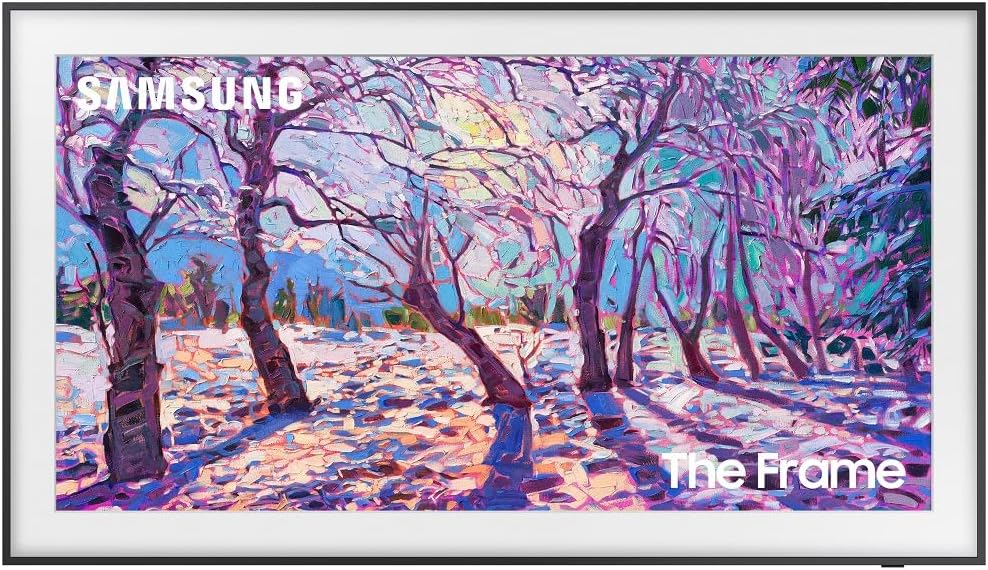
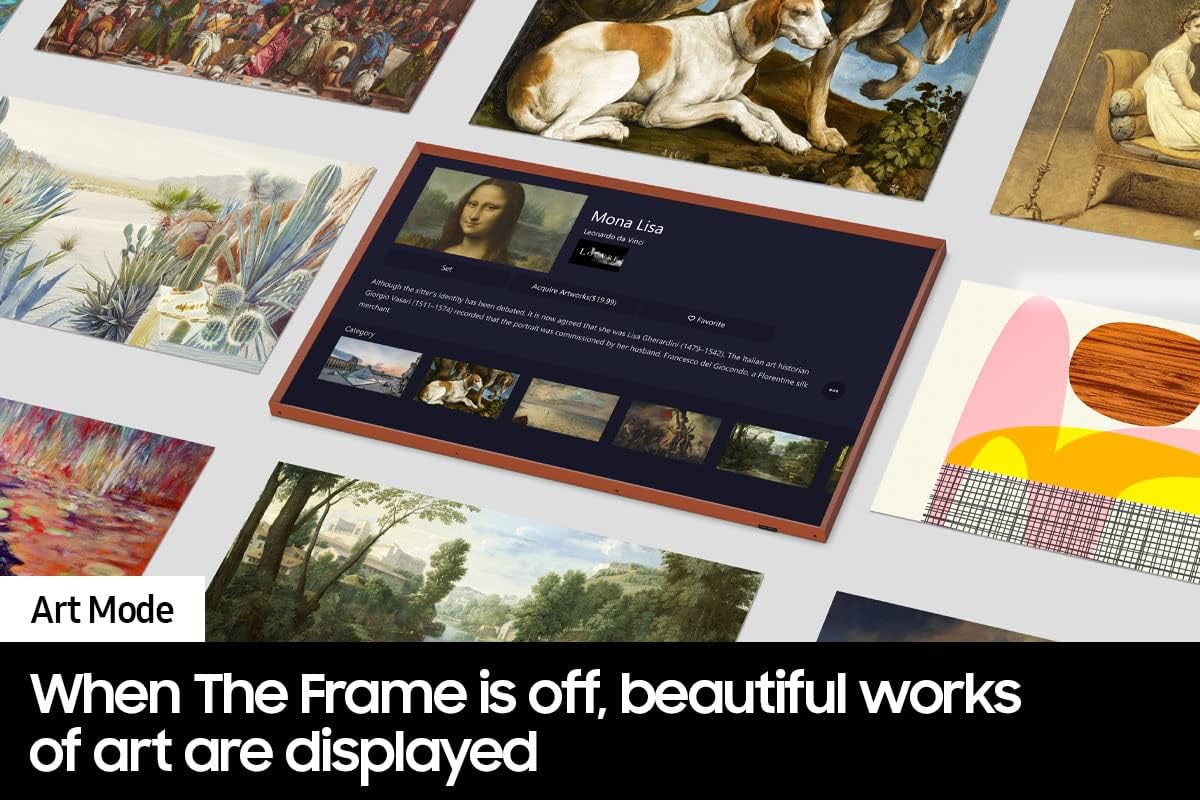

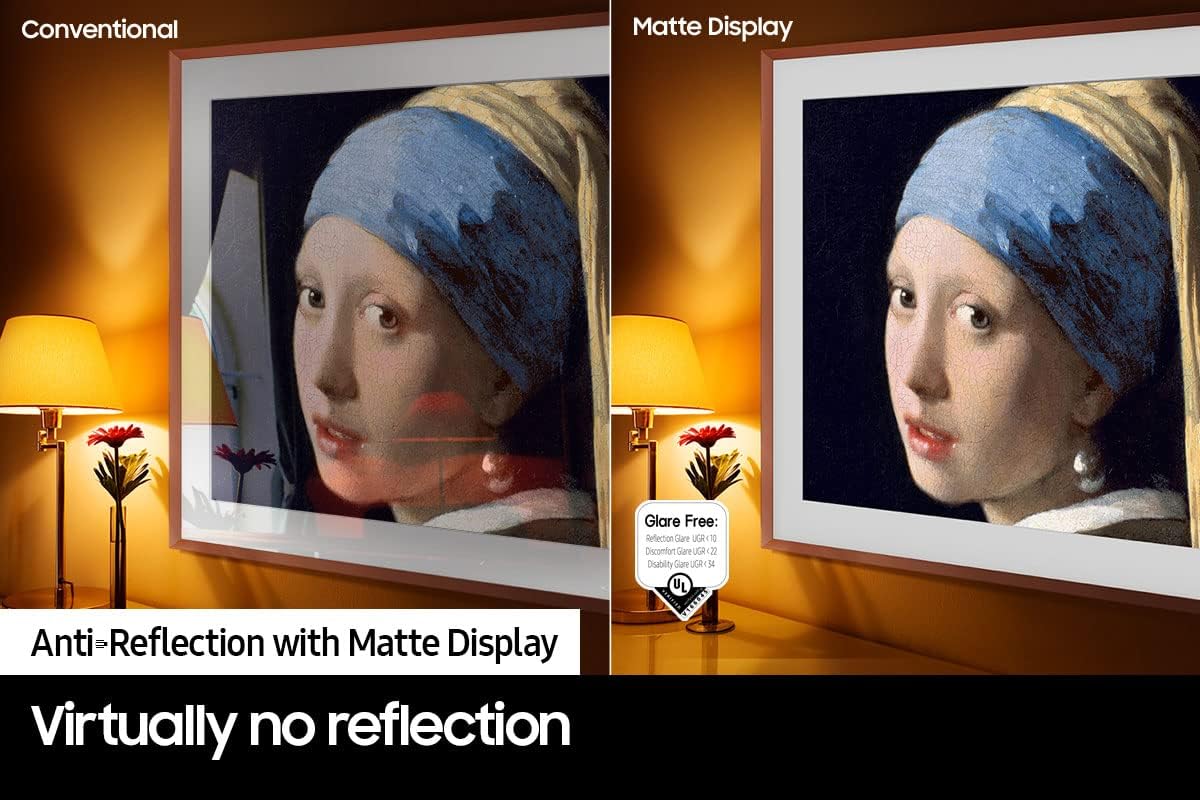
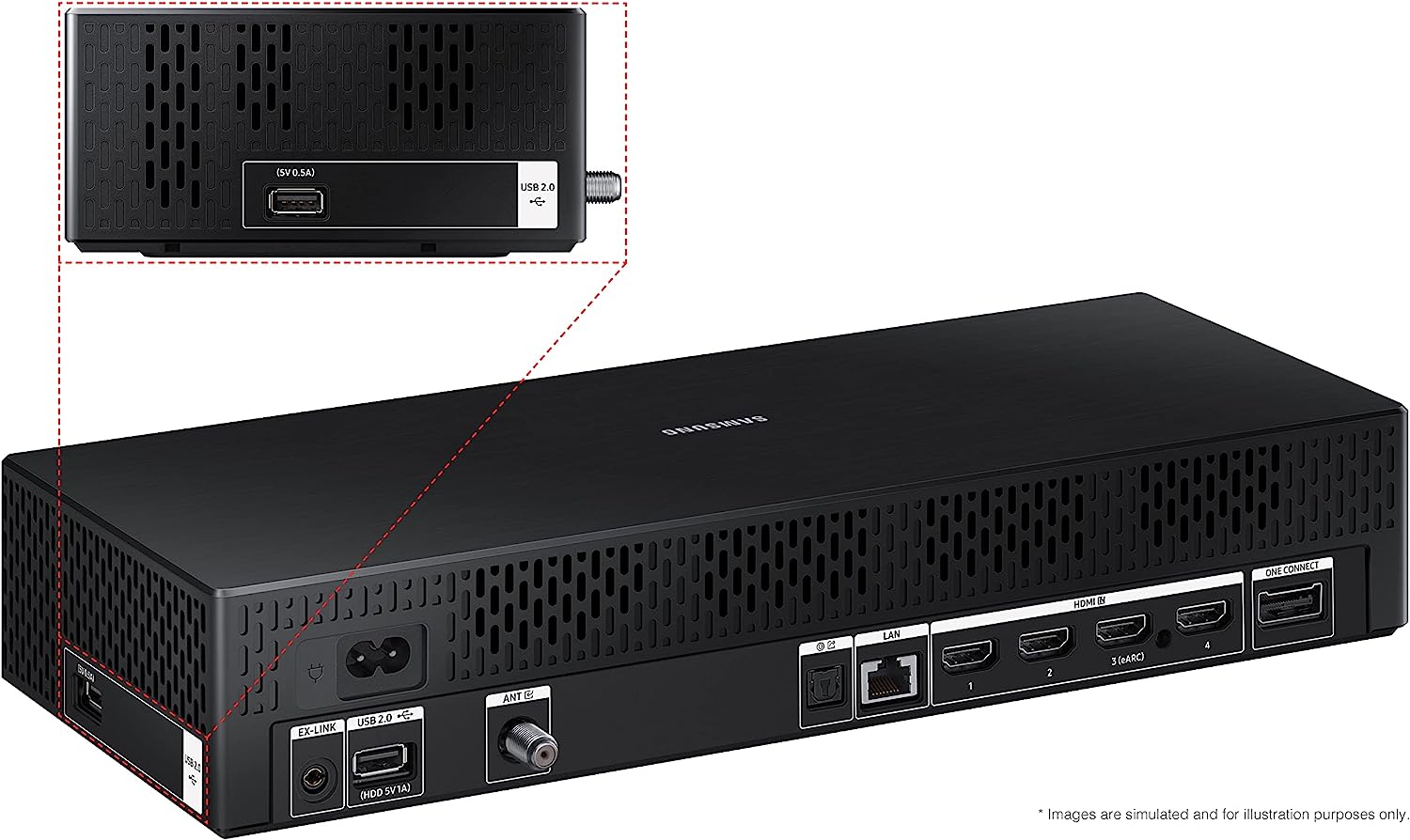
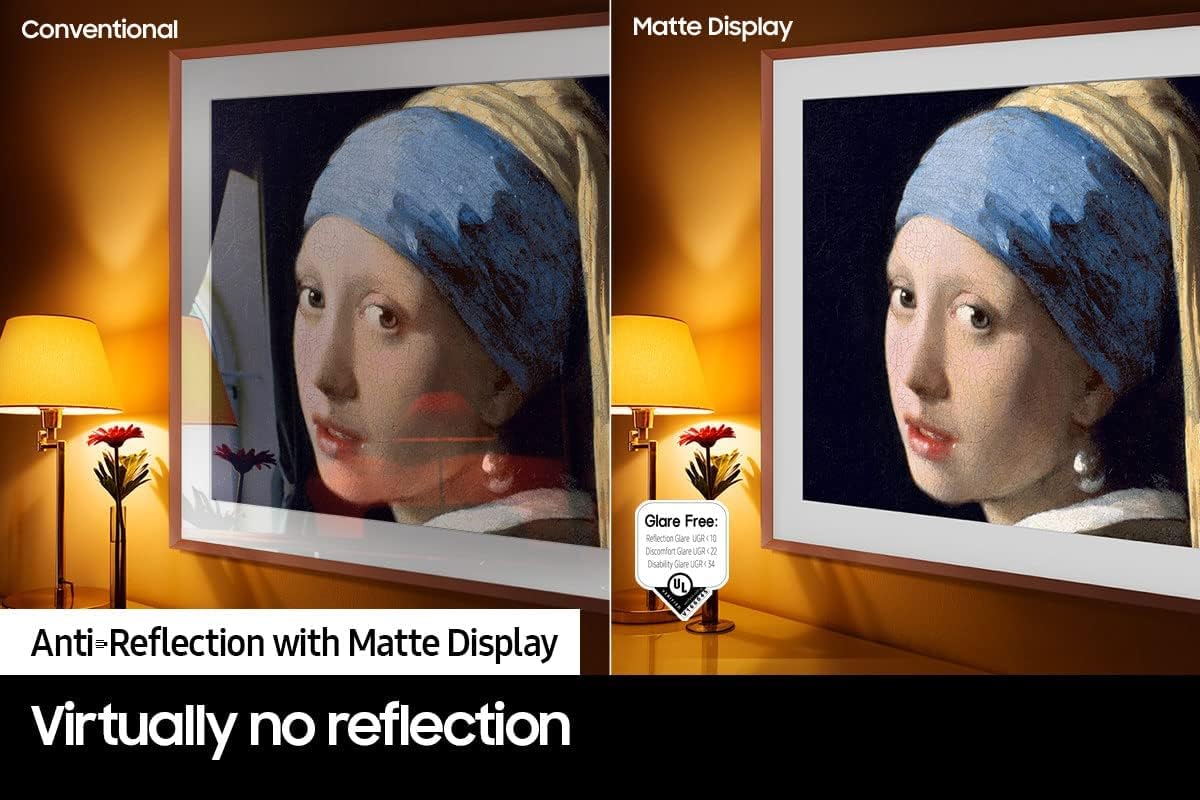
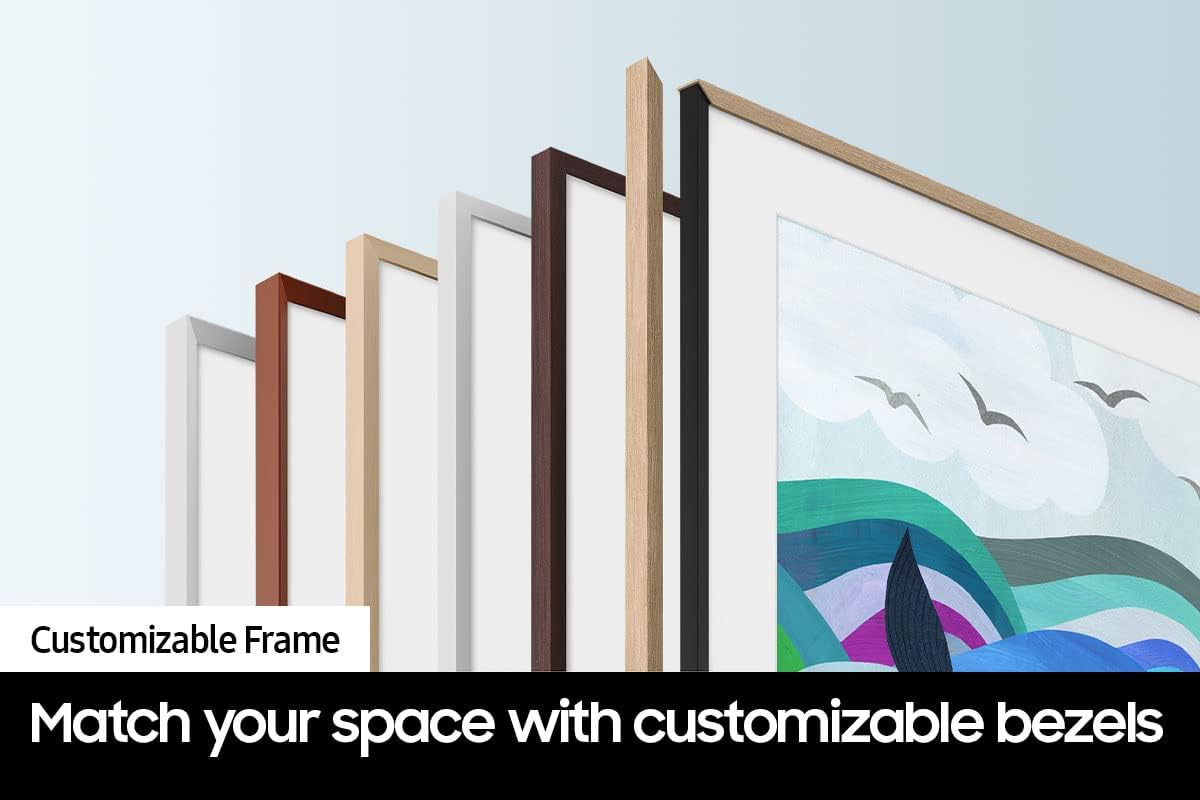



 <img alt=”brand story_gray” src=”https://m.media-amazon.com/images/S/aplus-media-library-service-media/ac91c8f2-53da-4dbc-b78f-2fa16dcc82dc.__CR0,0,1464,625_PT0_SX1464_V1___.jpg”/>
<img alt=”brand story_gray” src=”https://m.media-amazon.com/images/S/aplus-media-library-service-media/ac91c8f2-53da-4dbc-b78f-2fa16dcc82dc.__CR0,0,1464,625_PT0_SX1464_V1___.jpg”/> <img alt=”Spring DSE” src=”https://m.media-amazon.com/images/S/aplus-media-library-service-media/f8917bea-10aa-43e5-b369-92c0dd094147.__CR0,46,463,579_PT0_SX362_V1___.jpg”/>
<img alt=”Spring DSE” src=”https://m.media-amazon.com/images/S/aplus-media-library-service-media/f8917bea-10aa-43e5-b369-92c0dd094147.__CR0,46,463,579_PT0_SX362_V1___.jpg”/>
 />
/> />
/> />
/> />
/> />
/> />
/> />
/> />
/> />
/> />
/>




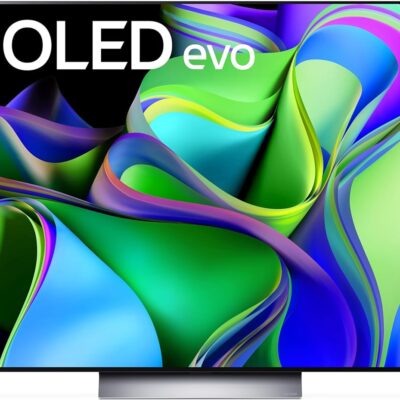
Karl –
5.0 out of 5 stars
Truly stunning!
I didn’t use the included wall mount—it’s designed to sit flush against the wall and I have the Philips hue light strip so I did mount it using a mount that gives me some more mounting options. In terms of picture I went from my 45” 1080p tv from 2009 to this amazing beast! My old tv was fine…the video quality was kind of like a late 90s movie. That said, watching video on this tv is much closer to watching people in real life—the refresh rate is snappy and the sharpness of the picture is dumbfoundingly crisp! I feel like I’m existing in the movies and tv shows I’m watching…honestly! Now the only qualm I have is the turn of the tv have it look like art feature: you have to pay for most of it and it’s quite pricey. Like if you do one off purchases it’s around $20 each…the quality of my own images doesn’t really work with the aspect ratio so I get letterboxing and it ruins the look. I found a free piece that was fine but honestly, the feature is weird with my hue strip anyway. I have it set up to turn on the light strip at the same time as my tv but since I’m usually going to bed after tv it’s largely irrelevant. Cool for when guests visit though.
19 people found this helpful
Ryan Agadoni –
3.0 out of 5 stars
Black scenes show white spots
We have had the same TV for over 10 years, so I was very excited to finally upgrade to a nicer set. Our old set was Samsung and we’ve loved it, so I decided to stick with the brand. Did some research and discovered The Frame series, a concept I loved immediately! A TV that doesn’t look like a TV, hanging on your wall and displaying great works of art? And the new 2022 matte screen? Sold! Sure, it was quite a bit more expensive than many other 65″ 4K TVs out there, but I loved the idea behind it so I ordered one.All was great until I watched Last of the Mohicans. Any dark scenes (of which there are many) showed several cloudy white spots on the screen. Not very bright but instantly noticeable. I tried watching other movies and other sources to make sure the issue remained, and it did. Showed up just the same in the intro to Jurassic Park. Changed settings on the picture to make sure it wasn’t a setting issue, still had the problem. The cloudy white patches are randomly placed, too, and do not move.So, I ordered a replacement TV. New TV came, and guess what? Same issue, and this time there were more white spots and in different areas. Again, reconfirmed with multiple sources, shut off all lights in the room to make sure it wasn’t a reflection issue, but sure enough, they are there and I can’t get rid of them.Now I wonder how wide spread the issue is and if Samsung is aware? Returning a massive TV like this is a hassle, I don’t really want to try again through Amazon since I’ve had the same result twice. Anyone else notice this? I guess next step is to contact Samsung customer service. Will update if there is a solution.
174 people found this helpful
Amazon Customer –
4.0 out of 5 stars
Not for me
Good Samsung product but too advanced for my TV needs
Amazon CustomerAmazon Customer –
4.0 out of 5 stars
Great TV, pricey.
I was hooked once I saw photos of this thing displaying art like a painting. It comes with its own mounting hardware which isn’t too forgiving when it comes to getting it level or positioned where you want it. Do your best to get it right or you will either have to put more holes in the wall or learn to live with whatever imperfection you have.I absolutely love the single low gauge wire that goes to a separate receiver box with all the ports. It is not rated for going in the wall, it would probably be fine, but it’s so small I left it alone. The cord on this is also pretty long which is great for flexibility of your setup.The picture looks great. I had an issue with sound not lining up and had to factory reset, which was a pain, but that corrected the issue (no sound bar or anything). I do think the screen looks more matte and more like a paining in photos than in real life but I haven’t played with the settings too much. Finding art that is free to use is easy as is the app to upload it to the tv. I haven’t tried gaming on it but will hook up my ps5 to try it out.One other thing of note, typically the speakers on flat panels have been awful, but I’m thoroughly impressed by these. I’m no audiophile, so take that with a grain of salt, but I was impressed and have skipped the sound bar for now.
43 people found this helpful
Paul Feist –
5.0 out of 5 stars
We love our Frame TV
The only thing I don’t like is you have to buy additional Artwork. There should be a bigger selection of artwork and it should come with the TV. Other than that, it’s great.
Susan –
5.0 out of 5 stars
Well worth the money
This TV has a great picture and I love the art mode. Very happy with my purchase, and I got it at the lowest price of the year.
Eric G EbertsEric G Eberts –
5.0 out of 5 stars
Classy tv
Overall great TV. We are able to “hide” it as it’s very flat and we bought the frame to match. Be aware there is a large box (in the pic below the tv) that is separate
Matthew MightMatthew Might –
4.0 out of 5 stars
Amazing hardware, picture quality and experience; frustrating software
Overall, this is an impressive device and I’m happy with my purchase.The anti-reflective coating is truly unique among all screens I’ve ever seen, and this was my major reason for purchasing it. I can have all the lights on in the room with bright, direct sun coming through big windows. There won’t be a single reflection anywhere on the screen. I’ve never seen a screen do anything like this.The result is that art (especially paintings) look like they’re on a canvas. Several guests have not been able to tell it was a TV when in art mode. High-resolution photographs on the other hand look almost “hyper-real”, because no canvas print could ever match the resolution achieved on the screen. The result is always beautiful.The viewing experience as a TV is also comfortable and enjoyable *during* the viewing.My major complaint is that the software is clunky. It is a slow process to upload images to the TV. It took a while to figure out how to crop images correctly (as 16:9) to remove the mat, and there was no help for this in the app. The TV itself supports all the usual apps, and so the experience within the apps is reasonable, but the navigation between them is clunky as well. You also can’t seem to use pure voice control (via Bixby) unless you also buy a *Samsung* soundbar!The good news is that you spend most of your time watching the TV or viewing art rather than using the interface, so in practice, it’s just an annoyance. Still, it’s frustrating that Samsung hasn’t paid more attention to the user interface experience, and if they ever do with an update, I’ll be changing this to 5 stars.
124 people found this helpful
Kassey –
2.0 out of 5 stars
Wow, never again Samsung – you should pay me for my trouble and data
We had an excellent Samsung LED flat screen from 2004 that always worked and because it was not a “smart TV”, we never had to worry about it constantly sponging up our personal viewing habits to sell off to marketers and data collection a-holes. So we took a chance on the 32″ Frame TV and after about 4hrs of setup and trying to stop the incredibly intrusive shoving of ads, channels, services, and privacy violations, we gave up.Samsung Customer Service is a Disservice! How is it that this company can foist such junk on consumers at these prices and still survive?-The picture quality is sub par (QLED is kind of a running joke these days).-The ambient and motion detection are completely wacky and arbitrary.-Important privacy and channel/home screen options are buried deep in endless menus that are unintuitive-The frames are extra $, the art is extra $ and they are making big $ on gleaning off our personal data!-Menus are slow as heck and when the OS does finally get to what you are trying to do, it’s often lagging behind your next selection!-The 32″ version has NO Ethernet connection option and the Wifi antenna is so weak.-This is NOT a good product despite the draw of a picture framed, flush mount TV.Never again Samsung!
2 people found this helpful
Doug E. –
5.0 out of 5 stars
Love the Matte finish on this Frame TV
Wasn’t sure how well we would like the matte finish on our new Frame TV until we installed it flush to the wall (3mm option) and love it! The frame sits flat against the wall just like a picture. When we choose to watch TV, there is NO glare on the screen from ambient light and does not require tilting the TV even though it sits 8″ above the fireplace mantel. The picture and software are terrific and we are very happy with this latest of our several Samsung TVs purchased over the past 15 years.
6 people found this helpful
Karina –
4.0 out of 5 stars
Works well,sleek look !
Biggest downfall in my opinion is that you have to pay a subscription to use photos while the tv sleeps … and I’m struggling to load my own onto the tv even though i downloaded the app . Besides that it’s a good tv 😁. Wish it didn’t have the huge black box and was just an regular outlet out the tv ,but it’s okay.
One person found this helpful
strevorstrevor –
4.0 out of 5 stars
Great as a picture frame and as a TV with a few cons
Overall very happy with purchase.Picture frame mode: looks fantastic, especially after adding a Samsung frame (purchased separately and shown in the pictures.) Paintings look absolutely real even up close. The brush strokes are so real looking! My only complaint is that the backlighting doesn’t adjust automatically based on the room lighting like it does when in TV mode. So as the sun sets the picture starts to look back lit giving away the illusion. It is possible to lower the backlighting with the remote to fix that, but it has to be done manually. Then the next day it’s too dark until you adjust it back up again. Would be perfect if it auto adjusted like it does in tv mode, but it doesn’t. Note that tv mode lighting is completely separate from frame mode lighting, which is good because the frame needs to be lower brightness when in frame mode to look like a real painting.Tv mode: the picture quality with 4K looks better than my older Samsung 4K tv. Because of the matte finish there is zero glare where it had some glare on my old tv in the same spot. The Samsung software is harder to use than on my old Samsung tv but manageable. Some settings are difficult to find, and if a cable gets unplugged, you have to re-teach it what you have. It seems to lose settings easy when things get unplugged and doesn’t find them automatically again as my other Samsung tv does.White Solar remote: so the solar feature simply does not work. Even leaving it in full sun for several hours makes no difference. Many other folks report this problem too. Thankfully you can charge it with a usb c connector (not provided) if you have one. I am able to get the remote to control my tv, surround sound via Denon receiver, my Xfinity cable box and my AppleTV device. So it’s great to be using one remote for everything. However, because the remote has so few buttons, it can take a series of 5 or 6 presses to get to certain menus on my cable box dvr (like to see my recorded shows). It’s doable but difficult. There just isn’t a good simple option for quickly getting to some cable tv menus.Overall a great product if not a bit on the expensive side. If you can live with the software flaws, you will be happy with the end result. Who knows, perhaps a software update in the future could make them better. I still recommend this TV.
212 people found this helpful
TD –
3.0 out of 5 stars
Nice for art. Clunky interface.
Art mode is very nice, especially in low light conditions. Interface is clumsy though. Uploading your photos requires you resize them to specific pixels and save them to a usb thumb drive for uploading. The app sucks and I couldn’t get it to work so you can’t really upload your photos from your phone. Samaung wants you to buy art from their store. Very few free images included. Also had trouble with airplay and my Bose speaker syncing up. Buy this TV for the art mode, not the TV picture quality. It’s good but not super high res like other TVs. It has a matt screen which is good for the art mode, not so great for movies and TV.
One person found this helpful
Jacob –
5.0 out of 5 stars
Amazing TV if Art Mode is its Core Function
The media could not be loaded.
This TV does everything Samsung claims it does. It looks exactly like an art print when the room is lit up. It’s lightweight and extremely thin with almost zero sheen. With the corresponding frame, it’s very difficult to tell it’s a TV. However, there are TVs that can produce better visuals for cheaper. That’s not the point of this TV though. It’s to serve as art with video as a secondary feature.
PlaceholderPlaceholder –
4.0 out of 5 stars
Looks like a tv more than I’d hoped
It looks like a tv – especially with certain art on it. It I nice and does have great sound and picture quality but it still a tv.But, the bevel really does make it look awesomeIt was a bit more challenging to hang than I’d hoped it would be
One person found this helpful
Abrahan Abrahan –
5.0 out of 5 stars
Great
Looks Marvelous
Amazon CustomerAmazon Customer –
5.0 out of 5 stars
Better Than Previous Model
This is my second 65 inch Frame TV. The screen has a better reflection coating than the previous model. Very happy with the purchase.
One person found this helpful
Dan A. –
4.0 out of 5 stars
Does not come with slim wall mount any longer
I ordered it and it only has a tv stand.I ordered a second one to make sure I didn’t get one that was missing it.No longer has the wall mount stand ($130 from Samsung direct)Just plan on buying a wall mount separately it is not sold with one.
3 people found this helpful
JenniferJennifer –
4.0 out of 5 stars
Good deal
The media could not be loaded.
This tv is amazing. The 4k picture is so clear and I really appreciate how matte the screen is. The art motor is cool but it’s never going to really look like art. It’s always going to have that blue black lit TV like light coming off of it. I can’t say anything for mounting it with the mount provided because I use my own wall mount because I have an uneven wall, but it looked pretty simple and straightforward. The remote is kind of laggy when operating. Not sure why. Haven’t really look into it yet. Just got it last week. The frame is really cool and easy to switch out and put on. I would recommend if you can get a deal on it to go for it.
71 people found this helpful
Amazon Customer –
5.0 out of 5 stars
Best TV! Great Picture and it Displays Rotating Artwork when you’re not Watching TV
This is a TV I was waiting for. The best of both worlds. When I’m not watching TV, it will either display your favorite piece Artwork or rotate them. You can subscribe for $50/year and have your choice of many artists that display in beautiful colors.It’s nice when you can walk into a room and see beautiful art displayed vs a black screen. It looks like an Art Frame as well and you can purchase different color frames to fit your room decor.
4 people found this helpful
T. Smith –
4.0 out of 5 stars
Great Picture, Needs Better Features
The picture is excellent. The wall mount is amazing. The art display mode is great. The sound is surprisingly good. The compatibility with PC / Apple products is great, including screen share from PC and airplay from the phone.The auto-on/off needs to be better. After using this a couple of weeks, I still don’t know how the WiFi on-off works, my guess is that it is tracking the smartthings app on my phone, but my phone is normally in lock mode, so it doesn’t get the signal and thus turns the screen off (this even seems to happen right after I push the power button to turn it on … it just turns off again right away). This is pretty annoying. It would be much better to have a motion sensor in the TV that just turned after some time of no motion. So, I ended up just turning this feature off and using the basic timeouts.The art content is pretty limited. If they had screens like microsoft login screens, it would be really worth it. There are a few famous paintings, but most of the art is of the same style, which is not to my taste. So, I use mostly my own pictures / art. Annoyingly, they put your favorites and personal imported art all the way at the bottom, so you have to scroll through all the other stuff to get to what you want.The upload options are pretty limited and not very good. It seems to auto-widen any picture you have to the full width. So, to work around this, you have to put them in photoshop and make a fake picture the size of the screen to get it to show up correctly on the Frame. They only have two options for the mat, unlike the options with the purchased art. Last, it seems to only allow one group for your own art / pictures. It would be much better to have multiple lists so you have different types of art depending on your mood (e.g. a beach theme, an impressionist theme, etc).I would definitely buy this, but these improvements would make it much better.The upload
52 people found this helpful
C shirley –
5.0 out of 5 stars
Love Samsung tvs!
This is my second frame, this is the newer version with the new flat remote, which as diff features tv and remote, but have to admit because it no longer is curved for battery I can’t tell if I’m holding it upside down In The dark until I try to push buttons, not as user friendly but still the same great easy to use Samsung remote, if your holding it correctly 😬
One person found this helpful
Kevin Mercurio –
4.0 out of 5 stars
Good picture quality, very flat install. Not great software
We got the frame TV and love the look in the apartment. Great pictureThe UI is not great though. The Samsung software has so many different and unnecessary apps on it. Additionally, we notice sometimes the voices and audio lose sync and we have to restart the TV, and sometimes when opening the Netflix app it just turns the TV off instead of loading netflix. We had no problems on our Roku, but the TV software seems buggy
4 people found this helpful
A –
3.0 out of 5 stars
Frustrating but nice
This Samsung TV has a horrible interface. Setup is giving me a headache (I’m tech savvy), the app interface has a terrible UI (and UX), almost every step of the way is fraught with error messages and connections and setup functions not working.Then we get to trying to set up the Apple TV, the auto-setup fails, the manual setup doesn’t work and ends up with “no signal” messages. The Apple TV worked fine with an older Samsung TV.Going to the TV menu starts randomly playing SamsungTV with children playing Roblox. If you were trying to design a demonic interface, take note, because Samsung has managed to do so in this miserable failure.The process of uploading my own pictures to the Gallery mode fails and gives me error messages. Loading times for almost every process are quite long.The TV itself is beautiful and sleekly designed, but the structure seems flimsy to the point that we were a bit worried we would break something when moving it. There is a hardware flaw in the back on this TV, when plugging in the one cable that connects the TV to the Samsung box, the plug on the TV side wasn’t aligned with the casing, so we had to push in the back plastic panel to get the cable gently plugged in.This TV concept is such a neat idea but this is the worst interface and technical setup situation I have experienced in a long time. I’m quite disappointed with this purchase.Edit: I finally got the Apple TV to work after updating everything, unplugging for hard reset several times, and then doing a factory reset, and then another hard reset (the final one of which only because I went onto the support chat). Although I never figured out why it didn’t work in the first place. The gallery mode is a rip off ($20 for an image and the free selection is quite limited). The feature to upload your own images hasn’t yet worked for me due to the bad interface. I’m not sure what the problem is that a global corporation can’t seem to find programmers and engineers to create a smooth, stable, and reliable interface. Never-ending loading screens on the iOS app, clunky, and almost unusable.The picture quality is nice, so I now have it 3 stars instead of just 1. Will keep, but not sure if it’s really worth getting, now you might find a pretty OLED screen in this price range.
37 people found this helpful
Robert –
4.0 out of 5 stars
It is stylish but don’t touch the screen
Other than a car or a house, this was the largest single purchase I’ve ever made, so I am expecting this thing to be perfect. We transitioned from an Obama-era TV, so the Frame TV looks like the movies in comparison.Pros:It looks very nice and stylish especially if you can hide the wire. It definitely has the “Wow” factor.It is unique, nearly everyone who visits makes a complimentI find the remote control and user interface to be mostly intuitiveYou can use Xbox gaming.Pairs very well with the samsung sound barCons:The motion sensor works in mysterious ways. Sometimes it works perfectly, other times it doesn’t work at all.Do not touch the screen at all! It will leave “permanent” marks on the screen. Do not spray any chemicals on the screen. You need to use a magic eraser and a microfiber cloth to clean any stains. I nearly ruined my screen without even knowing.Too much push for Samsung TV on the UINot a fan of the advertising on the UI. Frankly, I am kind of offended because I paid a lot of money for this TV and I don’t want advertising to watch Guardians of the Galaxy 3 while looking to put on Netflix. You can’t remove the advertising (I tried)The expensive art package is nice, but I often recycle the same dozen or so pictures. I probably won’t renew.
83 people found this helpful
J Hawley –
3.0 out of 5 stars
Love the hardware, software is terrible
The flush mount is fantastic, really doesn’t look like a TV if you bury the cables behind the wall. It doesn’t look like a painting (especially in a darker room because it glows) but your not really going to fool the human eye. It does look 100 times better than a big black flat-screen hanging a few inches off the wall.The software is terrible. It’s bloated with ads an unremovale functions. My hope is that Samsung improves this interface. If tech has taught us anything in the last few year is that simple, configurable interfaces are the way to go. If that bothers you, Avoid this TV. Other vendors have much cleaner interfaces, even some Samsung smart TVs.
One person found this helpful
Raz –
5.0 out of 5 stars
Highly recommend!
Great
Ian –
4.0 out of 5 stars
Cool TV, Poor quality mounting screws
The screws included to Mount this tv are made so poorly that they stripped while we were installing the mount to our plaster walls. For a tv this expensive, they should include higher quality materials. If you follow the instructions for the concrete, suggest using a 3/8 drill bit instead of their recommended 5/16.The tv is really cool though.
3 people found this helpful
Customer –
3.0 out of 5 stars
Love The Look
These are the best when it comes to looking like art. Love the look. The issues are things that I feel shouldn’t be issues. The worst is the SLOW processor. You press the remote multiple times before anything happens sometimes. For the price, I don’t understand why this is an issue at all.The second issue for me is the brightness adjustment. The TV looks great, but the software needs to be more active. When the room gets dimmer, the TV should get dimmer. Guess you can adjust it manually every few hours. Again, probably an easy fix if they updated the software to do so.Last, the settings. You get the settings how you want them, it’s updated, and some of the images you’ve loaded are gone and the TV defaults to Samsung’s free channels.Overall, I love my TV and although it’s not perfect, I’d buy it again.
One person found this helpful
esmith –
5.0 out of 5 stars
Mid-level dress up for the Samsung Frame
Ok – the 85″ FRAME TV is a wonderful piece of tech. An above average display with the guts in a credenza box and an unbelievably thin profile. This frame kit is not the $1000.00 option, which adds all sorts of fiddly bits and texture like a true old fashioned wood frame (or a Norwegian fjord) but it does make a large chunk of technology look enough like art to satisfy. It’s clean, it’s wood-looking, it’s super easy to install (just get the top and bottom right and it all snaps into place), and it’s affordable. Add some similarly framed pictures around it on your wall, and the illusion is complete.
5 people found this helpful
Scott A. Grayson –
5.0 out of 5 stars
Great TV, watch out for shipping damage
TV is great, be cautious ordering such a fragile item to be shipped. Product came unusable with the power connection point inside the TV broken and pushed into the TV. After mounting and powering on the TV would power cycle itself every few seconds making it impossible to navigate any screens to get to settings or diagnostics. Spoke to Amazon support who forwarded me to Samsung to try to get a service rep out to repair the TV. The Samsung rep recommended returning the TV for a replacement seeing as it was new out of the box, the Amazon rep was quick to click back onto the call and inform me they would not offer a replacement but could accept a return and I could purchase the TV again. The Samsung rep then sent me a text informing me that she had been hung up on and if I needed further help from Samsung to reach out to her, she still highly recommended replacing the entire unit. After speaking to the UPS driver who picked up the return he was very clear that boxes that do not fit in shelves are put flat on the floor, my suspicion is the TV was delivered flat and was damaged in shipping from the jarring. Now waiting 2 weeks for Amazon to issue a refund and out the cost of 2 TVs until then..Purchased a replacement at best buy where they beat amazons price, undamaged TV is great! Everyone who sees it sitting in art mode comment on how realistic the paintings look and how great the image is when viewing videos. The smart things app that accompanies the TV can be a little slow and confusing at times but fortunately it isn’t needed often. Highly recommend the Samsung frame, just caution having something so fragile come bouncing down the road to your home out of your control.
64 people found this helpful
Sarah Eisenberg –
5.0 out of 5 stars
A Beautiful and Functional TV That Blends in with Your Decor
The SAMSUNG 75-Inch Class QLED 4K The Frame LS03B Series is a beautiful and functional TV that blends in with your decor. It has a slim design and a matte finish that makes it look like a piece of art when it’s not in use. The TV also has a variety of features that make it a great choice for watching movies, TV shows, and playing games.Here are some of the pros and cons of the SAMSUNG 75-Inch Class QLED 4K The Frame LS03B Series:Pros:Beautiful design that blends in with your decorQLED technology for stunning picture qualityQuantum HDR for enhanced contrast and colorArt Mode displays your favorite artwork when the TV is offAnti-Reflection Matte Display reduces glareSmart TV with access to streaming appsSlim design and easy to wall mountCons:Can be expensiveNot as bright as some other TVsArt Mode can be a bit gimmickyOverall, the SAMSUNG 75-Inch Class QLED 4K The Frame LS03B Series is a great choice for anyone looking for a beautiful and functional TV. It’s perfect for people who want a TV that blends in with their decor when it’s not in use, and it has all the features you need for a great viewing experience.If you’re looking for a TV that is both beautiful and functional, the SAMSUNG 75-Inch Class QLED 4K The Frame LS03B Series is a great option. It’s sure to impress your guests and make your home look more stylish.
49 people found this helpful
Mark Smith –
5.0 out of 5 stars
GREAT TV / Artwork
This TV is the BEST! Great TV picture quality, but also is a piece of art! Until you see it you can’t realize how close to a piece of art it seems to be when off.. The TV is heavier that you think, really needs 2-3 to install it properly. Take your time to mount the brackets to make sure they are in the exact correct position and level. There is only one thin (I’m guessing optical) wire that needs to go to the TV from a box that can be hid in a cabinet. No line of sight needed for the remote (I think it is on radio waves). It mounts extremely close to the wall, enhancing the piece of art look. I got the 75″ version, and my son has the 65″. We both love it!
5 people found this helpful
Nuke –
1.0 out of 5 stars
Not even CLOSE to ready for prime-time…you really WANT it to work but…it doesn’t 🙁
Hi – loved what I’d seen of the Frame options before this, and so signed up imediately for the pre-release when I learned about the anti-glare option coming in 2022. I love the bezel (very narrow), the anti-glare LOOKS like it should work great (we have a lot of huge windows in our room, so that was key). it’s very thin, seems well made, great custom frame finishes, was well packaged, came fairly quickly, and wasn’t too pricey. So – what’s not to like ? Well, the whole idea behind paying the extra coin for this model is so that it’ll look clean (like a picture on the wall) – yes ? Unfortunately, whoever designed the OneConnect module clearly never used the set. You CANNOT put it inside the wall, either behind or below the panel (it has needed connection ports on 2 perpendicular faces of the box – WHO is the i-dot who thought that could work ? It only comes with a short connection cable even if you DO decide to mount it externally outside the wall (and then it looks dopey since it is ungainly, and VERY poorly thought out needing cables to exit ifrom two perpendicular sides – insane). Want a longer connect cable ? No problem – just pay a ton more for an aftermarket version 🙁 We hired the top professional in Denver to attempt to dress it all up and make it work. He came over, listened to what we wanted thinking it’d be no problem…looked at what was here…thought and played around for a while…then promptly refunded all of our $ (even the trip charge) telling us that – in his opinion – no matter what he could think of, it was never going to look “clean” 🙁 Another trifling item – WHO is the clown who thought that a storm-trooper white remote control was a good design idea (for something which folks routinely need to pickup and manipulate with their hands) ? Just a gross, fingerprint-showing nightmare to constantly be cleaning, and yet another example of this product NOT having been tested even a little by folks who actually USED it 😮 Add in the fact that you can see the electrostatic emitter behind the screen due to the charge massively grabbing dust out of the air around the set (despite having 2 brand new air filters which we installed to scrub the air in an effort to eliminate that issue), as well as the problems referenced in other reviews with displaying your own pics and Samsung trying to make extra bucks selling you online art; and you have just a recipe for a very vexing, disappointing product 🙁 We WANTED so badly to really like this – it just seems strongly like it wasnt’ really ever tested by anyone who actually USED the product for more than an hour or two or in their own home. Overall, I’d have to say – it isn’t the WORST…but wait another generation or two until Samsung (who is normally awesome) to actually issue a product with the kinks worked out that is ready for consumer use. As it is – it’s WAY better in a store setting than anything you’ll actually put onto your wall at home. Just my thoughts – but I did waste a ton of effort and time trying to make it work 😮
337 people found this helpful
A’ARON –
5.0 out of 5 stars
Low Quality Anchors
Love the pic and the quality. Relatively easy to install; however, the provided anchor are low quality and would not recommend using them, I bought a pack of butterfly anchors for $3.00.If you are planning on doing a walll mount without a mantel or entertainment center, make sure to purchase a data panel which requires cutting dry wall, recessed behind the TV (double check for wires and water pipes).Hope this helps.
10 people found this helpful
Notafakereview –
4.0 out of 5 stars
Pretty tv with irritating settings
When my husband and I redid our living room, we added a second window to make our wall more symmetrical for a wall-mounted tv. I didn’t want any wall-mounted tv, I wanted the frame. My room is bright with clean lines and I didn’t want to look at a tv on the wall. I purchased the white frame for this separately (which I think should be included) and when my fireplace was installed, my husband overheard the workers debating whether or not it was a tv.While I’m impressed with its size and slim profile, I did have higher hopes that the pictures would look more like paintings/prints and less like a picture on a screen. Maybe I still need to play with the settings more, but it definitely looks like a digital display. Speaking of settings, the smart things app could be more intuitive in many ways. I’d love the option to save picture folders by season so that before Halloween, I could select that folder and have it set to rotate through those pictures over the course of a month. The only work around I’ve found is by making a favorites folder of seasonal pictures and then unfavoriting them before the next season. I like the option of adding a matte to a picture, but wish that there were more colors to choose from.When it comes to the tv itself, I’m super irritated by the Home Screen and can’t stand that no matter what settings I change, I can’t get it to stop auto playing Samsung tv plus. I wish there was a way to remove it fromrecently played without deleting the app. It seems as though there’s always a fake fireplace that pops up and goes full screen all on its own. After lots of attempts, I think I finally got the screen mirroring to stop mirroring with a picture and picture of some app that I didn’t even select. It definitely has a mind of its own with the Samsung tv plus app. After lots of research, the only work around that I have read about it to delete the whole app, but I’d still like to access it sometimes.I also don’t like the microphone function on the remote. Each time I try to speak into it and search for something, it brings up an Alexa sign in. I refuse to link it with Alexa, because our ring camera somehow got linked to the tv and it was constantly popping up on its own and sometimes wouldn’t even load the camera. It was a huge hassle to figure out how to unintegrate them. The remote could also be better. I’m always inadvertently muting the volume when I try to change it since it’s all part of the same switch. Buttons present for Netflix, Disney plus, prime video and Samsung tv plus aren’t very useful since I often use other apps.There have been 2 instances so far when it did not work as intended. At one point, my husband had to reach out to customer support since the volume wasn’t working and a reset was done. Unfortunately, this reset all of my pictures, matte and size settings and it was a lot of work to redo. Last week it was being super delayed and weird- skipping over icons and being unresponsive when trying to open apps. Since then, I’ve been trying to power it off every night and not rely on its power saving functions. I still haven’t figured out what went wrong. We’ve also connected it via lan since we felt like the wifi wasn’t being fast enough compared to the speed tests we were doing on our phones.Overall it’s a good tv with irritating settings. I’m not sure that the price is worth it…I guess you’re just paying for something that looks nice on the wall and not so much for the features.
6 people found this helpful
pretty precise –
5.0 out of 5 stars
5 with caveats
I recently bought the Samsung Frame TV 32 inch with the matte screen. The five stars are because I read most of the reviews on Amazon and also did some research online. This information really helped me to be more informed so that I understood what I was getting into. The TV itself is a great addition to an area that I recently updated in my home. That being said, the free art is not worth the purchase of the tv. I ended up paying for the subscription which provides a plethora of artwork. Each has to be loaded individually to create “favorites” and you must scroll all the way to the bottom of the art view if you want to load your own photos. The rotation cycle can be set to sequence or shuffle but you’re limited to a three minute span per Art. The artwork is beautiful and the matte screen prevents a glare. The only thing I dislike is that once you’ve identified your favorites – I identified 324 pieces of art, the “delete” tab is right next to the “display all” tab so, I’m constantly worried that I may press “delete” instead of “display all”. Overall, I’m very happy with this purchase. Doing my research in advance helped me to know what to expect. The directions are all illustrations so are really useless- I understood-the free art that is offered, to have my Samsung account already set up, have my passwords available for streaming apps, and how the connector needed to be set up. It took a lot of time, but I feel in the end it was worth it!
13 people found this helpful
Zenboy4 –
5.0 out of 5 stars
Absolutely Love these Samsung Frame TVs
I had a smaller “frame” in my hallway to display art. I recently read a blog about this 75″ Frame TV on the internet and decided to take a plunge. I was absolutely delighted. Shipping was quick and the item arrived unharmed/pristine. Installation was a breeze and after connecting to soundbar through HDMI-ARC, we were up and running.in my opinion, the image quality/resolution is on par with the highest quality OLED TVs but better brightness. Blacks are perfect as well. The latest HDR stuff/Dolby Vision/Apps/Art display/etc. Price is a bit expensive but well worth it for a product of this caliber/quality. Best of all, it looks like a picture frame and will impress your guests.
5 people found this helpful
Cecil –
4.0 out of 5 stars
Great TV, beautiful display, Wifi antenna is spotty, tvOSapps could be much better
don’t get me wrong – SO GLAD i purchased this TV. I love the size and image quality. And the fact that everything is done thru one cable (connecting your TV to the connect box) is quite helpful, and helps to keep the “tv wall space” clean!LESSONS LEARNED:When i got this, it wouldn’t “find” my home wifi signal. I ran the TV’s updates, but i was told that I was up-to-date. But in speaking with Samsung Support, my TV was using a faulty version and i had to manually upgrade it (using a computer to download the latest version, throw it on a USB drive, and plug it into the Connect box). The frame was then able to seeuse my home wifiBUT PLS NOTE – even with the update, the wifi is spotty at times, and It’s not the signal (my MOCA adapter is FOUR FEET AWAY from the connect box!!) When using wifi, and the frame “loses” that connection, manually running the “connect wifi” steps fails to find ANY wifi hotspots…. (and yet, all of my other devices still have a strong signal to the WIFI network). Samsung has done little to address this, so i’ve avoided this by using a network cable (which never has an issue, and i’m using the same MOCA device in my wifi explanation)I gave it a 4 out of 5 because the TV and format is amazing, but there are serious drawbacks when it comes to it’s internal OS (see below)PROSgreat, bright picture (taking the limited viewing angle into account, of course)Adding personal images to your frame via the app or usb, is awesome! (the app is NOT perfect or 100% reliable, but i’ll take it)the solar charging option on the remote is quite the helpful added bonus.CONS:1. the wifi antenna , obviously!2. The bluetooth connection is good, unless you’re using Apple Airpods. It connects, but forget trying to change the volume… just not worth it to bother.3. I have a personal cloud that shares out files via DLNA. Unfortunately, there is no app in the current app library that can handleinterpret this, so i’m left using an external device which runs apps that do, but… it would be nicer if Samsung could designallow an app that does this.4. It’s obvious & well known that your “comfortable” viewing angle is a bit smaller – anyone on the outer angle will need some time to adjust to the “difference”. (but this is a “you knew this before you bought it” type of “issue”…)5. Maybe it’s just me, but showing the images i’ve personally uploaded to my frame has always been “tricky”. I was hoping that it would work like a screensaver, but no. You can tell it to show allcertain pictures, set a “display time” before it (supposedly) rolls over to the next image, will display turn on when it’s sensor is triggered, and off after a certain time… it’s a confusing mess! Frustration with the sensor can be found on hundreds of webpages. And i don’t think i’ve ever seen my frame scroll through all (ir not MOST) of my images (whether it stays on, or powers off due to “inactivity”)….The “hardware” is great, and i want to believe that most of my CONS are due to an incomplete OS that the TV’s running. The fact that it has no app to support DLNA was a serious bummer, as i use my cloud data all the time…Great TV but nowhere near perfect!
2 people found this helpful
Peter Bloch –
4.0 out of 5 stars
Miraculous Screen, Horrid User Interface
On the big plus side, the technology in this TV screen is amazing. Pretty close to zero glare on the surface, and our home features lots of windows and hanging lamps that would normally make for a bad TV viewing experience. The thinness of the set is terrific.But…. the user interface is just horrible. We use this TV as a digital picture frame as much as for watchingTV, and Samsung’s software is bizarre and opaque. A simple thing like accessing the “rotation” (meaning how long each image is on before the next one appears) is available only thru a rather weird set of operations, with no documentation on how it works. Similar for changing mat colors, etc. I KNOW there is a way to take two pictures and combine them into a single nicely matted image within the software, I accomplished this once…. and have never been able to find my way back to that capability. The available colors for mats around the images includes some good ones, lots of them that are way too gaudy, and what they call “black” for the mat isn’t even close to an actual black. Lots of things like that are just irritating as all hell.Samsung needs to completely overhaul how they thing about user interfaces, so that these beautiful The Frame TVs are easy and intuitive to operate. They need to emulate Apple in this regard.
Felix Scott Hubbert –
4.0 out of 5 stars
Picture Perfect
After receiving my second Frame TV, due to the first being damaged in the shipping box, it was perfect for the bedroom. The TV I had on the wall prior to the Frame TV was always getting bumped as I walked by. Now I can walk freely between the Frame TV and the end of my bed.The Setup on the Frame TV was so easy, a child could do it, and trust me, I’m not a child. I had it up and running within 10 minutes after placing it on the easy to install wall mounts. 1 1/5 inches from the wall beats 7″ and makes a big difference.The quality of the picture makes me proud of my purchase. I now wish I had room on my living room to buy another Frame TV, but too many windows in the living room won’t allow it.In Stand-by mode, I use a USB drive to view all my pictures when I’m not watching TV or Sat or DVD’s.Yes, this is the Perfect Picture Frame TV.
One person found this helpful
AutumnAutumn –
4.0 out of 5 stars
I love it!
I’m very happy with this TV! All of the reviews were spot on. Love how it sits flush against the wall and doesn’t look like a TV. My only issue has been with my soundbar. I have an older LG, and it works fine with the TV. But, I also have Apple TV and when I play my Apple TV through the Frame the sound cuts out. I Googled it and the only way to make it stop is to turn off the surround sound feature, which doesn’t sound as good (obviously). I wanted to keep using Apple TV because it syncs with all of the other Apple products, which is why I don’t really want to log into all of my apps again through the TV alone. However, outside of potentially buying another $1000 updated soundbar, that may be my only option if I want good sound.
One person found this helpful
Rick –
4.0 out of 5 stars
Amazing TV but features not intuitive
Absolutely stunning TV, its been many years that I swore off Samsung because of their TERRIBLE interfaces. Setting this TV up was a reminder of why I swore off Samsung for so long! I purchased a 55″ LG TV for my vacation home a few weeks ago, wow was it simple to setup and it did not miss a beat in the process.This Samsung had a number of hiccups in the setup process, but i made my way through it abandoning the auto setup and manually completing it. At one point it said I had a 50 meg download, and it would take several hours. I cancelled that, deciding to do it at the end instead, but when I was finished, it was not there any longer, so not sure I have the recent version.PROS: Amazing design, fits against a wall like a picture and the control box is tethered to the TV with a thin wire that allows placement at least 15 feet away. Picture quality and display of pictures is indeed like a piece of art on the wall. Mounting makes it easy to place on wall and level, but the template and instructions are very poor, however once you figure out what they are trying to tell you, its simple.CONS: settings to control functions of TV is VERY VERY BAD. Even LG is not that intuitive, but Samsung is FAR WORSE. Took me several days playing with settings to figure out how to keep artwork permanently on the screen. Artwork is VERY LIMITED. Unlike the LG where they include dozens of categories of art and then within an art category their might be a dozen artworks for a slideshow. On Samsung your lucky to get ONE single artwork for free. Everything else is pay for, and I cant even figure out if its PER art work or for a group. Again VERY BAD descriptions and intuitive interface.Worse the screen is LOADED (but so is LG) with advertisements for movies and such where you cant get rid of them.Sadly like all the so called “SMART” TVs, the menu systems and switching between things takes a lot of memorization.Finally, it seems a bit deceiving about the “art” frame. Its just a standard narrow bezel around the TV. If you want it to look like an artwork framed, then that is an OPTION, and it is NOT cheap. Prices for the most basic frames start around $350, which is actually no surprise if you’ve framed any art work lately, so its about the same as what it would cost you to frame a piece of art. I find it nice looking the way it came, since I’ve installed this on a fireplace wall.Summary: I would buy this again for the shear beauty of the TV. If you are looking for something that appears like art on your wall, then this is the TV you want. The very nature of the external control box is what makes it unique to attach to the wall and look like art.
143 people found this helpful
Tara McCluskey –
4.0 out of 5 stars
It looks nice, but quality is sub par
This tv looks nice, obviously, but the stream/visual quality doesn’t feel much different than my old Samsung that was ~8 years old. Keeping it bc it looks great mounted but reconsider if you’re seeking state of the art visuals.
Gloria AnglesGloria Angles –
5.0 out of 5 stars
People didn’t know it was a TV
I’m not a techie. I have a traditional style and I cant handle complicated electronics. That is why the FrameTV is PERFECT for me. ❤️Everyone who has walked into my living room have complimented me on it!After about a month of using it, I wont say I understand all the ins and outs of this tv, but I have not missed a single show and have mostly figured things out on my own with out reading the manual.I highly recommend this TV and Frame, (purchased separately-many choices)
2 people found this helpful
Timothy Prosser –
5.0 out of 5 stars
A beautiful presentation in our family room
We’re photographers and the Frame is such a beautiful way to show off our portfolio. It just happens to be a great TV. Other reviewers complain about the menu system, but it isn’t so horrible. Yes, it could be easier but I don’t interact with it that often. The resolution and presentation of photos is unbelievable, you can view it from inches away and it is still beautiful.
One person found this helpful
Jef –
5.0 out of 5 stars
Looks like a real picture frame
Replaced my picture frame with this, and it didnt disappoint. Looks so real, and the best part is that you are able to switch the pictures without needing to “buy” a new picture.
Eric –
2.0 out of 5 stars
Eh meh and just dumb
One big problem, a bunch of small disappointments…Their marketing/website photos show nice artwork with mats around them (the white or colored borders between the art and the frame) – that’s normal for art and it’s much of what makes these displays register as art (r/t a tv showing a picture). They also boast 2,100+ different artworks available. Well guess what… To put mats around the artwork, you need to manually fiddle the UI for each piece individually! Want to cycle through all 2,100 and have them look like displayed art? You have to set the mat for each one individually(!!) Want to slideshow 100 of your own photos? Gotta set it individually for each one. There is no way to set a default mat for a collection or for the whole tv. Just tediously tediously one at a time.Smaller disappointments:Does it actually look like a painting hanging there? Not really. It’s still a backlit panel. But it is closer and with a mat especially it definitely registers as art being displayed (altho not quite art itself). Their marketing/website photos show it in a bright sunny room – perhaps then it looks more like the other art they show around it because the glow isn’t as apparent. (My living room isn’t that bright.)As other people have mentioned, the UI is cumbersome. It seems like they were going for a “very clean” look, which means options are tucked away all over the place and you need to find them like in a treasure hunt. Can you do X? Who knows – spend 10 minutes looking through all the UI corners to see if the option is hiding there. Online instructions are out of date – routinely Samsung’s own support site describes UI that’s just not (no longer?) present on the tv.If you load your own pictures/photos and they’re not sized right for the screen, it shrinks to fit, and the surrounding space in the other dimension looks like a watery milk color. It’s not very appealing. You can set the color on an individual basis for a picture (but again, you need to do it for each one individually).If you want to load a slideshow of your photos, be aware that the minimum transition time btn pictures is 3 minutes, so you’re not going to sit and watch them as they go by.The UI is oriented towards taking more of your money. As others have mentioned, lots of ads. And if you go into the art gallery, you need to scroll down past rows and rows of for-rent art collections before you get to your own loaded pictures (isn’t that likely to be the first thing you’ll want to select?) And then at the very bottom, below everything else, are their few free collections.Often with real-life nice paintings there’s a different liner color on the inside edge of the mat. This isn’t an option.Oh and their privacy policy says they can collect all your viewing activities (what, time, …) and share it with advertising partners. They’re explicit about Google and vague enough to probably include whoever (I’m not a lawyer).What are the good points? It’s a modern hi-res tv. The picture looks just fine.
4 people found this helpful
John Werner –
4.0 out of 5 stars
Has Some Unique Features Separating It From Most 4K TVS
First, I was a sucker for the art thing. And you know what? After getting it I really like the feature for our bedroom. This is the antidote for having good TV and not having a black square slab taking up a focal part in our bedroom. The frame it ships with is minimal and the depth, while not as thin as many OLEDs, is almost as thin. It’s cool there’s just a thin wire that is almost clear because it can be easily camouflaged (or even buried in a slit in sheetrock which can be patched and painted). I love the matte screen because it doesn’t suffer from light reflection. It’s not quite as dynamic as our larger LG with quantum dots and local area illumination (I guess this one could be local, but I’m guessing edge illuminated?), but in a way it just works perfectly in a lower light bedroom as installed in our situation. This picture thing probably cost me several hundred more, but I’m thinking it looks so nice when not watching TV it was worth it. I think Samsung has a great idea and I might spring for the custom wood look frame to make it look even more like a hanging piece of art. That would complete the illusion when not using for TV.
61 people found this helpful
YanYan –
5.0 out of 5 stars
Obsessed, so cool
I’m absolutely obsessed with the Samsung frame. There’s zero glare, and really looks like a picture instead of a screensaver. Wires are super thin and we’re hidden behind the wall. My receiver box, unfortunately was damaged, but Amazon took care of that ASAP. I ended up building my own frame for the TV. I researched it on TikTok how to do it was super easy.
2 people found this helpful
Gabriel –
5.0 out of 5 stars
Fits like a glove
Really easy to install. I don’t recommend installing the one connect box behind the TV if you are ever planning to change any of the hdmi devices. Run the fiber through the wall and install the box in a cabinet below.
Broseph –
5.0 out of 5 stars
Awesome TV and art
Got this on discount! Looks awesome for ART and all your shows. Would say it’s not the best for sports, but everything else is great.
Lisa LisaLisa Lisa –
4.0 out of 5 stars
Sleek, innovative, focal piece but….
I love this TV. Samsung offers so many options to incorporate all of you favorite apps and memberships in one place. The Samsung TV Plus has tons of options and of course the Art work is unique. Only gripe is the cost is steep compared to other manufacturers (minus the art feature), and some of the pictures seem flat and less brilliant than others. I assume this may be various networks but I have been adjusting the settings and still get this flat, matte look on some stations.
One person found this helpful
Kale Chef –
5.0 out of 5 stars
Sleek and elegant
I was skeptical about spending so much on a frame TV. But it was easy to setup. The paintings look great and the TV quality is very good. The only comment I have is that it’s not very intuitive to post your own photos. Samsung could do a better job in explaining how to add your photos in matte to the Ztv.
One person found this helpful
dspguy –
4.0 out of 5 stars
Video quality is good – hangs almost like a picture
I have an OLED and this QLED TV. I really can’t tell the difference myself. Both are really good, I know the OLED is “supposed” to be better, but my 40 year old eyes can’t tell the difference.I found the “connect box” for all of the wiring to be very convenient. For those not aware, instead of running all of your audio/video/power/ethernet/etc cables to the TV itself, you run it to a box that you can “hide” in a cabinet or a piece of furniture or whatever. Only a thin cable runs to the actual TV. This is more convenient than I thought it would. No more awkwardly reaching behind the TV to connect devices.This leads to the ability for the TV to hang like a picture frame, as advertised. I used the slim mount provided by the manufacturer. It sits “close enough” to the wall for me. I tried tweaking it a bit to get it tighter to the wall, but it still sticks out a little bit. But, this might be the only product on the market that can get close to an actual frame on a wall.It is nice to display digital artwork on the wall. It requires some digital finagling to get your own artwork up on the frame as opposed to the subscription-based art that is easier to use. If I recall, it required using an app, then a USB stick, then figuring out exactly where to place the artwork digital files on the frame’s “connect box.” Not a big deal, but I didn’t find the manual to do a good job explaining how to do it. Naturally, they want you to buy a subscription so the method to use your own was obfuscated.There is a feature that is supposed to display the artwork when the TV is not in use… and then turn off the screen when no one is in the room, presumably using a sort of motion-detection. I haven’t seen this work. The artwork just stays on for the duration in the settings, even though motion-activated is enabled.Could be user error on my part, but even going through Samsung’s checklist on how to configure it, it doesn’t work for me.Overall, I like it. The only dings I have on it is the “picture frame” features for displaying art are more clunky than I would like considering the only reason this TV is so overpriced vs other 65 inch products is because it is supposed to act like a picture frame.
85 people found this helpful
Gads –
4.0 out of 5 stars
A picture frame with benefits
As a part time wildlife photographer, I really love the idea of having my house filled with my favorite images. My wife, however, does not think it fits the décor.Recently, I had an opportunity to add some images to a room we redid, but when pricing 3 large prints and mounting, it comes to an absurd total. This is where I pivoted and started researching these televisions, where incredibly the price point is pretty close to my original plan.Pros- Incredible picture quality. The matte finish is so good at reducing reflections.- Ability to upload your own images relatively easily- Wall mounting was a breeze, although time consuming just to ensure everything is level and secure- Smart TV features like your standard.Cons- Does not come with any frame bezels, and those are $200 for a piece of magnetic plastic. I’ve been waiting for a sale if I ever do purchase- Software is a bit spotty. I say this because sometimes the TV does not turn on with motion, or it stays on too long. Very minor though, not a deal breaker for me.- Image size is limited in terms of what you can upload. I just upgraded to a 45 megapixel camera, and have to downsize in photoshop any image I want on the television.Other than that, I highly recommend this TV. Even if you don’t want to upload your own photos, you have a number of art pieces to choose from. Finally, if you have a room that gets a lot of sunlight, this TV is for you.
74 people found this helpful
B.P. –
3.0 out of 5 stars
DON’T IGNORE THE INTERFACE COMPLAINTS!
I read them all, and there was resounding agreement about (1) the software being awful and (2) the picture being gorgeous. I disagree with #2.INTERFACE: I thought they were whiners as they complained about multiple clicks, but it is truly awful, junky, BUGGY, and disorganized. It’s constantly throwing you back to other menus, and those menus are deep! This is a really expensive TV that I don’t even use because it’s such a pain to operate. Really. It’s easier to walk upstairs or grab an ipad.PICTURE: Other people have mentioned that the first thing this TV does is steal a couple hours of your life by failing to set up the software. No. You can’t just turn on your TV and start watching. Maybe those reviews didn’t mention that, as a result, you’ve been staring at the blue screen—and truly loathing the experience—for a very long time. If you are lucky enough to get to the point where they start trying to sell you art that’s in the public domain, the blue glare is burnt into your eyeballs and you have no hope of seeing that thing as anything other than a really annoying TV.Yes. Guests will ask about it, but not because it’s convincing—because it ISN’T convincing. If they see a static image (and especially if you forked out the extra dough to buy a frame that isn’t black), your guests will see things that don’t fit with the standard idea of a TV or computer monitor. But the screen itself has little else to offer. You can warm up the tone and turn down the brightness, but that blue glare will always shine through. (Also, if you tinker with the setting much, you’re just asking for the software to start glitching, which demands a total reset.)This TV could truly be a joy for someone who likes to spend all their time fighting with buggy computers. Those people do exist. I’m just not one of them.I like that it’s thin.
71 people found this helpful
Bruce –
4.0 out of 5 stars
Almost love it
Looks great. Hard to figure out why an add on picture frame costs almost half what the tv costs. Crazy. Easy to hang. I don’t like the controller and all the setup crap. Picture quality is great and pulls in a lot of channels with an antenna.
Jan Maskin RivasJan Maskin Rivas –
5.0 out of 5 stars
Great picture!
Really nice tv. Looks great since it lies flat on the wall. Truly no glare!
John B –
4.0 out of 5 stars
Cool TV, $50 per year to access art, hanging is a NIGHTMARE
I operate about 50 short term rental properties and put this set in my premium units.Pros:-great set-art mode is a neat trick (if you don’t disrupt the light sensor)Cons:-access to Samsung’s art store is $50/year- hanging it is an absolute chore.> more on hanging: we have learned to hire guys to do this vs kill ourselves trying. Funny thing is, even the pros struggle with this. It’s always a battle. In the end the tv makes it worth it, but do yourself a favor and take whatever your version of a ‘chill pill’ is before attempting to hang this. You will swear, and you will demand to know who designed this so you can fight them, but know that in the end it’s eventually worth it.
32 people found this helpful