Description
Crucial T500 2TB Gen4 NVMe M.2 Internal Gaming SSD
Hard Drive Solid State Drive
Brand Crucial
Series T500 Internal SSD
Item model number CT2000T500SSD8
Item Weight 0.35 ounces
Product Dimensions 3.15 x 0.86 x 0.09 inches
Item Dimensions LxWxH 3.15 x 0.86 x 0.09 inches
Flash Memory Size 2 TB
Hard Drive Interface NVMe
About this item LIGHTNING SPEEDS: Get incredible performance with sequential reads/writes up to 7,400/7,000MB/s and random read/writes up to 1.18M/1.44M IOPs COMPATIBLE: Ready for performance with your laptop, desktop or workstation, the T500 installs easily in your M.2 slot ULTIMATE GAMING: Load games up to 16% faster and get faster texture renders and less CPU utilization with Microsoft DirectStorage CONTENT CREATION: Get up to 42% faster performance in content creation apps, run heavy workloads, and render photos or videos faster ADOBE CREATIVE CLOUD: Get one month of Adobe Creative Cloud All-Apps plan on us when you purchase and register the Crucial T500 SSD10
Crucial T500 2TB Gen4 NVMe M.2 Internal Gaming SSD
Fuel your system performance with the Crucial T500 Gen4 NVMe SSD. Load games up to 16% faster* with sequential read and write speeds** up to 7,400MB/s and 7,000MB/s (up to 1.18M/1.44M IOPs random reads/writes**). The T500 serves up faster gaming, video editing, and 3D rendering. Easy to install and ready for use with your laptop, desktop, or motherboard, the T500 serves up faster gaming, video editing, 3D rendering and more with up to 2TB of storage***. Built with cutting-edge TLC NAND, up to a 40% performance-to-power ratio****, and speeds that are 2x faster***** than Gen3, the T500 optimizes your system performance so it can work faster with less power. Enabled for Microsoft DirectStorage, the T500 also supports faster****** renders and reduced CPU utilization for a richer gaming experience.







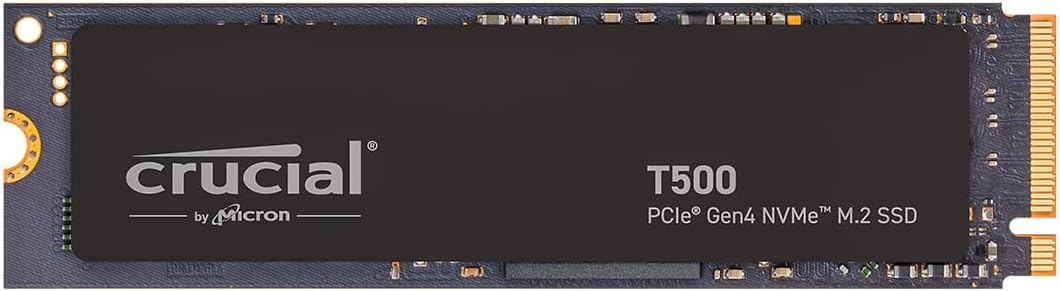
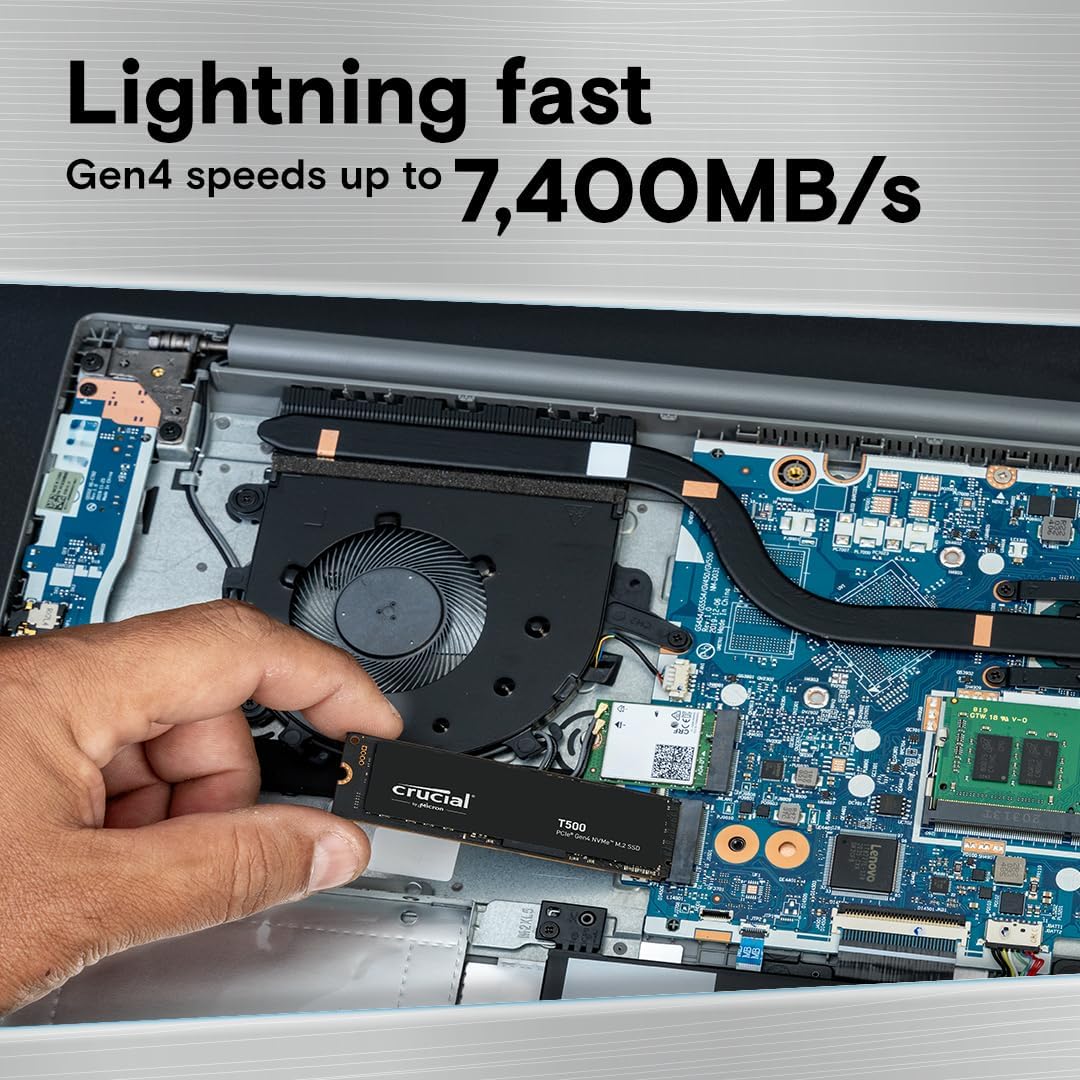

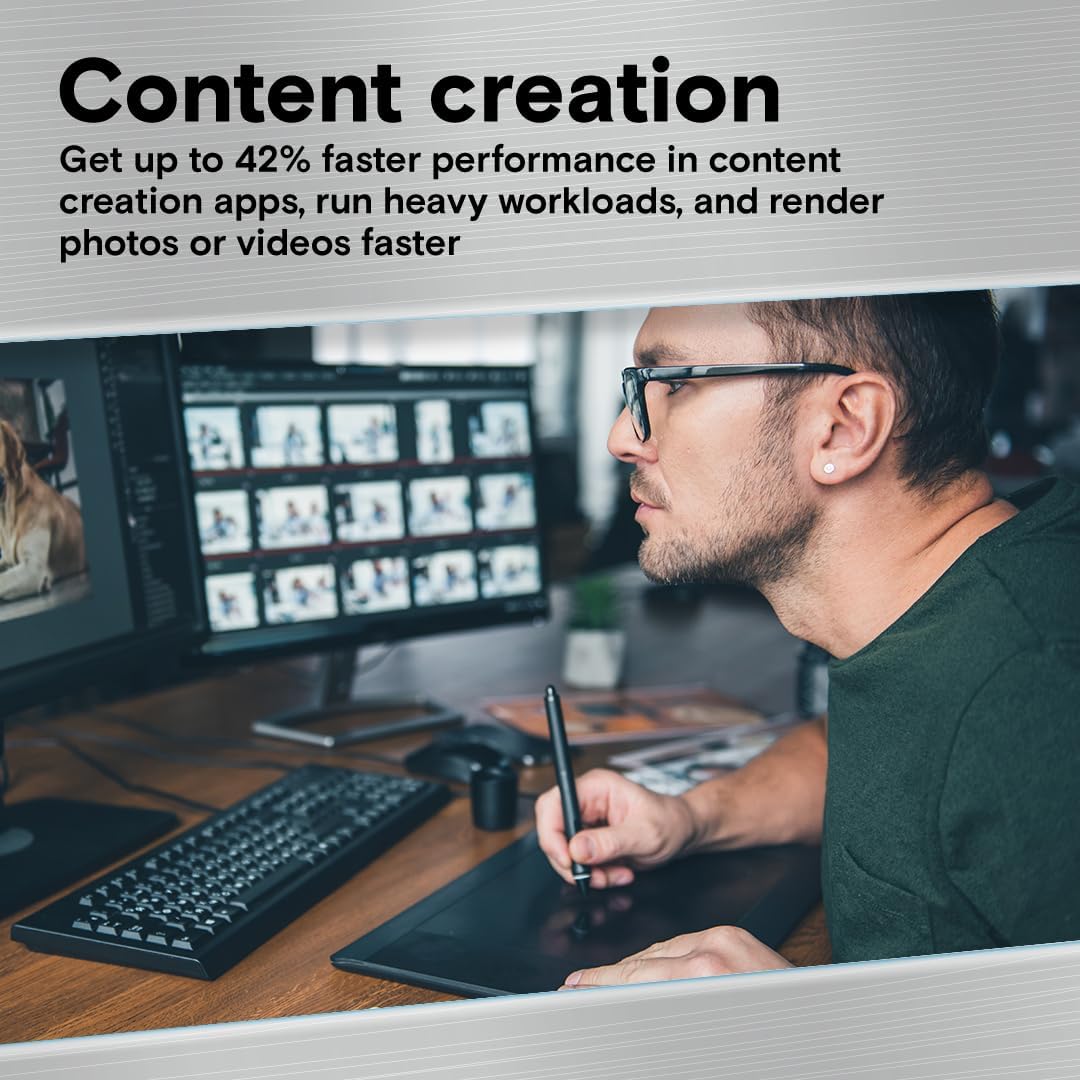

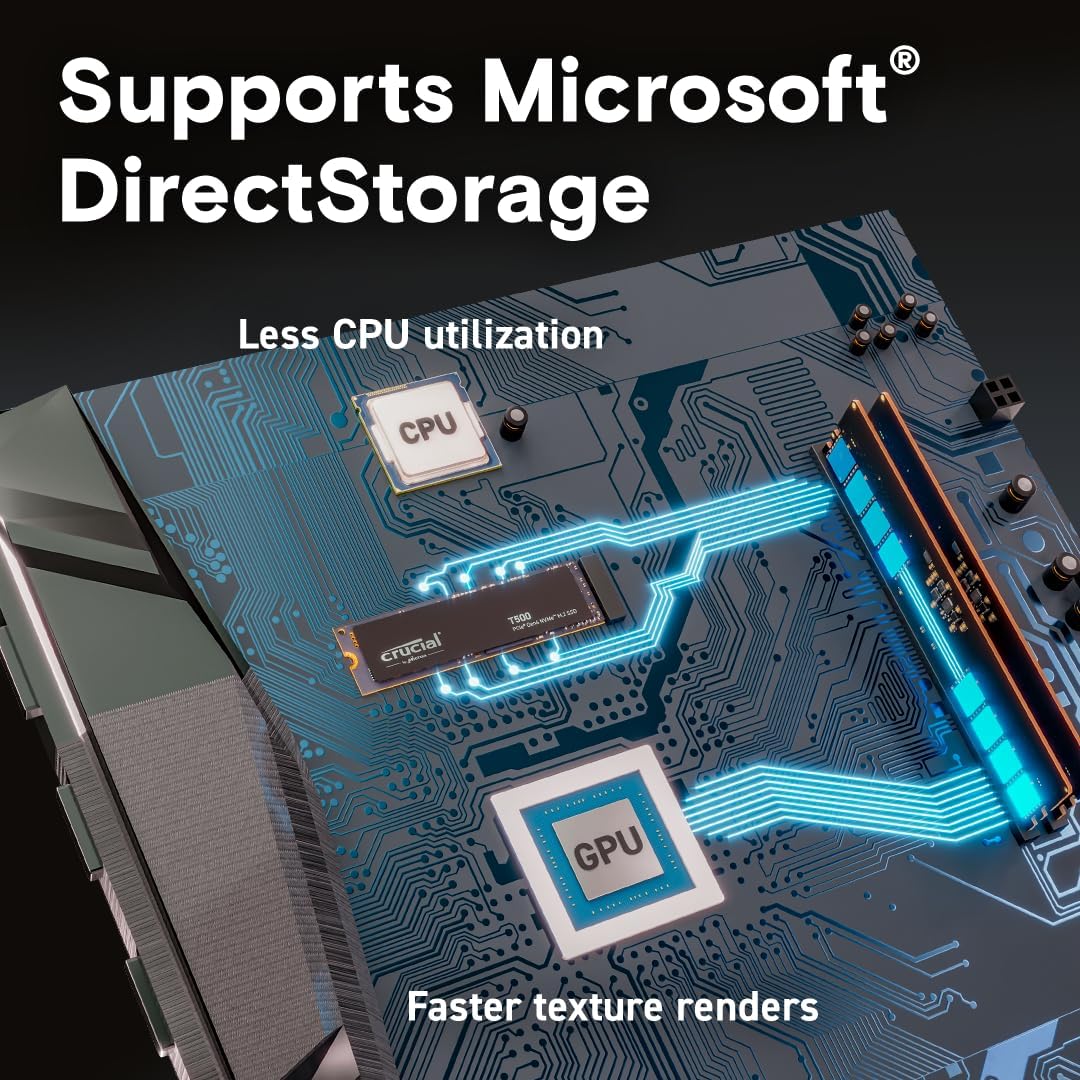



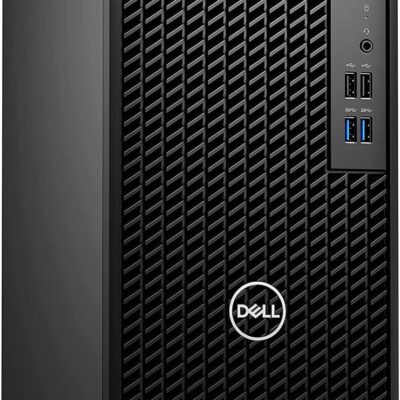



Bobby Chen –
5.0 out of 5 stars
Good data tansfer software
Crucial provide a good software to clone disk with OS. I can easily move data with OS from old 500G SSD to new 2TB SD. It made my day.
Greg S –
5.0 out of 5 stars
Package was opened but Amazon made it right!
I needed a larger drive on my Dell computer and this would do the trick. Once I got my replacement SSD it worked perfectly. The included Arconis software made it easy to accurately duplicate the original drive without having to reload anything or do any complicated work. Perfect!
One person found this helpful
Claudia –
5.0 out of 5 stars
easy to install
As soon as I received the T500 I Installed It IN !0 minutes. i CLONED THE OLD system IN 35 minute AS THE t500 Showed up in devices. Awesome! The issue after that was the t500 would not boot up. After reading articles on internet to find the app my Marium Reflect had a add boot to SSD app. Followed direct in MAR manual and unplugged the old system drive turned Desktop on and ST500 SDD booted up. Yesssss!Worked super fasted. recommend.
Eduardo Arias –
5.0 out of 5 stars
Recomendada
Facil de instalar y poner en funcionamiento. Utilizándola en mi Play 5 sin problemas.
Amazon Customer –
5.0 out of 5 stars
Reliable
Works as it should on custom pc
3angels08 –
4.0 out of 5 stars
Fast and get storage as advertised.
Not much to say about install as it’s individual per system (remove a cover? Take out a screw? Just pop in and lock down?). They come with their own screws to anchor them if your board doesn’t have its own. I expanded a current system, moved the old drive to the slower slot and put this drive in the primary. Of course, like anything, you have to get your computer to recognize it, but that’s simple enough (find the drive, format and name the drive, done). If you’re on a Win computer, it’s simple and straightforward.It’s been fast access, the full amount of storage I expected was actually there. Put some of the more demanding games on it while using the old drive for static storage. Starfield has no issues with fast loading (using that as an example since it’s the first game to require SSD).
6 people found this helpful
RiddleforceRiddleforce –
5.0 out of 5 stars
Excelente
Excelente, este disco sólido de 2TB sin duda es una buena opción. Transfirió un juego de 25GB en 5 segundos. La velocidad al iniciar un juego se nota. El envío a Colombia llegó super rápido y antes de la fecha que se había estipulado. Recomendando para tu PS5.
One person found this helpful
Ishaye W. –
5.0 out of 5 stars
easy to install – super fast!
this is the 1st time I installed m.2 SSD on a new rig.super fast and probably the easiest install (on a supporting MB)
Manuel –
5.0 out of 5 stars
Calidad exeelnte
Muy buena calidad y funcionamiento
Red Hewitt –
5.0 out of 5 stars
Works great
This is my first gen 4 drive on my pc. I used this drive for my O.S. and have 4 other m.2 and 1hdd. Works great haven’t had any issues or complaints with drive. Software/drivers for the drive is very easy to use as well. Switched to Crucial after the samsung failure debacle. Bought on sale during black friday seeing how m.2’s are going up in price you’ll have to decide if the price increase is worth it to you.
Chance Young –
5.0 out of 5 stars
Unleashing Speed and Reliability: My Experience with the Crucial P5 Plus 2TB M.2 SSD
My two month review!I recently upgraded my storage game with the Crucial P5 Plus 2TB M.2 SSD, and it has been an absolute game-changer for my computing experience. From lightning-fast speeds to reliable performance, this SSD has exceeded my expectations on every front.The first thing that struck me was the installation process – it was seamless. The M.2 form factor made it incredibly easy to slot into my motherboard, and within minutes, I had a significant boost in storage capacity without any hassle.Now, let’s talk about speed. The P5 Plus is a speed demon! Boot times are practically non-existent, and applications launch in the blink of an eye. Whether I’m editing large video files or loading graphics-intensive games, the P5 Plus handles everything with remarkable efficiency. The read and write speeds are nothing short of impressive, making multitasking a breeze.What sets the P5 Plus apart is its consistent performance. I’ve been using it for a few months now, and it hasn’t shown any signs of slowing down. It’s reliable, and I have peace of mind knowing that my data is in good hands.The generous 2TB capacity is a game-changer for content creators and power users like me. It provides ample space for my growing library of files, and I no longer have to worry about juggling data between drives.Crucial has truly delivered with the P5 Plus 2TB M.2 SSD. If you’re looking for a storage solution that combines speed, reliability, and ample capacity, look no further. This SSD has transformed the way I experience computing, and I wholeheartedly recommend it to anyone in need of a high-performance storage upgrade.
16 people found this helpful
Estime Aristomene –
5.0 out of 5 stars
Unleash Blazing Speeds and Amplify Your Gaming Experience with Crucial P5 Plus 2TB SSD!
The Crucial P5 Plus 2TB PCIe Gen4 NVMe M.2 Gaming SSD is a game-changer for any gaming enthusiast seeking lightning-fast speeds and enhanced performance. I recently upgraded my Alienware M17 R2 gaming laptop with this SSD, and I am thrilled with the results. If you’re looking to elevate your gaming experience, the Crucial P5 Plus is an absolute must-have!First and foremost, the installation process was a breeze. The SSD is designed to seamlessly fit into M.2 slots, and it flawlessly integrated with my Alienware M17 R2. The clear instructions provided by Crucial simplified the installation, and within minutes, I had successfully installed the SSD. However, it’s important to note that after installation, formatting the disk drive is necessary to ensure the new drive letter shows up on your computer. Once formatted, the Crucial P5 Plus SSD is ready to unleash its full potential.The speed and performance of this SSD are simply mind-blowing. With read speeds of up to 6600MB/s, the Crucial P5 Plus ensures lightning-fast load times, seamless multitasking, and accelerated game launches. Whether I’m exploring vast open worlds, engaging in intense multiplayer battles, or editing high-definition videos, this SSD delivers unparalleled performance, eliminating any lag or bottleneck that could hinder my gaming experience.The 2TB storage capacity of this SSD is generous, providing ample space for my extensive gaming library, multimedia files, and applications. I no longer have to worry about running out of storage or constantly juggling files. The Crucial P5 Plus offers a perfect balance of speed and capacity, allowing me to store and access all my games and files with ease.The reliability and durability of the Crucial P5 Plus are top-notch. Built with 3D NAND technology, this SSD ensures long-term endurance and data integrity. It is designed to withstand heavy workloads and intense gaming sessions, making it a reliable companion for years to come. The peace of mind that comes with knowing my valuable data is secure is truly priceless.Additionally, Crucial’s customer support deserves recognition. They provide prompt and helpful assistance, ensuring that any concerns or queries are addressed promptly. Their commitment to customer satisfaction further enhances the overall positive experience of using their products.In conclusion, the Crucial P5 Plus 2TB PCIe Gen4 NVMe M.2 Gaming SSD is an exceptional investment for gamers seeking unparalleled speed, performance, and reliability. The seamless installation process, mind-blowing speeds, ample storage capacity, and top-notch durability make it a standout choice. If you’re looking to elevate your gaming performance and unlock the true potential of your gaming laptop, the Crucial P5 Plus SSD is an absolute game-changer. Enhance your gaming experience today!Disclaimer: I received no compensation for this review. This review is based on my own personal experience and genuine satisfaction with the product.
37 people found this helpful
LV Skyhound –
5.0 out of 5 stars
Excellent choice to expand storage capacity
Purchased this 2TB drive to double my storage capacity via a USB hub, and I have been very happy with the performance. When exporting large quantities of photos, I notice no difference in the write speeds between my internal SSD and this Crucial drive. When I copy/share large files via secondary attached USB memory, it also seems highly responsive. I basically use this device for large temporary projects/files, including photo and video editing. I am not using it for gaming. Overall, I’m quite pleased with the choice — it was a great value, worked as advertised, and so far, I have not had any issues whatsoever.
8 people found this helpful
Samuel MuvdiSamuel Muvdi –
5.0 out of 5 stars
PERFECT, EASY , FAST AND GREAT PRICE
Perfect, my PC is 100% faster than before, starts up in 5 secs. Great
Dan –
5.0 out of 5 stars
Great all-day SSD
The Crucial P5 Plus is quite a fast Gen 4 SSD. Unfortunately I only have a board with Gen 3 PCI-e so I can’t unlock it’s full speed but there’s hardly a reason to. It easily saturates 3,300MB/s that my current mainboard is capable of doing.For me this is plenty. File transfers, video recording & editing, gaming & modding, 2D art, multitasking, compiling, unpacking & repacking and desktop environment are all lightning fast and Windows environment responds nearly instantly. I appreciate the pre-installed heatsink which is quite heavy for its small size, but still easily fits in the M.2 slot which is directly beneath my video card. During a CrystalDiskMark bench it barely reached 70-80C during stress test. Under normal operation it’s more like 25-50C.Installation was super easy, no issues detecting or getting Windows to install on it and it comes pre-partitioned for your convenience.All in all, a fantastic drive for PC or consoles.
5 people found this helpful
Dwanzil –
5.0 out of 5 stars
Great buy!
Speedy, simple, works. Remember to make sure you have the M.2 Standoff and screw to mount this properly (usually included with motherboards unless you grab a used one like I did)
2 people found this helpful
Slimerick –
4.0 out of 5 stars
T500 – Great for most people
Got this at 2tb for $101, and, judging by how the prices have shifted around since then, that might be the cheapest anybody will be able to find a comparable NVME drive for quite a while. For my personal home server and gaming applications this has been a flawless secondary drive.Now on paper this is a top performing drive and in the majority of benchmarks (and my usage) it does perform exactly as promised, but there are slight issues with random and sustained writes that have been reported on by enthusiast sites like storagereview. Do your research on how relevant that may be to your use case before using this as a boot drive for a workstation or putting it in an expensive ZFS array. But as a drive where I keep media files like books and some program/game installations, I haven’t had a single problem or noticeably bad spike in latency in a month of use.Pros:-Good price and warranty-Very fast secondary drive for games and virtual machine storage (with DRAM which is rare in 7k+ MB/s read drives)-Power efficient-Issues mentioned may be fixed by driver updates (and are next to irrelevant to what I use it for)Cons:-… Issues may not be fixed by driver updates and there just might be a reason Crucial discounted this first wave of these so quickly that isn’t it being the holiday season
11 people found this helpful
Anthony R. LaScola –
5.0 out of 5 stars
Great Expansion for PS5
Since I have nothing but good experience with Crucial as a brand upgrading my PC over the years, I had to try out their newer M.2 technology for my PS5.The installation was seamless; nothing different than the other M.2 SSDs you will find. So far, the PS5 is still lightning fast and loading all my games just as well as the stock storage on PS5. Highly recommend for quality at this price point.
5 people found this helpful
KDO –
5.0 out of 5 stars
Tremendous speed boost for old HP Laptop.
Had a 6+ y/o HP 15-DA0047NR laptop that was OEM with 8 GB Ram, Core i5-1350U CPU, 1 TB 5400 rpm SATA HD, and Win10 Home. MS allowed upgrade to WIn11, but became a sloth with both boot times, ie over 30 seconds just to go from black HP boot screen to Windows Log In, then another 4 minutes to complete the boot process to where the hard drive light went out!Installed the 8 GB Ram Chip in extra slot, and this SSD fit right into the extra PCIe slot next to the battery, allowing the SATA to remain, and replaced the swollen battery that the HP Bios had been warning about! The Crucial website had a diagnostic app that checked out my system, but also provided them with the model # of the laptop for compatibility, wasn’t sure if mine could use one prior to doing this step.First booted back to SATA HD, then downloaded/installed and ran the FREE Acronis True Image cloning software selecting default settings for cloning existing HD/OS for booting to new SSD, took a bit over an hour. Had previously backed up the Docs/photos files to a USB Flashh drive. Then rebooted computer again, accessing the BIOS to select/change the UEFI boot devices, it found the new SSD, and reordered it putting it first in boot order, and then completed the boot.Took only maybe 10 seconds to go from HP screen to Log In, and then only 20 seconds to complete the Windows OS boot and all other programs, ie Defender, AVAST, BlueTooth, sound card apps. Now only takes a few seconds to load a program like a browser, or my Outlook email program, etc.!So, I am very happy with the performance, speed of this SSD, it has make a quantum difference in how my old laptop performs. I don’t do any gaming on it, so I can’t provide a review of it’s performance in that category, but I’m sure it will perform well there, too.My old HD was only using about 150 GB for the OS and files, so I’m not using much space(less than 20% of the 1 TB) with this SSD, but read about it’s best to have a lot of head room/space to help it not wear out as fast, as well as the number of writes done to it. So you’ll want to keep that in mind if you’ll be buying one for a gaming machine.Hope this helps you make a decision about getting an SSD for your system, and using Crucial’s units.
One person found this helpful
Sebastian –
5.0 out of 5 stars
Increíble rendimiento y velocidad
Ya en compras anteriores había comprado el p3 plus y me gustado mucho por eso esta ves decidí comparar otra vez un ssd de esta misma marca y el Crucial P5 Plus 1TB PCIe Gen4 M.2 ofrece un rendimiento excepcional para usuarios que buscan una mejora significativa en la velocidad de almacenamiento. Con su interfaz PCIe Gen4, este SSD ofrece velocidades de lectura y escritura impresionantes que transforman la experiencia informática.Con velocidades de lectura de hasta 6600 MB/s y velocidades de escritura de hasta 5000 MB/s, el Crucial P5 Plus acelera el tiempo de carga de aplicaciones y archivos, permitiéndote trabajar de manera más eficiente y disfrutar de una experiencia informática más fluida.mi único problema es como tengo un ryzen 5 5600g no le puedo sacar el máximo provecho pero doy fe que esta marca de ssd es muy buena.
One person found this helpful
Mr. G –
5.0 out of 5 stars
Mind blowing
Just installed it in my machine and it just blown my mind how fast it is. My PC went from waking up while turned off in 5.9 secs to 5.3 secs 🤯 (please notice the sarcasm here). I don’t know if I’m getting old but we’re reaching a point of stagnation in terms of performance.It’s pretty good and I, a countryside hardheaded dude with no tech skills whatsoever, installed it in a breeze . Thumbs up for that 👍🏽
DaniitohDaniitoh –
5.0 out of 5 stars
I love it!
I bought this SSD because the read/write speeds are brutal, it also has DRAM and great TBW for the price. It was at $108 USD when I bought it, that’s why I waited like a month for it to be shipped, but at last the wait was worth it! It’s a great product from Micron and I can recommend it without thinking twice.
Fácil de colocar. Buenas velocidades ademas de que es compatible con placas PCIE 3.0 –
5.0 out of 5 stars
Compatibilidad, Fácil ensamblaje, Rápido
Un buen SSD por el precio cumple con todo lo necesario.
Ev –
5.0 out of 5 stars
Great for gaming and extremely fast.
If you want an ssd for cheap, this is for you
MikeyrInScott –
5.0 out of 5 stars
2TB Stprage at This Price? Buy it!
Upgrading an older PC with new motherboard, CPU, GPU, 64GB RAM and this 2TB SSD. PC runs like new again!
HandleBar Gamer –
5.0 out of 5 stars
Take your Sony PS5 Gaming to the NEXT Level
I purchased this 2TB m.2 SSD during the Black Friday sale in 2023 and it suits the needs. Since this isn’t for a PC completing complex processing and multiple needs, only gaming I chose this solution for the cost.Installation is easy; just GOOGLE; “How to install SSD in PS5” Sony has an official explanation and it’s very informative.It expanded my memory and sped it up as well, so it achieved the intended outcome.I highly recommend this product to achieve the outcome of better speed and memory storage for your PS5!
Paldine –
5.0 out of 5 stars
reliable
very good and straightforward
kyky –
5.0 out of 5 stars
Great speed but a bit hot
The media could not be loaded.
The speed is very fast.I tried transferring data from the old ssd to the new ssd without the heatsink attached.Its temperature gradually increases up to 70 degrees Celsius. I removed the old radiator attached to it and it dropped to 53 degrees Celsius.When I copy data from the old drive to the new drive, the maximum speed is 344mb/s. And I copied it back and the old drive had a maximum speed of 360 mb/s. I don’t understand why it’s a little slower than the old drive. One special thing is that it only has two large horizontal memory chips and one smaller vertical chip.I checked the old data drive and it had 8 memory chips.As far as I know, the more memory chips, the bandwidth increases many times.Next time I choose an SSD I will pay more attention to this.Maybe this is why it is cheaper than other brands.
One person found this helpful
deambra williams –
5.0 out of 5 stars
True Gamer
Why not! You need the storage ! Make the purchase! Like right now
zachary wells –
5.0 out of 5 stars
More storage in my ps5
I liked how easy it was to install and format and the games loaded to it runs extremely fast.
Thurston Jennings –
5.0 out of 5 stars
1TB SSD purchase from Crucial.
I installed the 1TB SSD into my HP ELiteBook laptop computer. I replaced the 500GB SSD that I had been using 4 about 4 years. The upgrade 2 my laptop was incredible. The sheer speed that I now have achieved makes my computer seem like a new machine. No more hangups or delays while streaming video. The computer startup literally only tacks a few seconds. I am very pleased with my new SSD. I would certainly recommend that all customers that need more storage space, and who doesn’t, and more speed and horsepower from their computers, without having 2 buy a one, invest in a Crucial SSD. You will be pleased with the performance enhancements of your computer and yourself 4 making such a wise choice to help improve your productivity. Enjoy your new best friend.
One person found this helpful
Zenzinin –
4.0 out of 5 stars
Acronis may or may not recognize, I fixed it, but it’s not going to be your solution
I purchased the SSK enclosure with the Crucial P5 Plus SSD to clone my internal Samsung NVMe M.2 SSD already in my laptop. However, while instructions were easy, the Crucial’s Acronis DID NOT recognize my Crucial P5 SSD. Acronis would give me a pop up window that said, “This product edition requires at least one Crucial SSD be installed in your system…”THE TROUBLESHOOTING THAT WENT NOWHERE:I started troubleshooting on my own first. I plugged it into different USB ports and even changed the cable. No luck. Next, I shouldn’t have to if Acronis had worked, but I initialized Crucial’s SSD via Disk Management as GUID partition table (GPT), I reinstalled the Acronis and restarted my laptop, but the same message happened. Next step, I went back to Disk Management to actually format a partition for Crucial’s SSD this time, reinstalled Acronis (that is, uninstall Acronis, restarted laptop, download and installed Acronis from Crucial again, restarted my laptop), opened the Acronis software, and it still did not work. I repeat this again: you SHOULDN’T have to do ANY of this if Acronis from Crucial had detected my Crucial SSD. It could have been my SSK enclosure though, so I can’t blame Crucial entirely, but really, it shouldn’t have mattered. Anyways… I didn’t want to create a boot media if I didn’t have to, or further troubleshoot on my precious time on my own because Googling for answers could take longer than expected, so finally, I called Crucial’s technical support line. Guess what, this tech guy fell asleep on me. It wasn’t even 10 minutes in and he fell asleep, with snoring and all. When I woke him up (I imagine with snot bubbles and all), he groggily repeated the same instructions he last told me to do. If it wasn’t so funny, I would be pretty livid. The part I couldn’t stand wasn’t his thick accent and incoherent sleep mumble, it was his fan’s background noise. I couldn’t ask him to turn the dumb thing off and bake in the heat, so I finally said, “Sir, no offense, but I don’t think you can help me in any capacity at this moment. Your background noise is driving me nuts and I’m just guessing half the things you’re saying. So, have a good day.” Meanwhile, I’m clenching my fists hard to keep from going off on him.WHAT FINALLY WORKED, and IT WON’T WORK FOR YOU UNLESS YOU OWN A SUPPORTED PRODUCT ALREADY:About 5+ years ago, I got an external Western Digital hard drive. I remember that Western Digital also used Acronis as well. And since it is was specifically an external hard drive, it means it already has some files or partition that made the computer recognize it as a Western Digital hard drive (and no, I don’t mean just naming the drive Western Digital). So I got the idea to use Western Digital’s Acronis and give it a try. I did a quick Google for “Western Digital Acronis,” clicked on the link to it, and downloaded Western Digital’s Acronis. Then I had to uninstall Crucial’s Acronis first (or else Western Digital’s Acronis won’t install), restarted my laptop, and then installed Western Digital’s Acronis. When that was done, I connected my external Western Digital hard drive as well as Crucial’s SSD in the SSK enclosure. I started up Western Digital’s Acronis, and that FINALLY worked. Finally got into the software. Last step was just click Settings, Clone, Choose Source Drive, Choose Destination Drive, and Proceed. The cloning was done in less than 15 minutes. Installed the new Crucial’s SSD into the laptop and booted up the laptop with no problems at all. I didn’t have to mess with any BIOS at all, and there were zero error messages.CONCLUSION:I am disappointed that Crucial’s Acronis did not recognize its own product. It was frustrating, but I was lucky to remember my external Western Digital hard drive was just lying around somewhere and improvised. To be fair though, it COULD possibly be the SSK enclosure that made it not work. It should work, but you know… technology always somehow fails due to fine details and glitches. Who knows where it went wrong. What I am unhappy about though is that I spent an extra $30 for Crucial when I could have bought Western Digital, thinking that it would seemingly be a smoother process. I didn’t care I was throwing away an extra $30. I seriously have no time to worry about stuff like that. My time is just worth a lot more. But no. It was absolutely not a smoother process. But I’m glad I didn’t spend more than an hour on all this from start to finish, including this review/rant.As for speed, I will say that thus far, I cannot tell the difference between this Crucial’s P5 and my previous Samsung’s P2. The only thing I was surprised about was that the initial startup with the new P5 was faster than I imagined, because initial startup can take a few minutes longer because of the new drive, but then subsequent startups should be just as fast as before. So, it could be the new P5’s faster speed. For stability, everything started up no problem, no hitch at all after I installed it into my laptop. I’ve had no problems with it yet.
83 people found this helpful
ToeKneeTM –
5.0 out of 5 stars
I love Crucial drives!
This is like my 7th Crucial drive and it’s as worry free as the others I use. I now have 4 NVMe and 3 SATA Crucial drives and they have served me well for 4+ years (one SATA and a P3). My personal experience has been good with no errors or failures so far. Surprisingly, I have only used heatsinks if they are provided like my current ASRock Tai Chi board has. Thank you Crucial! (Also use a lot of their RAM – RIP Ballistix and Elite).
One person found this helpful
Juan Daniel –
4.0 out of 5 stars
Sin problemas, gran calidad-precio
Lo compré para utilizar el segundo espacio en mi laptop MSI Alpha 17 A4DE, pues usaba un SSD WD Blue de 1 TB y no era suficiente para almacenar numerosos videos y fotos personales y de grabaciones de clase, además de algunos juegos. Lamentablemente mi laptop tiene PCIe Gen 3, por lo cual no puedo acceder a la máxima velocidad de este artículo por el momento, pero aún así se nota una ligera mejoría en la velocidad de este SSD respecto al anterior en el uso cotidiano de mi equipo (abrir AutoCAD, juegos de Steam, explorar archivos, ETABS, SAP2000). La instalación fue sencilla en el slot más alejado del sistema de refrigeración de mi laptop, pues en el slot cercano no se podía debido a que el disipador de calor de este SSD no podía ingresar al ser interrumpido por el sistema de refrigeración. No tengo problemas de calentamiento.
OO7 –
5.0 out of 5 stars
Works absolutely awesome
Game transfer speed from ps5 to drive is approximately 3 to 4 gigs per second. A 40 gigabyte game transfers in about 10 seconds.Games play is just fine from drive.Makes it so easy to save games instead of having to plug in an external SSD.Had for few months and not a single issue. Strongly recommend.
One person found this helpful
Anthony V. –
5.0 out of 5 stars
500gbs alright
Yeah I should’ve went with a higher storage but it gets the job done. It works and I’m a happy customer. I will continue to order crucial products because they are like a top brand and super trusted. It’s also got a fast load up time in case you were wondering. Also, budget friendlyIf you really need extra storage, just get an external drive 👍🏼
One person found this helpful
ETC –
5.0 out of 5 stars
Works fast
I used this to replace my five-year old Dell Inspiron 15 5000 series’ hard disk drive to improve response time, which has become very quick (I don’t use my laptop for games). It was installed two weeks ago and it has been working all right so far. The installation was done by a third party.
One person found this helpful
Bonnie –
5.0 out of 5 stars
Gigabyte Z390
Saw some reviews saying this drive (T500) wasn’t compatible with the Gigabyte z390. But Crucial claims it is. Decided to give it a shot anyways. Took precautions and flashed to newest BIOs first. Installed drive, no video. Reseated RAM, got video. Windows didn’t see it. Visited Storage settings > advanced storage settings and chose to create new drive. Windows then saw the new NVME. Assigned drive letter, set options, done. Its working as designed now.
One person found this helpful
Luis Delgado –
5.0 out of 5 stars
AMPLIANDO ALMACENAMIENTO DE MI PC
Facil de instalar, muy buen producto, funciona rapidisimo el SSD Crucial P5 Plus M.2 de 2 TB, lo use para ampliar mi PC de 12th Generacion.Excelente relación calidad-precio y calidad, las que se esperan de la marca Crucial.
Sofia –
5.0 out of 5 stars
Too good
After a month of use I never have reading problems, it is extremely good for the price and the temperatures are excellent in the version with heatsink.
Daniel Navarro –
5.0 out of 5 stars
It works and slightly faster than internal ssd
Seemed like the best choice for price and performance and it definitely was.
Ugur Ustaoglu –
5.0 out of 5 stars
Works for Acer Swift5 SF515
I bought model T500 with 2tb. Although there were some information about my laptop’s max additional ssd capacity to be 500gb, My laptop was able to use all 2tb. Benchmark results about read/write capacity is around 3500mb/s.
Hugh C Clarke –
5.0 out of 5 stars
Works great
My laptop was so slow I couldn’t use it.Now it’s fast like a new computer.SSD is required for Windows 10 and 11.
Richard David Ortiz Ruiz –
5.0 out of 5 stars
Upgrade !
Gracias, se nota la diferencia con la tercera generación !
Steve –
5.0 out of 5 stars
Works great
No issues with installing this on my son’s PC. Worked right out the box without any hassle. Highly recommend if looking for an inexpensive option for more storage.
Morpheus771 –
5.0 out of 5 stars
Fast and Reliable
Upgraded my Asus Strix G15 AE with two T500 2TB sticks. Super fast ssd. Nice upgrade from the WD Green stick that came stock.
Alex Swiatkiwsky –
5.0 out of 5 stars
Does exactly what it’s supposed to.
Can’t really comment on the speed of this drive– there are other reviews that definitely dive into that topic.I used the cloning software provided by Crucial on my desktop, and plugged in the old m.2 and new m.2 SSD into the motherboard. Using the cloning software was straightforward, and afterwards was able to plug in the new drive into a laptop and immediately start using it.Just remember that it doesn’t come with a screw.
Quiksilver2101 –
5.0 out of 5 stars
Fit PS5 Perfectly
Fit PS5 Perfectly and easy to install, not to mention fast and great storage size.
Joan –
5.0 out of 5 stars
Execelente producto
Muy buena
Ilya –
5.0 out of 5 stars
Great!
Installation was easy. As well as all the following steps. Now my Dell laptop has two separate physical drives, which is great for working with media
TMack –
4.0 out of 5 stars
Ideal performance
This product works at the advertised speeds fairly consistently.My major caveats with it and it’s not an issue on the physical drive, however, the software used to back up said drive, corrupted my data and essentially I was forced to do a ‘clean install’ making me lose all of my important documents, working edits etc.If you’re using this as a main drive and you’re primarily using Windows I’ll advise using other ‘software’ such as Samsung’s Magician to backup your drives, or just do a clean install!As programs become bigger, we’ll see a need for larger drives namely 4TB and upwards, however, this drive at 2TB should be enough for most needs!
Danny Marine –
5.0 out of 5 stars
A Transformation for both PlayStation 5 and the Gamers
I work in an education environment and — while not a programmer or software engineer — am regularly updated on emerging & transforming hardware and software technologies. But when it comes to gaming systems, I feel so analog. I was dependent on my grandson to find a valid gift for himself. He linked me to the Crucial P5 Plus 1TB Gen4 NVMe M.2 SSD Internal Gaming SSD with Heatsink & I did my online homework. Research & previous customer reviews were overwhelmingly positive. It’s rendered the new Playstation 5 a behemoth for Intro to Mid-Level Players. It’s a great investment; I can tell by watching his skills and confidence grow. I should have got the 2Tb…
JuanJuan –
5.0 out of 5 stars
El producto es lo que se describe
La instalación fue sencilla, toca aplicar más fuerza de la esperada pero una vez conectado el SSD la instalación del sistema operativo es fácil. (Aún no he reclamado el mes de la suite de Adobe).
One person found this helpful
Juan Jose Valencia PalacioJuan Jose Valencia Palacio –
5.0 out of 5 stars
Excelente Artículo.
Funciona bien, todo de acuerdo a la descripción, lo que no me gustó, es que no trae tornillos para montaje. Recomiendo comprar. Gracias.
C. Larry –
5.0 out of 5 stars
Best Gen4 NVMe drive
Faster than my original MP 600 from Corsair. Great sale price. No issues from the two I bought.
Alexander Martinez –
5.0 out of 5 stars
Good Price for an Excellent product
At first i thought it wolud be difficult to install on my PS5 but it was SO easy at the end, transfering the game from the internal drive to this new one was some super fast , the only thing I see is that some games doesn’t change at all their loading time, but i guess it’s more a game issue than the new disk itself
Pablo –
5.0 out of 5 stars
Va volando
La instalación del Sistema Operativo y las aplicaciones es bastante rápida, llegó en buenas condiciones hasta Ecuador.
Yee –
5.0 out of 5 stars
It’s a beautiful thing
This M.2 made my PC transfer SOOOO much easier to switch from an SSD. It’s fast, reliable, the crucial software for data transfer is absolutely fantastic. Def recommend
T N. –
4.0 out of 5 stars
Don’t use the cloning software that comes with it!
Don’t use the cloning software that comes with it. It destroyed my old hard drive and didn’t work. Had to take it to a cpu tech to fix lost all my data. And the original drive i had is now unuseable, will not write or format.
Ty –
5.0 out of 5 stars
Good storage
Pretty good, too bad my laptop is pretty much dead now. Will just put it in the pc I’m building. Was gonna buy another but was surprised to see it went up $50 since I last bought it lol.